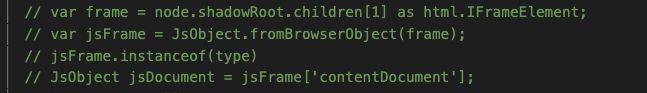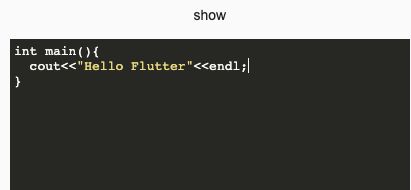实现在flutter_web中嵌入codemirror代码编辑器
解决flutter_web嵌入codemirror的问题
博文的Flutter版本
Flutter 1.17.0 • channel beta • https://github.com/flutter/flutter.git
Framework • revision d3ed9ec945 (6 天前) • 2020-04-06 14:07:34 -0700
Engine • revision c9506cb8e9
Tools • Dart 2.8.0 (build 2.8.0-dev.18.0 eea9717938)
CodeMirror 是一款“Online Source Editor”,基于Javascript,短小精悍,实时在线代码高亮显示,他不是某个富文本编辑器的附属产品,他是许多大名鼎鼎的在线代码编辑器的基础库。
codemirror目前只有Google团队推出的dart web项目,但是未在flutter web中实现
我们知道,在flutter_web中使用原生html插件,需要使用HtmlElementView组件支持,并在initState中注册组件并配置组件…以下是痛苦的踩坑之路
1. 声明全局变量于Stateful Widget中
code-mirror的html IDDivElement,用于存放CodeMirror,处理回调HtmlElementView,UIoptions,codemirror的配置
// UI变量
String _codemirrorId = "code-edit";
html.DivElement _codeContent = html.DivElement();
CodeMirror _codeMirror;
HtmlElementView _codeView;
Map options = {'mode': 'clike', 'theme': 'monokai'};
2. initState中注册并生成HtmlElementView
注意1:这里的
ui是dart:ui
import 'dart:ui' as ui;注意2:
// ignore: undefined_prefixed_name用于忽略registerViewFactory未定义问题
@override
void initState() {
super.initState();
// 注册codemirror标签
// ignore: undefined_prefixed_name
ui.platformViewRegistry
.registerViewFactory(_codemirrorId, (int viewId) => _codeContent);
_codeView = HtmlElementView(
viewType: _codemirrorId,
);
}
3. build方法中放入_codeView
注意:一定要设置
Container的宽高,否则出现白屏
body: Container(
alignment: Alignment.center,
child: Column(
mainAxisAlignment: MainAxisAlignment.start,
children: [
FlatButton(onPressed: showCodeEditor, child: Text("show")),
Container(
decoration: BoxDecoration(color: Colors.grey),
width: 400,
height: 400,
>>>>>>>>>> child: _codeView, <<<<<<<<<<<<<<<<<<<<<<<<<<<<
),
],
),
),
4. 在_codeView中导入CodeMirror
注意:_codeView在对应的html中,使用了shadowRoot进行隔离,在index.html的header中添加CSS、JS是无效的,无法作用在shadowRoot内部,所以我们要另辟蹊径!
目前有两种方案:
-
使用
iFrame element导入一个完整的html页面,然后通过访问iFrame的contentDocument变量的querySelector方法拿到html body里我们定义好的一个空div,然后使用codemirror.fromElement方法填充进去❎不行,因为
Dart SDK 2.8.0还没有将contentDocument开放出来…GitHub Issue链接给出的解决方案是转化为JsObject,但是这样就没法使用codemirror的构造函数进行构造了,而且JsObject生涩难用,成本实在太高 -
直接在
shadowRoot中配置!(以下操作为该步骤)
4.1 拿到_codeView的shadowRoot
注意!_codeView的shadowRoot没法通过codeView.shadowRoot方法(无此方法)!只能通过DOM数查找,所有的HtmlView在DOM树种都是flt-platform-view,开发时如果有多个,这个下标注意更换为对应数字
var node = html.document.getElementsByTagName("flt-platform-view")[0] as html.HtmlElement;
如果找不到
fit-platform-view,请加入Future.delayed方法,延迟一段时间
4.2 在DivElement中实例化codemirror
_codeMirror = CodeMirror.fromElement(_codeContent, options: options);
4.3 导入要使用的第三方CSS、JS
这里使用
cdn.bootcss.com的CSS和JS文件
注意innerHTML和OuterHtml的区别,我们要使用的是setInnerHtml方法。注意:需要传入一个支持tag和attributes的验证器,否则header无法添加
var headElement = html.HeadElement();
// node 验证器
final NodeValidatorBuilder _htmlValidator=new NodeValidatorBuilder.common()
..allowElement('link',attributes: ["rel","href"])
..allowElement('script',attributes: ["src"]);
// 设置header
headElement.setInnerHtml('',validator: _htmlValidator);
4.4 将Header添加进shadowRoot的children内
node.shadowRoot.children.insert(0, headElement);
至此,如果配置正确,将成功实现codemirror嵌入flutter_web了,效果如下
但是仍然有些问题!空格和Tab按键会和Flutter有些许冲突,这个之后日益完善吧~