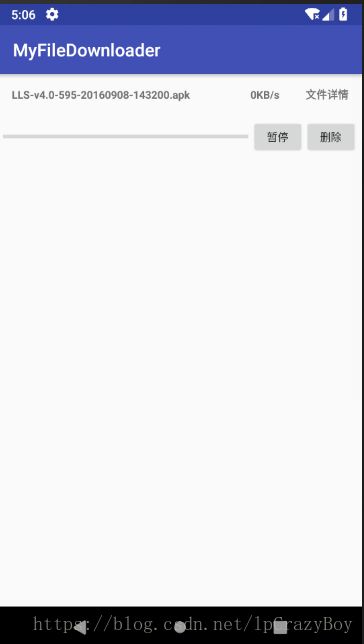Android开发中使用FileDownloader来实现文件下载功能(总结一)
今天研究了一下Android开发中文件下载功能,记录一下。
这篇博客主要介绍第三方下载插件:FileDownloader的单任务的使用方法,至于多任务的后面会做补充记录,再写一篇博文。
效果图如下:(虚拟机连不上网)
1、首先是引用方法:
implementation 'com.liulishuo.filedownloader:library:1.7.4'
2、布局文件activity_test.xml如下:
xml version="1.0" encoding="utf-8"?>
android:layout_width="match_parent"
android:layout_height="match_parent"
android:orientation="vertical"
android:padding="5dp"
xmlns:android="http://schemas.android.com/apk/res/android">
android:layout_width="match_parent"
android:layout_height="wrap_content">
android:id="@+id/SecondDownLoad_tvDownLoadFileName"
android:layout_width="wrap_content"
android:layout_height="wrap_content"
android:text="下载文件名称"
android:layout_alignParentLeft="true"
android:textStyle="bold"
android:textSize="12dp"
android:padding="10dp"/>
android:id="@+id/SecondDownLoad_tvDownLoadSpeed"
android:layout_width="wrap_content"
android:layout_height="wrap_content"
android:text="下载速度"
android:textStyle="bold"
android:textSize="12dp"
android:layout_toLeftOf="@+id/SecondDownLoad_tvDownLoadDetail"
android:layout_marginRight="10dp"
android:padding="10dp"/>
android:id="@+id/SecondDownLoad_tvDownLoadDetail"
android:layout_width="wrap_content"
android:layout_height="wrap_content"
android:text="文件详情"
android:textStyle="bold"
android:textSize="12dp"
android:layout_alignParentRight="true"
android:padding="10dp"/>
android:layout_marginTop="10dp"
android:id="@+id/SecondDownLoad_lLayoutDownLoad"
android:layout_width="match_parent"
android:layout_height="wrap_content"
android:orientation="horizontal">
android:id="@+id/SecondDownLoad_pBarProgress"
style="@style/Widget.AppCompat.ProgressBar.Horizontal"
android:layout_width="0dp"
android:layout_height="wrap_content"
android:layout_gravity="center_vertical"
android:layout_weight="1"/>
3、SecondDownLoadActivity.java的代码如下:
package com.deepreality.myfiledownloader; import android.Manifest; import android.content.Context; import android.content.pm.PackageManager; import android.os.Build; import android.os.Bundle; import android.support.annotation.Nullable; import android.support.v4.app.ActivityCompat; import android.support.v4.content.ContextCompat; import android.support.v7.app.AppCompatActivity; import android.view.View; import android.widget.Button; import android.widget.ProgressBar; import android.widget.TextView; import android.widget.Toast; import com.liulishuo.filedownloader.BaseDownloadTask; import com.liulishuo.filedownloader.FileDownloadSampleListener; import com.liulishuo.filedownloader.FileDownloader; import java.io.File; import java.lang.ref.WeakReference; import java.util.regex.Matcher; import java.util.regex.Pattern; public class SecondDownLoadActivity extends AppCompatActivity implements View.OnClickListener { private Context mContext; private Button btnStartDownLoad, btnStopDownLoad; private TextView tvDownLoadFileName, tvDownLoadSpeed, tvDownLoadDetail; private ProgressBar pBar; private String LIULISHUO_APK_URL = "http://cdn.llsapp.com/android/LLS-v4.0-595-20160908-143200.apk"; private String downLoadFileName; private String rootPath = "/mnt/sdcard/TestDownLoadFiles"; private String downLoadFilePath;//下载文件的保存路径(完整路径,带有文件名) private String downLoadFileDirectory;//下载文件的保存文件夹路径 private int downLoadId;//分配的下载进程编号 private boolean currentDownLoadState = false; @Override protected void onCreate(@Nullable Bundle savedInstanceState) { super.onCreate(savedInstanceState); setContentView(R.layout.activity_test); //判断android版本号,弹出申请权限 if (Build.VERSION.SDK_INT >= Build.VERSION_CODES.M) { showConfirmAppPermissions(); } FileDownloader.setup(this); bindViews(); bindData(); } @Override protected void onDestroy() { super.onDestroy(); FileDownloader.getImpl().pause(downLoadId); } private void bindViews() { mContext = SecondDownLoadActivity.this; btnStartDownLoad = findViewById(R.id.SecondDownLoad_btnStartDownLoad); btnStopDownLoad = findViewById(R.id.SecondDownLoad_btnStopDownLoad); tvDownLoadFileName = findViewById(R.id.SecondDownLoad_tvDownLoadFileName); tvDownLoadSpeed = findViewById(R.id.SecondDownLoad_tvDownLoadSpeed); tvDownLoadDetail = findViewById(R.id.SecondDownLoad_tvDownLoadDetail); pBar = findViewById(R.id.SecondDownLoad_pBarProgress); btnStartDownLoad.setOnClickListener(this); btnStopDownLoad.setOnClickListener(this); } private void bindData() { pBar.setMax(100); downLoadFileName = regGetFileNameWithoutFileFormat(LIULISHUO_APK_URL, "apk") + ".apk"; tvDownLoadFileName.setText(downLoadFileName); downLoadFilePath = rootPath + File.separator + "1" + File.separator + downLoadFileName; downLoadFileDirectory = rootPath + File.separator + "1"; } @Override public void onClick(View v) { switch (v.getId()) { case R.id.SecondDownLoad_btnStartDownLoad:{ if (!getFileExist(downLoadFilePath)) { currentDownLoadState = !currentDownLoadState; if (currentDownLoadState) { downLoadId = createDownloadTask(1).start(); btnStartDownLoad.setText("暂停"); } else { FileDownloader.getImpl().pause(downLoadId); btnStartDownLoad.setText("开始"); } } else { Toast.makeText(mContext, "当前文件已存在,请勿重新下载,浪费资源!", Toast.LENGTH_SHORT).show(); } break; } case R.id.SecondDownLoad_btnStopDownLoad:{ new File(downLoadFilePath).delete(); Toast.makeText(mContext, "【" + downLoadFilePath + "】删除成功", Toast.LENGTH_SHORT).show(); break; } } } //判断当前文件是否存在,如存在给出提示,如不存在,开始下载 public boolean getFileExist(String filePath) { File file = new File(filePath); if (file.exists()) { return true; } return false; } //创建下载任务 private BaseDownloadTask createDownloadTask(final int position) { final ViewHolder tag; final String url; boolean isDir = false; String path = ""; switch (position) { case 1: url = LIULISHUO_APK_URL; tag = new ViewHolder(new WeakReference<>(this), pBar, tvDownLoadDetail, tvDownLoadSpeed, position); path = downLoadFilePath; tag.setFilenameTv(tvDownLoadFileName); break; default: tag = null; url = ""; break; } //创建单任务下载 BaseDownloadTask baseDownloadTask = FileDownloader.getImpl().create(url) .setPath(path, isDir) .setCallbackProgressTimes(300) .setMinIntervalUpdateSpeed(400) .setTag(tag) .setListener(new FileDownloadSampleListener() { @Override protected void pending(BaseDownloadTask task, int soFarBytes, int totalBytes) { super.pending(task, soFarBytes, totalBytes); ((ViewHolder) task.getTag()).updatePending(task); } @Override protected void progress(BaseDownloadTask task, int soFarBytes, int totalBytes) { super.progress(task, soFarBytes, totalBytes); ((ViewHolder) task.getTag()).updateProgress(soFarBytes, totalBytes, task.getSpeed()); } @Override protected void error(BaseDownloadTask task, Throwable e) { super.error(task, e); ((ViewHolder) task.getTag()).updateError(e, task.getSpeed()); } @Override protected void connected(BaseDownloadTask task, String etag, boolean isContinue, int soFarBytes, int totalBytes) { super.connected(task, etag, isContinue, soFarBytes, totalBytes); ((ViewHolder) task.getTag()).updateConnected(etag, task.getFilename()); } @Override protected void paused(BaseDownloadTask task, int soFarBytes, int totalBytes) { super.paused(task, soFarBytes, totalBytes); ((ViewHolder) task.getTag()).updatePaused(task.getSpeed()); } @Override protected void completed(BaseDownloadTask task) { super.completed(task); ((ViewHolder) task.getTag()).updateCompleted(task); } @Override protected void warn(BaseDownloadTask task) { super.warn(task); ((ViewHolder) task.getTag()).updateWarn(); } }); return baseDownloadTask; } private class ViewHolder { private ProgressBar pb; private TextView detailTv; private TextView speedTv; private int position; private TextView filenameTv; private WeakReference至此,单任务下载完成,这个很简单,记录一下。主要是多任务下载这块,继续研究一下。weakReferenceContext; public ViewHolder(WeakReference weakReferenceContext, final ProgressBar pb, final TextView detailTv, final TextView speedTv, final int position) { this.weakReferenceContext = weakReferenceContext; this.pb = pb; this.detailTv = detailTv; this.position = position; this.speedTv = speedTv; } //设置文件名 public void setFilenameTv(TextView filenameTv) { this.filenameTv = filenameTv; } //更新下载速度 private void updateSpeed(int speed) { speedTv.setText(String.format("%dKB/s", speed)); } //更新进度条 public void updateProgress(final int sofar, final int total, final int speed) { if (total == -1) { // chunked transfer encoding data pb.setIndeterminate(true); } else { pb.setMax(total); pb.setProgress(sofar); } updateSpeed(speed); if (detailTv != null) { detailTv.setText(String.format("【sofar: %dM total: %dM】", convertFileSize(sofar), convertFileSize(total))); } } public int convertFileSize(int size) { size = size / 1024 / 1024; return size; } //更新Pending时的UI(等待) public void updatePending(BaseDownloadTask task) { if (filenameTv != null) { filenameTv.setText(task.getFilename()); } } //更新Pause时的UI(暂停) public void updatePaused(final int speed) { //toast(String.format("paused %d", position)); updateSpeed(speed); pb.setIndeterminate(false); } //更新连接时的UI public void updateConnected(String etag, String filename) { if (filenameTv != null) { filenameTv.setText(filename); } } //更新出现警告时的UI public void updateWarn() { //toast(String.format("warn %d", position)); pb.setIndeterminate(false); } //更新出现错误时的UI public void updateError(final Throwable ex, final int speed) { //toast(String.format("error %d %s", position, ex)); updateSpeed(speed); pb.setIndeterminate(false); ex.printStackTrace(); } //更新下载完成时的UI public void updateCompleted(final BaseDownloadTask task) { toast(String.format("下载完成!保存路径为:【%s】", task.getTargetFilePath())); if (detailTv != null) { detailTv.setText(String.format("【sofar: %dM total: %dM】", convertFileSize(task.getSmallFileSoFarBytes()), convertFileSize(task.getSmallFileTotalBytes()))); } updateSpeed(task.getSpeed()); pb.setIndeterminate(false); pb.setMax(task.getSmallFileTotalBytes()); pb.setProgress(task.getSmallFileSoFarBytes()); } } public void toast(final String msg) { Toast.makeText(mContext, msg, Toast.LENGTH_SHORT).show(); } // 正则检测url包含指定格式并获取文件名(不带文件格式后缀) public static String regGetFileNameWithoutFileFormat(String fileName, String fileFormat) { Pattern pat = Pattern.compile("(.android/)(.+?)(\\.)(" + fileFormat + ")"); Matcher m = pat.matcher(fileName); if(m.find()){ return m.group(2); } return null; } // 7.0动态申请权限 public void showConfirmAppPermissions() { if (ContextCompat.checkSelfPermission(this, Manifest.permission.WRITE_EXTERNAL_STORAGE) != PackageManager.PERMISSION_GRANTED) { if (ActivityCompat.shouldShowRequestPermissionRationale(this, Manifest.permission.WRITE_EXTERNAL_STORAGE)) { } else { ActivityCompat.requestPermissions(this, new String[]{Manifest.permission.WRITE_EXTERNAL_STORAGE, Manifest.permission.READ_EXTERNAL_STORAGE}, 1); } } } }