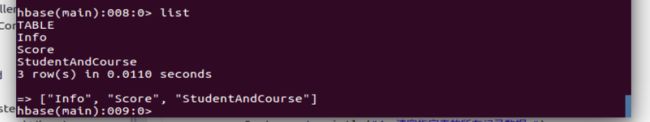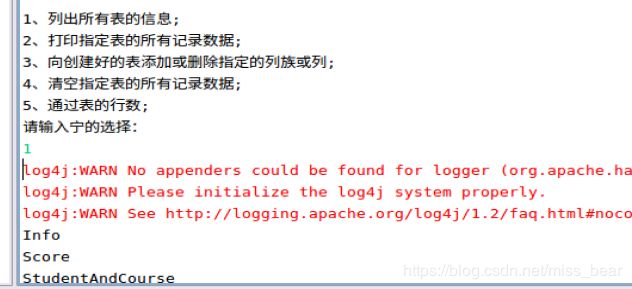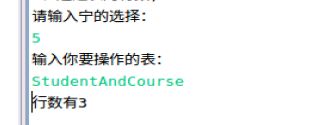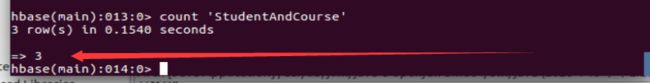大数据基础-HBase Shell命令及Java API编程
HBase Shell命令及Java API编程
编程实现以下指定功能,并用Hadoop提供的HBase Shell命令完成相同任务:
(1)列出HBase所有的表的相关信息,例如表名
(2)在终端打印出指定的表的所有记录数据
(3)向已经创建好的表添加和删除指定的列族或列
(4)清空指定的表的所有记录数据
(5)统计表的行数
一、启动HBase
启动时需要先启动hadoop,在启动hbase;而关闭时则需要先关闭hbase,在关闭hadoop
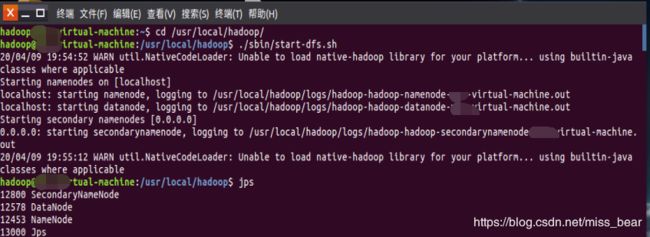

引入Jar包
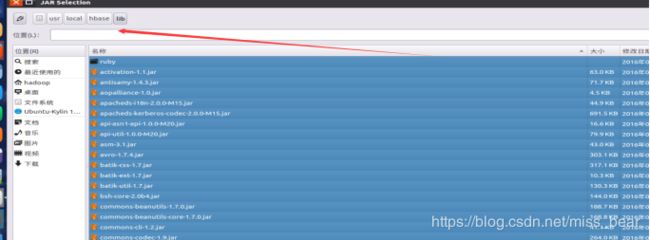
创建类(包名默认的即可)
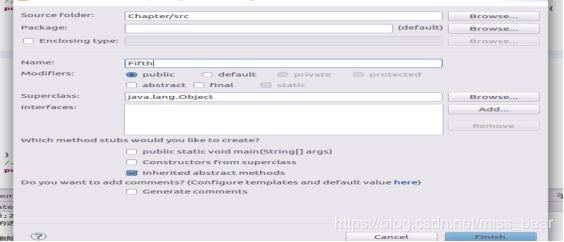
三、Java代码
我是将所有的代码都写在一个类里面的,其实最好是建一个菜单类,然后每一题创建一个类,直接在菜单类中调用就可,这样做结构比较清晰。
1、列出HBase所有的表的相关信息,例如表名
public static void First() throws IOException{
init();
HTableDescriptor hTableDescriptor[]=admin.listTables();
for (HTableDescriptor s:hTableDescriptor ){
System.out.println(s.getNameAsString());
}
close();
}
2、在终端打印出指定的表的所有记录数据
public static void Second(String tablename) throws IOException{
init();
Table table=connection.getTable(TableName.valueOf(tablename));
Scan scan=new Scan();
ResultScanner res=table.getScanner(scan);
for (Result result:res){
showCell(result);
}
}
3、向已经创建好的表添加和删除指定的列族或列
public static void Third(String tableName, String row, String column,String c ,String val) throws IOException{
System.out.println("1、添加列;2、删除列");
int no=sc.nextInt();
if (no==1){
insertRow(tableName,row,column,c,val);
}else if (no==2){
deleteRow(tableName,row,column,c);
}
}
4、清空指定的表的所有记录数据
public static void Fourth(String tablename) throws IOException{
init();
HBaseAdmin admin1=new HBaseAdmin(configuration);
HTableDescriptor ht=admin1.getTableDescriptor(Bytes.toBytes(tablename));
TableName tableName=TableName.valueOf(tablename);
admin.disableTable(tableName);
admin.deleteTable(tableName);
admin.createTable(ht);
close();
}
5、统计表的行数
public static void fift(String tablename) throws IOException{
init();
Table table=connection.getTable(TableName.valueOf(tablename));
Scan scan=new Scan();
ResultScanner scanner=table.getScanner(scan);
int n=0;
for (Result result=scanner.next();result!=null;result=scanner.next()){
n++;
}
System.out.println("行数一共有"+n+"行!");
scanner.close();
close();
}
①、定义全局变量
public static Configuration configuration;
public static Connection connection;
public static Admin admin;
public static long ts;
static Scanner sc=new Scanner(System.in);
②、main函数写成菜单,然后调用其他方法
public static void main(String[] args) throws IOException{
while (true){
System.out.println("\n1、列出所有表的信息;");
System.out.println("2、打印指定表的所有记录数据;");
System.out.println("3、向创建好的表添加或删除指定的列族或列;");
System.out.println("4、清空指定表的所有记录数据;");
System.out.println("5、通过表的行数;");
System.out.println("请输入宁的选择:");
int no=sc.nextInt();
if (no==1){
First();
}else if(no==2){
System.out.println("输入你要查询的表:");
String tablename=sc.next();
Second(tablename);
}else if (no==3){
System.out.println("输入你要操作的表:");
String tablename=sc.next();
System.out.println("输入你要操作的行建名:");
String rowKey=sc.next();
System.out.println("输入你要操作的列组名:");
String colFamily=sc.next();
System.out.println("输入你要操作的列限定符名:");
String col=sc.next();
System.out.println("输入你要操作的参数值:");
String val=sc.next();
Third(tablename,rowKey,colFamily,col,val);
}else if (no==4){
System.out.println("输入你要操作的表:");
String tablename=sc.next();
Fourth(tablename);
System.out.println("成功清空!");
}
else if (no==5){
System.out.println("输入你要操作的表:");
String tablename=sc.next();
fift(tablename);
}
}
}
③、初始化以及关闭连接的函数
public static void init(){
configuration = HBaseConfiguration.create();
configuration.set("hbase.rootdir","hdfs://localhost:9000/hbase");
try{
connection = ConnectionFactory.createConnection(configuration);
admin = connection.getAdmin();
}catch (IOException e){
e.printStackTrace();
}
}
public static void close(){
try{
if(admin != null){
admin.close();
}
if(null != connection){
connection.close();
}
}catch (IOException e){
e.printStackTrace();
}
}
④、第三题的插入以及删除的代码
public static void insertRow(String tableName, String row, String column,String c ,String val) throws IOException {
init();
Table table=connection.getTable(TableName.valueOf(tableName));
Put put=new Put(row.getBytes());
put.addColumn(column.getBytes(), c.getBytes(), val.getBytes());
table.put(put);
System.out.println("成功添加!");
table.close();
close();
}
public static void deleteRow(String tableName, String row, String column,String c) throws IOException{
init();
Table table=connection.getTable(TableName.valueOf(tableName));
System.out.println("1、删除列族;2、删除列限定符");
Scanner sc=new Scanner(System.in);
int no=sc.nextInt();
Delete delete=new Delete(row.getBytes());
if (no==1){
delete.addFamily(Bytes.toBytes(column));
System.out.println("成功删除"+column+"这个列族");
}else if(no==2){
delete.addColumn(Bytes.toBytes(column), Bytes.toBytes(c));
System.out.println("成功删除"+c+"这个列限定符");
}
table.delete(delete);
table.close();
close();
}
⑤、格式化输出代码
public static void showCell(Result result){
Cell[] cells = result.rawCells();
for(Cell cell:cells){
System.out.println("RowName:"+new String(CellUtil.cloneRow(cell))+" ");
System.out.println("Timetamp:"+cell.getTimestamp()+" ");
System.out.println("column Family:"+new String(CellUtil.cloneFamily(cell))+" ");
System.out.println("row Name:"+new String(CellUtil.cloneQualifier(cell))+" ");
System.out.println("value:"+new String(CellUtil.cloneValue(cell))+" ");
}
}
整体代码(代码全写在一个类,看着挺累的。。)
import org.apache.hadoop.conf.Configuration;
import org.apache.hadoop.hbase.*;
import org.apache.hadoop.hbase.client.*;
import org.apache.hadoop.hbase.util.Bytes;
import java.io.IOException;
import java.util.Scanner;
public class Fifth {
public static Configuration configuration;
public static Connection connection;
public static Admin admin;
public static long ts;
static Scanner sc=new Scanner(System.in);
public static void main(String[] args) throws IOException{
while (true){
System.out.println("\n1、列出所有表的信息;");
System.out.println("2、打印指定表的所有记录数据;");
System.out.println("3、向创建好的表添加或删除指定的列族或列;");
System.out.println("4、清空指定表的所有记录数据;");
System.out.println("5、通过表的行数;");
System.out.println("请输入宁的选择:");
int no=sc.nextInt();
if (no==1){
First();
}else if(no==2){
System.out.println("输入你要查询的表:");
String tablename=sc.next();
Second(tablename);
}else if (no==3){
System.out.println("输入你要操作的表:");
String tablename=sc.next();
System.out.println("输入你要操作的行建名:");
String rowKey=sc.next();
System.out.println("输入你要操作的列组名:");
String colFamily=sc.next();
System.out.println("输入你要操作的列限定符名:");
String col=sc.next();
System.out.println("输入你要操作的参数值:");
String val=sc.next();
Third(tablename,rowKey,colFamily,col,val);
}else if (no==4){
System.out.println("输入你要操作的表:");
String tablename=sc.next();
Fourth(tablename);
System.out.println("成功清空!");
}
else if (no==5){
System.out.println("输入你要操作的表:");
String tablename=sc.next();
fift(tablename);
}
}
}
public static void init(){
configuration = HBaseConfiguration.create();
configuration.set("hbase.rootdir","hdfs://localhost:9000/hbase");
try{
connection = ConnectionFactory.createConnection(configuration);
admin = connection.getAdmin();
}catch (IOException e){
e.printStackTrace();
}
}
public static void close(){
try{
if(admin != null){
admin.close();
}
if(null != connection){
connection.close();
}
}catch (IOException e){
e.printStackTrace();
}
}
public static void First() throws IOException{
init();
HTableDescriptor hTableDescriptor[]=admin.listTables();
for (HTableDescriptor s:hTableDescriptor ){
System.out.println(s.getNameAsString());
}
close();
}
public static void Second(String tablename) throws IOException{
init();
Table table=connection.getTable(TableName.valueOf(tablename));
Scan scan=new Scan();
ResultScanner res=table.getScanner(scan);
for (Result result:res){
showCell(result);
}
}
public static void Third(String tableName, String row, String column,String c ,String val) throws IOException{
System.out.println("1、添加列;2、删除列");
int no=sc.nextInt();
if (no==1){
insertRow(tableName,row,column,c,val);
}else if (no==2){
deleteRow(tableName,row,column,c);
}
}
public static void Fourth(String tablename) throws IOException{
init();
HBaseAdmin admin1=new HBaseAdmin(configuration);
HTableDescriptor ht=admin1.getTableDescriptor(Bytes.toBytes(tablename));
TableName tableName=TableName.valueOf(tablename);
admin.disableTable(tableName);
admin.deleteTable(tableName);
admin.createTable(ht);
close();
}
public static void fift(String tablename) throws IOException{
init();
Table table=connection.getTable(TableName.valueOf(tablename));
Scan scan=new Scan();
ResultScanner scanner=table.getScanner(scan);
int n=0;
for (Result result=scanner.next();result!=null;result=scanner.next()){
n++;
}
System.out.println("行数有"+n);
scanner.close();
close();
}
public static void insertRow(String tableName, String row, String column,String c ,String val) throws IOException {
init();
Table table=connection.getTable(TableName.valueOf(tableName));
Put put=new Put(row.getBytes());
put.addColumn(column.getBytes(), c.getBytes(), val.getBytes());
table.put(put);
System.out.println("成功添加!");
table.close();
close();
}
public static void deleteRow(String tableName, String row, String column,String c) throws IOException{
init();
Table table=connection.getTable(TableName.valueOf(tableName));
System.out.println("1、删除列族;2、删除列限定符");
Scanner sc=new Scanner(System.in);
int no=sc.nextInt();
Delete delete=new Delete(row.getBytes());
if (no==1){
delete.addFamily(Bytes.toBytes(column));
System.out.println("成功删除"+column+"这个列族");
}else if(no==2){
delete.addColumn(Bytes.toBytes(column), Bytes.toBytes(c));
System.out.println("成功删除"+c+"这个列限定符");
}
table.delete(delete);
table.close();
close();
}
public static void showCell(Result result){
Cell[] cells = result.rawCells();
for(Cell cell:cells){
System.out.println("RowName:"+new String(CellUtil.cloneRow(cell))+" ");
System.out.println("Timetamp:"+cell.getTimestamp()+" ");
System.out.println("column Family:"+new String(CellUtil.cloneFamily(cell))+" ");
System.out.println("row Name:"+new String(CellUtil.cloneQualifier(cell))+" ");
System.out.println("value:"+new String(CellUtil.cloneValue(cell))+" ");
}
}
}
四、运行代码结果
1、列出HBase所有的表的相关信息,例如表名
2、在终端打印出指定的表的所有记录数据
(1)、运行eclipse后的结果
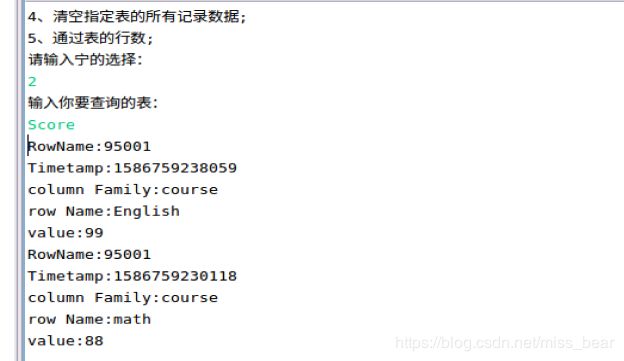
(2)终端中查看Score表的信息

3、向已经创建好的表添加和删除指定的列族或列
(1)增加
①、eclipse运行新增一列

②、终端中查看是否新增成功
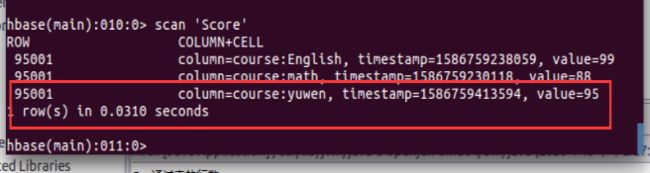
(2)删除
①、此处就只演示删除一个列限定符的结果

②、检查终端,是否成功删除这个列限定符
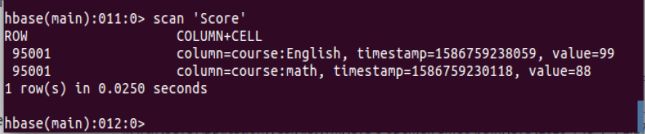
4、清空指定的表的所有记录数据
(1)、eclipse运行结果
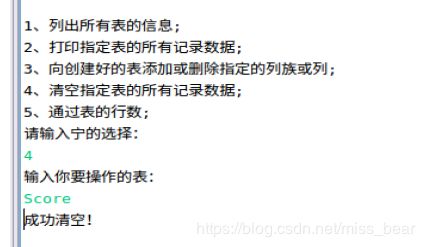
(2)、检查终端中Score这个表中数据是否清空