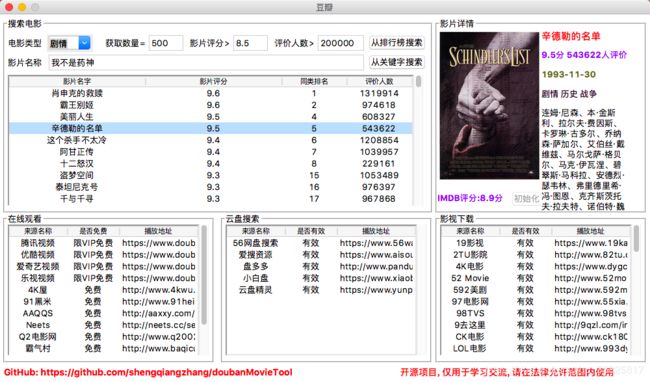基于python tkinter的豆瓣电影助手
项目简介
这个项目源于大三某课程设计。平常经常需要搜索一些电影,为了方便使用,就将原来的项目重新改写了。由于是基于 python tkinter 进行桌面端开发的,所以相对 WEB 端来说,可能不是特别方便。
配置说明
- 打开 http://phantomjs.org/download.html,根据自己的操作系统下载对应的 phantomjs
- 打开当前面目录下的**getMovieInRankingList.py**,定位到第 86 行,将
executable_path=phantomjs-2.1.1-macosx/bin/phantomjs修改成你自己的路径,如executable_path=xxx/bin/phantomjs - 打开 pycharm,依次安装以下包
- pip install Pillow
- pip install selenium==2.48.0
功能截图
包含功能
- 根据关键字搜索电影
- 根据排行榜(TOP250)搜索电影
- 显示 IMDB 评分及其他基本信息
- 提供多个在线视频站点,无需 vip
- 提供多个云盘站点搜索该视频,以便保存到云盘
- 提供多个站点下载该视频
- 等待更新
相关技术
- Python tkinter 模块 GUI 可视化
- Python 基本爬虫方式
- Python 正则提取数据
- selenium 模拟浏览器行为
存在问题
目前没有加入反爬虫策略,如果运行出现 403 forbidden 提示,则说明暂时被禁止,解决方式如下:
- 加入 cookies
- 采用随机延时方式
- 采用 IP 代理池方式(较不稳定)
源码地址
https://github.com/shengqiangzhang/doubanMovieTool
https://github.com/shengqiangzhang/doubanMovieTool
https://github.com/shengqiangzhang/doubanMovieTool
源码文件
- getMovieInRankingList.py
import urllib.request
import urllib.parse
import ssl
import json
from selenium import webdriver
movieData = ' [' \
'{"title":"纪录片", "type":"1", "interval_id":"100:90"}, ' \
' {"title":"传记", "type":"2", "interval_id":"100:90"}, ' \
' {"title":"犯罪", "type":"3", "interval_id":"100:90"}, ' \
' {"title":"历史", "type":"4", "interval_id":"100:90"}, ' \
' {"title":"动作", "type":"5", "interval_id":"100:90"}, ' \
' {"title":"情色", "type":"6", "interval_id":"100:90"}, ' \
' {"title":"歌舞", "type":"7", "interval_id":"100:90"}, ' \
' {"title":"儿童", "type":"8", "interval_id":"100:90"}, ' \
' {"title":"悬疑", "type":"10", "interval_id":"100:90"}, ' \
' {"title":"剧情", "type":"11", "interval_id":"100:90"}, ' \
' {"title":"灾难", "type":"12", "interval_id":"100:90"}, ' \
' {"title":"爱情", "type":"13", "interval_id":"100:90"}, ' \
' {"title":"音乐", "type":"14", "interval_id":"100:90"}, ' \
' {"title":"冒险", "type":"15", "interval_id":"100:90"}, ' \
' {"title":"奇幻", "type":"16", "interval_id":"100:90"}, ' \
' {"title":"科幻", "type":"17", "interval_id":"100:90"}, ' \
' {"title":"运动", "type":"18", "interval_id":"100:90"}, ' \
' {"title":"惊悚", "type":"19", "interval_id":"100:90"}, ' \
' {"title":"恐怖", "type":"20", "interval_id":"100:90"}, ' \
' {"title":"战争", "type":"22", "interval_id":"100:90"}, ' \
' {"title":"短片", "type":"23", "interval_id":"100:90"}, ' \
' {"title":"喜剧", "type":"24", "interval_id":"100:90"}, ' \
' {"title":"动画", "type":"25", "interval_id":"100:90"}, ' \
' {"title":"同性", "type":"26", "interval_id":"100:90"}, ' \
' {"title":"西部", "type":"27", "interval_id":"100:90"}, ' \
' {"title":"家庭", "type":"28", "interval_id":"100:90"}, ' \
' {"title":"武侠", "type":"29", "interval_id":"100:90"}, ' \
' {"title":"古装", "type":"30", "interval_id":"100:90"}, ' \
' {"title":"黑色电影", "type":"31", "interval_id":"100:90"}' \
']'
class getMovieInRankingList:
# typeId 电影类型, movie_count 欲获取的该电影类型的数量, rating 电影的评分, vote_count 电影的评价人数
def __init__(self):
pass
# 从排行榜中获取电影数据
def get_url_data_in_ranking_list(self, typeId, movie_count, rating, vote_count):
context = ssl._create_unverified_context() #ssl
headers = {'User-Agent': 'Mozilla/5.0 (Windows NT 6.1; WOW64) AppleWebKit/537.36 (KHTML, like Gecko) Chrome/55.0.2883.87 Safari/537.36',
# "Cookie":"bid=GOT4pCp9nDo; douban-fav-remind=1; ll=\"118281\"; _vwo_uuid_v2=D66FD66C128357F50256AF7D1640C2C4E|cfa1775f07bb9e7b103867cca686f90f; ct=y; push_noty_num=0; push_doumail_num=0; __utmv=30149280.17530; ps=y; gr_user_id=114cc107-0ac5-4673-b200-31dd9a75055f; __yadk_uid=XB4UiG1j51gcqU0eP9Kixoh7Md13Iuh3; __utmz=30149280.1548260586.36.17.utmcsr=google|utmccn=(organic)|utmcmd=organic|utmctr=(not%20provided); __utmz=223695111.1548260586.24.6.utmcsr=google|utmccn=(organic)|utmcmd=organic|utmctr=(not%20provided); __utmc=30149280; __utmc=223695111; _pk_ref.100001.4cf6=%5B%22%22%2C%22%22%2C1548695792%2C%22https%3A%2F%2Fwww.douban.com%2Fsearch%3Fq%3D%25E9%2580%259F%25E5%25BA%25A6%25E4%25B8%258E%25E6%25BF%2580%25E6%2583%2585%22%5D; _pk_ses.100001.4cf6=*; ap_v=0,6.0; __utma=30149280.1293355995.1546000996.1548664862.1548696797.44; __utmb=30149280.0.10.1548696797; __utma=223695111.1446768112.1546939070.1548664862.1548696797.29; __utmb=223695111.0.10.1548696797; dbcl2=\"175306983:wFDRFDTa1iY\"; ck=qgH3; _pk_id.100001.4cf6=a5fe3116fc29e5fa.1546939070.41.1548698529.1548666571."
}
url = 'https://movie.douban.com/j/chart/top_list?type=' + str(typeId) + '&interval_id=100:90&action=unwatched&start=0&limit=' + str(movie_count)
req = urllib.request.Request(url=url, headers=headers)
f = urllib.request.urlopen(req, context=context)
response=f.read()
jsonData = json.loads(response) #将json转为python对象
list = []
for subData in jsonData: #依次对每部电影进行操作
if((float(subData['rating'][0]) >= float(rating)) and (float(subData['vote_count']) >= float(vote_count))):
subList = []
subList.append(subData['title'])
subList.append(subData['rating'][0])
subList.append(subData['rank'])
subList.append(subData['vote_count'])
list.append(subList)
return list,jsonData
# 从关键字获取电影数据
def get_url_data_in_keyWord(self,key_word):
# 使用selenium和phantomjs抓取js动态渲染的界面数据
# selenium:Web自动化程序工具,安装方式pip install selenium==2.48.0
# 注意selenium必须安装2.x版本,否则报错,新版selenium已经放弃phantomjs
# phantomjs:一款无界面的浏览器内核,下载方式http://phantomjs.org/download.html
# 此方式优点:可爬取js动态渲染后的数据,缺点:速度较低,效率一般
service_args = []
service_args.append('--load-images=no') # 关闭图片加载
service_args.append('--disk-cache=yes') # 开启缓存
service_args.append('--ignore-ssl-errors=true') # 忽略https错误
driver = webdriver.PhantomJS(executable_path='phantomjs-2.1.1-macosx/bin/phantomjs', service_args=service_args) # 里面的路径即为phantomjs.exe的路径
driver.get('https://movie.douban.com/subject_search?search_text=' + urllib.parse.quote(key_word) + '&cat=1002') # get方式获取返回数据
dr = driver.find_elements_by_xpath("//div[@class='item-root']") # 获取class为item-root的DIV(因为有多个结果)
jsonData = []
list = []
for son in dr:
movieData = {'rating': ['', 'null'], 'cover_url': '', 'types': '', 'title': '', 'url': '', 'release_date': '', 'vote_count': '', 'actors': ''}
subList = ['','','','']
url_element = son.find_elements_by_xpath(".//a") # 获取第一个a标签的url(因为有多个结果)
if (url_element):
movieData['url'] = (url_element[0].get_attribute("href"))
img_url_element = url_element[0].find_elements_by_xpath(".//img") # 获取影片海报图片地址
if (img_url_element):
movieData['cover_url'] = (img_url_element[0].get_attribute("src"))
title_element = son.find_elements_by_xpath(".//div[@class='title']") # 获取标题
if (title_element):
temp_title = (title_element[0].text)
movieData['title'] = (temp_title.split('('))[0]
movieData['release_date'] = temp_title[temp_title.find('(')+1:temp_title.find(')')]
subList[0] = movieData['title']
rating_element = son.find_elements_by_xpath(".//span[@class='rating_nums']") # 获取评分
if (rating_element):
movieData['rating'][0] = (rating_element[0].text)
subList[1] = movieData['rating'][0]
vote_element = son.find_elements_by_xpath(".//span[@class='pl']") # 获取数量
if (vote_element):
movieData['vote_count'] = (vote_element[0].text).replace('(','').replace(')','').replace('人评价','')
subList[3] = movieData['vote_count']
type_element = son.find_elements_by_xpath(".//div[@class='meta abstract']") # 获取类型
if (type_element):
movieData['types'] = (type_element[0].text)
subList[2] = movieData['types']
actors_element = son.find_elements_by_xpath(".//div[@class='meta abstract_2']") # 获取演员
if (actors_element):
movieData['actors'] = (actors_element[0].text)
jsonData.append(movieData)
list.append(subList)
driver.quit()
return list,jsonData
- uiObject.py
import tkinter
from tkinter import *
from tkinter import ttk
from tkinter import font
from getMovieInRankingList import *
from PIL import Image, ImageTk
import threading
import os
import ssl
import webbrowser
from urllib.parse import quote
from re import compile
from re import findall
ssl._create_default_https_context = ssl._create_unverified_context #关闭SSL证书验证
def thread_it(func, *args):
'''
将函数打包进线程
'''
# 创建
t = threading.Thread(target=func, args=args)
# 守护
t.setDaemon(True)
# 启动
t.start()
def handlerAdaptor(fun, **kwds):
'''事件处理函数的适配器,相当于中介,那个event是从那里来的呢,我也纳闷,这也许就是python的伟大之处吧'''
return lambda event, fun=fun, kwds=kwds: fun(event, **kwds)
def save_img(img_url, file_name, file_path):
"""
下载指定url的图片,并保存运行目录下的img文件夹
:param img_url: 图片地址
:param file_name: 图片名字
:param file_path: 存储目录
:return:
"""
#保存图片到磁盘文件夹 file_path中,默认为当前脚本运行目录下的img文件夹
try:
#判断文件夹是否已经存在
if not os.path.exists(file_path):
print('文件夹',file_path,'不存在,重新建立')
os.makedirs(file_path)
#获得图片后缀
file_suffix = os.path.splitext(img_url)[1]
#拼接图片名(包含路径)
filename = '{}{}{}{}'.format(file_path,os.sep,file_name,file_suffix)
#判断文件是否已经存在
if not os.path.exists(filename):
print('文件', filename, '不存在,重新建立')
# 下载图片,并保存到文件夹中
urllib.request.urlretrieve(img_url, filename=filename)
return filename
except IOError as e:
print('下载图片操作失败',e)
except Exception as e:
print('错误:',e)
def resize(w_box, h_box, pil_image):
"""
等比例缩放图片,并且限制在指定方框内
:param w_box,h_box: 指定方框的宽度和高度
:param pil_image: 原始图片
:return:
"""
f1 = 1.0 * w_box / pil_image.size[0] # 1.0 forces float division in Python2
f2 = 1.0 * h_box / pil_image.size[1]
factor = min([f1, f2])
# print(f1, f2, factor) # test
# use best down-sizing filter
width = int(pil_image.size[0] * factor)
height = int(pil_image.size[1] * factor)
return pil_image.resize((width, height), Image.ANTIALIAS)
def get_mid_str(content,startStr,endStr):
startIndex = content.index(startStr)
if startIndex>=0:
startIndex += len(startStr)
endIndex = content.index(endStr)
return content[startIndex:endIndex]
class uiObject:
def __init__(self):
self.jsonData = ""
self.jsonData_keyword = ""
def show_GUI_movie_detail(self):
'''
显示 影片详情 界面GUI
'''
self.label_img['state'] = tkinter.NORMAL
self.label_movie_name['state'] = tkinter.NORMAL
self.label_movie_rating['state'] = tkinter.NORMAL
self.label_movie_time['state'] = tkinter.NORMAL
self.label_movie_type['state'] = tkinter.NORMAL
self.label_movie_actor['state'] = tkinter.NORMAL
def hidden_GUI_movie_detail(self):
'''
显示 影片详情 界面GUI
'''
self.label_img['state'] = tkinter.DISABLED
self.label_movie_name['state'] = tkinter.DISABLED
self.label_movie_rating['state'] = tkinter.DISABLED
self.label_movie_time['state'] = tkinter.DISABLED
self.label_movie_type['state'] = tkinter.DISABLED
self.label_movie_actor['state'] = tkinter.DISABLED
def show_IDMB_rating(self):
'''
显示IDM评分
'''
self.label_movie_rating_imdb.config(text='正在加载IMDB评分')
self.B_0_imdb['state'] = tkinter.DISABLED
rating_imdb = '未知'
item = self.treeview.selection()
if(item):
item_text = self.treeview.item(item, "values")
movieName = item_text[0] # 输出电影名
for movie in self.jsonData:
if(movie['title'] == movieName):
f = urllib.request.urlopen(movie['url'])
response = (f.read()).decode()
url_imdb = get_mid_str(response, 'IMDb链接: ')
f = urllib.request.urlopen(url_imdb)
data_imdb = (f.read()).decode()
rating_imdb = get_mid_str(data_imdb, '- main.py
from uiObject import uiObject
# main入口
if __name__ == '__main__':
ui = uiObject()
ui.ui_process()
源码地址
https://github.com/shengqiangzhang/doubanMovieTool
https://github.com/shengqiangzhang/doubanMovieTool
https://github.com/shengqiangzhang/doubanMovieTool