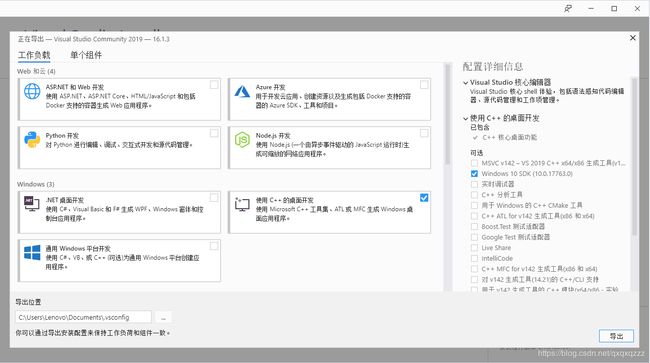Building wheel for Bottleneck (setup.py) ... error
【报错】Win10 CMD安装Bottleneck出现问题:
Building wheel for Bottleneck (setup.py) ... error
ERROR: running bdist_wheel
error: Microsoft Visual C++ 14.0 is required. Get it with "Microsoft Visual C++ Build Tools": http://landinghub.visualstudio.com/visual-cpp-build-tools
ERROR: Failed building wheel for Bottleneck
完整报错信息见文末。
【原因】win10的Microsoft Visual C++ Build Tools没装好,可能网上很多的答案都是让你去官网装个VS2017 VS2019之类的,因为免费,你可能装的是社区版(Visual Studio Community),但我想告诉你的是社区版不行,至少我装fastai所需的bottleneck的时候是这样的(你可以选择用Anaconda装fastai,可能不会遇到这个问题),需要装正式版的VS。我的安装列表如下:
1,VS 2019 Community(可能不需要装,未测试)(配置文件见附件1)
安装时勾选:使用C++的桌面开发,然后勾选其下的单个组件:Windows 10 SDK (10.0.17763.0)
2,VS 2019 (必须安装)(配置文件见附件2)
进入下载页面,选择所有下载,选择Visual Studio 2019 生成工具,点击下载按钮:
直接下载链接(可能失效):https://visualstudio.microsoft.com/zh-hans/thank-you-downloading-visual-studio/?sku=BuildTools&rel=16#
会下载一个1M左右的vs_buildtools,然后双击这个可执行文件,自动开始VS 2019下载安装过程,安装时勾选:
使用C++的桌面开发,然后保持默认勾选的4个组件进行安装就好:
1)MSVC v142 -VS 2019 c++ x64/86...
2)Windows 10 SDK (10.0.17763.0) (为什么勾了两遍?我也不知道,因为我是分两次装的,可能第二次虽然勾了但没有重复安装?可能不勾也没事但我没有进行尝试)
3)用于Windows 的C++ CMAKE工具
4)测试工具核心功能 - 生成工具
注意:第一项 VS 2019 Community可能不需要装,未测试。
【解决】一开始只安装了VS 2019 Community (下的Windows 10 SDK (10.0.17763.0)组件)没有解决问题,后来在此基础上又安装了第二项 VS 2019,解决了。Bottleneck安装成功。(我是在Bottleneck官网下的Bottleneck-1.2.1.tar.gz软件包,然后使用以下命令解压、安装的)
# 在Windows CMD中操作
# 解压
tar -zxvf Bottleneck-1.2.1.tar.gz
# 进入解压目录
cd Bottleneck-1.2.1
# 安装
python setup.py install【完整报错】
Building wheel for Bottleneck (setup.py) ... error
ERROR: Complete output from command 'c:\users\lenovo\appdata\local\programs\python\python36\python.exe' -u -c 'import setuptools, tokenize;__file__='"'"'C:\\Users\\Lenovo\\AppData\\Local\\Temp\\pip-install-wl8w8ygs\\Bottleneck\\setup.py'"'"';f=getattr(tokenize, '"'"'open'"'"', open)(__file__);code=f.read().replace('"'"'\r\n'"'"', '"'"'\n'"'"');f.close();exec(compile(code, __file__, '"'"'exec'"'"'))' bdist_wheel -d 'C:\Users\Lenovo\AppData\Local\Temp\pip-wheel-7os33oub' --python-tag cp36:
ERROR: running bdist_wheel
running build
running build_py
creating build
creating build\lib.win-amd64-3.6
creating build\lib.win-amd64-3.6\bottleneck
copying bottleneck\version.py -> build\lib.win-amd64-3.6\bottleneck
copying bottleneck\__init__.py -> build\lib.win-amd64-3.6\bottleneck
creating build\lib.win-amd64-3.6\bottleneck\benchmark
copying bottleneck\benchmark\autotimeit.py -> build\lib.win-amd64-3.6\bottleneck\benchmark
copying bottleneck\benchmark\bench.py -> build\lib.win-amd64-3.6\bottleneck\benchmark
copying bottleneck\benchmark\bench_detailed.py -> build\lib.win-amd64-3.6\bottleneck\benchmark
copying bottleneck\benchmark\__init__.py -> build\lib.win-amd64-3.6\bottleneck\benchmark
creating build\lib.win-amd64-3.6\bottleneck\slow
copying bottleneck\slow\move.py -> build\lib.win-amd64-3.6\bottleneck\slow
copying bottleneck\slow\nonreduce.py -> build\lib.win-amd64-3.6\bottleneck\slow
copying bottleneck\slow\nonreduce_axis.py -> build\lib.win-amd64-3.6\bottleneck\slow
copying bottleneck\slow\reduce.py -> build\lib.win-amd64-3.6\bottleneck\slow
copying bottleneck\slow\__init__.py -> build\lib.win-amd64-3.6\bottleneck\slow
creating build\lib.win-amd64-3.6\bottleneck\src
copying bottleneck\src\template.py -> build\lib.win-amd64-3.6\bottleneck\src
copying bottleneck\src\__init__.py -> build\lib.win-amd64-3.6\bottleneck\src
creating build\lib.win-amd64-3.6\bottleneck\tests
copying bottleneck\tests\input_modifcation_test.py -> build\lib.win-amd64-3.6\bottleneck\tests
copying bottleneck\tests\list_input_test.py -> build\lib.win-amd64-3.6\bottleneck\tests
copying bottleneck\tests\move_test.py -> build\lib.win-amd64-3.6\bottleneck\tests
copying bottleneck\tests\nonreduce_axis_test.py -> build\lib.win-amd64-3.6\bottleneck\tests
copying bottleneck\tests\nonreduce_test.py -> build\lib.win-amd64-3.6\bottleneck\tests
copying bottleneck\tests\reduce_test.py -> build\lib.win-amd64-3.6\bottleneck\tests
copying bottleneck\tests\scalar_input_test.py -> build\lib.win-amd64-3.6\bottleneck\tests
copying bottleneck\tests\util.py -> build\lib.win-amd64-3.6\bottleneck\tests
copying bottleneck\tests\__init__.py -> build\lib.win-amd64-3.6\bottleneck\tests
copying bottleneck\LICENSE -> build\lib.win-amd64-3.6\bottleneck
running build_ext
building 'bottleneck.reduce' extension
error: Microsoft Visual C++ 14.0 is required. Get it with "Microsoft Visual C++ Build Tools": http://landinghub.visualstudio.com/visual-cpp-build-tools
----------------------------------------
ERROR: Failed building wheel for Bottleneck
Running setup.py clean for Bottleneck
Failed to build Bottleneck
Installing collected packages: Bottleneck
Running setup.py install for Bottleneck ... error
ERROR: Complete output from command 'c:\users\lenovo\appdata\local\programs\python\python36\python.exe' -u -c 'import setuptools, tokenize;__file__='"'"'C:\\Users\\Lenovo\\AppData\\Local\\Temp\\pip-install-wl8w8ygs\\Bottleneck\\setup.py'"'"';f=getattr(tokenize, '"'"'open'"'"', open)(__file__);code=f.read().replace('"'"'\r\n'"'"', '"'"'\n'"'"');f.close();exec(compile(code, __file__, '"'"'exec'"'"'))' install --record 'C:\Users\Lenovo\AppData\Local\Temp\pip-record-p6c39zml\install-record.txt' --single-version-externally-managed --compile:
ERROR: running install
running build
running build_py
running build_ext
building 'bottleneck.reduce' extension
error: Microsoft Visual C++ 14.0 is required. Get it with "Microsoft Visual C++ Build Tools": http://landinghub.visualstudio.com/visual-cpp-build-tools
----------------------------------------
ERROR: Command "'c:\users\lenovo\appdata\local\programs\python\python36\python.exe' -u -c 'import setuptools, tokenize;__file__='"'"'C:\\Users\\Lenovo\\AppData\\Local\\Temp\\pip-install-wl8w8ygs\\Bottleneck\\setup.py'"'"';f=getattr(tokenize, '"'"'open'"'"', open)(__file__);code=f.read().replace('"'"'\r\n'"'"', '"'"'\n'"'"');f.close();exec(compile(code, __file__, '"'"'exec'"'"'))' install --record 'C:\Users\Lenovo\AppData\Local\Temp\pip-record-p6c39zml\install-record.txt' --single-version-externally-managed --compile" failed with error code 1 in C:\Users\Lenovo\AppData\Local\Temp\pip-install-wl8w8ygs\Bottleneck\
【附件1】文件名:.vsconfig
{
"version": "1.0",
"components": [
"Microsoft.VisualStudio.Component.CoreEditor",
"Microsoft.VisualStudio.Workload.CoreEditor",
"Microsoft.VisualStudio.Component.Roslyn.Compiler",
"Microsoft.Component.MSBuild",
"Microsoft.VisualStudio.Component.TextTemplating",
"Microsoft.VisualStudio.Component.VC.CoreIde",
"Microsoft.VisualStudio.Component.Windows10SDK.17763",
"Microsoft.VisualStudio.Component.VC.Redist.14.Latest",
"Microsoft.VisualStudio.ComponentGroup.NativeDesktop.Core",
"Microsoft.VisualStudio.Workload.NativeDesktop"
]
}【附件2】文件名 .vsconfig
{
"version": "1.0",
"components": [
"Microsoft.VisualStudio.Component.Roslyn.Compiler",
"Microsoft.Component.MSBuild",
"Microsoft.VisualStudio.Component.CoreBuildTools",
"Microsoft.VisualStudio.Workload.MSBuildTools",
"Microsoft.VisualStudio.Component.Windows10SDK",
"Microsoft.VisualStudio.Component.VC.CoreBuildTools",
"Microsoft.VisualStudio.Component.VC.Tools.x86.x64",
"Microsoft.VisualStudio.Component.VC.Redist.14.Latest",
"Microsoft.VisualStudio.Component.Windows10SDK.17763",
"Microsoft.VisualStudio.Component.VC.CMake.Project",
"Microsoft.VisualStudio.Component.TestTools.BuildTools",
"Microsoft.VisualStudio.Workload.VCTools"
]
}