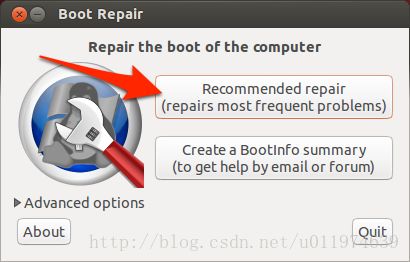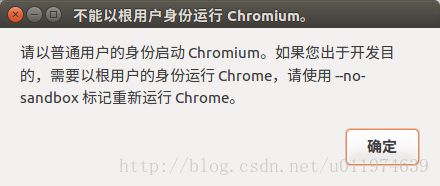Ubuntu16.04下常见错误
- root用户下系统声音设置异常
-
- 问题描述
- 解决办法
-
- 双系统下时钟同步
-
- 问题描述
- 解决办法
-
- 安装Ubuntu1604出现异常
-
- 问题描述
- 解决办法
- 安装系统的其他问题
-
- Ubuntu1604上无法安装chrome和搜狗输入法
-
- 问题描述
- 解决办法
-
- Ubuntu1604的grub丢失
-
- 问题描述
- 解决办法
-
- root用户下无法启动chromium-borwser
-
- 问题描述
- 解决办法
-
- 添加开机自启动命令
-
- 例如要开机要自启动的命令
- 修改rootprofile文件
-
- 搜狗输入法中英文切换问题
-
- 使用指令
-
- Ubuntu软件中心安装软件卡死
-
- 问题描述
- 解决方案
- 先解锁
- 找到对应的安装进程
- 关闭问题进程
- 再启动安装程序顺利安装
-
- ubuntu下sublime无法输入中文问题
-
- 问题描述
- 解决办法
- 保存以下代码到sublime-imfixc位于目录
- 安装 CC 的编译环境和 gtk libgtk20-dev
- 编译成共享库libsublime-imfixso
- 设置LD_PRELOAD并启动Sublime
- 移动共享库到optsublime_text目录下
- 管理员权限打开usrshareapplicationssublime_textdesktop并修改对应的Exec值
- 7管理员权限打开并修改usrbinsubl文件
- 重启sublime即可
-
- 参考资料
root用户下系统声音设置异常
问题描述
系统声音设置无效,不能用
解决办法
查阅资料,认为是ubuntu的root用户登陆默认是没有声音的(不确定)
使用指令:
pulseaudio --start --log-target=syslog #本次开机有效如果需要长久有效,把该指令添加开机自启(/root/.profile).
双系统下时钟同步
问题描述
Ubuntu16.04和Windows10双系统,每次进去Ubuntu系统,返回win10,时间就会乱
解决办法
使用指令:
timedatectl set-local-rtc 1 安装Ubuntu16.04出现异常
问题描述
在分区完毕后,总是出现system program problem detected异常。
解决办法
网线拔掉,就完事了
安装系统的其他问题
注意安装引导要和/boot的盘符一致。
Ubuntu16.04上无法安装chrome和搜狗输入法
问题描述
下载后的安装包,双击用自带的Ubuntu软件无法安装。
解决办法
进入软件安装包对应的目录,使用
sudo dpkg -i 软件包名称
...
sudo apt-get install -f
...
sudo dpkg -i 软件包名称 # 即可安装了Ubuntu16.04的grub丢失
问题描述
装双系统时,不小心把Ubuntu16.04自带的grub引导给覆盖了,导致进入不了装好的ubuntu系统。
解决办法
依旧用装系统时用的系统盘, 进入试用的ubuntu系统
打开一个终端(Ctrl+Alt+T,或者Dash+搜索terminal)
输出
sudo add-apt-repository ppa:yannubuntu/boot-repair && sudo apt-get update - 终端再次输入
sudo apt-get install -y boot-repair && boot-repair root用户下无法启动chromium-borwser
问题描述
在root用户下,启动不了用户df内配置的chromium-browser.
解决办法
查阅后发现是chromium-browser浏览器本身的问题,解决方案较多,主要集中于浏览器限制以配置好的df用户使用.
选用一个简单的方法,在root用户下以df用户来运行chromium-browser软件.
核心步骤:
- Step-1.root下启动其他用户方法权限
使用xhost + 指令(可以将该指令添加到系统启动项中) - Step-2.配置浏览器以指定用户df方式启动
sudo -i -u df /usr/bin/chromium-browser - Step-3.找到浏览器启动器文件位置(因为我把浏览器锁定到启动栏)
文件位置:/usr/share/applications/Chromium网页浏览器 - 修改启动图标的命令
右键|属性|修改命令|sudo -i -u df /usr/bin/chromium-browser
df是用户账号名 /usr/bin/chromium-browser 是我电脑里chromium-browser的安装位置
root@df-home:~# xhost +
access control disabled, clients can connect from any host点击图标启动即可~
添加开机自启动命令
例如要开机要自启动的命令:
pulseaudio --start --log-target=syslog #解决声音异常
xhost + #开启用户权限修改/root/.profile文件
vim /root/.profile
#在文件末尾添加对应的指令搜狗输入法中英文切换问题
使用指令:
fcitx-configtool打开系统的输入法配置页面
全局配置|显示高级选项|选中(只在用额外切换键取消激活….)
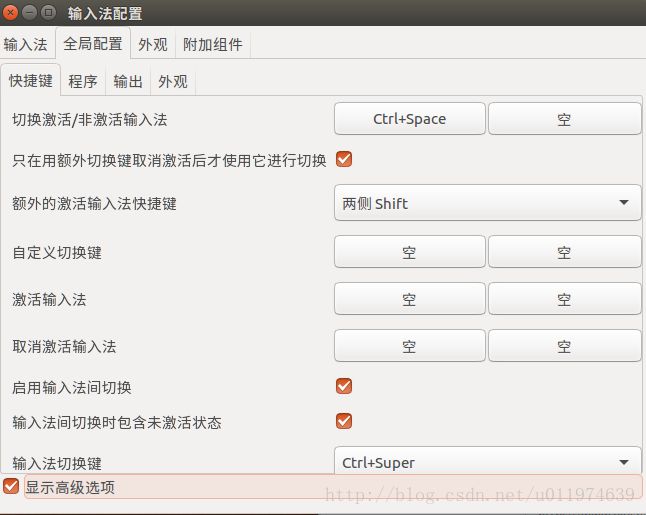
Ubuntu软件中心安装软件卡死
问题描述:
使用Ubuntu软件安装shutter卡死.
解决方案:
先解锁:
sudorm -rf /var/lib/dpkg/lock
# 如果此时开启软件中心,发现进度还在, 那么我们需要找到相关的进程关闭他,找到对应的安装进程:
# 使用命令: ps -af | grep dpkg 查看当前安装软件的进程
root@df-home:~# ps -af | grep dpkg
root 9317 9312 0 16:34 pts/19 00:00:00 /bin/sh /var/lib/dpkg/info/libxml-sax-perl.postinst configure
root 10134 10117 0 16:50 pts/1 00:00:00 grep --color=auto dpkg关闭问题进程:
其中root使用的9317的进程就是要关闭的,我们看到两个数字“9317”,“9312”,不用管只需要关掉9317
sudo kill -99317再启动安装程序,顺利安装.
ubuntu下sublime无法输入中文问题
问题描述
sublime里面切换输入法无效,输入不了中文
解决办法
1.保存以下代码到sublime-imfix.c(位于~目录)
输入指令
cd ~
vim sublime-imfix.c修改文件内容
#include 2.安装 C/C++ 的编译环境和 gtk libgtk2.0-dev
sudo apt-get install build-essential
sudo apt-get install libgtk2.0-dev3.编译成共享库libsublime-imfix.so
gcc -shared -o libsublime-imfix.so sublime-imfix.c `pkg-config --libs --cflags gtk+-2.0` -fPIC4.设置LD_PRELOAD并启动Sublime
LD_PRELOAD=./libsublime-imfix.so subl5.移动共享库到/opt/sublime_text目录下
sudo mv libsublime-imfix.so /opt/sublime_text
6.管理员权限打开/usr/share/applications/sublime_text.desktop并修改对应的Exec值
输入指令
vim /usr/share/applications/sublime_text.desktop修改文件内容
[Desktop Entry]
[...]
Exec=env LD_PRELOAD=/opt/sublime_text/libsublime-imfix.so /opt/sublime_text/sublime_text %F
[...]
[Desktop Action Window]
[...]
Exec=env LD_PRELOAD=/opt/sublime_text/libsublime-imfix.so /opt/sublime_text/sublime_text -n
[...]
[Desktop Action Document]
[...]
Exec=env LD_PRELOAD=/opt/sublime_text/libsublime-imfix.so /opt/sublime_text/sublime_text --command new_file
[...]7、管理员权限打开并修改/usr/bin/subl文件
输入指令
vim /usr/bin/subl修改文件内容
#!/bin/sh
export LD_PRELOAD=/opt/sublime_text/libsublime-imfix.so
exec /opt/sublime_text/sublime_text "$@"重启sublime即可
参考资料
http://www.jianshu.com/p/c244ebc3893e