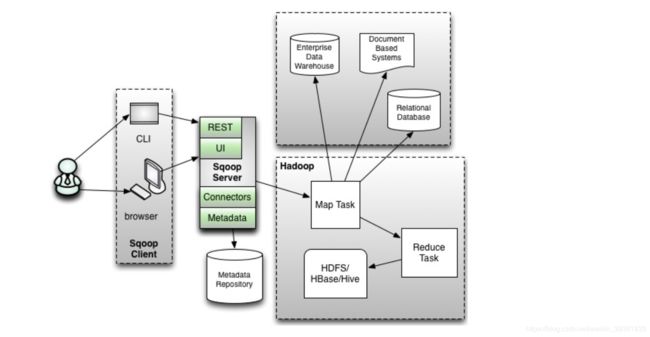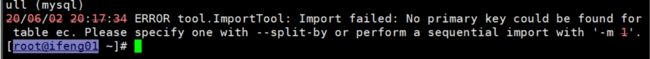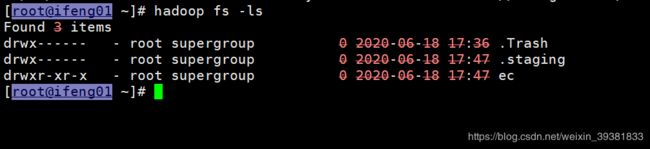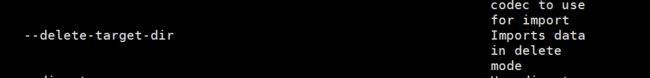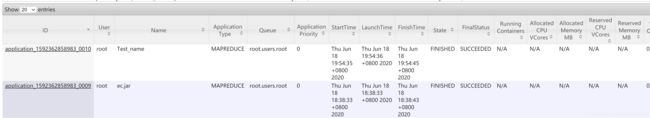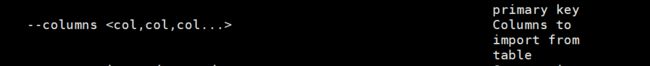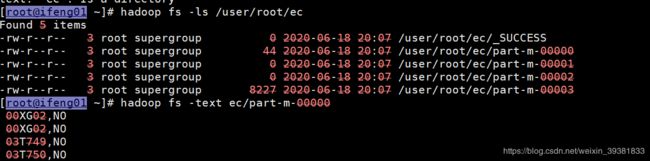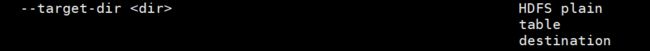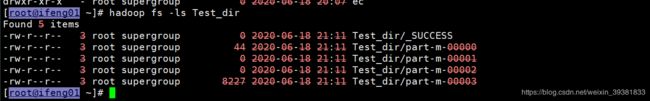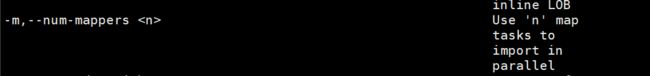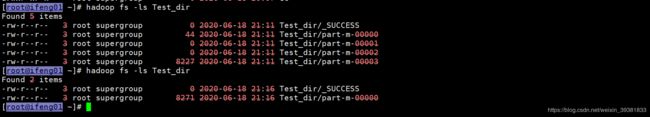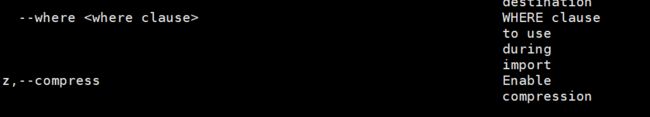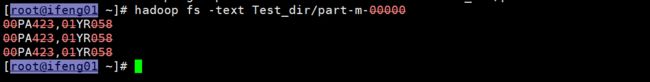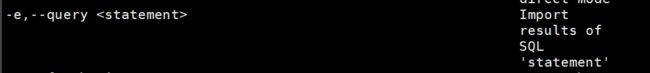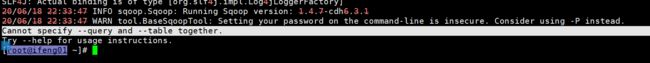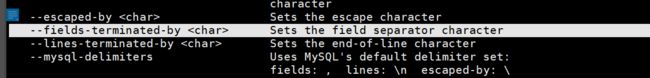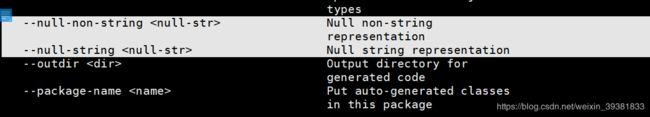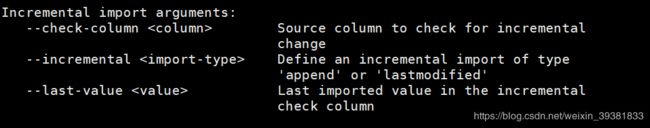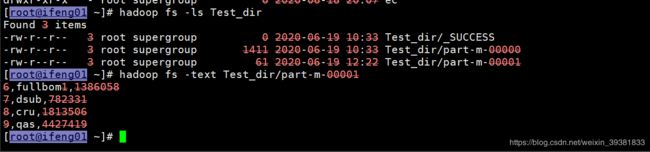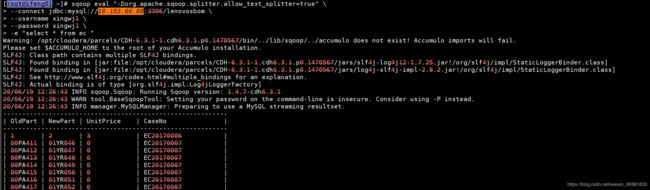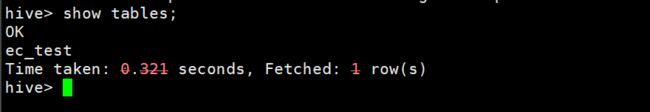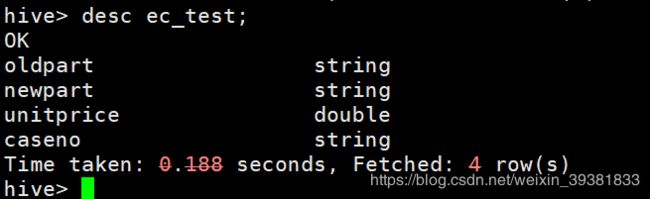Sqoop开荒
文章目录
- Sqoop 简介
- Sqoop官方介绍
- Sqoop1 使用教程
- Sqoop help
- 基本操作
- 1列出数据库
- 2列出表
- 3 Table导入到HDFS
- 4 指定字段
- 5 import 条件过滤
- 6 SQL嵌入
- 7 增量式抽取
- 8 Options-file 的使用
- Hive
Sqoop 简介
开源 工具
RDBMS---------------------------sqoop---------------------------->HDFS
Sqoop前:
RDBMS----->Hadoop
MR: DBinputformat------------TestOutputFormat
Hadoop------>RDBMS
MR:TestInputFormat--------->DBOutputFormat
MR存在的问题
- MapReduce麻烦
- 效率低(一个MR只能对应一个业务线)
基于MR存在的问题,抽取出一个框架,需要自定义:
- Driver
- username
- password
- url
- DB/table/sql
- hdfs path
- mapper’s
接入到框架之后
新的业务线接入只需要传入参数递给MR即可
- hadoop jar的方式来提交
- 动态的根据业务线传入参数
后期可以采用Spring Boot微服务构建大数据平台
Sqoop官方介绍
Apache Sqoop™ is a tool designed for efficiently transferring bulk data between Apache Hadoop and structured datastores such as relational databases.
Sqoop successfully graduated from the Incubator in March of 2012 and is now a Top-Level Apache project: More information
Latest stable release is 1.4.7 (download, documentation). Latest cut of Sqoop2 is 1.99.7 (download, documentation). Note that 1.99.7 is not compatible with 1.4.7 and not feature complete, it is not intended for production deployment.
Sqoop : SQL - to - Hadoop
RDBMS <---------sqoop-----------> Hadoop(HDFS/Hive)
底层:一个读写操作,只需要map就能搞定 不需要reduce
Sqoop的两个版本 1.X 2.X(1.99.X)
Sqoop 1 架构图
只用到了Map task ,没用到Recude
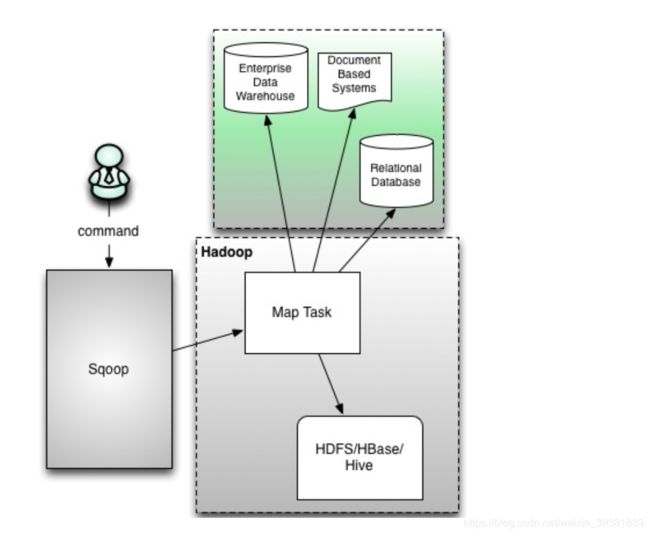
Sqoop 2(1.99.x)架构图
/opt/cloudera/parcels/CDH-6.3.1-1.cdh6.3.1.p0.1470567/bin/../lib/sqoop/../accumulo does not exist
/opt/cloudera/parcels/CDH-5.12.1-1.cdh5.12.1.p0.3/lib/sqoop/
解压后放到 sqoop home 的 lib 文件夹下
Sqoop1 使用教程
Sqoop help
基本操作
1列出数据库
sqoop list-databases \
--connect jdbc:mysql://10.103.66.88:3306 \
--username name \
--password password
2列出表
sqoop list-tables \
--connect jdbc:mysql://10.103.66.88:3306/information_schema \
--username \
--password
3 Table导入到HDFS
sqoop import \
--connect jdbc:mysql://10.103.66.88:3306/lenovosbom \
--username xingwj1 \
--password xingwj1 \
--table ec
需要用 --split-by 指定主键
或者是 -m 1 顺序导入,没有主键的话推荐这种方式
sqoop import \
--connect jdbc:mysql://10.103.66.88:3306/lenovosbom \
--username xingwj1 \
--password xingwj1 \
--table ec \
-m 1
导入成功

尝试一下指定主键
使用–direct确实会变快 但是主键会被打乱
sqoop import \
--connect jdbc:mysql://10.103.66.88:3306/lenovosbom \
--username xingwj1 \
--password xingwj1 \
--table ec \
--split-by OldPart
已经存在此表
![]()
先删掉
hadoop fs -rmr ec
![]()
再次指定主键导入
![]()
导入HDFS是文本格式的,所以要加入 allow_text_splitter=ture
sqoop import "-Dorg.apache.sqoop.splitter.allow_text_splitter=true" \
--connect jdbc:mysql://10.103.66.88:3306/lenovosbom \
--username xingwj1 \
--password xingwj1 \
--table ec \
--split-by OldPart
导入成功
File Output Format Counters
Bytes Written=16546
20/06/18 17:47:34 INFO mapreduce.ImportJobBase: Transferred 16.1582 KB in 17.0518 seconds (970.3367 bytes/sec)
20/06/18 17:47:34 INFO mapreduce.ImportJobBase: Retrieved 523 records.
sqoop import "-Dorg.apache.sqoop.splitter.allow_text_splitter=true" \
--connect jdbc:mysql://10.103.66.88:3306/lenovosbom \
--username xingwj1 \
--password xingwj1 \
--table ec \
--split-by OldPart \
--delete-target-dir
实现了覆盖
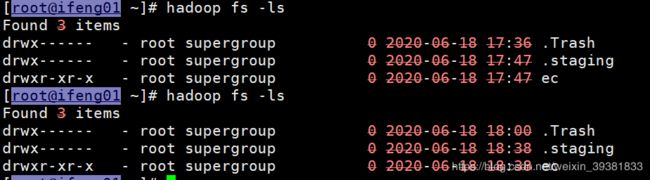
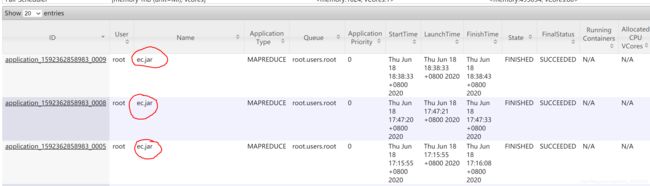
设置MR作业的名称
Yarn的名字都为ec.jar 尝试修改
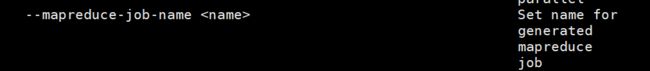
sqoop import "-Dorg.apache.sqoop.splitter.allow_text_splitter=true" \
--connect jdbc:mysql://10.103.66.88:3306/lenovosbom \
--username xingwj1 \
--password xingwj1 \
--table ec \
--split-by OldPart \
--delete-target-dir \
--mapreduce-job-name Test_name
4 指定字段
sqoop import "-Dorg.apache.sqoop.splitter.allow_text_splitter=true" \
--connect jdbc:mysql://10.103.66.88:3306/lenovosbom \
--username xingwj1 \
--password xingwj1 \
--table ec \
--split-by OldPart \
--delete-target-dir \
--mapreduce-job-name Test_name \
--columns "OldPart,NewPart"
查看HDFS文件目录
hadoop fs -ls /user/root/ec
HDFS查看文本
hadoop fs -text ec/part-m-00000
sqoop import "-Dorg.apache.sqoop.splitter.allow_text_splitter=true" \
--connect jdbc:mysql://10.103.66.88:3306/lenovosbom \
--username xingwj1 \
--password xingwj1 \
--table ec \
--split-by OldPart \
--delete-target-dir \
--mapreduce-job-name Test_name \
--columns "OldPart,NewPart" \
--target-dir Test_dir
sqoop import "-Dorg.apache.sqoop.splitter.allow_text_splitter=true" \
--connect jdbc:mysql://10.103.66.88:3306/lenovosbom \
--username xingwj1 \
--password xingwj1 \
--table ec \
--split-by OldPart \
--delete-target-dir \
--mapreduce-job-name Test_name \
--columns "OldPart,NewPart" \
--target-dir Test_dir \
--m 1
5 import 条件过滤
sqoop import "-Dorg.apache.sqoop.splitter.allow_text_splitter=true" \
--connect jdbc:mysql://10.103.66.88:3306/lenovosbom \
--username xingwj1 \
--password xingwj1 \
--table ec \
--split-by OldPart \
--delete-target-dir \
--mapreduce-job-name Test_name \
--columns "OldPart,NewPart" \
--target-dir Test_dir \
--where "NewPart='01YR058'"
6 SQL嵌入
sqoop import "-Dorg.apache.sqoop.splitter.allow_text_splitter=true" \
--connect jdbc:mysql://10.103.66.88:3306/lenovosbom \
--username xingwj1 \
--password xingwj1 \
--table ec \
--split-by OldPart \
--delete-target-dir \
--mapreduce-job-name Test_name \
--columns "OldPart,NewPart" \
--target-dir Test_dir \
--query "SELECT * FROM `ec` where NewPart = '01YR067'"
sqoop import "-Dorg.apache.sqoop.splitter.allow_text_splitter=true" \
--connect jdbc:mysql://10.103.66.88:3306/lenovosbom \
--username xingwj1 \
--password xingwj1 \
--split-by OldPart \
--delete-target-dir \
--mapreduce-job-name Test_name \
--columns "OldPart,NewPart" \
--target-dir Test_dir \
--query "SELECT * FROM `ec` where NewPart = '01YR067'"
sqoop import "-Dorg.apache.sqoop.splitter.allow_text_splitter=true" \
--connect jdbc:mysql://10.103.66.88:3306/lenovosbom \
--username xingwj1 \
--password xingwj1 \
--split-by OldPart \
--delete-target-dir \
--mapreduce-job-name Test_name \
--columns "OldPart,NewPart" \
--target-dir Test_dir \
--query "SELECT * FROM `ec` where NewPart = '01YR067'and \$CONDITIONS"
使用转义\ 后仍不可以
![]()
1 使用单引号 并用``(1左边)括起来
sqoop import "-Dorg.apache.sqoop.splitter.allow_text_splitter=true" \
--connect jdbc:mysql://10.103.66.88:3306/lenovosbom \
--username xingwj1 \
--password xingwj1 \
--split-by OldPart \
--delete-target-dir \
--mapreduce-job-name Test_name \
--columns "OldPart,NewPart" \
--target-dir Test_dir \
--query 'SELECT * FROM ec `$CONDITIONS`'
版本问题,目前看来只有上面一种方法
sqoop import "-Dorg.apache.sqoop.splitter.allow_text_splitter=true" \
--connect jdbc:mysql://10.103.66.88:3306/lenovosbom \
--username xingwj1 \
--password xingwj1 \
--split-by OldPart \
--delete-target-dir \
--mapreduce-job-name Test_name \
--m 1 \
--target-dir Test_dir \
--query 'SELECT * FROM eccase `$CONDITIONS`' \
--fields-terminated-by '\t'
sqoop import "-Dorg.apache.sqoop.splitter.allow_text_splitter=true" \
--connect jdbc:mysql://10.103.66.88:3306/lenovosbom \
--username xingwj1 \
--password xingwj1 \
--split-by OldPart \
--delete-target-dir \
--mapreduce-job-name Test_name \
--m 1 \
--target-dir Test_dir \
--query 'SELECT * FROM eccase `$CONDITIONS`' \
--fields-terminated-by '\t' \
--null-non-string ' ' \
-null-string '0'
7 增量式抽取
sqoop import "-Dorg.apache.sqoop.splitter.allow_text_splitter=true" \
--connect jdbc:mysql://10.103.66.88:3306/lenovosbom \
--username xingwj1 \
--password xingwj1 \
--table sbom_total \
--split-by id \
--mapreduce-job-name Test_name \
--target-dir Test_dir \
--m 1 \
--check-column id \
--incremental append \
--last-value 5
sqoop eval "-Dorg.apache.sqoop.splitter.allow_text_splitter=true" \
--connect jdbc:mysql://10.103.66.88:3306/lenovosbom \
--username xingwj1 \
--password xingwj1 \
-e "select * from ec "
8 Options-file 的使用
options-file可以保存一系列配置
编辑options-file
import
"-Dorg.apache.sqoop.splitter.allow_text_splitter=true"
--connect
jdbc:mysql://10.103.66.88:3306/lenovosbom
--username
xingwj1
--password
xingwj1
--delete-target-dir
执行options-file
sqoop --options-file /home/ETL/test/88.txt --table ec -m1
Hive
Hive arguments:
--create-hive-table Fail if the target hive
table exists
--external-table-dir Sets where the external
table is in HDFS
--hive-database Sets the database name to
use when importing to hive
--hive-delims-replacement Replace Hive record \0x01
and row delimiters (\n\r)
from imported string fields
with user-defined string
--hive-drop-import-delims Drop Hive record \0x01 and
row delimiters (\n\r) from
imported string fields
--hive-home Override $HIVE_HOME
--hive-import Import tables into Hive
(Uses Hive's default
delimiters if none are
set.)
--hive-overwrite Overwrite existing data in
the Hive table
--hive-partition-key Sets the partition key to
use when importing to hive
--hive-partition-value Sets the partition value to
use when importing to hive
--hive-table Sets the table name to use
when importing to hive
--hs2-keytab The location of the keytab
of the HiveServer2 user.
--hs2-url The URL to the HiveServer2.
--hs2-user The user/principal for
HiveServer2.
--map-column-hive Override mapping for
specific column to hive
types.
sqoop --options-file /home/ETL/test/88.txt \
--table ec \
-m1 \
--hive-import \
--create-hive-table \
--hive-table ec_test
--create-hive-table 不建议使用,自动生成会导致表结构类型出错,应该手动创建