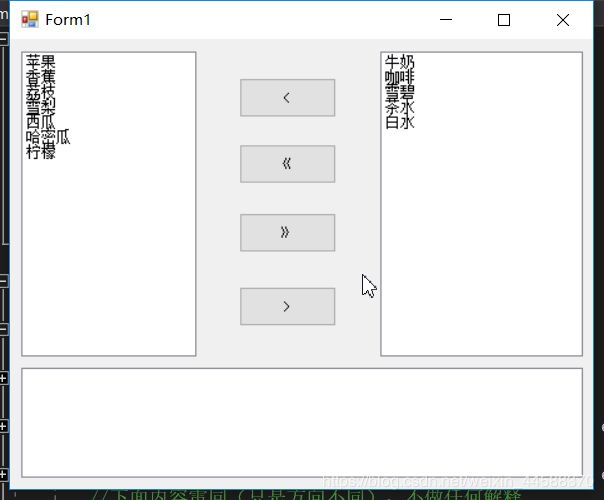ListBox内容左右移动
页面布局如下:
public Form1()
{
InitializeComponent();
LeftList.Items.Clear();//先是把左边的ListBox的内容清空
string[] LeftStr = new string[] { "苹果", "香蕉", "荔枝", "雪梨", "西瓜", "哈密瓜", "柠檬" };//声明数组
foreach (string item in LeftStr)//循环
LeftList.Items.Add(item);//将数组添加到左边的ListBox中
RightList.Items.Clear();//移除右边的ListBox中的内容
string[] RightStr = new string[] { "牛奶", "咖啡", "雪碧", "茶水", "白水" };//声明数组
foreach (string item in RightStr)RightList.Items.Add(item);//循环新增内容
}
private void button4_Click(object sender, EventArgs e)//>按钮的点击事件
{
if (LeftList.Items.Count == 0)//判断内容是否选中
{MessageBox.Show("内容已经是空的了,","系统提示",MessageBoxButtons.OKCancel,MessageBoxIcon.Error);//提示} else
{
while (LeftList.SelectedItems.Count != 0)
{
RightList.Items.Add(LeftList.SelectedItems[0]);//将左边选中的添加到右边去
BottomList.Items.Add(LeftList.SelectedItems[0].ToString() + "被移至右端列表");//下面的ListBox记录下操作
LeftList.Items.Remove(LeftList.SelectedItems[0]);//将左边选中的移除
}
}
}
private void button3_Click(object sender, EventArgs e)
{ foreach (object item in LeftList.Items)//循环左边内容的个数
RightList.Items.Add(item);//逐个添加到右边
BottomList.Items.Add("左端列表全部被移至右端列表");//下面ListBox记录下操作
LeftList.Items.Clear();//清除左边的所有内容
}
//下面内容雷同(只是方向不同),不做任何解释
private void button2_Click(object sender, EventArgs e)
{
foreach (object item in RightList.Items) LeftList.Items.Add(item);
BottomList.Items.Add("右端列表全部被移至左端列表");
RightList.Items.Clear();
}
private void button1_Click(object sender, EventArgs e)
{
if (RightList.Items.Count == 0)
return;
else
{
while (RightList.SelectedItems.Count != 0)
{
LeftList.Items.Add(RightList.SelectedItems[0]);
BottomList.Items.Add(RightList.SelectedItems[0].ToString() + "被移至左端列表");
RightList.Items.Remove(RightList.SelectedItems[0]);
}
}
}
效果图如下: