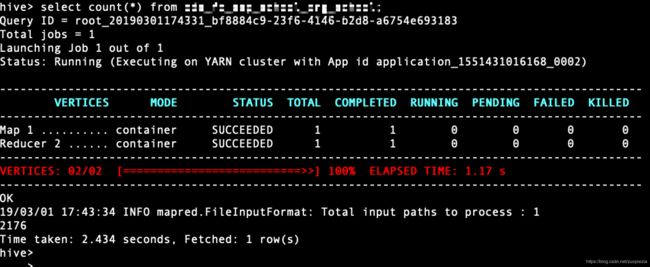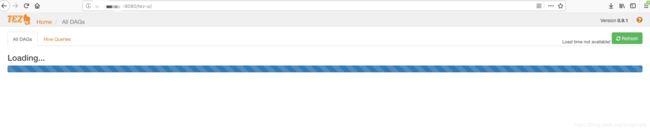tez 工具安装
tez 安装
1.##下载maven 工具
wget http://mirrors.shu.edu.cn/apache/maven/binaries/apache-maven-3.1.1-bin.tar.gz
tar -zxvf apache-maven-3.1.1-bin.tar.gz#设置环境变量/etc/profile
export MAVEN_HOME=/usr/local/maven
export PATH=${PATH}:${MAVEN_HOME}/bin#查看版本号
mvn --version
Apache Maven 3.1.1 (0728685237757ffbf44136acec0402957f723d9a; 2013-09-17 23:22:22+0800)
Maven home: /usr/local/maven#安装工具
yum install protobuf protobuf-devel -y#查看hadoop 版本
hadoop version
wget http://mirrors.shu.edu.cn/apache/tez/0.9.1/apache-tez-0.9.1-src.tar.gz
tar -zxvf apache-tez-0.9.1-src.tar.gz
cd apache-tez-0.9.1-src
##修改pom.xml
注释改模块,因为这个模块的依赖是国外的,需要才能得到,用处也不大
##开始编译
mvn clean package -Dhadoop.version=2.7.7 -DskipTests=true -Dmaven.javadoc.skip=true
##编译结果,编译失败注意查看是否缺包
[INFO] Building jar: /root/apache-tez-0.9.1-src/docs/target/tez-docs-0.9.1-tests.jar
[INFO] ------------------------------------------------------------------------
[INFO] Reactor Summary:
[INFO]
[INFO] tez ............................................... SUCCESS [0.981s]
[INFO] hadoop-shim ....................................... SUCCESS [1.436s]
[INFO] tez-api ........................................... SUCCESS [5.370s]
[INFO] tez-common ........................................ SUCCESS [0.650s]
[INFO] tez-runtime-internals ............................. SUCCESS [0.929s]
[INFO] tez-runtime-library ............................... SUCCESS [3.732s]
[INFO] tez-mapreduce ..................................... SUCCESS [1.534s]
[INFO] tez-examples ...................................... SUCCESS [0.249s]
[INFO] tez-dag ........................................... SUCCESS [5.089s]
[INFO] tez-tests ......................................... SUCCESS [0.966s]
[INFO] tez-ext-service-tests ............................. SUCCESS [0.788s]
[INFO] tez-plugins ....................................... SUCCESS [0.028s]
[INFO] tez-yarn-timeline-history ......................... SUCCESS [0.465s]
[INFO] tez-yarn-timeline-history-with-acls ............... SUCCESS [0.293s]
[INFO] tez-history-parser ................................ SUCCESS [59.180s]
[INFO] tez-aux-services .................................. SUCCESS [26.032s]
[INFO] tez-tools ......................................... SUCCESS [0.026s]
[INFO] tez-perf-analyzer ................................. SUCCESS [0.026s]
[INFO] tez-job-analyzer .................................. SUCCESS [5.997s]
[INFO] tez-javadoc-tools ................................. SUCCESS [0.163s]
[INFO] hadoop-shim-impls ................................. SUCCESS [0.024s]
[INFO] hadoop-shim-2.7 ................................... SUCCESS [0.125s]
[INFO] tez-dist .......................................... SUCCESS [11.260s]
[INFO] Tez ............................................... SUCCESS [0.030s]
[INFO] ------------------------------------------------------------------------
[INFO] BUILD SUCCESS
[INFO] ------------------------------------------------------------------------
[INFO] Total time: 2:05.755s
[INFO] Finished at: Fri Mar 01 10:04:57 CST 2019
[INFO] Final Memory: 108M/1456M
[INFO] ------------------------------------------------------------------------
[root@master apache-tez-0.9.1-src]#
#设置tez-site.xml
cat /usr/local/tez/conf/tez-site.xml
tez.lib.uris
${fs.defaultFS}/usr/tez/tez.tar.gz
vim /usr/local/hadoop/etc/hadoop/hadoop-env.sh 增加 tez 的环境变量
##set TEZ PATH
export TEZ_CONF_DIR=/usr/local/tez/conf/
export TEZ_JARS=/usr/local/tez
export HADOOP_CLASSPATH=${HADOOP_CLASSPATH}:${TEZ_CONF_DIR}:${TEZ_JARS}/*:${TEZ_JARS}/lib/*
###导入hdfs
hadoop fs -mkdir -p /usr/tez
hadoop fs -copyFromLocal /root/apache-tez-0.9.0-bin/share/tez.tar.gz /usr/tez##设置/usr/local/hadoop/etc/hadoop/mapred-site.xml
mapreduce.framework.name
yarn-tez ##有yarn 修改成yarn-tez
mapred.job.tracker
http://master.sxw.com:9001
所有的hadoop节点都需要同步以上配置
##重启集群后
对tez 进行测试
1. 写2个文件上传至hdfs
echo "Hello World Hello Tez" > file01
echo "Hello World Hello sxw com" > file02
hadoop fs -mkdir -p /usr/tez/{input,output}
hadoop fs -put file01 file02 /usr/tez/input
2.测试
[root@master tez]# hadoop jar tez-examples-0.9.1.jar orderedwordcount /usr/tez/input /usr/tez/output
SLF4J: Class path contains multiple SLF4J bindings.
SLF4J: Found binding in [jar:file:/usr/local/hadoop/share/hadoop/common/lib/slf4j-log4j12-1.7.10.jar!/org/slf4j/impl/StaticLoggerBinder.class]
SLF4J: Found binding in [jar:file:/usr/local/tez/lib/slf4j-log4j12-1.7.10.jar!/org/slf4j/impl/StaticLoggerBinder.class]
SLF4J: See http://www.slf4j.org/codes.html#multiple_bindings for an explanation.
SLF4J: Actual binding is of type [org.slf4j.impl.Log4jLoggerFactory]
19/03/01 18:16:31 INFO shim.HadoopShimsLoader: Trying to locate HadoopShimProvider for hadoopVersion=2.7.7, majorVersion=2, minorVersion=7
19/03/01 18:16:31 INFO shim.HadoopShimsLoader: Picked HadoopShim org.apache.tez.hadoop.shim.HadoopShim27, providerName=org.apache.tez.hadoop.shim.HadoopShim25_26_27Provider, overrideProviderViaConfig=null, hadoopVersion=2.7.7, majorVersion=2, minorVersion=7
19/03/01 18:16:31 INFO client.TezClient: Tez Client Version: [ component=tez-api, version=0.9.1, revision=${buildNumber}, SCM-URL=scm:git:https://git-wip-us.apache.org/repos/asf/tez.git, buildTime=20190301-1500 ]
19/03/01 18:16:32 INFO impl.TimelineClientImpl: Timeline service address: http://master.sxw.com:8188/ws/v1/timeline/
19/03/01 18:16:32 INFO client.RMProxy: Connecting to ResourceManager at master.sxw.com/192.168.97.51:8032
19/03/01 18:16:32 INFO client.AHSProxy: Connecting to Application History server at master.sxw.com/192.168.97.51:10201
19/03/01 18:16:33 INFO examples.OrderedWordCount: Running OrderedWordCount
19/03/01 18:16:33 INFO client.TezClient: Submitting DAG application with id: application_1551431016168_0004
19/03/01 18:16:33 INFO client.TezClientUtils: Using tez.lib.uris value from configuration: hdfs://master.sxw.com:9000/usr/tez/tez-0.9.1.tar.gz
19/03/01 18:16:33 INFO client.TezClientUtils: Using tez.lib.uris.classpath value from configuration: null
19/03/01 18:16:33 INFO client.TezClient: Tez system stage directory hdfs://master.sxw.com:9000/tmp/root/tez/staging/.tez/application_1551431016168_0004 doesn't exist and is created
19/03/01 18:16:34 INFO client.TezClient: Submitting DAG to YARN, applicationId=application_1551431016168_0004, dagName=OrderedWordCount, callerContext={ context=TezExamples, callerType=null, callerId=null }
19/03/01 18:16:34 INFO impl.YarnClientImpl: Submitted application application_1551431016168_0004
19/03/01 18:16:34 INFO client.TezClient: The url to track the Tez AM: http://master.sxw.com:8088/proxy/application_1551431016168_0004/
19/03/01 18:16:38 INFO client.DAGClientImpl: DAG initialized: CurrentState=Running
19/03/01 18:16:38 INFO client.DAGClientImpl: DAG: State: RUNNING Progress: 0% TotalTasks: 3 Succeeded: 0 Running: 0 Failed: 0 Killed: 0
19/03/01 18:16:38 INFO client.DAGClientImpl: VertexStatus: VertexName: Tokenizer Progress: 0% TotalTasks: 1 Succeeded: 0 Running: 0 Failed: 0 Killed: 0
19/03/01 18:16:38 INFO client.DAGClientImpl: VertexStatus: VertexName: Summation Progress: 0% TotalTasks: 1 Succeeded: 0 Running: 0 Failed: 0 Killed: 0
19/03/01 18:16:38 INFO client.DAGClientImpl: VertexStatus: VertexName: Sorter Progress: 0% TotalTasks: 1 Succeeded: 0 Running: 0 Failed: 0 Killed: 0
19/03/01 18:16:42 INFO client.DAGClientImpl: DAG: State: RUNNING Progress: 33.33% TotalTasks: 3 Succeeded: 1 Running: 0 Failed: 0 Killed: 0
19/03/01 18:16:42 INFO client.DAGClientImpl: VertexStatus: VertexName: Tokenizer Progress: 100% TotalTasks: 1 Succeeded: 1 Running: 0 Failed: 0 Killed: 0
19/03/01 18:16:42 INFO client.DAGClientImpl: VertexStatus: VertexName: Summation Progress: 0% TotalTasks: 1 Succeeded: 0 Running: 0 Failed: 0 Killed: 0
19/03/01 18:16:42 INFO client.DAGClientImpl: VertexStatus: VertexName: Sorter Progress: 0% TotalTasks: 1 Succeeded: 0 Running: 0 Failed: 0 Killed: 0
19/03/01 18:16:42 INFO client.DAGClientImpl: DAG: State: RUNNING Progress: 66.67% TotalTasks: 3 Succeeded: 2 Running: 1 Failed: 0 Killed: 0
19/03/01 18:16:42 INFO client.DAGClientImpl: VertexStatus: VertexName: Tokenizer Progress: 100% TotalTasks: 1 Succeeded: 1 Running: 0 Failed: 0 Killed: 0
19/03/01 18:16:42 INFO client.DAGClientImpl: VertexStatus: VertexName: Summation Progress: 100% TotalTasks: 1 Succeeded: 1 Running: 0 Failed: 0 Killed: 0
19/03/01 18:16:42 INFO client.DAGClientImpl: VertexStatus: VertexName: Sorter Progress: 0% TotalTasks: 1 Succeeded: 0 Running: 1 Failed: 0 Killed: 0
19/03/01 18:16:43 INFO client.DAGClientImpl: DAG: State: RUNNING Progress: 100% TotalTasks: 3 Succeeded: 3 Running: 0 Failed: 0 Killed: 0
19/03/01 18:16:43 INFO client.DAGClientImpl: VertexStatus: VertexName: Tokenizer Progress: 100% TotalTasks: 1 Succeeded: 1 Running: 0 Failed: 0 Killed: 0
19/03/01 18:16:43 INFO client.DAGClientImpl: VertexStatus: VertexName: Summation Progress: 100% TotalTasks: 1 Succeeded: 1 Running: 0 Failed: 0 Killed: 0
19/03/01 18:16:43 INFO client.DAGClientImpl: VertexStatus: VertexName: Sorter Progress: 100% TotalTasks: 1 Succeeded: 1 Running: 0 Failed: 0 Killed: 0
19/03/01 18:16:43 INFO client.DAGClientImpl: DAG: State: SUCCEEDED Progress: 100% TotalTasks: 3 Succeeded: 3 Running: 0 Failed: 0 Killed: 0
19/03/01 18:16:43 INFO client.DAGClientImpl: VertexStatus: VertexName: Tokenizer Progress: 100% TotalTasks: 1 Succeeded: 1 Running: 0 Failed: 0 Killed: 0
19/03/01 18:16:43 INFO client.DAGClientImpl: VertexStatus: VertexName: Summation Progress: 100% TotalTasks: 1 Succeeded: 1 Running: 0 Failed: 0 Killed: 0
19/03/01 18:16:43 INFO client.DAGClientImpl: VertexStatus: VertexName: Sorter Progress: 100% TotalTasks: 1 Succeeded: 1 Running: 0 Failed: 0 Killed: 0
19/03/01 18:16:43 INFO client.DAGClientImpl: DAG completed. FinalState=SUCCEEDED
[root@master tez]# ##把tez的lib/* 包 copy 到hive/lib/下面,否者报错
cp -rf /usr/local/tez/lib/* /usr/local/hive/lib
hive 中设置引擎
set hive.execution.engine
set; ##查看 hive.execution.engine=mr;
修改成tez
set hive.execution.engine=tez;
vim /usr/local/hive/conf/hive-site.xml
把
hive.execution.engine=mr; 修改成tez @导入数据
hive -f ods_zzzzzz.sql
hadoop dfs -put ods_fz_ssp_school_org_school/* /user/hive/warehouse/zzzz/zzzzz.sql#hive 测试
##tomcat 安装
wget http://mirrors.tuna.tsinghua.edu.cn/apache/tomcat/tomcat-8/v8.5.38/bin/apache-tomcat-8.5.38.tar.gz
tar -zxvf apache-tomcat-8.5.38.tar.gz /usr/local
mv /usr/local/apache-tomcat-8.5.38 /usr/local/tomcat
mkdir /usr/local/tomcat/webapps/tez-ui/
cd /usr/local/tomcat/webapps/tez-ui/
unzip /usr/local/tez/tez-ui-0.9.1.war
##修改配置
vi /usr/local/tomcat/webapps/tez-ui/config/configs.env
timeline: "http://master.sxw.com:8188",
rm: "http://master.sxw.com:8088",修改 yarn-site.xml 所有节点都要修改哦
[root@slave1 ~]# vim /usr/local/hadoop/etc/hadoop/yarn-site.xml
yarn.acl.enable
0
yarn.nodemanager.aux-services
mapreduce_shuffle
yarn.resourcemanager.hostname
master.sxw.com
yarn.timeline-service.enabled
true
yarn.timeline-service.hostname
master.sxw.com
yarn.timeline-service.http-cross-origin.enabled
true
yarn.resourcemanager.system-metrics-publisher.enabled
true
yarn.timeline-service.generic-application-history.enabled
true
Address for the Timeline server to start the RPC server.
yarn.timeline-service.address
master.sxw.com:10201
The http address of the Timeline service web application.
yarn.timeline-service.webapp.address
master.sxw.com:8188
The https address of the Timeline service web application.
yarn.timeline-service.webapp.https.address
master.sxw.com:2191
yarn.timeline-service.handler-thread-count
24
yarn.nodemanager.resource.memory-mb
5120
yarn.scheduler.maximum-allocation-mb
6000
yarn.scheduler.minimum-allocation-mb
2048
mapredule.reduce.memory.mb
2048
修改 vim /usr/local/tez/conf/tez-site.xml 所有节点都需要修改
tez.tez-ui.history-url.base
http://master.sxw.com:8080/tez-ui/
##reboot hadoop 集群
/usr/local/hadoop/sbin/stop-all.sh
/usr/local/hadoop/sbin/start-all.sh
@ 启动 /usr/local/hadoop/sbin/yarn-daemon.sh start timelineserver