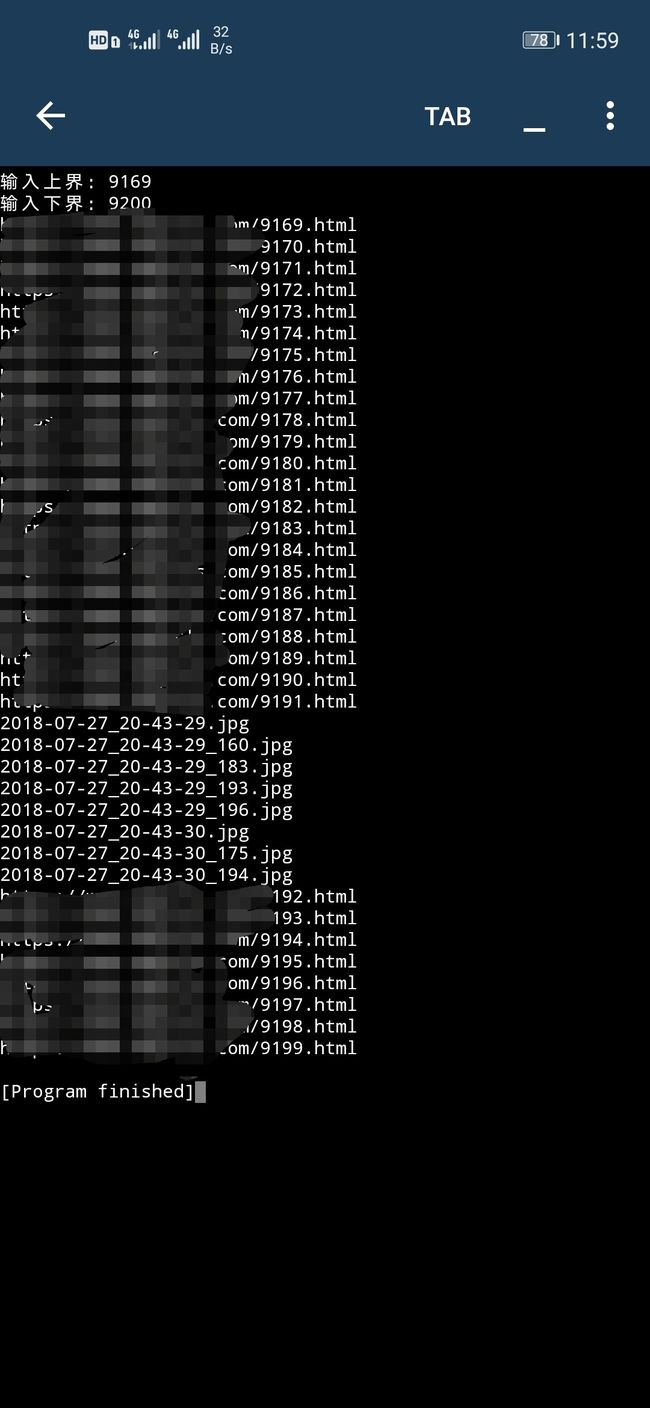用爬虫爬取某妹子图片网站图片
闲聊
这部分在这就省了吧 感兴趣去我自己搭的博客看 : www.jojo-m.cn
代码实现
import requests
from lxml import etree
import time
import re
import os
header = {
'User-Agent': 'Mozilla/5.0 (Windows NT 10.0; Win64; x64) AppleWebKit/537.36 (KHTML, like Gecko) Chrome/79.0.3945.130 Safari/537.36'
}
def Download(url):
# 获取网页
# url = 'https://www.xxxx.com/9456.html'
# url = 'https://www.xxxx.com/13487.html'
def getPage(url):
response = requests.get(url, headers=header)
return response.text
# 下载
# names = html.xpath('//*[@id="app"]/div/div/div[1]/dl/dd/a/@title')
# times = html.xpath('//p[@class="releasetime"]/text()')
# 创建文件夹
html = etree.HTML(getPage(url))
dir_name = html.xpath('//h1[@class="post-title h3"]/text()')
if not os.path.exists("./spider/vmgirls/Down/vmgirls/" + dir_name[0]):
os.makedirs("./spider/vmgirls/Down/vmgirls/" + dir_name[0])
# 下载图片
if html.xpath('//div[@class="post-content"]/div/p/a/img/@data-src') != []:
imgs = html.xpath(
'//div[@class="post-content"]/div/p/a/img/@data-src')
else:
imgs = html.xpath(
'//div[@class="post-content"]/div/p/img/@data-src')
# print(imgs)
for img in imgs:
time.sleep(1)
file_name = img.split('/')[-1]
print(file_name)
response = requests.get(img, headers=header)
with open('./spider/vmgirls/Down/vmgirls/' + dir_name[0] + '/' + file_name, 'wb') as f:
f.write(response.content)
# num = 9017
a = int(input("输入上界:"))
b = int(input("输入下界:"))
for num in range(a, b):
time.sleep(1)
print('https://www.xxxx.com/' + str(num) + '.html')
if(requests.get('https://www.xxxx.com/' + str(num) + '.html', headers=header).status_code == 200):
Download('https://www.xxxx.com/' + str(num) + '.html')
因为这个网站似乎是个人性质的网站 而且浏览的人好像也不少 我就两个地方写了 sleep(1) 不给他服务器太大压力 以免宕机造成损失
然后手机上下载 Pydroid3 这个软件 手机上也能运行 (这样就可以在手机上看小姐姐了(滑稽))