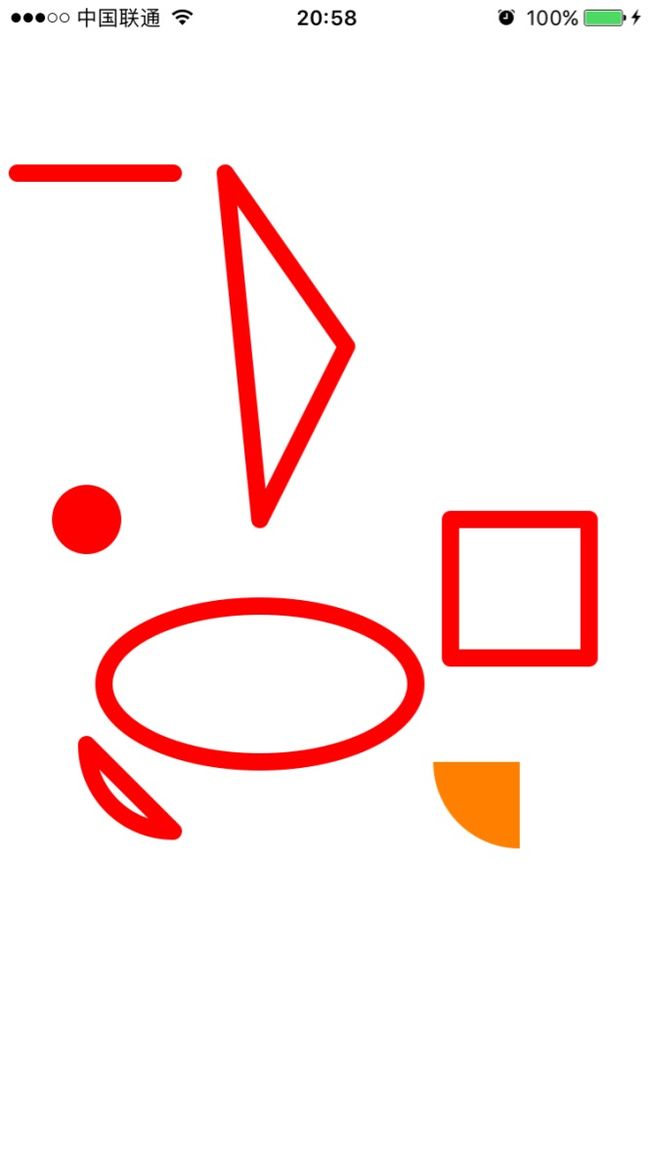Quartz 2D:是一个二维图形绘制引擎,支持iOS环境与Mac OS X 环境;实现功能如:基本路径的绘制、透明度、描影、绘制阴影、透明层、颜色管理、反锯齿、PDF文档生成、PDF元数据访问,可以借助图形硬件的功能完成需求,在Mac OS X中,可以与其它图形图像技术混合使用,如:Core Image, Core Video, OpenGL, QuickTime, 可以从一个QuickTime图形导入器中创建一个图像。
Quartz2D的API是纯C;
Quartz2D的API来自于Core Graphics框架;
图形上下文:CGContextRef类型的数据;
1> 保存绘图信息与绘图状态;
2> 决定绘制的输出目标;
CGPathRef:
CGContextStrokenPath():
如何利用Quartz2D绘制东西到view上?
首先得有图形上下文,因为它能保存绘图信息,并且决定着绘制到什么地方去;
其次那个图形上下文必须跟view相关联,才能将内容绘制到view上面;
自定义view的步骤:
新建一个类,继承自UIView,实现drawRect:(CGRect)rect;方法,然后在这个方法中取得根当前view相关联的图形上下文,绘制相应的图形内容,利用图形上下文将绘制的所有内容渲染显示到view上面;
在drawRect:方法中才能取得跟view相关的图形上下文;
当view第一次显示到屏幕上时候,被加到UIWindow上显示出来;或者是,调用view的setNeedsDisplayInRect:时;drawRect:方法就被调用了;
- (void)drawRect:(CGRect)rect
{
// Drawing code
// 获取当前视图
CGContextRef contex = UIGraphicsGetCurrentContext();
// 设置起点
CGContextMoveToPoint(contex, 10, 100);
// 设置终点
CGContextAddLineToPoint(contex, 100, 100);
// 设置线颜色
CGContextSetRGBStrokeColor(contex, 1.0, 0, 0, 1.0);
// 设置线宽度
CGContextSetLineWidth(contex, 10);
// 设置线条起点和终点样式
CGContextSetLineCap(contex, kCGLineCapRound);
// 设置线条转角的样式
CGContextSetLineJoin(contex, kCGLineJoinRound);
// 设置一条空心的线
CGContextStrokePath(contex);
// 画三角形 设置第一个点
CGContextMoveToPoint(contex, 130, 100);
// 设置第二个点
CGContextAddLineToPoint(contex, 150, 300);
// 设置第三个点
CGContextAddLineToPoint(contex, 200, 200);
// 关闭起点和终点
CGContextClosePath(contex);
// 渲染在layer图层上
CGContextStrokePath(contex);
// 绘画四边形
CGContextAddRect(contex, CGRectMake(260, 300, 80, 80));
CGContextStrokePath(contex);
// 绘制圆
CGContextAddArc(contex, 50, 300, 20, 0, 2 * M_PI, 1);
[[UIColor redColor] set];
CGContextFillPath(contex);
// 绘制椭圆
CGContextAddEllipseInRect(contex, CGRectMake(60, 350, 180, 90));
CGContextStrokePath(contex);
// 绘制圆弧
CGContextAddArc(contex, 100, 430, 50, M_PI_2, M_PI, 0);
CGContextClosePath(contex);
CGContextStrokePath(contex);
// 绘制饼图
CGContextMoveToPoint(contex, 300, 440);
CGContextAddLineToPoint(contex, 300, 490);
CGContextAddArc(contex, 300, 440, 50, M_PI_2, M_PI, 0);
CGContextClosePath(contex);
[[UIColor orangeColor] set];
CGContextFillPath(contex);
}