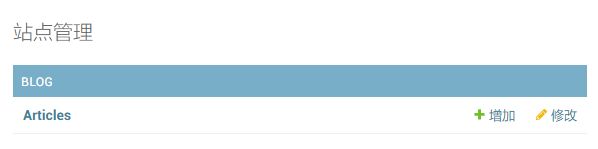Django——数据库配置和数据模型创建
数据库配置
settings.py
DATABASES = {
#第一个数据库
'default': {
'ENGINE': 'django.db.backends.mysql',
'NAME': 'blog',
'USER': 'root',
'PASSWORD': '******',
'HOST': '127.0.0.1',
'PORT': '3306',
},
#第二个数据库
'MyDjango': {
'ENGINE': 'django.db.backends.sqlite3',
'NAME': os.path.join(BASE_DIR, 'sqlite3'),
},
}
数据模型创建
Django的数据模型以类包装,具体格式为:
from django.db import models
#class 模型类名称(models.Model)
class ModelName(models.Model)
#数据模型 = 数据类型
title = models.CharField(max_length=20)
author = models.CharField(max_length=20, null=True)
created_date = models.DateField(auto_now_add=True)
update_date = models.DateField(auto_now=True)
content = models.TextField()
is_showed = models.BooleanField()
index/models.py
from django.db import models
# Create your models here.
class Article(models.Model):
title = models.CharField("标题",max_length=20)
author = models.CharField("作者", max_length=20, null=True)
created_date = models.DateField("创建日期", auto_now_add=True)
update_date = models.DateField("修改日期", auto_now=True)
content = models.TextField("内容")
is_showed = models.BooleanField("私密设置")
#定义数据库中存储数据模型的表名称
class Meta:
db_table = "article"
def __str__(self):
return self.title
激活模型
- 在 settings.py 中的INSTALLED_APPS列表中添加app
- 运行命令
python manage.py makemigrations index
其中index是app名称
3. 运行命令
python manage.py migrate
注册模型
为了便于管理数据模型,需要将数据注册到admin中。
如果没有创建admin账户,首先在终端运行指令:
python manage.py createsuperuser
然后根据提示输入相关信息即可创建一个超级用户
创建完成后进入app目录下的 admin.py
- 导入想要注册的数据模型
from .models import Article
- 进行注册操作
admin.site.register(Article)