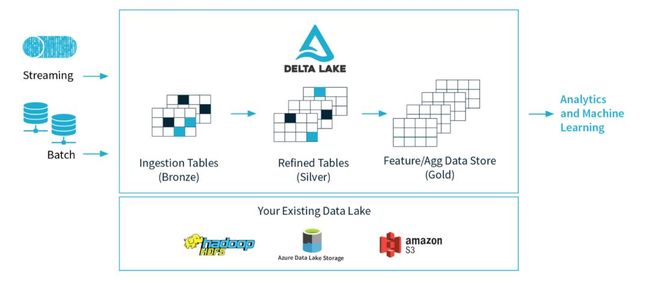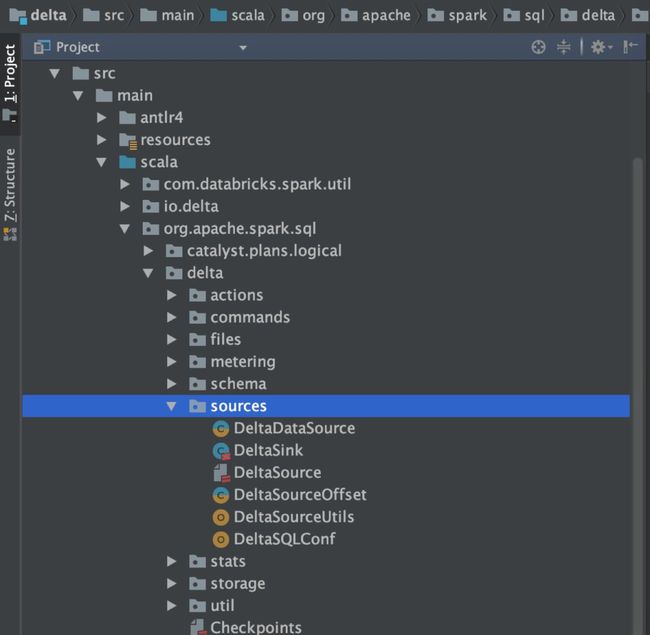Delta Lake - 数据写入的旅程
在《Delta Lake 事务日志实现的源码剖析》文章中,我们已经从源码层面大致熟悉了 Delta Lake 事务日志的实现过程。
最近不少读者反馈,希望笔者从 Delta Lake 增删改等方面展开深入研究。其实这也是笔者正在研究的方向,总体上都已经过了一遍。那么,在本篇文章中,笔者将从数据写入开始,因为这也是真正踏入 Delta Lake 世界的第一步。
回顾 Quickstart
以 Scala 编程语言举例,实现批量写和实时流写入:
批量写:
val data = spark.range(0, 5)
data.write.format("delta").save("/tmp/delta-table")
实时流式数据写入:
val streamingDf = spark.readStream.format("rate").load()
val stream = streamingDf.select($"value"as"id").writeStream.format("delta").option("checkpointLocation", "/tmp/checkpoint").start("/tmp/delta-table")
这里只是带着大家回顾一下,详细的内容请回顾之前的文章《Delta Lake - 数据湖的开放标准》,里面有关于上面两种数据写入方式的实战案例,同时也是为了更好地理解本篇文章的内容。
数据写入旅程
因为 Delte Lake 是完全兼容 Apache Spark API,所以可以非常容易地以 The Spark Way 进行数据写入。
笔者一般会把一个问题自始至终讲清楚,也是方便大家读有所学,学而思之。笔者不会贴一堆无头无脑的源码,那么大家看了半天都不知道到底是什么鬼东西。
1. 初始化
当我们开始使用 Delta Lake 时,如果使用命令行方式,是不是会执行如下代码:
spark-shell --packages io.delta:delta-core_2.11:0.4.0
...
scala> val data = spark.range(0, 5)
data: org.apache.spark.sql.Dataset[Long] = [id: bigint]
scala> data.write.format("delta").save("/user/deltalake/dcoe/delta-table")
只是启动 spark-shell 客户端,为啥这里可以使用 delta 存储格式呢?
因为指定了--package了,指定了就可以使用 delta 吗?
我们知道 Delta Lake 是开源的存储引擎层,与 Spark 支持的其他存储引擎一样,比如 parqet,sequence等, Delta Lake 实现了 delta 存储格式。
其实如果对 Spark 比较熟悉的读者应该知道,Spark 定义一个 trait,如下:org.apache.spark.sql.sources.DataSourceRegister
trait DataSourceRegister{
/**
* The string that represents the format that this data source provider uses. This is
* overridden by children to provide a nice alias for the data source. For example:
*
* {{{
* override def shortName(): String = "parquet"
* }}}
*
* @since 1.5.0
*/
def shortName(): String
}
数据源需要实现此 trait,以便可以向其数据源注册一个别名(比如 delta ),允许用户将数据源别名作为完全类名的格式类型。这个类的一个新实例将在每次 DDL 调用时被实例化,这样才可以在上面的命令行中使用。另外 Delta Lake 还实现 Spark 的批量以及流式数据写入等接口,这部分内容我们不细说,因为涉及到 Spark 很多内容,三言两语很难说清楚,以后如果有必要会单独介绍 Spark 实现的各种存储格式。
Scala trait:
简单说明:Scala 的 trait 和 Java 的 interface 类似,在 Scala 中类继承 trait,必须实现其中的抽象方法,不支持多继承类,支持多继承 trait,使用 with 关键字。
2. 数据写入的入口
看一下 Delta Lake 的代码结构,因为数据写入涉及数据源,所以不妨来看一下 org.apache.spark.sql.delta.sources 包下面的代码。
读者还是将代码都打开,点点看,看看注释,看看代码层次。
data.write.format("delta").save("/user/deltalake/dcoe/delta-table")
当我们执行上面的代码时,底层到底调用什么呢?
可能细心的读者打开 DeltaDataSource 类时发现一丝线索:
class DeltaDataSource
extends RelationProvider
with StreamSourceProvider
with StreamSinkProvider
with CreatableRelationProvider
with DataSourceRegister
with DeltaLogging {
...
}
其实执行 data.write.format("delta").save("/user/deltalake/dcoe/delta-table") 时,调用了 DeltaDataSource 类,而 Delta Lake 使用 Spark DataSource V1 版本的 API 实现的一种新的数据源,用于将 Delta 集成到 Spark SQL 批处理和流式 API,是不是可以和文章刚开始的问题联系上。
从 DeltaDataSource 的实现上来看,实现了 Delta Lake 批量数据写入和流式数据写入。这里可以简单看几个 Spark 定义的 trait,接口定义的非常清晰明了。比如 StreamSourceProvider:
/**
* ::Experimental::
* Implemented by objects that can produce a streaming `Source` for a specific format or system.
*
* @since 2.0.0
*/
@Experimental
@InterfaceStability.Unstable
trait StreamSourceProvider {
/**
* Returns the name and schema of the source that can be used to continually read data.
* @since 2.0.0
*/
def sourceSchema(
sqlContext: SQLContext,
schema: Option[StructType],
providerName: String,
parameters: Map[String, String]): (String, StructType)
/**
* @since 2.0.0
*/
def createSource(
sqlContext: SQLContext,
metadataPath: String,
schema: Option[StructType],
providerName: String,
parameters: Map[String, String]): Source
}
该功能在 Spark 2.4.2 版本中还是一个实验性质。
再来看一个 trait 为 CreatableRelationProvider:
trait CreatableRelationProvider {
def createRelation(
sqlContext: SQLContext,
mode: SaveMode,
parameters: Map[String, String],
data: DataFrame): BaseRelation
}
这个 trait 定义的方法 createRelation,功能是保存 DataFrame 到指定的路径,路径具体是在 parameters 参数中定义,其实就是批量数据写操作。
由此,DeltaDataSource 实现了批量数据写和流式数据写操作。由于流式数据写目前版本还是实验功能,笔者暂时不进行深入讲解。
不知道到这里,大家有没有发现什么?
对,DeltaDataSource 也实现了 DataSourceRegister。
3. Delta Lake 批量数据写入
通过上面的分析,我们知道 Delta Lake 的入口类 DeltaDataSource 实现了 CreatableRelationProvider 批量数据写入的操作。那我们来看一下具体实现哪些内容。
CreatableRelationProvider 接口其实只定义了一个方法 createRelation,看一下实现代码,笔者就直接在代码上面简单注释,具体细节在代码下方单独说明:org.apache.spark.sql.delta.sources.DeltaDataSource
override def createRelation(
sqlContext: SQLContext,
mode: SaveMode,
parameters: Map[String, String],
data: DataFrame): BaseRelation= {
// 获取数据写入的路径,路径不存在抛出 "'path' is not specified"
val path = parameters.getOrElse("path", {
throw DeltaErrors.pathNotSpecifiedException
})
// 获取分区字段
val partitionColumns = parameters.get(DeltaSourceUtils.PARTITIONING_COLUMNS_KEY)
.map(DeltaDataSource.decodePartitioningColumns)
.getOrElse(Nil)
// 用于数据存储在根目录时创建事务日志
val deltaLog = DeltaLog.forTable(sqlContext.sparkSession, path)
// 开始写数据到 Delta,WriteIntoDelta 这个方法非常重要
WriteIntoDelta(
deltaLog = deltaLog,
mode = mode,
new DeltaOptions(parameters, sqlContext.sparkSession.sessionState.conf),
partitionColumns = partitionColumns,
configuration = Map.empty,
data = data).run(sqlContext.sparkSession)
// 该 Relation 包含表中存在的所有数据,随着在表中添加或删除文件,此 Relation 将不断更新
deltaLog.createRelation()
}
createRelation 方法中传入如下几个参数:
1. sqlContext
Spark SQLContext 实例,不多说。
2. mode 指定保存数据的模式
Delta Lake 支持如下几种方式:
public enum SaveMode {
Append,
Overwrite,
ErrorIfExists,
Ignore
}
3. parameters
一个 Map,可以传入多个参数,一般有数据存储的路径、分区字段以及一些 Schema 变更方式。具体参数类型可以查看 DeltaOptions 中的定义。
4. data
实际存储的数据。
createRelation 方法的操作步骤如下:
1. 获取数据存储路径
2. 获取分区字段
3. deltaLog 初始化操作,这部分涉及内容比较多,接下来详细说明
forTable 方法如下:
def forTable(spark: SparkSession, dataPath: String): DeltaLog= {
apply(spark, new Path(dataPath, "_delta_log"), new SystemClock)
}
具体看一下 apply 方法:
def apply(spark: SparkSession, rawPath: Path, clock: Clock= new SystemClock): DeltaLog = {
val hadoopConf = spark.sessionState.newHadoopConf()
val fs = rawPath.getFileSystem(hadoopConf)
val path = fs.makeQualified(rawPath)
val cached = try {
deltaLogCache.get(path, new Callable[DeltaLog] {
override def call(): DeltaLog= recordDeltaOperation(
null, "delta.log.create", Map(TAG_TAHOE_PATH -> path.getParent.toString)) {
AnalysisHelper.allowInvokingTransformsInAnalyzer {
new DeltaLog(path, path.getParent, clock)
}
}
})
} catch {
case e: com.google.common.util.concurrent.UncheckedExecutionException=>
throw e.getCause
}
if(cached.snapshot.version == -1|| cached.isValid()) {
cached
} else {
deltaLogCache.invalidate(path)
apply(spark, path)
}
}
deltaLog 实例化过程中,读取所有的事务日志(存储在deltalog目录下),构建最新事务日志的最新快照,获取到最新数据的版本。笔者在以前的文章中介绍 deltaLog 初始化过程时,成本较高。所以 deltaLog 实例化后就会被缓存到 deltaLogCache 中,如下实现:
/**
* We create only a single [[DeltaLog]] for any given path to avoid wasted work
* in reconstructing the log.
*/
private val deltaLogCache = {
val builder = CacheBuilder.newBuilder()
.expireAfterAccess(60, TimeUnit.MINUTES)
.removalListener(new RemovalListener[Path, DeltaLog] {
override def onRemoval(removalNotification: RemovalNotification[Path, DeltaLog]) = {
val log = removalNotification.getValue
try log.snapshot.uncache() catch {
case _: java.lang.NullPointerException=>
// Various layers will throw null pointer if the RDD is already gone.
}
}
})
sys.props.get("delta.log.cacheSize")
.flatMap(v => Try(v.toLong).toOption)
.foreach(builder.maximumSize)
builder.build[Path, DeltaLog]()
}
看源码就会发现,缓存是使用 Guava 的 CacheBuilder 类实现。代码设置了 expireAfterAccess(60,TimeUnit.MINUTES),即缓存有效期为60分钟,缓存大小可以通过 delta.log.cacheSize 参数进行设置。 deltaLogCache.get 根据数据的路径判断,如果数据路径一致,就可以直接从之前缓存的 deltaLog 中获取。如果之前缓存的 deltaLog 由于过期或无效被清理,就需要再次初始化。
4. WriteIntoDelta 初始化操作
case class WriteIntoDelta(
deltaLog: DeltaLog,
mode: SaveMode,
options: DeltaOptions,
partitionColumns: Seq[String],
configuration: Map[String, String],
data: DataFrame)
extends RunnableCommand
with ImplicitMetadataOperation
with DeltaCommand{
...
}
WriteIntoDelta 扩展 RunnableCommand trait。WriteIntoDelta 用于将 DataFrame 写入 Delta 表。针对表的类型,定义不同语义操作:
1. 新表语义
- 使用 DataFrame 的 schema 初始化表。
- 分区列将用于对表进行分区。
2. 现有表语义
- SaveMode 将控制如何处理现有数据(overwrite、append等)。
- 检查 DataFrame 的 schema,如果存在新列,则将它们添加到表的 schema 中;
如果存在冲突的列(比如 INT 和 STRING 类型)将会导致抛出异常。
- 分区列(如果存在)将根据现有元数据进行验证。如果不存在,那么将考虑表的分区。
可以看出,Delta Lake 中表的更新、删除等都会涉及这个类。
然后调用 run 方法,执行数据写入操作。WriteIntoDelta 的 run 方法实现如下:
override def run(sparkSession: SparkSession): Seq[Row] = {
deltaLog.withNewTransaction { txn =>
val actions = write(txn, sparkSession)
val operation = DeltaOperations.Write(mode, Option(partitionColumns), options.replaceWhere)
txn.commit(actions, operation)
}
Seq.empty
}
deltaLog.withNewTransaction 开启一个事务,Delta Lake 数据写入需要在事务中操作。既然这里涉及到事务,我们就先阅读一下代码,以后再深度分析,withNewTransaction 实现如下:
/**
* Execute a piece of code within a new [[OptimisticTransaction]]. Reads/write sets will
* be recorded for this table, and all other tables will be read
* at a snapshot that is pinned on the first access.
*
* @note This uses thread-local variable to make the active transaction visible. So do not use
* multi-threaded code in the provided thunk.
*/
def withNewTransaction[T](thunk: OptimisticTransaction=> T): T = {
try {
update()
val txn = new OptimisticTransaction(this)
OptimisticTransaction.setActive(txn)
thunk(txn)
} finally {
OptimisticTransaction.clearActive()
}
}
大致分几个步骤:
1. update()
通过应用新的 delta 文件(如果有)来更新 ActionLog。在开启事务前,需要更新当前表事务的快照,因为在执行写数据之前,该包可能已经被修改。因此执行 update 操作之后,就可以拿到当前表的最新版本。
2. new OptimisticTransaction(this)
获取表的最新版本后,就可以初始化乐观事务锁对象。
3. OptimisticTransaction.setActive(txn)
紧接着,激活并开启事务。
4. thunk(txn)
thunk: OptimisticTransaction
事务下操作,具体实现在
deltaLog.withNewTransaction{txn=>...}
我们继续看 WriteIntoDelta 的 run 方法的代码:
deltaLog.withNewTransaction { txn =>
val actions = write(txn, sparkSession)
val operation = DeltaOperations.Write(mode, Option(partitionColumns), options.replaceWhere)
txn.commit(actions, operation)
}
这里就是执行数据写入的操作,write 方法就是核心方法,代码有点多,仔细看看,还是有所收获的,至少比 Java 代码实现简洁很多。由于代码比较多,注解就直接写在源码中了,方便查看:
def write(txn: OptimisticTransaction, sparkSession: SparkSession): Seq[Action] = {
import sparkSession.implicits._
// 如果表未被初始化或 commit 时间戳未知等情况,那么 version = -1
// 如果表存在,判断 insert 的模式是否符合条件
if (txn.readVersion > -1) {
// This table already exists, check if the insert is valid.
// 数据存在时,抛出异常
if (mode == SaveMode.ErrorIfExists) {
throw DeltaErrors.pathAlreadyExistsException(deltaLog.dataPath)
} else if (mode == SaveMode.Ignore) {
// 数据存在时,忽略,不变更
return Nil
} else if (mode == SaveMode.Overwrite) {
// 数据存在时,覆盖
deltaLog.assertRemovable()
}
}
// 更新表的元数据,包括是否覆盖操作或 Schema 的变更操作等
updateMetadata(txn, data, partitionColumns, configuration, isOverwriteOperation)
// Validate partition predicates
// 写数据的时候可能会指定某个分区进行覆盖
val replaceWhere = options.replaceWhere
// 判断是否定义分区过滤条件
val partitionFilters = if (replaceWhere.isDefined) {
val predicates = parsePartitionPredicates(sparkSession, replaceWhere.get)
if (mode == SaveMode.Overwrite) {
verifyPartitionPredicates(
sparkSession, txn.metadata.partitionColumns, predicates)
}
Some(predicates)
} else {
None
}
// 首次数据写入时,需要创建事务日志的目录
if (txn.readVersion < 0) {
// Initialize the log path
deltaLog.fs.mkdirs(deltaLog.logPath)
}
// 初次写入数据,将数据写入到存储目录中
// 数据写入操作成功后,获取新增的文件列表 AddFile
val newFiles = txn.writeFiles(data, Some(options))
// 数据写入成功后,获取需要删除的文件 RemoveFile
val deletedFiles = (mode, partitionFilters) match {
case (SaveMode.Overwrite, None) =>
// 逻辑标记删除
txn.filterFiles().map(_.remove)
case (SaveMode.Overwrite, Some(predicates)) =>
// 检查以确保我们写出的文件确实有效
val matchingFiles = DeltaLog.filterFileList(
txn.metadata.partitionColumns, newFiles.toDF(), predicates).as[AddFile].collect()
val invalidFiles = newFiles.toSet -- matchingFiles
if (invalidFiles.nonEmpty) {
val badPartitions = invalidFiles
.map(_.partitionValues)
.map { _.map { case(k, v) => s"$k=$v"}.mkString("/") }
.mkString(", ")
throw DeltaErrors.replaceWhereMismatchException(replaceWhere.get, badPartitions)
}
txn.filterFiles(predicates).map(_.remove)
case _ => Nil
}
newFiles ++ deletedFiles
}
上面代码多次对 txn.readVersion 进行判断,这是从 snapshot 中获取的版本号,用于判断表是否第一次写入数据,实现源代码:
/**
* An initial snapshot with only metadata specified. Useful for creating a DataFrame from an
* existing parquet table during its conversion to delta.
* @param logPath the path to transaction log
* @param deltaLog the delta log object
* @param metadata the metadata of the table
*/
class InitialSnapshot(
val logPath: Path,
override val deltaLog: DeltaLog,
override val metadata: Metadata)
extends Snapshot(logPath, -1, None, Nil, -1, deltaLog, -1)
如果 version = -1,表明第一次写数据到 Delta 表。
另外, val newFiles=txn.writeFiles(data,Some(options))是最终通过 Spark 把数据写入 Delta 表中,都是事务操作,具体操作如下:org.apache.spark.sql.delta.files.TransactionalWrite
/**
* Writes out the dataframe after performing schema validation. Returns a list of
* actions to append these files to the reservoir.
*/
def writeFiles(
data: Dataset[_],
writeOptions: Option[DeltaOptions],
isOptimize: Boolean): Seq[AddFile] = {
hasWritten = true
// SparkSession
val spark = data.sparkSession
// 分区 schema
val partitionSchema = metadata.partitionSchema
// 写入数据的路径
val outputPath = deltaLog.dataPath
// 规范化 Schema,并返回需要被执行的 QueryExecution
val (queryExecution, output) = normalizeData(data, metadata.partitionColumns)
val partitioningColumns =
getPartitioningColumns(partitionSchema, output, output.length < data.schema.size)
// new DelayedCommitProtocol("delta", outputPath.toString, None)
// 将文件写到`path`并在`addedStatuses`中返回它们的列表。
val committer = getCommitter(outputPath)
// 可以在 Delta 表上定义的不变量列表,这样在对表进行更改时可以执行验证检查,以确保 data hygiene(数据卫生),笔者简单理解为数据质量,应用一些规则,比如字段不为 null
// 如果遇到不识别的,可能和 Spark 版本不匹配,升级 Spark 版本
val invariants = Invariants.getFromSchema(metadata.schema, spark)
// New ExecutionId,用于执行计划
SQLExecution.withNewExecutionId(spark, queryExecution) {
val outputSpec = FileFormatWriter.OutputSpec(
outputPath.toString,
Map.empty,
output)
// 生成物理计划
val physicalPlan = DeltaInvariantCheckerExec(queryExecution.executedPlan, invariants)
// 调用 write,将数据写入 Delta 表
FileFormatWriter.write(
sparkSession = spark,
plan = physicalPlan,
fileFormat = snapshot.fileFormat, // TODO doesn't support changing formats.
committer = committer,
outputSpec = outputSpec,
hadoopConf = spark.sessionState.newHadoopConfWithOptions(metadata.configuration),
partitionColumns = partitioningColumns,
bucketSpec = None,
statsTrackers = Nil,
options = Map.empty)
}
// addedStatuses = new ArrayBuffer[AddFile]
// 添加新增文件到 AddFile case class 中并返回
committer.addedStatuses
}
不知道大家还记不记得,我们之前在实战中,查看过 AddFile 记录相关的信息,它们都存储在事务日志里面,笔者带领大家再来看一下:
$ hdfs dfs -cat /delta/mydelta.db/user_info/_delta_log/00000000000000000000.json
{"commitInfo":{"timestamp":1571824795230,"operation":"WRITE","operationParameters":{"mode":"ErrorIfExists","partitionBy":"[]"},"isBlindAppend":true}}
{"protocol":{"minReaderVersion":1,"minWriterVersion":2}}
{"metaData":{"id":"44f7e591-cc4c-4121-b0f2-53fb41bf92ec","format":{"provider":"parquet","options":{}},"schemaString":"{\"type\":\"struct\",\"fields\":[{\"name\":\"uid\",\"type\":\"string\",\"nullable\":true,\"metadata\":{}},{\"name\":\"name\",\"type\":\"string\",\"nullable\":true,\"metadata\":{}},{\"name\":\"age\",\"type\":\"string\",\"nullable\":true,\"metadata\":{}}]}","partitionColumns":[],"configuration":{},"createdTime":1571824794341}}
{"add":{"path":"part-00000-f504c7cc-7599-4253-8265-5767b86fe133-c000.snappy.parquet","partitionValues":{},"size":797,"modificationTime":1571824795183,"dataChange":true}}
其中 add 部分的 json 格式的内容就是 AddFile 记录的内容,包括新增文件的路径,分区值,文件大小等。
那么如果针对 remove 操作呢,其实也是有对应的事务记录日志,以后文章再说。
再回到 WriteIntoDelta.write方法:
val newFiles = txn.writeFiles(data, Some(options))
val deletedFiles = (mode, partitionFilters) match {
case (SaveMode.Overwrite, None) =>
txn.filterFiles().map(_.remove)
case (SaveMode.Overwrite, Some(predicates)) =>
// Check to make sure the files we wrote out were actually valid.
val matchingFiles = DeltaLog.filterFileList(
txn.metadata.partitionColumns, newFiles.toDF(), predicates).as[AddFile].collect()
val invalidFiles = newFiles.toSet -- matchingFiles
if (invalidFiles.nonEmpty) {
val badPartitions = invalidFiles
.map(_.partitionValues)
.map { _.map { case(k, v) => s"$k=$v"}.mkString("/") }
.mkString(", ")
throw DeltaErrors.replaceWhereMismatchException(replaceWhere.get, badPartitions)
}
txn.filterFiles(predicates).map(_.remove)
case _ => Nil
}
newFiles ++ deletedFiles
数据写入成功后,我们可以发现 write 方法最后返回的值为:
newFiles ++ deletedFiles
即返回新增的文件和需要删除的文件,并全部记录到 Delta 事务日志中,刚才笔者也查看了对应的事务日志内容。
总结
笔者从源码层面分析了 Delta Lake 批量数据写入的整个流程,大部分内容都详细地进行了解说,大家可以根据源码进行查看,加深印象。对于 Delta Lake 流式数据写入,笔者暂未更新,以后再续。