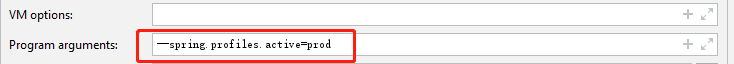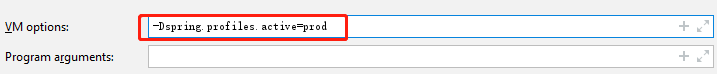聊聊Spring的环境抽象Environment,以及配置@Profile使用详解(介绍profile的6种激活方式)【享学Spring】
每篇一句
架构在于设计,设计在于细节。很多时候你的设计里有没有坑,就在于你对这些技术细节的把控
前言
在我刚入行不久时,总是对上下文(Context)、环境(Environment)这类抽象概念搞不清楚、弄不明白、玩不转,更是不懂它哥俩的区别或者说是联系(说实话从中文上来说不好区分,至少我是这么认为的)。
直到现在,我可以根据自己的理解对这两者下个通俗易懂的定义(不喜勿喷):
- 上下文:用来处理分层传递的抽象,代表着应用
- 环境:当前上下文运行的环境,存储着各种全局变量。这些变量会影响着当前程序的运行情况(比如JDK信息、磁盘信息、内存信息等等。当然还包括用户自定义的一些属性值)
Spring属性管理API
其实在Spring3.1之前,在Spring中使用配置是有众多痛点的:比如多环境支持就是其中之一。直到Spring3.1,它提供了新的属性管理API,而且功能非常强大且很完善,以后对于一些属性信息(Properties)、配置信息(Profile)等都应该使用新的API来管理~
核心API主要包括下面4个部分:
- PropertySource:属性源。key-value属性对抽象
- PropertyResolver:属性解析器。用于解析相应key的value
- Profile:配置(资料里翻译为剖面,我实在不理解)。只有激活的配置profile的组件/配置才会注册到Spring容器,类似于maven中profile
- Environment:环境,本身也是个属性解析器
PropertyResolver。它在基础上还提供了Profile特性,能够很好的对多环境支持。因此我们一般使用它,而不是底层接口PropertyResolver。 可以简单粗暴的把它理解为Profile 和 PropertyResolver 的组合
Spring3.1从这4个方面重新设计,使得API更加的清晰,而且功能也更加的强大了。
另外,关于PropertySource和PropertyResolver的说明,看官可先移步至:
【小家Spring】关于Spring属性处理器PropertyResolver以及应用运行环境Environment的深度分析,强大的StringValueResolver使用和解析
关于属性(Properties)
PropertyResolver作为属性解析器,用于解析任何基础源的属性的接口。它提供了最基本的getProperty()和resolvePlaceholders()等操作接口~~~
ConfigurablePropertyResolver作为PropertyResolver的子接口,额外提供属性类型转换的功能,说得通俗点就是在基础上提供了转换所需的ConversionService。
注意:接口上一直都没有提供
setProperty()等方法,因为它的设计是通过属性源PropertySource来存储和获取属性值的,而不是一个简单的Map而已~
AbstractPropertyResolver是对接口ConfigurablePropertyResolver的抽象实现。比如它确定了前缀、后缀:
public abstract class AbstractPropertyResolver implements ConfigurablePropertyResolver {
...
private String placeholderPrefix = SystemPropertyUtils.PLACEHOLDER_PREFIX; // ${
private String placeholderSuffix = SystemPropertyUtils.PLACEHOLDER_SUFFIX; // }
@Nullable
private String valueSeparator = SystemPropertyUtils.VALUE_SEPARATOR; // :
...
}
属性处理器在Spring内建唯一实现类为:PropertySourcesPropertyResolver。
需要注意的是,环境抽象Environment关于属性部分的实现,也是委托给PropertySourcesPropertyResolver来处理的~
public class PropertySourcesPropertyResolver extends AbstractPropertyResolver {
...
@Nullable
private final PropertySources propertySources; //内部持有一组PropertySource
// 由此可以看出propertySources的顺序很重要~~~
// 并且还能处理占位符~~~~~ resolveNestedPlaceholders支持内嵌、嵌套占位符
@Nullable
protected <T> T getProperty(String key, Class<T> targetValueType, boolean resolveNestedPlaceholders) {
if (this.propertySources != null) {
for (PropertySource<?> propertySource : this.propertySources) {
Object value = propertySource.getProperty(key);
if (value != null) {
if (resolveNestedPlaceholders && value instanceof String) {
value = resolveNestedPlaceholders((String) value);
}
logKeyFound(key, propertySource, value);
return convertValueIfNecessary(value, targetValueType);
}
}
}
return null;
}
...
}
PropertySources可以理解成一组PropertySource,它的唯一实现类为MutablePropertySources:
public class MutablePropertySources implements PropertySources {
// 内部确实是持有多个PropertySource
private final List<PropertySource<?>> propertySourceList = new CopyOnWriteArrayList<>();
public void addFirst(PropertySource<?> propertySource) {
removeIfPresent(propertySource);
this.propertySourceList.add(0, propertySource);
}
public void addLast(PropertySource<?> propertySource) {
removeIfPresent(propertySource);
this.propertySourceList.add(propertySource);
}
...
}
环境Environment和配置Profile
Environment表示当前应用程序正在运行的环境。
Environment接口继承自PropertyResolver,所以它既能处理属性值、也能处理配置Profile:
properties的属性值由PropertyResolver定义和处理profile则表示当前的运行环境配置(剖面),
对于应用程序中的properties而言,并不是所有的都会加载到系统中,只有其属性与profile匹配才会被激活加载
所以 Environment 对象的作用是确定哪些配置文件(如果有)profile 当前处于活动状态,以及默认情况下哪些配置文件(如果有)应处于活动状态。
通过上面推荐博文里了解到了PropertySource,k-v属性值对系统非常重要且可以来自于多个地方:
- 自定义的Properties文件
- JVM系统属性
- 系统环境变量
- JNDI
- ServeltContext、ServletConfig
- …
Environment接口的定义如下:
// @since 3.1
public interface Environment extends PropertyResolver {
// 返回此环境下激活的配置文件集
String[] getActiveProfiles();
// 如果未设置激活配置文件,则返回默认的激活的配置文件集
String[] getDefaultProfiles();
// @since 5.1
@Deprecated
boolean acceptsProfiles(String... profiles);
boolean acceptsProfiles(Profiles profiles);
}
ConfigurableEnvironment
提供设置激活的 profile 和默认的 profile 的功能以及操作 Properties 的工具(委托实现)。
public interface ConfigurableEnvironment extends Environment, ConfigurablePropertyResolver {
// 指定该环境下的 profile 集
void setActiveProfiles(String... profiles);
// 增加此环境的 profile
void addActiveProfile(String profile);
// 设置默认的 profile
void setDefaultProfiles(String... profiles);
// 返回此环境的 PropertySources
MutablePropertySources getPropertySources();
// 尝试返回 System.getenv() 的值,若失败则返回通过 System.getenv(string) 的来访问各个键的映射
Map<String, Object> getSystemEnvironment();
// 尝试返回 System.getProperties() 的值,若失败则返回通过 System.getProperties(string) 的来访问各个键的映射
Map<String, Object> getSystemProperties();
void merge(ConfigurableEnvironment parent);
}
该类除了继承 Environment 接口外还继承了 ConfigurablePropertyResolver 接口,所以它即具备了设置 profile 的功能也具备了操作 Properties 的功能。同时还允许客户端通过它设置和验证所需要的属性,自定义转换服务等功能。
AbstractEnvironment
它继承自ConfigurableEnvironment,它作为抽象实现,主要实现了profile相关功能。
public abstract class AbstractEnvironment implements ConfigurableEnvironment {
public static final String IGNORE_GETENV_PROPERTY_NAME = "spring.getenv.ignore";
// 请参考:ConfigurableEnvironment#setActiveProfiles
public static final String ACTIVE_PROFILES_PROPERTY_NAME = "spring.profiles.active";
// 请参考:ConfigurableEnvironment#setDefaultProfiles
public static final String DEFAULT_PROFILES_PROPERTY_NAME = "spring.profiles.default";
private final Set<String> defaultProfiles = new LinkedHashSet<>(getReservedDefaultProfiles());
// 默认的profile名称
protected static final String RESERVED_DEFAULT_PROFILE_NAME = "default";
...
protected Set<String> doGetActiveProfiles() {
synchronized (this.activeProfiles) {
if (this.activeProfiles.isEmpty()) {
String profiles = getProperty(ACTIVE_PROFILES_PROPERTY_NAME);
if (StringUtils.hasText(profiles)) {
setActiveProfiles(StringUtils.commaDelimitedListToStringArray(
StringUtils.trimAllWhitespace(profiles)));
}
}
return this.activeProfiles;
}
}
...
}
如果 activeProfiles 为空,则从 Properties 中获取 spring.profiles.active 配置;如果不为空,则调用 setActiveProfiles() 设置 profile,最后返回。
从这里可以知道,API设置的activeProfiles优先级第一,其次才是属性配置(属性源是个很大的概念,希望各位看官能够理解)。
@Profile注解和ProfileCondition
上面介绍的都是API,其实Spring也非常友好的提供了注解的方式便捷的实现Profile能力:
// @since 3.1 能标注在类上、方法上~
@Target({ElementType.TYPE, ElementType.METHOD})
@Retention(RetentionPolicy.RUNTIME)
@Documented
@Conditional(ProfileCondition.class)
public @interface Profile {
// 注意此处是个数组,也就是说可以激活多个的
String[] value();
}
说明:spring-text包有个注解
org.springframework.test.context.ActiveProfiles就是基于它的。
可以看到@Profile,从Spring4.0以后它的原理是基于org.springframework.context.annotation.Condition这个条件接口的,当然还少不了配套的@Conditional注解~~~
ProfileCondition
class ProfileCondition implements Condition {
@Override
public boolean matches(ConditionContext context, AnnotatedTypeMetadata metadata) {
// 因为value值是个数组,所以此处有多个值 用的MultiValueMap
MultiValueMap<String, Object> attrs = metadata.getAllAnnotationAttributes(Profile.class.getName());
if (attrs != null) {
for (Object value : attrs.get("value")) {
// 多个值中,但凡只要有一个acceptsProfiles了,那就返回true~
if (context.getEnvironment().acceptsProfiles(Profiles.of((String[]) value))) {
return true;
}
}
return false;
}
return true;
}
}
@Profile的value可以指定多个值,并且只需要有一个值符合了条件,@Profile标注的方法、类就会生效,就会被加入到容器内…
至于
@Conditional是何时解析的,这部分知识在讲解Spring容器启动流程、初始化Bean的时候有N次提起,此处略
Profile使用的示例分析
在项目开发中,很多配置它在开发环境和线上环境是不一样的,最为典型就是数据库连接、redis连接等。
一般来说,最次都会有两种环境(公司越大、项目越复杂,环境会越多~):
- 开发环境dev
- 生产环境prod
本文就以这两个环境为基础,用一个非常简单的例子来演示profile的使用:
@Configuration
public class RootConfig {
@Profile({"default"}) // 显示的指出defualt~~~
@Bean("person")
public Person personDefault() {
return new Person("我代表defualt数据源", 0);
}
@Profile({"dev", "test"})
@Bean("person")
public Person personDev() {
return new Person("我代表dev数据源", 66);
}
@Profile({"prod", "online"})
@Bean("person")
public Person personProd() {
return new Person("我代表prod数据源", 88);
}
}
验证:
public static void main(String[] args) {
ApplicationContext context = new AnnotationConfigApplicationContext(RootConfig.class);
Environment environment = context.getEnvironment();
String[] activeProfiles = environment.getActiveProfiles();
String[] defaultProfiles = environment.getDefaultProfiles();
System.out.println(ArrayUtils.toString(activeProfiles)); //{}
System.out.println(ArrayUtils.toString(defaultProfiles)); //{default}
System.out.println(context.getBean("person"));
}
结果打印:
{}
{default}
Person{name='我代表defualt数据源', age=0}
由于我没有手动设置过任何激活Profiles,所以走默认的,因此最终被放进容器的Person对象就是我们那个@Profile({"default"})默认的。
手动设置激活的Profiles:
public static void main(String[] args) {
AnnotationConfigApplicationContext context = new AnnotationConfigApplicationContext();
// 手动设置激活的Profiles
ConfigurableEnvironment environment = context.getEnvironment();
environment.setActiveProfiles("dev", "test1", "test2");
// environment.setDefaultProfiles("",""); // 也可以设置默认的 只是一般都不这么干~
context.register(RootConfig.class);
context.refresh();
String[] activeProfiles = environment.getActiveProfiles();
String[] defaultProfiles = environment.getDefaultProfiles();
System.out.println(ArrayUtils.toString(activeProfiles)); //{}
System.out.println(ArrayUtils.toString(defaultProfiles)); //{default}
System.out.println(context.getBean("person"));
}
结果打印:
{dev,test1,test2}
{default}
Person{name='我代表dev数据源', age=66}
结果符合我们预期。这里需要注意的是:environment.setActiveProfiles()方法必须在容器启动之前调用,否则无效。
(激活prod的做法一样,此处就无需再演示了~~~)
Tips:若类/方法上没有标注任何@Profile注解的,不受到activeProfiles的影响,都会被加入到容器。
激活profile的6种方式
上面示例介绍的是自己手动API调用方式去激活profile,但在实际开发中,这样做显得非常的麻烦,而且并不是每位小伙伴都知道这个API和调用时机,使用门槛偏高。
Spring考虑到了这一点,所以它提供了非常多的方式让你可以激活profile,任君灵活选择。本文我介绍如下6种方式:
方式一:API调用方式
见上例
方式二:properties配置文件方式
写一个属性文件:profile.properties
spring.profiles.active = prod
把资源文件导入进容器,然后启动即可
@PropertySource("classpath:profile.properties")
@Configuration
public class RootConfig { ... }
public static void main(String[] args) {
ApplicationContext context = new AnnotationConfigApplicationContext(RootConfig.class);
Environment environment = context.getEnvironment();
String[] activeProfiles = environment.getActiveProfiles();
String[] defaultProfiles = environment.getDefaultProfiles();
System.out.println(ArrayUtils.toString(activeProfiles)); //{}
System.out.println(ArrayUtils.toString(defaultProfiles)); //{default}
System.out.println(context.getBean("person"));
}
结果输出:
{prod}
{default}
Person{name='我代表prod数据源', age=88}
注意:下面集中方式是SpringBoot环境下可直接使用的方式(Spring环境下默认不支持):
方式三:多profile文件方式
类似这么来写:
- application-dev.properties
- application-prod.properties
当然:类似的写多个yml也是可以的,此处就不作为一种新方式了
方式四:yml文件多文档块方式
略
方式五:命令行参数方式(重要)
方式六:JVM参数方式
思考题:若上面6中方式都有(SpringBoot环境下),或者只配置某几种方式,它们的优先级、最终谁会生效你知道吗?
这个问题各位小伙伴可自行思考,此处我给出两点提示:
- API调用方式的优先第一考虑
- 各式各样的
PropertySource属性源的优先级才是应该考虑的重中之重
总结
本篇文章讲述的内容还是非常非常简单的,核心是Environment它来管理profile。@Profile使用简单但功能强大,熟练的使用它很多时候都能让你达到事半功倍的效果。
了解了Environment以及PropertySource的联系以及编程模式,可以极大的实现程序的弹性。比如你可以抛弃Spring Cloud Config配置,自己采用第三方的集成
最努力、最勤奋的人往往不是输出"最多"的,因为在人口众多且效率为王的当下,只有越特殊越稀缺的人才,才越会被受到重视。