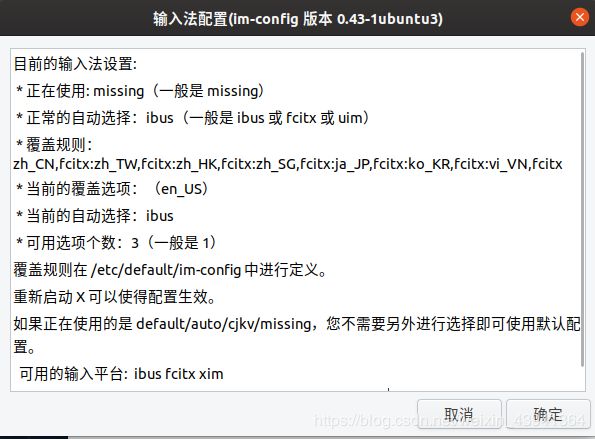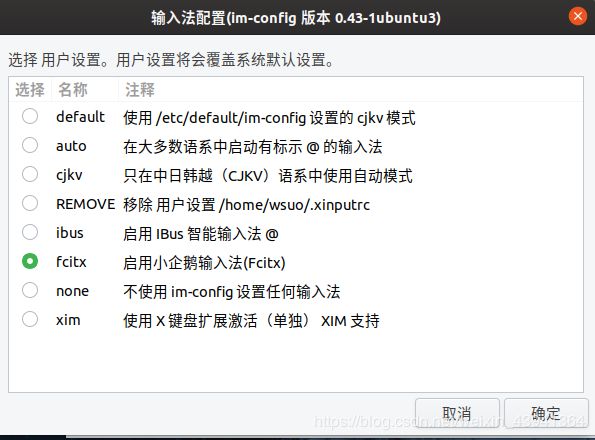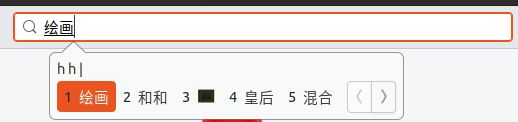Ubuntu 19.1 安装配置中文环境
文章目录
- 一、首先删除辣鸡软件
- 二、安装必要的软件
- 三、换源
- 四、设置中文语言
- 五、安装输入法
- 六、配置输入法
- 七、遇到的错误
- 1、安装程序报错
- 2、没有更新库报错
一、首先删除辣鸡软件
删除libreoffice,因为他是用 java 写的办公软件,实在不敢恭维。
sudo apt-get remove libreoffice-common
打开应用商店,先把自带的 office 干掉。
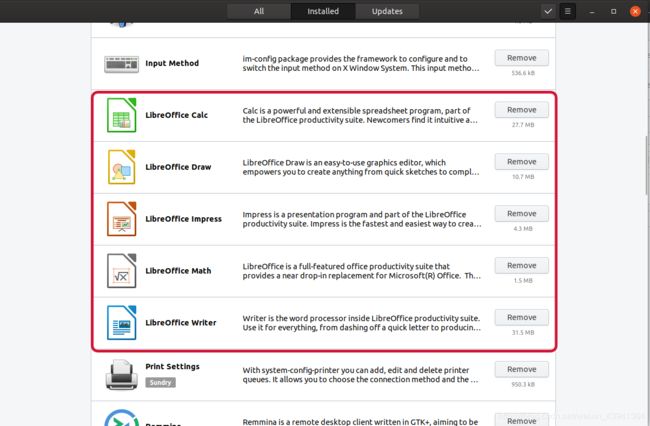
当然有很多软件几乎用不到,留着占内存,果断删除:
//删除Amazon的链接
sudo apt-get remove unity-webapps-common
//删掉基本不用的自带软件(用的时候再装也来得及)
sudo apt-get remove thunderbird totem rhythmbox empathy brasero simple-scan gnome-mahjongg aisleriot gnome-mines cheese transmission-common gnome-orca webbrowser-app gnome-sudoku landscape-client-ui-install
sudo apt-get remove onboard deja-dup
二、安装必要的软件
安装神器 Vim !!!
//居然默认没有集成Vim神器
sudo apt-get install vim
三、换源
替换 Ubuntu 19.10 的apt源为国内源
1、切换权限,切换到管理员,如果想换回来输入 su 用户名
sudo su
2、备份一份,以防万一
cp -rf /etc/apt/sources.list /etc/apt/sources.list.save
3、删除原来的文件
rm /etc/apt/sources.list
4、新建文件
vi /etc/apt/sources.list
5、把以下内容复制进去:
这里是写给不会使用vim的同学看得:
进去之后千万别乱动,按键盘的 i ,然后右键鼠标 paste ,把下面的内容复制进去,之后按键盘的 esc ,然后输入冒号:(英文输入法下),然后输入 wq ,回车,就好了。
#阿里云源
deb http://mirrors.aliyun.com/ubuntu/ eoan main restricted universe multiverse
deb-src http://mirrors.aliyun.com/ubuntu/ eoan main restricted universe multiverse
deb http://mirrors.aliyun.com/ubuntu/ eoan-security main restricted universe multiverse
deb-src http://mirrors.aliyun.com/ubuntu/ eoan-security main restricted universe multiverse
deb http://mirrors.aliyun.com/ubuntu/ eoan-updates main restricted universe multiverse
deb-src http://mirrors.aliyun.com/ubuntu/ eoan-updates main restricted universe multiverse
deb http://mirrors.aliyun.com/ubuntu/ eoan-backports main restricted universe multiverse
deb-src http://mirrors.aliyun.com/ubuntu/ eoan-backports main restricted universe multiverse
deb http://mirrors.aliyun.com/ubuntu/ eoan-proposed main restricted universe multiverse
deb-src http://mirrors.aliyun.com/ubuntu/ eoan-proposed main restricted universe multiverse
#中科大源
deb https://mirrors.ustc.edu.cn/ubuntu/ eoan main restricted universe multiverse
deb-src https://mirrors.ustc.edu.cn/ubuntu/ eoan main restricted universe multiverse
deb https://mirrors.ustc.edu.cn/ubuntu/ eoan-updates main restricted universe multiverse
deb-src https://mirrors.ustc.edu.cn/ubuntu/ eoan-updates main restricted universe multiverse
deb https://mirrors.ustc.edu.cn/ubuntu/ eoan-backports main restricted universe multiverse
deb-src https://mirrors.ustc.edu.cn/ubuntu/ eoan-backports main restricted universe multiverse
deb https://mirrors.ustc.edu.cn/ubuntu/ eoan-security main restricted universe multiverse
deb-src https://mirrors.ustc.edu.cn/ubuntu/ eoan-security main restricted universe multiverse
deb https://mirrors.ustc.edu.cn/ubuntu/ eoan-proposed main restricted universe multiverse
deb-src https://mirrors.ustc.edu.cn/ubuntu/ eoan-proposed main restricted universe multiverse
#163源
deb http://mirrors.163.com/ubuntu/ eoan main restricted universe multiverse
deb http://mirrors.163.com/ubuntu/ eoan-security main restricted universe multiverse
deb http://mirrors.163.com/ubuntu/ eoan-updates main restricted universe multiverse
deb http://mirrors.163.com/ubuntu/ eoan-proposed main restricted universe multiverse
deb http://mirrors.163.com/ubuntu/ eoan-backports main restricted universe multiverse
deb-src http://mirrors.163.com/ubuntu/ eoan main restricted universe multiverse
deb-src http://mirrors.163.com/ubuntu/ eoan-security main restricted universe multiverse
deb-src http://mirrors.163.com/ubuntu/ eoan-updates main restricted universe multiverse
deb-src http://mirrors.163.com/ubuntu/ eoan-proposed main restricted universe multiverse
deb-src http://mirrors.163.com/ubuntu/ eoan-backports main restricted universe multiverse
#清华源
deb https://mirrors.tuna.tsinghua.edu.cn/ubuntu/ eoan main restricted universe multiverse
deb-src https://mirrors.tuna.tsinghua.edu.cn/ubuntu/ eoan main restricted universe multiverse
deb https://mirrors.tuna.tsinghua.edu.cn/ubuntu/ eoan-updates main restricted universe multiverse
deb-src https://mirrors.tuna.tsinghua.edu.cn/ubuntu/ eoan-updates main restricted universe multiverse
deb https://mirrors.tuna.tsinghua.edu.cn/ubuntu/ eoan-backports main restricted universe multiverse
deb-src https://mirrors.tuna.tsinghua.edu.cn/ubuntu/ eoan-backports main restricted universe multiverse
deb https://mirrors.tuna.tsinghua.edu.cn/ubuntu/ eoan-security main restricted universe multiverse
deb-src https://mirrors.tuna.tsinghua.edu.cn/ubuntu/ eoan-security main restricted universe multiverse
deb https://mirrors.tuna.tsinghua.edu.cn/ubuntu/ eoan-proposed main restricted universe multiverse
deb-src https://mirrors.tuna.tsinghua.edu.cn/ubuntu/ eoan-proposed main restricted universe multiverse
6、切记要更新一下
我第一次没有更新就报错了,时间会比较长别害怕:
sudo apt-get update
sudo apt-get upgrade
四、设置中文语言
1、打开设置里的这里:
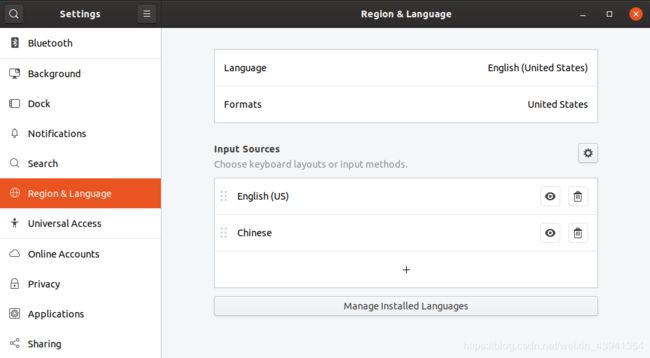 2、选择 + 号,然后输入 ch 搜索:
2、选择 + 号,然后输入 ch 搜索:
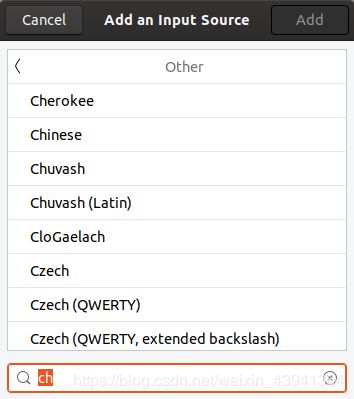
3、点击管理语言包:
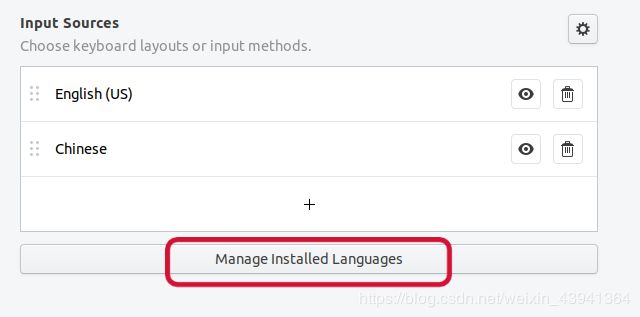 4、安装语言包:
4、安装语言包:
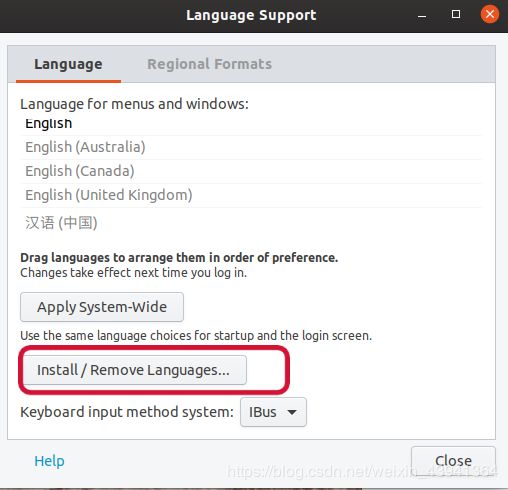
5、选择中文简体:
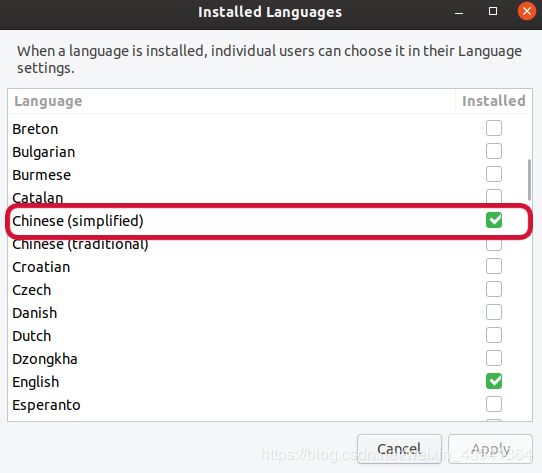 6、用鼠标将中文脱到最上面:
6、用鼠标将中文脱到最上面:
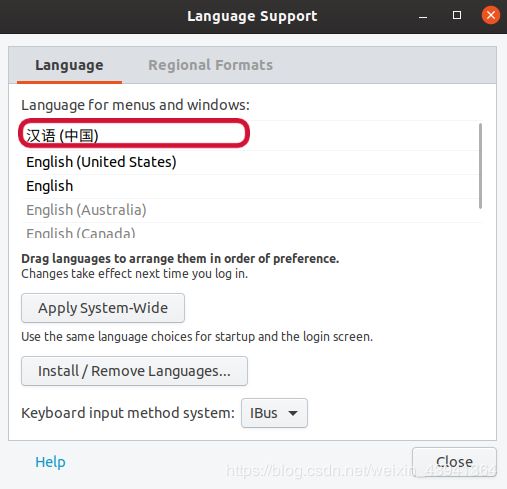
7、重启生效。
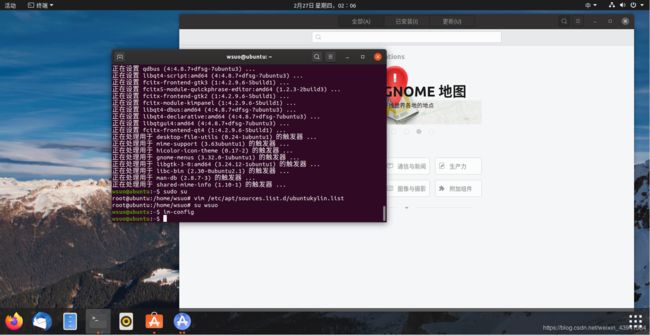
五、安装输入法
有了中文接下来就是安装中文输入法了。
- 我尝试着安装搜狗输入法,但是装不了,只能安装谷歌输入法了:
输入命令:
sudo apt install fcitx-googlepinyin
但是安装完以上内容后,我的 Ubuntu19.1 并没有出现小键盘,重启也不行。
需要配置中文语言包。如果设置中文环境你和我一样,那么你就不用配置了,已经是OK的了。
六、配置输入法
输入命令:
im-config
打开设置里的语言选项:
在Keyboard input method-system中选择fcitx

关闭选项卡后,点击加号选择汉语:
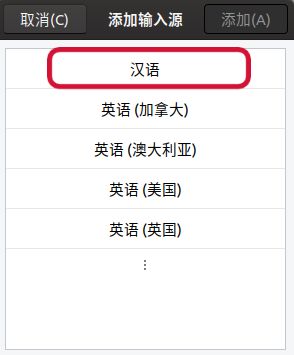
然后选择智能拼音(如果你使用拼音输入的话)【如果没有弹出这个对话框,Logout之后再重复这个操作就能弹出】

然后拼音输入法就有了:

七、遇到的错误
1、安装程序报错
ubuntu常见错误–Could not get lock /var/lib/dpkg/lock解决
通过终端安装程序sudo apt-get install xxx时出错:
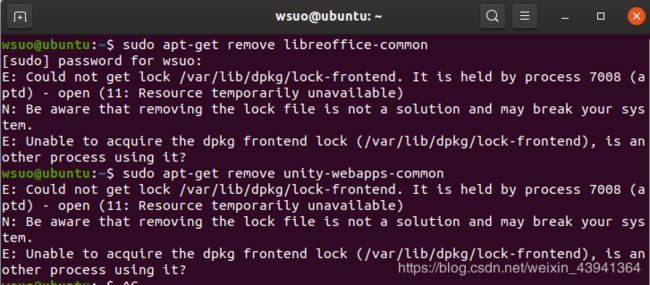
E: Could not get lock /var/lib/dpkg/lock - open (11: Resource temporarily unavailable)
E: Unable to lock the administration directory (/var/lib/dpkg/), is another process using it
出现这个问题可能是有另外一个程序正在运行,导致资源被锁不可用。而导致资源被锁的原因可能是上次运行安装或更新时没有正常完成,就好像 Windows 里一样,只能同时卸载一个软件,解决的办法其实很简单:
在终端中敲入以下两句
sudo rm /var/cache/apt/archives/lock
sudo rm /var/lib/dpkg/lock
但是我输入之后还是这样,于是重启了一下。
然后就好了,果然重启大法好啊!
2、没有更新库报错
Reading package lists… Done Building dependency错误
报错如下:
Reading package lists... Done
Building dependency tree
Reading state information... Done
E: Unable to locate package ****
就是没有更新APT库,更新一下就好了,输入:
sudo apt-get update
sudo apt-get upgrade
参考文章:
1、ubuntu常见错误–Could not get lock /var/lib/dpkg/lock解决
2、安装Ubuntu 20.04后要做的事
3、替换 Ubuntu 19.10 的apt源为国内源
4、又是一个坑:Reading package lists… Done Building dependency
5、ubuntu19.04 设置中文环境
6、Ubuntu19.04配置中文输入法