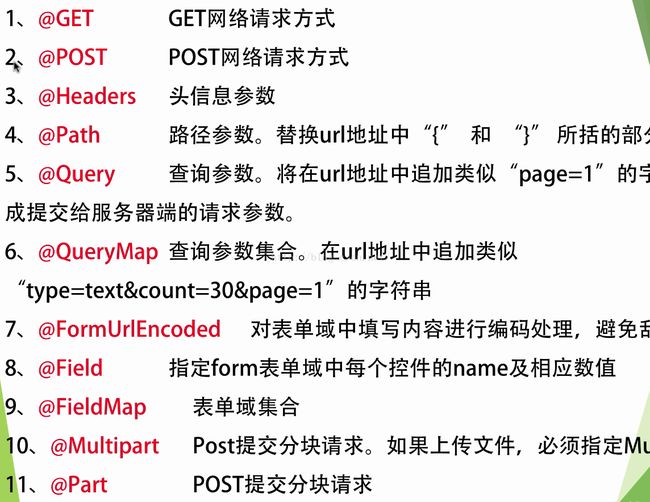Retrofit2结合Picasso在项目当中的简单使用
作为开博的第一篇文章,最近看到Retrofit无论在GitHub上还是在CSDN都比较活跃。最近新开发一个 项目,决定来使用它看看效果如何,所以看了好多大牛对Retrofit2的介绍及使用详解。终于配置完成了,这样网络请求库有了,就缺一套图片加载库了,,在github上选几个缓冲库,fresso,ImageLoader,Picasso这几套框架口碑都比较好!所以我准备在他们三个 选一套用到我的项目当中!仔细了解后发现Picasso和Retrofit2是一个公司开发的,square 公司的杰作,写到这里,小鸟弱弱的说一句老司机们不要喷呐,继续,既然他两属于一个公司的,配合起来使用不就很好用了吗?于是看看了两者的源码,才知道两者的内部都是使用okhttpClient,一个 是Okhttp3包下的,一个不是,,所以我决定他两结合进一步优化使用到我的项目当中。Retrofit比较强大既可以结合MVP模式或者MVP+Dagger+Retrofit实现更清晰的架构,这里我就不再详细介绍了,大牛写这个的很多了。
下面简单介绍一下Retrofit2框架.
Retrofit2.0 项目主页
Retrofit2.0 官方文档
Retrofit框架是square公司出品的目前非常流行的网络框架,效率高,实现简单。用运注解动态代理,极大的简化了网络请求的繁琐步骤,非常适合处理REST full 网络请求。
特点:
性能好,处理快,使用简单,目前android最流行的HTTPClient库之一;(速度上臂Volley更快)
使用REST API非常方便
支持NIO;(新的Io APi 可以代替java的Io API)
Retrofit默认使用Okhttp处理网络请求
默认使用Gson解析,这也是我比较喜欢的地方,少了很多步骤,结合Studio的插件GSON Format 快速生成javaBean,快速开发。节省了时间。
下面一起来看看如何使用吧:
首先在Studio加入Retrofit2这套框架吧:
在Build.Gradle 加入依赖和权限
compile files('libs/picasso-2.5.2.jar') compile 'com.squareup.retrofit2:converter-gson:2.0.0-beta4'
android:name="android.permission.INTERNET" /> 同步后External Library中增加
Retrofit-2.0.0-bete4
okhttp 3.0.1
oki -1.6.0
gson-2.4
converter-gson-2.0.0-bete4
这几个依赖包都是square公司团队开发
使用
(1)创建Retrofit实例
public static final String BASE_URL = "http://api.myservice.com";
Retrofit retrofit = new Retrofit.Builder()
.baseUrl(BASE_URL)
.build();public interface GitHubService {
@GET("users/list")Call getUserList(@Quary("userId") String userId); }
请求的URL可以在函数中使用替换块和参数进行动态更新,替换块是{ and }包围的字母数字组成的字符串,相应的参数必须使用相同的字符串被@Path进行注释
@GET("group/{id}/users")
Call> groupList(@Path("id") int groupId); 也可以添加查询参数
@GET("group/{id}/users")
Call> groupList(@Path("id") int groupId, @Query("sort") String sort); 复杂的查询参数可以使用Map进行组合
@GET("group/{id}/users")
Call> groupList(@Path("id") int groupId, @QueryMap Map options); 可以通过@Body注解指定一个对象作为Http请求的请求体
@POST("users/new")
Call createUser(@Body User user); 使用@FormUrlEncoded发送表单数据,使用@Field注解和参数来指定每个表单项的Key,Value为参数的值。
@FormUrlEncoded
@POST("user/edit")
Call getUser(@Field("name") String name, @Field("password") String password); 使用@FormUrlEncoded发送表单数据时,表单项过多时可以使用Map进行组合
@FormUrlEncoded
@POST("user/edit")
Call getUser(@FieldMap Map map); 使用@Multipart可以进行文件上传,使用@Part指定文件路径及类型
@Multipart
@POST("/user/edit")
Call upload(@Part("image\"; filename=\"文件名.jpg") RequestBody file); 使用@MapPart可以方便批量上传
@Multipart
@POST("/user/edit")
Call upload(@PartMap Map params); RequestBody fileBody = RequestBody.create(MediaType.parse("image/png"), imgFile);
map.put("image\"; filename=\""+imgFile.getName()+"", fileBody);异步请求这个API
String username = "sarahjean";
Call call = apiService.getUser(username);
call.enqueue(new Callback() {
@Override
public void onResponse(Response response) {
int statusCode = response.code();
User user = response.body();
}
@Override
public void onFailure(Throwable t) {
// Log error here since request failed
}
}); 同步请求
String username = "sarahjean";
Call call = apiService.getUser(username);
User user = call.execute(); (1)我们在同步方法使用时可以直接调用execute方法,但是这个方法只能调用一次。解决办法:需要用clone方法生成一个新的之后在调用execute方法:
Call> call = gitHubService.repoContributors("square", "retrofit");
response = call.execute();
// This will throw IllegalStateException:
response = call.execute();
Call> call2 = call.clone();
// This will not throw:
response = call2.execute(); (2)当我们执行的同步或异步加入队列后,可以随时使用cancel方法取消请求:
Call> call = gitHubService.repoContributors("square", "retrofit");
call.enqueue(...);
// or...
call.execute();
// later...
call.cancel(); 通过官方极少相比知道如何使用我们的Retrofit框架了。下面说一下我在项目中使用Retrofit2和Picasso结合使用。我没有用Retrofit结合RX,对于我的项目Retrofit自带的CallBack就够用了。下面贴出代码
import okhttp3.OkHttpClient; public class OkHttp3Utils { private static OkHttpClient okHttpClient = null; public static OkHttpClient getOkHttpSingletonInstance() { if (okHttpClient == null) { synchronized (OkHttpClient.class) { if (okHttpClient == null) { okHttpClient = new OkHttpClient(); } } } return okHttpClient; } }因为Picasso和Retrofit都使用okHttpClient,所以写一个单列,继承okhttp3包下的。
import android.net.Uri; import com.squareup.picasso.NetworkPolicy; import java.io.IOException; import okhttp3.CacheControl; import okhttp3.OkHttpClient; import okhttp3.Request; import okhttp3.ResponseBody; /** A {@link Downloader} which uses OkHttp to download images. */ public class OrangeDownLoader implements Downloader { private static OkHttpClient defaultOkHttpClient() { OkHttpClient client = OkHttp3Utils.getOkHttpSingletonInstance(); return client; } private final OkHttpClient client; public OrangeDownLoader() { this(defaultOkHttpClient()); } /** * Create a new downloader that uses the specified OkHttp instance. A response cache will not be * automatically configured. */ public OrangeDownLoader(OkHttpClient client) { this.client = client; } protected final OkHttpClient getClient() { return client; } @Override public Response load(Uri uri, int networkPolicy) throws IOException { CacheControl cacheControl = null; if (networkPolicy != 0) { if (NetworkPolicy.isOfflineOnly(networkPolicy)) { cacheControl = CacheControl.FORCE_CACHE; } else { CacheControl.Builder builder = new CacheControl.Builder(); if (!NetworkPolicy.shouldReadFromDiskCache(networkPolicy)) { builder.noCache(); } if (!NetworkPolicy.shouldWriteToDiskCache(networkPolicy)) { builder.noStore(); } cacheControl = builder.build(); } } Request.Builder builder = new Request.Builder().url(uri.toString()); if (cacheControl != null) { builder.cacheControl(cacheControl); } okhttp3.Response response = client.newCall(builder.build()).execute(); int responseCode = response.code(); if (responseCode >= 300) { response.body().close(); throw new ResponseException(responseCode + " " + response.message(), networkPolicy, responseCode); } boolean fromCache = response.cacheResponse() != null; ResponseBody responseBody = response.body(); return new Response(responseBody.byteStream(), fromCache, responseBody.contentLength()); } @Override public void shutdown() { okhttp3.Cache cache = client.cache(); if (cache != null) { try { cache.close(); } catch (IOException ignored) { } } } }Picasso配置需要一个downloader所以也需要自定义一个类,目的也是继承偶看http3包下的,代开Picasso 的downloader源码复制粘贴把包名换成okhttp3包。
* @author fengxuhui * @version 创建时间:2016/4/12. * 类说明 :Retrofit 回调的接口 * @E-mail: [email protected] */ public interface RestApiService { /** * 登录获取验证码 */ @FormUrlEncoded @POST("push/send") Call接着就是定义访问网络的interfacesendCode(@Field("mobile") String mobile); /** * 登录 */ @FormUrlEncoded @POST("account/login") Call login(@Field("mobile") String mobile ,@Field("code") String code); /** * 会员信息 */ @GET("member/info") Call getUserInfo(@Query("token") String token);
下面就改定义一个公用的util类了
public class ServiceGenerator { private static OkHttpClient httpClient = OkHttp3Utils.getOkHttpSingletonInstance(); private static ServiceGenerator servericeInstance = null; private ServiceGenerator(){ } public static ServiceGenerator getServiceInstance(){ if (servericeInstance == null){ synchronized (ServiceGenerator.class){ if(servericeInstance==null){ servericeInstance = new ServiceGenerator(); } } } return servericeInstance; } private static Retrofit retrofit = new Retrofit.Builder() .baseUrl(UrisServerDefine.API_BASE_URL) .client(httpClient) .addConverterFactory(GsonConverterFactory.create()) .build(); public static <S> S createService(Class<S> serviceClass) { return retrofit.create(serviceClass); } }下面就是配置Picasso了
private DiskLruLoader mDiskLruCache = null; public final static String LOCAL_FILE = "file://"; public final static String HTTP_FILE = "http://"; private volatile static ImageLoader instance; /** Returns singleton class instance */ public static ImageLoader getInstance() { if (instance == null) { synchronized (ImageLoader.class) { if (instance == null) { instance = new ImageLoader(); } } } return instance; } protected ImageLoader() { } private Context mContext; private Picasso picasso; public synchronized void init(Context context) { this.mContext = context; //文件缓存 // Picasso.with(mContext).setIndicatorsEnabled(true); // Picasso.with(mContext).setLoggingEnabled(true); /** * 保证全局只有一个OkHttpClient */ mDiskLruCache = new DiskLruLoader(StorageUtils.getIndividualCacheDirectory(mContext)); picasso = new Picasso.Builder(context) .memoryCache(new LruCache(10<< 20 )) .defaultBitmapConfig(Bitmap.Config.RGB_565) .downloader(new OrangeDownLoader()) .indicatorsEnabled(true) .build(); } public boolean isInited() { return true; } public void displayImage(String uri, ImageView imageAware) { displayImage(uri, imageAware, null, null, null); } public void displayImage(File uri, ImageView imageAware, DisplayImageOptions options) { if(options == null) options = ImageLoaderOptions.OPTIONS_BASIC; picasso.with(mContext) .load(uri) .placeholder(options.getImageResOnLoading()) .error(options.getImageResOnFail()) .fit() .centerInside() .into(imageAware); } public void displayImage(String uri, ImageView imageAware, DisplayImageOptions options) { displayImage(uri, imageAware, options, null, null); } public ViewScaleType getScaleType(ImageView imageView) { if (imageView != null) { return ViewScaleType.fromImageView(imageView); } return ViewScaleType.CROP; } public void displayImage(String uri, ImageView imageAware, int loadingAndFailedResource) { DisplayImageOptions options = new DisplayImageOptions.Builder() .showImageForEmptyUri(loadingAndFailedResource) .showImageOnFail(loadingAndFailedResource) .showImageOnLoading(loadingAndFailedResource).build(); displayImage(uri, imageAware, options, null, null); } public void displayImage(String uri, ImageView imageAware, DisplayImageOptions options, final Target listener, ImageSize imageSize) { if(options == null){ options = ImageLoaderOptions.OPTIONS_BASIC; } if(imageSize == null){ imageSize = DeviceUtil.getDeviceImageSize(mContext); } if(uri != null){ if(imageAware != null){ RequestCreator request = picasso.with(mContext) .load(uri) .placeholder(options.getImageResOnLoading()) .error(options.getImageResOnFail()) .fit(); if(getScaleType(imageAware) == ViewScaleType.CROP){ request.centerCrop(); }else{ request.centerInside(); } request.into(imageAware); }else if(listener != null){ picasso.with(mContext) .load(uri) .placeholder(options.getImageResOnLoading()) .error(options.getImageResOnFail()) .resize(imageSize.getWidth(), imageSize.getHeight()) .centerInside() .into(listener); } }else{ if(imageAware != null){ imageAware.setImageResource(options.getImageResOnFail()); } } } public void loadImage(String uri, Target listener) { loadImage(uri, null, null, listener); } public void loadImage(String uri, ImageSize targetImageSize, Target listener) { loadImage(uri, targetImageSize, null, listener); } public Bitmap loadLocalImageSyncNoZoom(String uri, ImageSize imageSize){ if(uri == null){ return null; } try { if(uri.startsWith(LOCAL_FILE)){ uri = uri.replace(LOCAL_FILE, ""); } if(uri.startsWith(HTTP_FILE)){ return loadImageSync(uri, imageSize); } BitmapFactory.Options options = ImageUtil.getBitmapDimensions(uri); if(options == null){ return null; } if(options.outWidth < imageSize.getWidth() && options.outHeight < imageSize.getHeight()){ return picasso.with(mContext) .load(new File(uri)) .skipMemoryCache() .get(); }else{ return picasso.with(mContext) .load(new File(uri)) .resize(imageSize.getWidth(), imageSize.getHeight()) .centerInside() .skipMemoryCache() .get(); } } catch (Exception e) { Log.e(LogTag.TAG, "loadImageSync exception - ", e); } return null; } public Bitmap loadImageSync(String uri, ImageSize imageSize){ if(uri == null){ return null; } try { return picasso.with(mContext) .load(uri) .resize(imageSize.getWidth(), imageSize.getHeight()) .centerInside() .skipMemoryCache() .get(); } catch (Exception e) { Log.e(LogTag.TAG, "loadImageSync exception - ", e); } return null; } public void loadImage(String uri, DisplayImageOptions options, Target listener) { loadImage(uri, null, options, listener); } public void loadImage(String uri, ImageSize targetImageSize, DisplayImageOptions options, Target listener) { displayImage(uri, null, options, listener, null); }在application中init啦
public class BaseApplication extends Application { private static Context mContext; @Override public void onCreate() { super.onCreate(); mContext = this; JPushInterface.setDebugMode(true); // 设置开启日志,发布时请关闭日志 JPushInterface.init(getApplicationContext()); AppPreference.initPreference(getApplicationContext()); initOhkttp(); initShare(); } private void initShare() { PlatformConfig.setWeixin("wx47390cde9742fe2e", "af1eaa0e3474eb6427cc306b66184f1b"); PlatformConfig.setSinaWeibo("2937546527", "04b48b094faeb16683c32669824ebdad"); PlatformConfig.setQQZone("1105329735", "CIEO8SkfBT4BowbQ"); } //只要保证全局只有一个okhttp实例 private void initOhkttp() { OkHttp3Utils.getOkHttpSingletonInstance(); } public static Context getContext() { return mContext; } }所有的都配置完成了就可以使用,打印Log,没错确实全局只有一个okhttpClient.
请求的是偶就简单了贴上代码
Call以上就是我在项目中使用Retrofit2配合Picasso来完成网络和图片的使用。简介好用。目前这些我觉得还是够用了!如果有和我一样喜欢用两者的不仿考虑考虑这样来写,万般忐忑之下写了我的第一篇博客,感觉确实很爽,,以后学到好的东西一定会把他记下来作为一次成长的见证。importCall = ServiceGenerator.createService(RestApiService.class).getManagerImportInfo(AppPreference.getInstance().getMyToken(), order_id); showloadingDilog(); importCall.enqueue(new Callback //异步之后是在主线程,可以更新Ui线程啦 onBindViewTo(model); } } @Override public void onFailure(Call() { @Override public void onResponse(Call call, Response response) { if(response.body() != null && response.isSuccess()){ call , Throwable t) { showNetErr(); } });
通过RxJava + Retrofit可以让多个REST调用组合成一个变得更简单。
RxJava教程:
- 给 Android 开发者的 RxJava 详解
- 深入浅出RxJava(一:基础篇)
- 深入浅出RxJava(二:操作符)
- 深入浅出RxJava三–响应式的好处
- 深入浅出RxJava四-在Android中使用响应式编程
Retrofit代码混淆配置
-dontwarn retrofit.**
-keep class retrofit.** { *; }
-keepattributes Signature
-keepattributes Exceptions