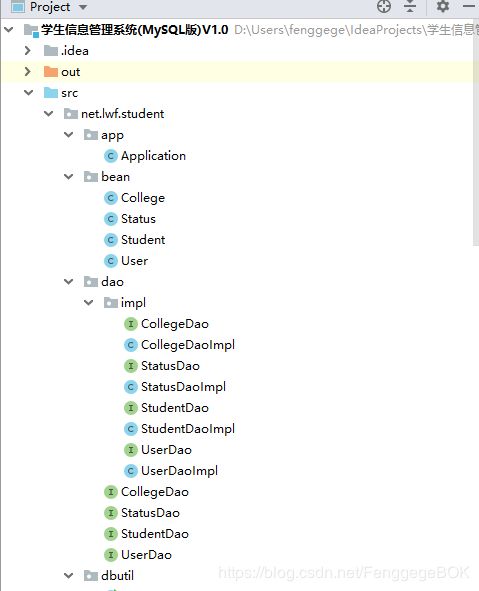用java制作一个具有增删改查的学生管理系统。(含代码)
1.学生管理系统目录
2.APP代码
package net.lwf.student.app;
import net.lwf.student.gui.LoginFrame;
import net.lwf.student.gui.MainFrame;
import net.lwf.student.gui.RegisterFrame;
/**
* 功能:应用程序类,存放全局数据
* 作者:罗吴锋
* 日期:2019年6月20日
*/
public class Application{
/**
* 登录用户标识符
*/
public static int id;
/**
* 登录用户名
*/
public static String username;
/**
* 登录用户密码
*/
public static String password;
/**
* 登录窗口
*/
public static LoginFrame loginFrame;
/**
* 主窗口
*/
public static MainFrame mainFrame;
/**
* 注册窗口
*/
public static RegisterFrame registerFrame;
}
3.bean代码
1.college
package net.lwf.student.bean;
/**
* 功能:College实体类
* 作者:罗吴锋
* 日期:2019年6月17日
*/
import java.util.Date;
public class College {
/**
* 学校标识符
*/
private int id;
/**
* 学校名称
*/
private String name;
/**
* 校长
*/
private String president;
/**
* 建校时间
*/
private Date startTime;
/**
* 联系电话
*/
private String telephone;
/**
* 电子邮箱
*/
private String email;
/**
* 通信地址
*/
private String address;
/**
* 学校简介
*/
private String profile;
public int getId() {
return id;
}
public void setId(int id) {
this.id = id;
}
public String getName() {
return name;
}
public void setName(String name) {
this.name = name;
}
public String getPresident() {
return president;
}
public void setPresident(String president) {
this.president = president;
}
public Date getStartTime() {
return startTime;
}
public void setStartTime(Date startTime) {
this.startTime = startTime;
}
public String getTelephone() {
return telephone;
}
public void setTelephone(String telephone) {
this.telephone = telephone;
}
public String getEmail() {
return email;
}
public void setEmail(String email) {
this.email = email;
}
public String getAddress() {
return address;
}
public void setAddress(String address) {
this.address = address;
}
public String getProfile() {
return profile;
}
public void setProfile(String profile) {
this.profile = profile;
}
@Override
public String toString() {
return "College{" +
"id=" + id +
", name='" + name + '\'' +
", president='" + president + '\'' +
", startTime=" + startTime +
", telephone='" + telephone + '\'' +
", email='" + email + '\'' +
", address='" + address + '\'' +
", profile='" + profile + '\'' +
'}';
}
}
2.status
package net.lwf.student.bean;
/**
* 功能:Status实体类
* 作者:罗吴锋
* 日期:2019年6月17日
*/
public class Status {
/**
* 标识符
*/
private int id;
/**
* 校名
*/
private String college;
/**
* 版本
*/
private String version;
/**
* 作者
*/
private String author;
/**
* 联系电话
*/
private String telephone;
/**
* 通信地址
*/
private String address;
/**
* 电子邮箱
*/
private String email;
public int getId() {
return id;
}
public void setId(int id) {
this.id = id;
}
public String getCollege() {
return college;
}
public void setCollege(String college) {
this.college = college;
}
public String getVersion() {
return version;
}
public void setVersion(String version) {
this.version = version;
}
public String getAuthor() {
return author;
}
public void setAuthor(String author) {
this.author = author;
}
public String getTelephone() {
return telephone;
}
public void setTelephone(String telephone) {
this.telephone = telephone;
}
public String getAddress() {
return address;
}
public void setAddress(String address) {
this.address = address;
}
public String getEmail() {
return email;
}
public void setEmail(String email) {
this.email = email;
}
@Override
public String toString() {
return "Status{" +
"id=" + id +
", college='" + college + '\'' +
", version='" + version + '\'' +
", author='" + author + '\'' +
", telephone='" + telephone + '\'' +
", address='" + address + '\'' +
", email='" + email + '\'' +
'}';
}
}
3.student
package net.lwf.student.bean;
/**
* 功能:Student实体类
* 作者:罗吴锋
* 日期:2019年6月7日
*/
public class Student {
/**
* 学号
*/
private String id;
/**
* 姓名
*/
private String name;
/**
* 性别
*/
private String sex;
/**
* 年龄
*/
private int age;
/**
* 系部
*/
private String department;
/**
* 班级
*/
private String clazz;
/**
* 联系电话
*/
private String telephone;
public String getId() {
return id;
}
public void setId(String id) {
this.id = id;
}
public String getName() {
return name;
}
public void setName(String name) {
this.name = name;
}
public String getSex() {
return sex;
}
public void setSex(String sex) {
this.sex = sex;
}
public int getAge() {
return age;
}
public void setAge(int age) {
this.age = age;
}
public String getDepartment() {
return department;
}
public void setDepartment(String department) {
this.department = department;
}
public String getClazz() {
return clazz;
}
public void setClazz(String clazz) {
this.clazz = clazz;
}
public String getTelephone() {
return telephone;
}
public void setTelephone(String telephone) {
this.telephone = telephone;
}
@Override
public String toString() {
return "Student{" +
"id='" + id + '\'' +
", name='" + name + '\'' +
", sex='" + sex + '\'' +
", age=" + age +
", department='" + department + '\'' +
", clazz='" + clazz + '\'' +
", telephone='" + telephone + '\'' +
'}';
}
}
4.user
package net.lwf.student.bean;
import java.util.Date;
public class User {
/**
* 用户标识符
*/
private int id;
/**
* 用户名
*/
private String username;
/**
* 密码
*/
private String password;
/**
* 联系电话
*/
private String telephone;
/**
* 注册时间
*/
private Date registerTime;
public int getId() {
return id;
}
public void setId(int id) {
this.id = id;
}
public String getUsername() {
return username;
}
public void setUsername(String username) {
this.username = username;
}
public String getPassword() {
return password;
}
public void setPassword(String password) {
this.password = password;
}
public String getTelephone() {
return telephone;
}
public void setTelephone(String telephone) {
this.telephone = telephone;
}
public Date getRegisterTime() {
return registerTime;
}
public void setRegisterTime(Date registerTime) {
this.registerTime = registerTime;
}
@Override
public String toString() {
return "User{" +
"id=" + id +
", username='" + username + '\'' +
", password='" + password + '\'' +
", telephone='" + telephone + '\'' +
", registerTime=" + registerTime +
'}';
}
}
3.dao代码
1.collegeDao,statusDao,studenDao,userDao
package net.lwf.student.dao.impl;
import net.lwf.student.bean.College;
/**
* 功能:学校数据访问接口
* 作者:;罗吴锋
* 日期:2019年6月17日
*/
public interface CollegeDao {
College findById(int id);
int update(College college);
}
package net.lwf.student.dao.impl;
import net.lwf.student.bean.Status;
/**
* 功能:状态数据访问接口
* 作者:罗吴锋
* 日期:2019年6月17日
*/
public interface StatusDao {
Status findById(int id);
int update(Status status);
}
package net.lwf.student.dao.impl;
import net.lwf.student.bean.Student;
import java.util.List;
import java.util.Vector;
/**
* 功能:学生数据访问接口
* 作者:罗吴锋
* 日期:2019年6月17日
*/
public interface StudentDao {
int insert(Student student);
int deleteById(String id);
int deleteByClass(String clazz);
int deleteByDepartment(String department);
int update(Student student);
Student findById(String id);
List findByName(String name);
List findByClass(String clazz);
List findByDepartment(String department);
List findAll();
Vector findRowsBySex();
Vector findRowsByClass();
Vector findRowsByDepartment();
package net.lwf.student.dao.impl;
import net.lwf.student.bean.User;
import java.util.List;
/**
* 功能:用户数据访问接口
* 作者:罗吴锋
* 日期:2019年6月17日
*/
public interface UserDao {
int insert(User user);
int deleteById(int id);
int update(User user);
User findById(int id);
List findAll();
User login(String username, String password);
}
}
daoimpl代码
2.collegeDaoImpl,statusdaoimpl,studentdaoimpl,userdaoimpl
package net.lwf.student.dao.impl;
import net.lwf.student.bean.College;
import net.lwf.student.dao.CollegeDao;
import net.lwf.student.dbutil.ConnectionManager;
import java.sql.*;
/**
* 功能:学校数据访问接口实现类
* 作者:罗吴锋
* 日期:2019年6月17日
*/
public class CollegeDaoImpl implements CollegeDao {
@Override
public College findById(int id) {
// 声明学校对象
College college = null;
// 1. 获取数据库连接
Connection conn = ConnectionManager.getConnection();
// 2. 定义SQL字符串
String strSQL = "select * from t_college where id = ?";
try {
// 3. 创建预备语句对象
PreparedStatement pstmt = conn.prepareStatement(strSQL);
// 4. 设置占位符的值
pstmt.setInt(1, id);
// 5. 执行SQL,返回结果集
ResultSet rs = pstmt.executeQuery();
// 6. 判断结果集是否有记录
if (rs.next()) {
// 实例化学校对象
college = new College();
// 利用当前记录字段值去设置学校对象的属性
college.setId(rs.getInt("id"));
college.setName(rs.getString("name"));
college.setPresident(rs.getString("president"));
college.setStartTime(rs.getDate("start_time"));
college.setTelephone(rs.getString("telephone"));
college.setEmail(rs.getString("email"));
college.setAddress(rs.getString("address"));
college.setProfile(rs.getString("profile"));
}
// 7. 关闭预备语句对象
pstmt.close();
// 8. 关闭结果集对象
rs.close();
} catch (SQLException e) {
e.printStackTrace();
} finally {
// 关闭数据库连接
ConnectionManager.closeConnection(conn);
}
// 返回学校对象
return college;
}
@Override
public int update(College college) {
// 定义更新记录数
int count = 0;
// 1. 获取数据库连接
Connection conn = ConnectionManager.getConnection();
// 2. 定义SQL字符串
String strSQL = "update t_college set name = ?, president = ?, start_time = ?,"
+ " telephone = ?, email = ?, profile = ? where id = ?";
try {
// 3. 创建预备语句对象
PreparedStatement pstmt = conn.prepareStatement(strSQL);
// 4. 设置占位符的值
pstmt.setString(1, college.getName());
pstmt.setString(2, college.getPresident());
pstmt.setTimestamp(3, new Timestamp(college.getStartTime().getTime()));
pstmt.setString(4, college.getTelephone());
pstmt.setString(5, college.getEmail());
pstmt.setString(6, college.getProfile());
pstmt.setInt(7, college.getId());
// 5. 执行SQL,返回更新记录数
count = pstmt.executeUpdate();
// 6. 关闭预备语句对象
pstmt.close();
} catch (SQLException e) {
e.printStackTrace();
} finally {
// 关闭数据库连接
ConnectionManager.closeConnection(conn);
}
// 返回更新记录数
return count;
}
}
package net.lwf.student.dao.impl;
import net.lwf.student.bean.Status;
import net.lwf.student.dao.StatusDao;
import net.lwf.student.dbutil.ConnectionManager;
import java.sql.Connection;
import java.sql.PreparedStatement;
import java.sql.ResultSet;
import java.sql.SQLException;
/**
* 功能:状态数据访问接口实现类
* 作者:华卫
* 日期:2019年6月18日
*/
public class StatusDaoImpl implements StatusDao {
@Override
public Status findById(int id) {
// 声明状态对象
Status status = null;
// 1. 获取数据库连接对象
Connection conn = ConnectionManager.getConnection();
// 2. 定义SQL字符串
String strSQL = "SELECT * FROM t_status WHERE id = ?";
try {
// 3. 创建预备语句对象
PreparedStatement pstmt = conn.prepareStatement(strSQL);
// 4. 设置占位符的值
pstmt.setInt(1, id);
// 5. 执行SQL查询,返回结果集
ResultSet rs = pstmt.executeQuery();
// 6. 判断结果集是否有记录
if (rs.next()) {
// 实例化状态
status = new Status();
// 利用当前记录字段值去设置状态对象的属性
status.setId(rs.getInt("id"));
status.setCollege(rs.getString("college"));
status.setVersion(rs.getString("version"));
status.setAuthor(rs.getString("author"));
status.setTelephone(rs.getString("telephone"));
status.setAddress(rs.getString("address"));
status.setEmail(rs.getString("email"));
}
// 7. 关闭预备语句对象
pstmt.close();
// 8. 关闭结果集对象
rs.close();
} catch (SQLException e) {
e.printStackTrace();
} finally {
// 关闭数据库连接
ConnectionManager.closeConnection(conn);
}
// 返回状态对象
return status;
}
@Override
public int update(Status status) {
// 定义更新记录数
int count = 0;
// 1. 获得数据库连接
Connection conn = ConnectionManager.getConnection();
// 2. 定义SQL字符串
String strSQL = "UPDATE t_status SET college = ?, version = ?, author = ?,"
+ " telephone = ?, address = ?, email = ? WHERE id = ?";
try {
// 3. 创建预备语句对象
PreparedStatement pstmt = conn.prepareStatement(strSQL);
// 4. 设置占位符的值
pstmt.setString(1, status.getCollege());
pstmt.setString(2, status.getVersion());
pstmt.setString(3, status.getAuthor());
pstmt.setString(4, status.getTelephone());
pstmt.setString(5, status.getAddress());
pstmt.setString(6, status.getEmail());
pstmt.setInt(7, status.getId());
// 5. 执行更新操作,更新记录
count = pstmt.executeUpdate();
// 6. 关闭预备语句对象
pstmt.close();
} catch (SQLException e) {
e.printStackTrace();
} finally {
// 关闭数据库连接
ConnectionManager.closeConnection(conn);
}
// 返回更新记录数
return count;
}
}
package net.lwf.student.dao.impl;
import net.lwf.student.bean.Student;
import net.lwf.student.dao.StudentDao;
import net.lwf.student.dbutil.ConnectionManager;
import java.sql.*;
import java.util.ArrayList;
import java.util.List;
import java.util.Vector;
/**
* 功能:学生数据访问接口实现类
* 作者:罗吴锋
* 日期:2019年6月18日
*/
public class StudentDaoImpl implements StudentDao {
/**
* 插入学生记录
*
* @param student
* @return 插入记录数
*/
@Override
public int insert(Student student) {
// 定义插入记录数
int count = 0;
// 1. 获得数据库连接
Connection conn = ConnectionManager.getConnection();
// 2. 定义SQL字符串
String strSQL = "insert into t_student (id, name, sex, age, department, class, telephone)"
+ " values (?, ?, ?, ?, ?, ?, ?)";
try {
// 3. 创建预备语句对象
PreparedStatement pstmt = conn.prepareStatement(strSQL);
// 4. 设置占位符的值
pstmt.setString(1, student.getId());
pstmt.setString(2, student.getName());
pstmt.setString(3, student.getSex());
pstmt.setInt(4, student.getAge());
pstmt.setString(5, student.getDepartment());
pstmt.setString(6, student.getClazz());
pstmt.setString(7, student.getTelephone());
// 5. 执行SQL,返回插入记录数
count = pstmt.executeUpdate();
// 6. 关闭预备语句对象
pstmt.close();
} catch (SQLException e) {
e.printStackTrace();
} finally {
// 关闭数据库连接
ConnectionManager.closeConnection(conn);
}
// 返回插入记录数
return count;
}
/**
* 按学号删除学生记录
*
* @param id
* @return 删除记录数
*/
@Override
public int deleteById(String id) {
// 定义删除记录数
int count = 0;
// 1. 获取数据库连接
Connection conn = ConnectionManager.getConnection();
// 2. 定义SQL字符串
String strSQL = "delete from t_student where id = ?";
try {
// 3. 创建预备语句对象
PreparedStatement pstmt = conn.prepareStatement(strSQL);
// 4. 设置占位符的值
pstmt.setString(1, id);
// 5. 执行SQL,返回删除记录数
count = pstmt.executeUpdate();
// 6. 关闭预备语句对象
pstmt.close();
} catch (SQLException e) {
e.printStackTrace();
} finally {
// 关闭数据库连接
ConnectionManager.closeConnection(conn);
}
// 返回删除记录数
return count;
}
/**
* 按班级删除学生记录
*
* @param clazz
* @return 删除记录数
*/
@Override
public int deleteByClass(String clazz) {
// 定义删除记录数
int count = 0;
// 1. 获取数据库连接
Connection conn = ConnectionManager.getConnection();
// 2. 定义SQL字符串
String strSQL = "delete from t_student where class = ?";
try {
// 3. 创建预备语句对象
PreparedStatement pstmt = conn.prepareStatement(strSQL);
// 4. 设置占位符的值
pstmt.setString(1, clazz);
// 5. 执行SQL,返回删除记录数
count = pstmt.executeUpdate();
// 6. 关闭预备语句对象
pstmt.close();
} catch (SQLException e) {
e.printStackTrace();
} finally {
// 关闭数据库连接
ConnectionManager.closeConnection(conn);
}
// 返回删除记录数
return count;
}
/**
* 按系部删除学生记录
*
* @param department
* @return 删除记录数
*/
@Override
public int deleteByDepartment(String department) {
// 定义删除记录数
int count = 0;
// 1. 获得数据库连接
Connection conn = ConnectionManager.getConnection();
// 2. 定义SQL字符串
String strSQL = "delete from t_student where department = ?";
try {
// 3. 创建预备语句对象
PreparedStatement pstmt = conn.prepareStatement(strSQL);
// 4. 设置占位符的值
pstmt.setString(1, department);
// 5. 执行SQL,返回删除记录数
count = pstmt.executeUpdate();
// 6. 关闭预备语句对象
pstmt.close();
} catch (SQLException e) {
e.printStackTrace();
} finally {
// 关闭数据库连接
ConnectionManager.closeConnection(conn);
}
// 返回删除记录数
return count;
}
/**
* 更新学生记录
*
* @param student
* @return 更新记录数
*/
@Override
public int update(Student student) {
// 定义更新记录数
int count = 0;
// 1. 获得数据库连接
Connection conn = ConnectionManager.getConnection();
// 2. 定义SQL字符串
String strSQL = "update t_student set name = ?, sex = ?, age = ?,"
+ " department = ?, class = ?, telephone = ? where id = ?";
try {
// 3. 创建预备语句对象
PreparedStatement pstmt = conn.prepareStatement(strSQL);
// 4. 设置占位符的值
pstmt.setString(1, student.getName());
pstmt.setString(2, student.getSex());
pstmt.setInt(3, student.getAge());
pstmt.setString(4, student.getDepartment());
pstmt.setString(5, student.getClazz());
pstmt.setString(6, student.getTelephone());
pstmt.setString(7, student.getId());
// 5. 执行SQL,返回更新记录数
count = pstmt.executeUpdate();
// 6. 关闭预备语句对象
pstmt.close();
} catch (SQLException e) {
e.printStackTrace();
} finally {
// 关闭数据库连接
ConnectionManager.closeConnection(conn);
}
// 返回更新记录数
return count;
}
/**
* 按学号查询学生记录
*
* @param id
* @return 学生实体
*/
@Override
public Student findById(String id) {
// 声明学生对象
Student student = null;
// 1. 获取数据库连接对象
Connection conn = ConnectionManager.getConnection();
// 2. 定义SQL字符串
String strSQL = "select * from t_student where id = ?";
try {
// 3. 创建预备语句对象
PreparedStatement pstmt = conn.prepareStatement(strSQL);
// 4. 设置占位符的值
pstmt.setString(1, id);
// 5. 执行SQL,返回结果集
ResultSet rs = pstmt.executeQuery();
// 6. 判断结果集是否有记录
if (rs.next()) {
// 创建学生实体
student = new Student();
// 利用当前记录各字段值设置学生实体属性
student.setId(rs.getString("id"));
student.setName(rs.getString("name"));
student.setSex(rs.getString("sex"));
student.setAge(rs.getInt("age"));
student.setDepartment(rs.getString("department"));
student.setClazz(rs.getString("class"));
student.setTelephone(rs.getString("telephone"));
}
} catch (SQLException e) {
e.printStackTrace();
} finally {
// 关闭数据库连接
ConnectionManager.closeConnection(conn);
}
// 返回学生对象
return student;
}
/**
* 按姓名查询学生记录
*
* @param name
* @return 学生列表
*/
@Override
public List findByName(String name) {
// 声明学生列表
List students = new ArrayList();
// 1. 获取数据库连接对象
Connection conn = ConnectionManager.getConnection();
// 2. 定义SQL字符串
String strSQL = "select * from t_student where name like ?";
try {
// 3. 创建预备语句对象
PreparedStatement pstmt = conn.prepareStatement(strSQL);
// 4. 设置占位符的值
pstmt.setString(1, name + "%");
// 5. 执行SQL,返回结果集
ResultSet rs = pstmt.executeQuery();
// 6. 遍历结果集
while (rs.next()) {
// 创建学生实体
Student student = new Student();
// 利用当前记录各字段值设置学生实体属性
student.setId(rs.getString("id"));
student.setName(rs.getString("name"));
student.setSex(rs.getString("sex"));
student.setAge(rs.getInt("age"));
student.setDepartment(rs.getString("department"));
student.setClazz(rs.getString("class"));
student.setTelephone(rs.getString("telephone"));
// 将实体添加到学生列表
students.add(student);
}
// 7. 关闭结果集
rs.close();
// 8. 关闭预备语句对象
pstmt.close();
} catch (SQLException e) {
e.printStackTrace();
} finally {
// 关闭数据库连接
ConnectionManager.closeConnection(conn);
}
// 返回学生列表
return students;
}
/**
* 按班级查询学生记录
*
* @param clazz
* @return 学生列表
*/
@Override
public List findByClass(String clazz) {
// 声明学生列表
List students = new ArrayList();
// 1. 获取数据库连接对象
Connection conn = ConnectionManager.getConnection();
// 2. 定义SQL字符串
String strSQL = "select * from t_student where class like ?";
try {
// 3. 创建预备语句对象
PreparedStatement pstmt = conn.prepareStatement(strSQL);
// 4. 设置占位符的值
pstmt.setString(1, clazz + "%");
// 5. 执行SQL,返回结果集
ResultSet rs = pstmt.executeQuery();
// 6. 遍历结果集
while (rs.next()) {
// 创建学生实体
Student student = new Student();
// 利用当前记录各字段值设置学生实体属性
student.setId(rs.getString("id"));
student.setName(rs.getString("name"));
student.setSex(rs.getString("sex"));
student.setAge(rs.getInt("age"));
student.setDepartment(rs.getString("department"));
student.setClazz(rs.getString("class"));
student.setTelephone(rs.getString("telephone"));
// 将实体添加到学生列表
students.add(student);
}
// 7. 关闭结果集
rs.close();
// 8. 关闭预备语句对象
pstmt.close();
} catch (SQLException e) {
e.printStackTrace();
} finally {
// 关闭数据库连接
ConnectionManager.closeConnection(conn);
}
// 返回学生列表
return students;
}
/**
* 按系部查询学生记录
*
* @param department
* @return 学生列表
*/
@Override
public List findByDepartment(String department) {
// 声明学生列表
List students = new ArrayList();
// 1. 获取数据库连接对象
Connection conn = ConnectionManager.getConnection();
// 2. 定义SQL字符串
String strSQL = "select * from t_student where department like ?";
try {
// 3. 创建预备语句对象
PreparedStatement pstmt = conn.prepareStatement(strSQL);
// 4. 设置占位符的值
pstmt.setString(1, department + "%");
// 5. 执行SQL,返回结果集
ResultSet rs = pstmt.executeQuery();
// 6. 遍历结果集
while (rs.next()) {
// 创建学生实体
Student student = new Student();
// 利用当前记录各字段值设置学生实体属性
student.setId(rs.getString("id"));
student.setName(rs.getString("name"));
student.setSex(rs.getString("sex"));
student.setAge(rs.getInt("age"));
student.setDepartment(rs.getString("department"));
student.setClazz(rs.getString("class"));
student.setTelephone(rs.getString("telephone"));
// 将实体添加到学生列表
students.add(student);
}
// 7. 关闭结果集
rs.close();
// 8. 关闭预备语句对象
pstmt.close();
} catch (SQLException e) {
e.printStackTrace();
} finally {
// 关闭数据库连接
ConnectionManager.closeConnection(conn);
}
// 返回学生列表
return students;
}
/**
* 查询全部学生记录
*
* @return 学生列表
*/
@Override
public List findAll() {
// 声明学生列表
List students = new ArrayList();
// 1. 获取数据库连接对象
Connection conn = ConnectionManager.getConnection();
// 2. 定义SQL字符串
String strSQL = "select * from t_student";
try {
// 3. 创建语句对象
Statement stmt = conn.createStatement();
// 4. 执行SQL,返回结果集
ResultSet rs = stmt.executeQuery(strSQL);
// 5. 遍历结果集
while (rs.next()) {
// 创建学生实体
Student student = new Student();
// 利用当前记录各字段值设置学生实体属性
student.setId(rs.getString("id"));
student.setName(rs.getString("name"));
student.setSex(rs.getString("sex"));
student.setAge(rs.getInt("age"));
student.setDepartment(rs.getString("department"));
student.setClazz(rs.getString("class"));
student.setTelephone(rs.getString("telephone"));
// 将实体添加到学生列表
students.add(student);
}
// 6. 关闭结果集
rs.close();
// 7. 关闭语句对象
stmt.close();
} catch (SQLException e) {
e.printStackTrace();
} finally {
// 关闭数据库连接
ConnectionManager.closeConnection(conn);
}
// 返回学生列表
return students;
}
/**
* 按性别统计学生人数
*
* @return 统计结果向量
*/
@Override
public Vector findRowsBySex() {
// 定义行集向量
Vector rows = new Vector();
// 1. 获取数据库连接对象
Connection conn = ConnectionManager.getConnection();
// 2. 定义SQL字符串
String strSQL = "select sex as '性别', count(*) as '人数'"
+ " from t_student group by sex order by sex desc";
try {
// 3. 创建语句对象
Statement stmt = conn.createStatement();
// 4. 执行SQL,返回结果集
ResultSet rs = stmt.executeQuery(strSQL);
// 5. 遍历结果集
while (rs.next()) {
// 定义当前行向量
Vector currentRow = new Vector();
// 利用当前记录字段值设置当前行向量的元素值
currentRow.addElement(rs.getString("性别"));
currentRow.addElement(rs.getInt("人数") + "");
// 将当前行向量添加到行集向量
rows.addElement(currentRow);
}
} catch (SQLException e) {
e.printStackTrace();
} finally {
// 关闭数据库连接
ConnectionManager.closeConnection(conn);
}
// 返回行集向量
return rows;
}
/**
* 按班级统计学生人数
*
* @return 统计结果向量
*/
@Override
public Vector findRowsByClass() {
// 定义行集向量
Vector rows = new Vector();
// 1. 获取数据库连接对象
Connection conn = ConnectionManager.getConnection();
// 2. 定义SQL字符串
String strSQL = "select class as '班级', count(*) as '人数'"
+ " from t_student group by class order by class desc";
try {
// 3. 创建语句对象
Statement stmt = conn.createStatement();
// 4. 执行SQL,返回结果集
ResultSet rs = stmt.executeQuery(strSQL);
// 5. 遍历结果集
while (rs.next()) {
// 定义当前行向量
Vector currentRow = new Vector();
// 利用当前记录字段值设置当前行向量的元素值
currentRow.addElement(rs.getString("班级"));
currentRow.addElement(rs.getInt("人数") + "");
// 将当前行向量添加到行集向量
rows.addElement(currentRow);
}
} catch (SQLException e) {
e.printStackTrace();
} finally {
// 关闭数据库连接
ConnectionManager.closeConnection(conn);
}
// 返回行集向量
return rows;
}
/**
* 按系部统计学生人数
*
* @return 统计结果向量
*/
@Override
public Vector findRowsByDepartment() {
// 定义行集向量
Vector rows = new Vector();
// 1. 获取数据库连接对象
Connection conn = ConnectionManager.getConnection();
// 2. 定义SQL字符串
String strSQL = "select department as '系部', count(*) as '人数'"
+ " from t_student group by department order by department desc";
try {
// 3. 创建语句对象
Statement stmt = conn.createStatement();
// 4. 执行SQL,返回结果集
ResultSet rs = stmt.executeQuery(strSQL);
// 5. 遍历结果集
while (rs.next()) {
// 定义当前行向量
Vector currentRow = new Vector();
// 利用当前记录字段值设置当前行向量的元素值
currentRow.addElement(rs.getString("系部"));
currentRow.addElement(rs.getInt("人数") + "");
// 将当前行向量添加到行集向量
rows.addElement(currentRow);
}
} catch (SQLException e) {
e.printStackTrace();
} finally {
// 关闭数据库连接
ConnectionManager.closeConnection(conn);
}
// 返回行集向量
return rows;
}
}
package net.lwf.student.dao.impl;
import net.lwf.student.bean.Student;
import net.lwf.student.bean.User;
import net.lwf.student.dao.UserDao;
import net.lwf.student.dbutil.ConnectionManager;
import java.sql.*;
import java.util.ArrayList;
import java.util.List;
/**
* 功能:用户数据访问接口实现类
* 作者:华卫
* 日期:2019年6月19日
*/
public class UserDaoImpl implements UserDao {
/**
* 插入用户记录
*
* @param user
* @return 插入记录数
*/
@Override
public int insert(User user) {
// 定义插入记录数
int count = 0;
// 1. 获得数据库连接
Connection conn = ConnectionManager.getConnection();
// 2. 定义SQL字符串
String strSQL = "insert into t_user (username, password, telephone, register_time)"
+ " values (?, ?, ?, ?)";
try {
// 3. 创建预备语句对象
PreparedStatement pstmt = conn.prepareStatement(strSQL);
// 4. 设置占位符的值
pstmt.setString(1, user.getUsername());
pstmt.setString(2, user.getPassword());
pstmt.setString(3,user.getTelephone());
pstmt.setTimestamp(4, new Timestamp(user.getRegisterTime().getTime()));
// 5. 执行SQL,返回插入记录数
count = pstmt.executeUpdate();
// 6. 关闭预备语句对象
pstmt.close();
} catch (SQLException e) {
e.printStackTrace();
} finally {
// 关闭数据库连接
ConnectionManager.closeConnection(conn);
}
// 返回插入记录数
return count;
}
/**
* 按id删除用户记录
*
* @param id
* @return 删除记录数
*/
@Override
public int deleteById(int id) {
// 定义删除记录数
int count = 0;
// 1. 获取数据库连接
Connection conn = ConnectionManager.getConnection();
// 2. 定义SQL字符串
String strSQL = "delete from t_user where id = ?";
try {
// 3. 创建预备语句对象
PreparedStatement pstmt = conn.prepareStatement(strSQL);
// 4. 设置占位符的值
pstmt.setInt(1, id);
// 5. 执行SQL,返回删除记录数
count = pstmt.executeUpdate();
// 6. 关闭预备语句对象
pstmt.close();
} catch (SQLException e) {
e.printStackTrace();
} finally {
// 关闭数据库连接
ConnectionManager.closeConnection(conn);
}
// 返回删除记录数
return count;
}
/**
* 更新用户记录
*
* @param user
* @return 更新记录数
*/
@Override
public int update(User user) {
// 定义更新记录数
int count = 0;
// 1. 获得数据库连接
Connection conn = ConnectionManager.getConnection();
// 2. 定义SQL字符串
String strSQL = "update t_user set username = ?, password = ?, telephone = ?,"
+ " register_time = ? where id = ?";
try {
// 3. 创建预备语句对象
PreparedStatement pstmt = conn.prepareStatement(strSQL);
// 4. 设置占位符的值
pstmt.setString(1, user.getUsername());
pstmt.setString(2, user.getPassword());
pstmt.setString(3, user.getTelephone());
pstmt.setTimestamp(4, new Timestamp(user.getRegisterTime().getTime()));
pstmt.setInt(5, user.getId());
// 5. 执行SQL,返回更新记录数
count = pstmt.executeUpdate();
// 6. 关闭预备语句对象
pstmt.close();
} catch (SQLException e) {
e.printStackTrace();
} finally {
// 关闭数据库连接
ConnectionManager.closeConnection(conn);
}
// 返回更新记录数
return count;
}
/**
* 按id查询用户
*
* @param id
* @return 用户实体
*/
@Override
public User findById(int id) {
// 声明用户对象
User user = null;
// 1. 获取数据库连接对象
Connection conn = ConnectionManager.getConnection();
// 2. 定义SQL字符串
String strSQL = "select * from t_user where id = ?";
try {
// 3. 创建预备语句对象
PreparedStatement pstmt = conn.prepareStatement(strSQL);
// 4. 设置占位符的值
pstmt.setInt(1, id);
// 5. 执行SQL,返回结果集
ResultSet rs = pstmt.executeQuery();
// 6. 判断结果集是否有记录
if (rs.next()) {
// 创建用户实体
user = new User();
// 利用当前记录各字段值设置用户实体属性
user.setId(rs.getInt("id"));
user.setUsername(rs.getString("username"));
user.setPassword(rs.getString("password"));
user.setTelephone(rs.getString("telephone"));
user.setRegisterTime(rs.getTimestamp("register_time"));
}
} catch (SQLException e) {
e.printStackTrace();
} finally {
// 关闭数据库连接
ConnectionManager.closeConnection(conn);
}
// 返回用户对象
return user;
}
/**
* 查询所有用户
*
* @return 用户列表
*/
@Override
public List findAll() {
// 声明用户列表
List users = new ArrayList();
// 1. 获取数据库连接对象
Connection conn = ConnectionManager.getConnection();
// 2. 定义SQL字符串
String strSQL = "select * from t_user";
try {
// 3. 创建语句对象
Statement stmt = conn.createStatement();
// 4. 执行SQL,返回结果集
ResultSet rs = stmt.executeQuery(strSQL);
// 5. 遍历结果集
while (rs.next()) {
// 创建用户实体
User user = new User();
// 利用当前记录各字段值设置用户实体属性
user.setId(rs.getInt("id"));
user.setUsername(rs.getString("username"));
user.setPassword(rs.getString("password"));
user.setTelephone(rs.getString("telephone"));
user.setRegisterTime(rs.getTimestamp("register_time"));
// 将实体添加到用户列表
users.add(user);
}
// 6. 关闭结果集
rs.close();
// 7. 关闭语句对象
stmt.close();
} catch (SQLException e) {
e.printStackTrace();
} finally {
// 关闭数据库连接
ConnectionManager.closeConnection(conn);
}
// 返回用户列表
return users;
}
/**
* 用户登录
*
* @param username
* @param password
* @return 登录用户实体
*/
@Override
public User login(String username, String password) {
// 声明用户对象
User user = null;
// 1. 获取数据库连接
Connection conn = ConnectionManager.getConnection();
// 2. 定义SQL字符串
String strSQL = "select * from t_user where username = ? and password = ?";
try {
// 3. 创建预备语句对象
PreparedStatement pstmt = conn.prepareStatement(strSQL);
// 4. 设置占位符的值
pstmt.setString(1, username);
pstmt.setString(2, password);
// 5. 执行SQL,返回结果集
ResultSet rs = pstmt.executeQuery();
// 6. 判断结果集是否有记录
if (rs.next()) {
// 实例化用户
user = new User();
// 利用当前记录各字段值设置用户实体属性
user.setId(rs.getInt("id"));
user.setUsername(rs.getString("username"));
user.setPassword(rs.getString("password"));
user.setTelephone(rs.getString("telephone"));
user.setRegisterTime(rs.getTimestamp("register_time"));
}
} catch (SQLException e) {
e.printStackTrace();
} finally {
// 关闭数据库连接
ConnectionManager.closeConnection(conn);
}
// 返回用户对象
return user;
}
}
5.dbutil代码
ConnectionManage
package net.lwf.student.dbutil;
import javax.swing.*;
import java.sql.Connection;
import java.sql.DriverManager;
import java.sql.SQLException;
/**
* 功能:数据库连接管理类
* 作者:罗吴锋
* 日期:2019年6月17日
*/
public class ConnectionManager {
/**
* 数据库驱动程序
*/
private static final String DRIVER = "com.mysql.jdbc.Driver";
/**
* 数据库统一资源标识符
*/
private static final String URL = "jdbc:mysql://localhost:3306/student";
/**
* 数据库用户名
*/
private static final String USERNAME = "root";
/**
* 数据库密码
*/
private static final String PASSWORD = "feng";
/**
* 私有化构造方法,拒绝实例化
*/
private ConnectionManager() {
}
/**
* 获得数据库连接
*
* @return 数据库连接对象
*/
public static Connection getConnection() {
// 定义数据库连接
Connection conn = null;
try {
// 安装数据库驱动程序
Class.forName(DRIVER);
// 获得数据库连接
conn = DriverManager.getConnection(URL
+ "?useUnicode=true&characterEncoding=UTF8", USERNAME, PASSWORD);
} catch (ClassNotFoundException e) {
e.printStackTrace();
} catch (SQLException e) {
e.printStackTrace();
}
// 返回数据库连接
return conn;
}
/**
* 关闭数据库连接
*
* @param conn
*/
public static void closeConnection(Connection conn) {
// 判断数据库连接是否为空
if (conn != null) {
// 判断数据库连接是否关闭
try {
if (!conn.isClosed()) {
// 关闭数据库连接
conn.close();
}
} catch (SQLException e) {
e.printStackTrace();
}
}
}
/**
* 测试数据库连接是否成功
*
* @param args
*/
public static void main(String[] args) {
// 获得数据库连接
Connection conn = getConnection();
// 判断是否连接成功
if (conn != null) {
JOptionPane.showMessageDialog(null, "恭喜,数据库连接成功!");
} else {
JOptionPane.showMessageDialog(null, "遗憾,数据库连接失败!");
}
// 关闭数据库连接
closeConnection(conn);
}
}
6.窗口(代码略)
1.登录窗口
3.主窗口

4.【系统设置】功能模块

(1)设置学校信息

(2)设置状态栏信息

(3)修改用户密码

5、【数据操作】功能模块

(1)增加学生记录

(2)编辑学生记录

(3)删除学生记录
按学号:
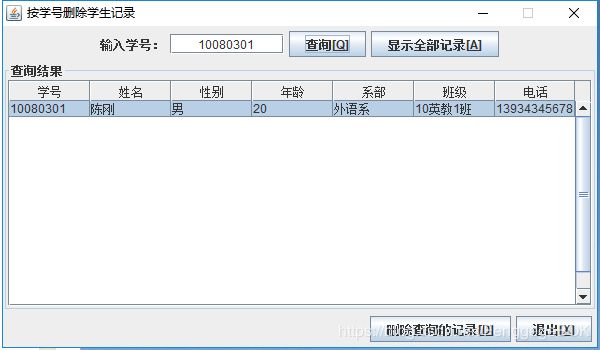
按系部:

按班级:

(4) 浏览学生记录

6、【查询学生】功能模块
(1)按学号查询学生记录

(2)按姓名查询学生记录
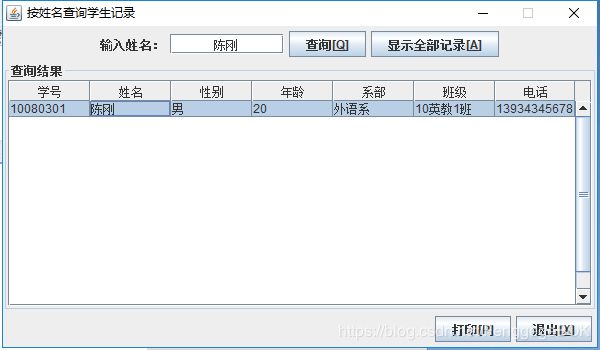
(3)按班级查询学生记录

(4)按系部查询学生记录
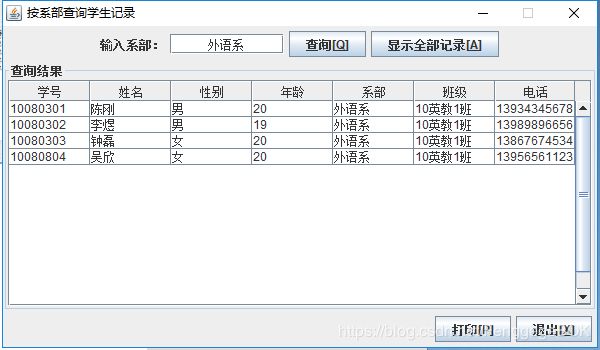
7、【人数统计】功能模块
(1)按性别统计人数
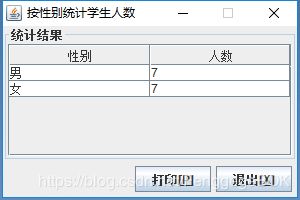
(2)按班级统计人数
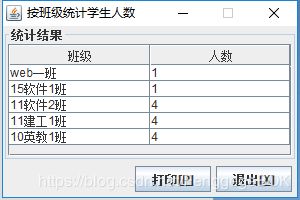
(3)按系部统计人数

8、【帮助】功能模块

(1)关于

(2)帮助

(感谢观看,本代码仅供学习使用,严谨用于非法用途)