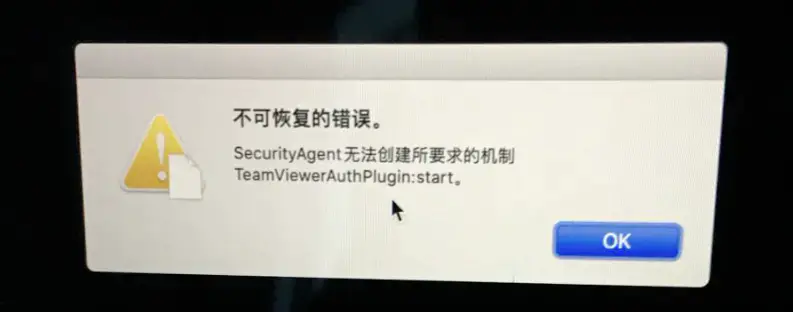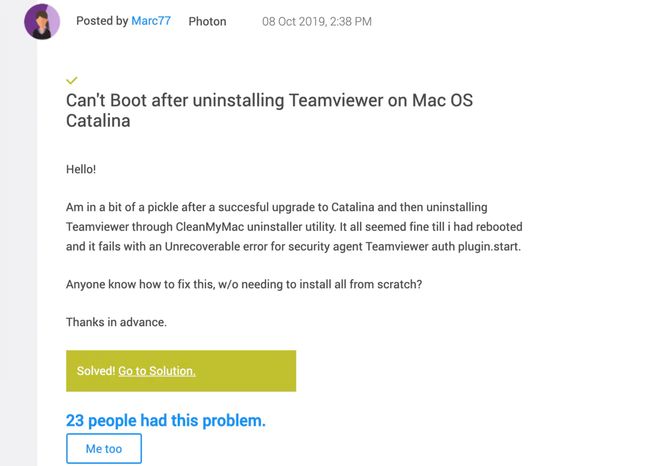官方解决办法:不可恢复的错误。securityagent无法创建所要求的机制teamviewerauthplugin:start
官方解决办法:不可恢复的错误。securityagent无法创建所要求的机制teamviewerauthplugin:start
提前告知:重装系统没用!重装系统没用!重装系统没用!,大家不要走弯路!!!
百度和Google了一通。找到了几个看起来比较靠谱的办法,什么下载:TeamViewerAuthPlugin.bundle,解压后打包成tar.gz,拷入U盘…”的解决方案,看起来好专业,说的有鼻子有眼,本人也照着操作了一下
别的不说,如何在Mac下打包成tar.gz 就费了老鼻子劲。
但结果是没用…至少我没有成功!!!
强烈建议大家不要将插件拷入U盘的方案了,纯粹浪费时间!**
**官网网站给出的最终的答案是:
在终端将rm “/Volumes//var/db/auth.db” 这一行命令输入,然后重启Mac。你的Mac上的数据也不会丢失! 着急的同学可以直接复制粘贴!!!**
标题特别提醒,rm 后面要输入一个空格。
不着急的同学,听我讲故事哈:
新买了一个二手的Mac mini,想体会下远程协助功能。安装了 官方正版Teamviewer。
实际来看,Teamviewer并不好用或者说不符合我的要求,就习惯性的用CleanMymac X 卸载了 Teamviewer。
结果重启之后就出现了:不可恢复的错误。securityagent无法创建所要求的机制teamviewerauthplugin:start 点了几次后发现无解,只能诅咒Teamviewer NDY!!!
然后,百度和Google了一通。找到了几个看起来比较靠谱的办法,什么下载:TeamViewerAuthPlugin.bundle,拷入U盘,。。。。。尝试了一通之后还是没用。
然后,想着重新安装macOS吧,这样应该可以。
化了好几个小时装好后,重启电脑,又是不可恢复的错误!!!没用?没用!!!
只能再次诅咒 Teamviewer CNDY!!! CNDY!!!
然后,想了下,应该去Teamviewer 官网投诉,果然发现不少网友有类似的问题!!!
然后,找到了官方的解释:
在Mac OS Catalina上卸载Teamviewer后无法启动
可能是由于在macOS上删除了一个授权插件(在这种情况下为TeamViewerAuthPlugin.bundle)而没有先注销它而引起的。
我们建议始终使用TeamViewer中的内置卸载程序(“首选项”>“高级”)。这样可以确保在删除插件之前已正确注销了该插件。
CleanMyMac X 4.4.5之前的版本似乎在删除插件而未注销它,因此可能导致了问题。如果您使用CleanMyMac X,则需要确保使用最新版本。
如果您无法还原插件,则可以删除Mac的授权数据库。您的Mac在下次启动时会重新创建丢失的数据库(使用一些适合大多数用户的默认设置)。
具体操作如下:
1.按住Cmd-R直到出现Apple徽标,在macOS Recovery中启动Mac。
2.Mac启动到macOS Recovery后,您应该会看到一个名为“ macOS Utilities”的窗口。
要删除授权数据库,需要安装Mac的硬盘,并且您需要知道其名称(通常是“ Macintosh HD”或“ macOS”之类的名称)。
3.打开“磁盘工具”,然后在左侧栏中查看磁盘名称。对于运行Catalina的Mac,寻找不以“-数据”结尾的名称。
在侧边栏中选择磁盘。
单击工具栏中的“安装”(如果您仅看到“卸载”,则它已安装,您无需执行任何操作)。
退出磁盘实用程序。
您应该回到“ macOS Utilities”窗口。
4.从屏幕顶部的菜单栏中,打开“实用程序”>“终端”。
5.输入命令 rm“ /卷/ <您的磁盘> /var/db/auth.db”
将替换为内置硬盘的名称,**
例如:rm“ /卷/ Macintosh HD / var / db / auth.db” 请确保不要忘记引号,以防您的磁盘名称包含空格。
标题特别提醒,rm 后面要输入一个空格。
6.重新启动Mac。
激动人心时刻出现了!有没有一种被自己感动的感觉呢!
以上是翻译的中文,下面是英语原文:
Re: Can’t Boot after uninstalling Teamviewer on Mac OS Catalina
This issue can be caused by deleting an authorization plugin on macOS (in this case, TeamViewerAuthPlugin.bundle) without de-registering it first.
We recommend always using the built-in uninstaller in TeamViewer (Preferences > Advanced). This makes sure that the plugin is properly de-registered before deletion.
In my tests, CleanMyMac X versions prior to 4.4.5 seem to be deleting the plugin without de-registering it, so that could have caused the issue. If you use CleanMyMac X, you’ll want to make sure to use the newest version.
If you do not have the possibility to restore the plugin as described by @Mrsharifi, you may instead be able to delete your Mac’s authorization database. Your Mac re-creates a missing database during the next startup (using some default settings that are fine for most users).
Start your Mac in macOS Recovery by holding down Cmd-R until the Apple logo appears.
Once your Mac has booted into macOS Recovery, you should see a window titled “macOS Utilities”.
To delete the authorization database, your Mac’s hard disk needs to be mounted and you will need to know its name (usually something like “Macintosh HD” or “macOS”).
Open Disk Utility and check the left sidebar for the name of your disk. For Macs running Catalina, look for the name that does not end in “- Data”.
Select the disk in the sidebar.
Click “Mount” in the toolbar (if you only see “Unmount”, it is already mounted and you don’t need to do anything).
Quit Disk Utility.
You should be back at the “macOS Utilities” window.
From the menu bar on top of the screen, open Utilities > Terminal.
Enter the command
rm “/Volumes//var/db/auth.db”
Replace with the name of your built-in hard disk, e.g.
rm “/Volumes/Macintosh HD/var/db/auth.db”
Make sure not to forget the quotes in case your disk name contains spaces.
Restart your Mac.
原文链接:
https://community.teamviewer.com/t5/General-Questions/Can-t-Boot-after-uninstalling-Teamviewer-on-Mac-OS-Catalina/m-p/75701#M33848
祝大家好运!!!!
作者:翱翔土豆
链接:https://www.jianshu.com/p/05c6da4d07ec
来源:简书
著作权归作者所有。商业转载请联系作者获得授权,非商业转载请注明出处。