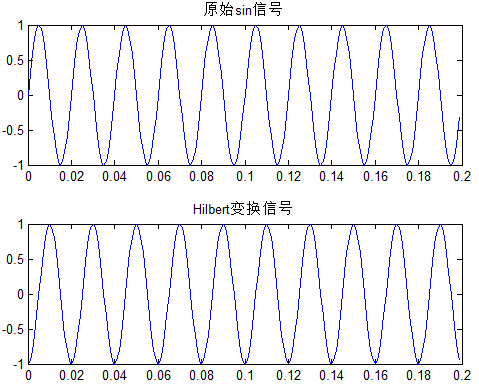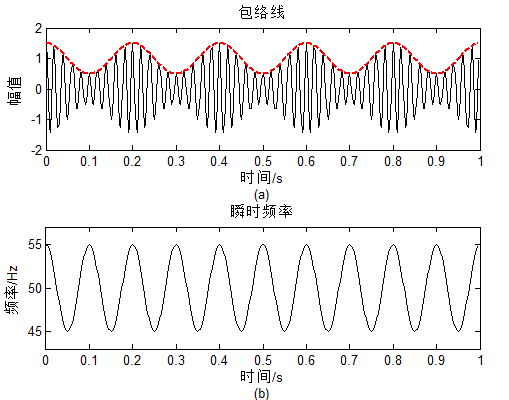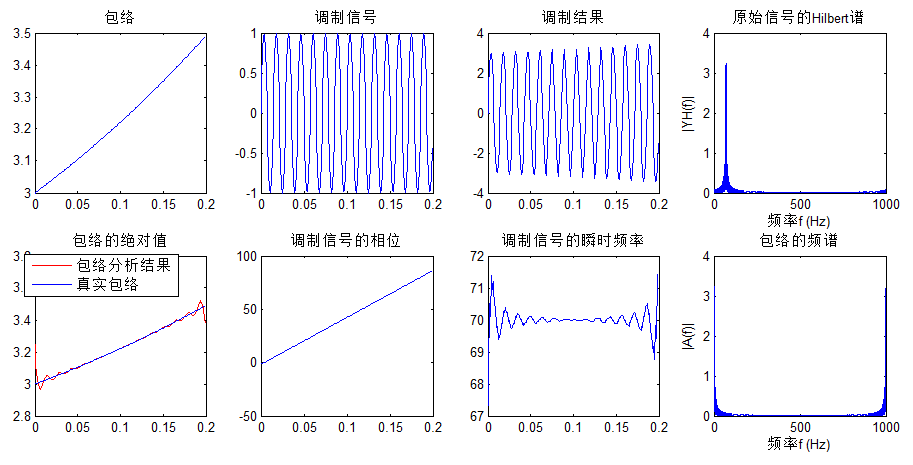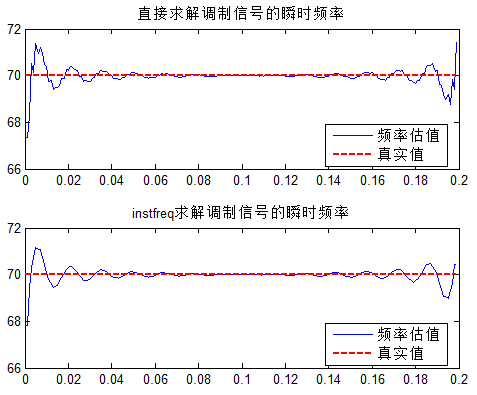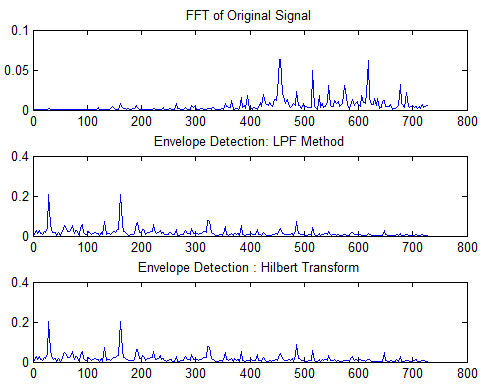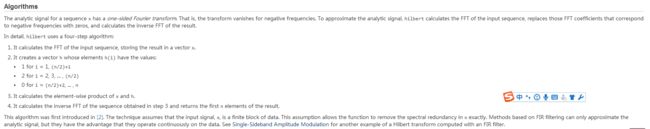希尔伯特变换在MATLAB中的应用
原文出处:http://www.cnblogs.com/xingshansi/articles/6498913.html
一、基本理论
A-Hilbert变换定义
对于一个实信号x(t)x(t),其希尔伯特变换为:
x~(t)=x(t)∗1πtx~(t)=x(t)∗1πt
式中*表示卷积运算。
Hilbert本质上也是转向器,对应频域变换为:
1πt⇔j⋅sign(ω)1πt⇔j⋅sign(ω)
即余弦信号的Hilbert变换时正弦信号,又有:
1πt∗1πt⇔j⋅sign(ω)⋅j⋅sign(ω)=−11πt∗1πt⇔j⋅sign(ω)⋅j⋅sign(ω)=−1
即信号两次Hilbert变换后是其自身相反数,因此正弦信号的Hilbert是负的余弦。
对应解析信号为:
z(t)=x(t)+jx~(t)z(t)=x(t)+jx~(t)
此操作实现了信号由双边谱到单边谱的转化。
B-Hilbert解调原理
设有窄带信号:
x(t)=a(t)cos[2πfst+φ(t)]x(t)=a(t)cos[2πfst+φ(t)]
其中fsfs是载波频率,a(t)a(t)是x(t)x(t)的包络,φ(t)φ(t)是x(t)x(t)的相位调制信号。由于x(t)x(t)是窄带信号,因此a(t)a(t)也是窄带信号,可设为:
a(t)=[1+∑m=1MXmcos(2πfmt+γm)]a(t)=[1+∑m=1MXmcos(2πfmt+γm)]
式中,fmfm为调幅信号a(t)a(t)的频率分量,γmγm为fmfm的各初相角。
对x(t)x(t)进行Hilbert变换,并求解解析信号,得到:
z(t)=ej[2πfs+φ(t)][1+∑m=1MXmcos(2πfmt+γm)]z(t)=ej[2πfs+φ(t)][1+∑m=1MXmcos(2πfmt+γm)]
设
A(t)=[1+∑m=1MXmcos(2πfmt+γm)]A(t)=[1+∑m=1MXmcos(2πfmt+γm)]
Φ(t)=2πfst+φ(t)Φ(t)=2πfst+φ(t)
则解析信号可以重新表达为:
z(t)=A(t)ejΦ(t)z(t)=A(t)ejΦ(t)
对比x(t)x(t)表达式,容易发现:
a(t)=A(t)=x2(t)+x~2(t)−−−−−−−−−−√a(t)=A(t)=x2(t)+x~2(t)
φ(t)=Φ(t)−2πfst=arctanx(t)x~(t)−2πfstφ(t)=Φ(t)−2πfst=arctanx(t)x~(t)−2πfst
由此可以得出:对于窄带信号x(t)x(t),利用Hilbert可以求解解析信号,从而得到信号的幅值解调a(t)a(t)和相位解调φ(t)φ(t),并可以利用相位解调求解频率解调f(t)f(t)。因为:
f(t)=12πdφ(t)dt=12πdΦ(t)dt−fsf(t)=12πdφ(t)dt=12πdΦ(t)dt−fs
C-相关MATLAB指令
- hilbert
功能:将实数信号x(n)进行Hilbert变换,并得到解析信号z(n).
调用格式:z = hilbert(x)
- instfreq
功能:计算复信号的瞬时频率。
调用格式:[f, t] = insfreq(x,t)
示例:
z = hilbert(x);f = instfreq(z);
二、应用实例
例1:给定一正弦信号,画出其Hilbert信号,直接给代码:
|
1
2
3
4
5
6
7
8
9
10
11
12
13
14
15
16
17
18
19
20
21
22
|
clc
clear
all
close
all
ts = 0.001;
fs = 1/ts;
N = 200;
f = 50;
k = 0:N-1;
t = k*ts;
% 信号变换
% 结论:sin信号Hilbert变换后为cos信号
y =
sin
(2*
pi
*f*t);
yh = hilbert(y);
% matlab函数得到信号是合成的复信号
yi =
imag
(yh);
% 虚部为书上定义的Hilbert变换
figure
subplot
(211)
plot
(t, y)
title
(
'原始sin信号'
)
subplot
(212)
plot
(t, yi)
title
(
'Hilbert变换信号'
)
ylim
([-1,1])
|
对应效果图:
例2:已知信号x(t)=(1+0.5cos(2π5t))cos(2π50t+0.5sin(2π10t))x(t)=(1+0.5cos(2π5t))cos(2π50t+0.5sin(2π10t)),求解该信号的包络和瞬时频率。
分析:根据解包络原理知:
信号包络:(1+0.5cos(2π5t))(1+0.5cos(2π5t))
瞬时频率:2π50t+0.5sin(2π10t)2π2π50t+0.5sin(2π10t)2π
那么问题来了,实际情况是:我们只知道x(t)x(t)的结果,而不知道其具体表达形式,这个时候,上文的推导就起了作用:可以借助信号的Hilbert变换,从而求解信号的包络和瞬时频率。
对应代码:
|
1
2
3
4
5
6
7
8
9
10
11
12
13
14
15
16
17
18
19
20
21
22
|
clear
all
;
clc
;
close
all
;
fs=400;
% 采样频率
N=400;
% 数据长度
n=0:1:N-1;
dt=1/fs;
t=n*dt;
% 时间序列
A=0.5;
% 相位调制幅值
x=(1+0.5*
cos
(2*
pi
*5*t)).*
cos
(2*
pi
*50*t+A*
sin
(2*
pi
*10*t));
% 信号序列
z=hilbert(x');
% 希尔伯特变换
a=
abs
(z);
% 包络线
fnor=instfreq(z);
% 瞬时频率
fnor=[fnor(1); fnor; fnor(
end
)];
% 瞬时频率补齐
% 作图
pos =
get
(
gcf
,
'Position'
);
set
(
gcf
,
'Position'
,[pos(1), pos(2)-100,pos(3),pos(4)]);
subplot
211;
plot
(t,x,
'k'
);
hold
on;
plot
(t,a,
'r--'
,
'linewidth'
,2);
title
(
'包络线'
);
ylabel
(
'幅值'
);
xlabel
([
'时间/s'
10
'(a)'
]);
ylim
([-2,2]);
subplot
212;
plot
(t,fnor*fs,
'k'
);
ylim
([43 57]);
title
(
'瞬时频率'
);
ylabel
(
'频率/Hz'
);
xlabel
([
'时间/s'
10
'(b)'
]);
|
其中instfreq为时频工具包的代码,可能有的朋友没有该代码,这里给出其程序:
|
1
2
3
4
5
6
7
8
9
10
11
12
13
14
15
16
17
18
19
20
21
22
23
24
25
26
27
28
29
30
31
32
33
34
35
36
37
38
39
40
41
42
43
44
45
46
47
48
49
50
51
52
53
54
55
56
57
58
59
60
61
62
63
64
65
66
67
68
69
70
71
72
73
74
75
76
77
78
79
80
81
82
83
84
85
86
87
88
89
90
91
92
93
94
95
|
function
[fnormhat,t]=instfreq(x,t,L,
trace
);
%INSTFREQ Instantaneous frequency estimation.
% [FNORMHAT,T]=INSTFREQ(X,T,L,TRACE) computes the instantaneous
% frequency of the analytic signal X at time instant(s) T, using the
% trapezoidal integration rule.
% The result FNORMHAT lies between 0.0 and 0.5.
%
% X : Analytic signal to be analyzed.
% T : Time instants (default : 2:length(X)-1).
% L : If L=1, computes the (normalized) instantaneous frequency
% of the signal X defined as angle(X(T+1)*conj(X(T-1)) ;
% if L>1, computes a Maximum Likelihood estimation of the
% instantaneous frequency of the deterministic part of the signal
% blurried in a white gaussian noise.
% L must be an integer (default : 1).
% TRACE : if nonzero, the progression of the algorithm is shown
% (default : 0).
% FNORMHAT : Output (normalized) instantaneous frequency.
% T : Time instants.
%
% Examples :
% x=fmsin(70,0.05,0.35,25); [instf,t]=instfreq(x); plot(t,instf)
% N=64; SNR=10.0; L=4; t=L+1:N-L; x=fmsin(N,0.05,0.35,40);
% sig=sigmerge(x,hilbert(randn(N,1)),SNR);
% plotifl(t,[instfreq(sig,t,L),instfreq(x,t)]); grid;
% title ('theoretical and estimated instantaneous frequencies');
%
% See also KAYTTH, SGRPDLAY.
% F. Auger, March 1994, July 1995.
% Copyright (c) 1996 by CNRS (France).
%
% ------------------- CONFIDENTIAL PROGRAM --------------------
% This program can not be used without the authorization of its
% author(s). For any comment or bug report, please send e-mail to
if
(
nargin
== 0),
error
(
'At least one parameter required'
);
end
;
[xrow,xcol] =
size
(x);
if
(xcol~=1),
error
(
'X must have only one column'
);
end
if
(
nargin
== 1),
t=2:xrow-1; L=1;
trace
=0.0;
elseif
(
nargin
== 2),
L = 1;
trace
=0.0;
elseif
(
nargin
== 3),
trace
=0.0;
end
;
if
L<1,
error
(
'L must be >=1'
);
end
[trow,tcol] =
size
(t);
if
(trow~=1),
error
(
'T must have only one row'
);
end
;
if
(L==1),
if
any
(t==1)|
any
(t==xrow),
error
(
'T can not be equal to 1 neither to the last element of X'
);
else
fnormhat=0.5*(
angle
(-x(t+1).*
conj
(x(t-1)))+
pi
)/(2*
pi
);
end
;
else
H=kaytth(L);
if
any
(t<=L)|
any
(t+L>xrow),
error
(
'The relation L
else
for
icol=1:tcol,
if
trace
, disprog(icol,tcol,10);
end
;
ti = t(icol); tau = 0:L;
R = x(ti+tau).*
conj
(x(ti-tau));
M4 = R(2:L+1).*
conj
(R(1:L));
diff
=2e-6;
tetapred = H * (
unwrap
(
angle
(-M4))+
pi
);
while
tetapred<0.0 , tetapred=tetapred+(2*
pi
);
end
;
while
tetapred>2*
pi
, tetapred=tetapred-(2*
pi
);
end
;
iter = 1;
while
(
diff
> 1e-6)&(iter<50),
M4bis=M4 .*
exp
(-
j
*2.0*tetapred);
teta = H * (
unwrap
(
angle
(M4bis))+2.0*tetapred);
while
teta<0.0 , teta=(2*
pi
)+teta;
end
;
while
teta>2*
pi
, teta=teta-(2*
pi
);
end
;
diff
=
abs
(teta-tetapred);
tetapred=teta; iter=iter+1;
end
;
fnormhat(icol,1)=teta/(2*
pi
);
end
;
end
;
end
;
|
对应的结果图为:
可以看到信号的包络、瞬时频率,均已完成求解。
例3:例2中信号包络为规则的正弦函数,此处给定任意形式的包络(以指数形式为例),并利用Hilbert求解包络以及瞬时频率,并给出对应的Hilbert谱。
程序:
|
1
2
3
4
5
6
7
8
9
10
11
12
13
14
15
16
17
18
19
20
21
22
23
24
25
26
27
28
29
30
31
32
33
34
35
36
37
38
39
40
41
42
43
44
45
46
47
48
49
50
51
52
53
54
55
56
57
|
clc
clear
all
close
all
ts = 0.001;
fs = 1/ts;
N = 200;
k = 0:N-1;
t = k*ts;
% 原始信号
f1 = 10;
f2 = 70;
% a = cos(2*pi*f1*t); % 包络1
a = 2 +
exp
(0.2*f1*t);
% 包络2
% a = 1./(1+t.^2*50); % 包络3
m =
sin
(2*
pi
*f2*t);
% 调制信号
y = a.*m;
% 信号调制
figure
subplot
(241)
plot
(t, a)
title
(
'包络'
)
subplot
(242)
plot
(t, m)
title
(
'调制信号'
)
subplot
(243)
plot
(t, y)
title
(
'调制结果'
)
% 包络分析
% 结论:Hilbert变换可以有效提取包络、高频调制信号的频率等
yh = hilbert(y);
aabs =
abs
(yh);
% 包络的绝对值
aangle =
unwrap
(
angle
(yh));
% 包络的相位
af =
diff
(aangle)/2/
pi
;
% 包络的瞬时频率,差分代替微分计算
% NFFT = 2^nextpow2(N);
NFFT = 2^
nextpow2
(1024*4);
% 改善栅栏效应
f = fs*
linspace
(0,1,NFFT);
YH =
fft
(yh, NFFT)/N;
% Hilbert变换复信号的频谱
A =
fft
(aabs, NFFT)/N;
% 包络的频谱
subplot
(245)
plot
(t, aabs,
'r'
, t, a)
title
(
'包络的绝对值'
)
legend
(
'包络分析结果'
,
'真实包络'
)
subplot
(246)
plot
(t, aangle)
title
(
'调制信号的相位'
)
subplot
(247)
plot
(t(1:
end
-1), af*fs)
title
(
'调制信号的瞬时频率'
)
subplot
(244)
plot
(f,
abs
(YH))
title
(
'原始信号的Hilbert谱'
)
xlabel
(
'频率f (Hz)'
)
ylabel
(
'|YH(f)|'
)
subplot
(248)
plot
(f,
abs
(A))
title
(
'包络的频谱'
)
xlabel
(
'频率f (Hz)'
)
ylabel
(
'|A(f)|'
)
|
对应结果图:
从结果可以观察,出了边界误差较大,结果值符合预期。对于边界效应的分析,见扩展阅读部分。注意:此处瞬时频率求解,没有用instfreq函数,扩展阅读部分对该函数作进一步讨论。
三、扩展阅读
A-瞬时频率求解方法对比
对于离散数据,通常都是用差分代替微分,因此瞬时频率也可根据概念直接求解。此处对比分析两种求解瞬时频率的方法,给出代码:
|
1
2
3
4
5
6
7
8
9
10
11
12
13
14
15
16
17
18
19
20
21
22
23
24
25
26
27
28
29
30
31
32
33
|
clc
clear
all
close
all
ts = 0.001;
fs = 1/ts;
N = 200;
k = 0:N-1;
t = k*ts;
% 原始信号
f1 = 10;
f2 = 70;
% a = cos(2*pi*f1*t); % 包络1
a = 2 +
exp
(0.2*f1*t);
% 包络2
% a = 1./(1+t.^2*50); % 包络3
m =
sin
(2*
pi
*f2*t);
% 调制信号
y = a.*m;
% 信号调制
figure
yh = hilbert(y);
aangle =
unwrap
(
angle
(yh));
% 包络的相位
af1 =
diff
(aangle)/2/
pi
;
% 包络的瞬时频率,差分代替微分计算
af1 = [af1(1),af1];
subplot
211
plot
(t, af1*fs);
hold
on;
plot
(t,70*
ones
(1,
length
(t)),
'r--'
,
'linewidth'
,2);
title
(
'直接求解调制信号的瞬时频率'
);
legend
(
'频率估值'
,
'真实值'
,
'location'
,
'best'
);
subplot
212
af2 = instfreq(yh.
').'
;
af2 = [af2(1),af2,af2(
end
)];
plot
(t, af2*fs);
hold
on;
plot
(t,70*
ones
(1,
length
(t)),
'r--'
,
'linewidth'
,2);
title
(
'instfreq求解调制信号的瞬时频率'
);
legend
(
'频率估值'
,
'真实值'
,
'location'
,
'best'
);
|
结果图:
可以看出,两种方式结果近似,但instfreq的结果更为平滑一些。
B-端点效应分析
对于任意包络,求解信号的包络以及瞬时频率,容易出现端点误差较大的情况,该现象主要基于信号中的Gibbs现象,限于篇幅,拟为此单独写一篇文章,具体请参考:Hilbert端点效应分析。
C-VMD、EMD
Hilbert经典应用总绕不开HHT(Hilbert Huang),HHT基于EMD,近年来又出现了VMD分解,拟为此同样写一篇文章,略说一二心得,具体参考:EMD、VMD的一点小思考。
D-解包络方法
需要认识到,Hilbert不是解包络的唯一途径,低通滤波(LPF)等方式一样可以达到该效果,只不过截止频率需要调参。
给出一个Hilbert、低通滤波解包络的代码:
|
1
2
3
4
5
6
7
8
9
10
11
12
13
14
15
16
17
18
19
20
21
22
23
24
25
26
27
28
29
30
31
32
33
34
35
36
37
38
39
40
41
42
43
44
45
46
47
48
49
|
function
y=envelope(signal,Fs)
%Example:
% load('s4.mat');
% signal=s4;
% Fs=12000;
% envelope(signal,Fs);
clc
;
close
all
;
%Normal FFT
y=signal;
figure
();
N=2*2048;T=N/Fs;
sig_f=
abs
(
fft
(y(1:N)',N));
sig_n=sig_f/(
norm
(sig_f));
freq_s=(0:N-1)/T;
subplot
311
plot
(freq_s(2:250),sig_n(2:250));
title
(
'FFT of Original Signal'
);
%Envelope Detection based on Low pass filter and then FFT
[a,b]=butter(2,0.1);
%butterworth Filter of 2 poles and Wn=0.1
%sig_abs=abs(signal); % Can be used instead of squaring, then filtering and
%then taking square root
sig_sq=2*signal.*signal;
% squaring for rectifing
%gain of 2 for maintianing the same energy in the output
y_sq =
filter
(a,b,sig_sq);
%applying LPF
y=
sqrt
(y_sq);
%taking Square root
%advantages of taking square and then Square root rather than abs, brings
%out some hidden information more efficiently
N=2*2048;T=N/Fs;
sig_f=
abs
(
fft
(y(1:N)',N));
sig_n=sig_f/(
norm
(sig_f));
freq_s=(0:N-1)/T;
subplot
312
plot
(freq_s(2:250),sig_n(2:250));
title
(
'Envelope Detection: LPF Method'
);
%Envelope Detection based on Hilbert Transform and then FFT
analy=hilbert(signal);
y=
abs
(analy);
N=2*2048;T=N/Fs;
sig_f=
abs
(
fft
(y(1:N)',N));
sig_n=sig_f/(
norm
(sig_f));
freq_s=(0:N-1)/T;
subplot
313
plot
(freq_s(2:250),sig_n(2:250));
title
(
'Envelope Detection : Hilbert Transform'
)
|
结果图:
效果是不是也不错?
Hilbert硬件实现思路:
思路1(时域处理):借助MATLAB fdatool实现,Hilbert transform,导出滤波器系数
思路2(频域处理):