微信小程序 自定义头部导航栏 navigationStyle:custom 返回上一页按钮、返回首页按钮 自定义组件
微信小程序 自定义头部导航栏
.json 文件中加 navigationStyle:custom 顶部导航栏就会消失,只保留右上角胶囊状的按钮,
修改胶囊的颜色:胶囊体目前只支持黑色和白色两种颜色
在.josn 文件中 加上 “navigationBarTextStyle”:“white/black”
自定义导航(返回上一页按钮、返回首页按钮 自定义组件)
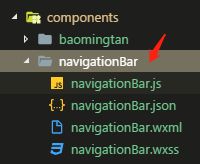
wxml:
<view class='nav-wrap' style='height: {{height*2 + 20}}px;background:{{navbarData.backgroundcolor}}'>
<view class='nav-title' style='line-height: {{height*2 + 44}}px;'>{{navbarData.title}}view>
<view style='display: flex; justify-content: space-around;flex-direction: column'>
<view class='nav-capsule' style='height: {{height*2 + 44}}px;' wx:if='{{navbarData.showCapsule}}'>
<view bindtap='_navback' wx:if='{{!share}}'>
<image src='/images/goprevico.png' mode='aspectFill' class='back-pre'>image>
view>
<view bindtap='_backhome'>
<image src='/images/goindexico.png' mode='aspectFill' class='back-home'>image>
view>
view>
view>
view>
wxss:
/* 顶部要固定定位 标题要居中 自定义按钮和标题要和右边微信原生的胶囊上下对齐 */
.nav-wrap {
position: fixed;
width: 100%;
top: 0;
left: 0;
color: #000;
z-index: 9999999;
}
/* 标题要居中 */
.nav-title {
position: absolute;
text-align: center;
max-width: 400rpx;
overflow: hidden;
text-overflow: ellipsis;
white-space: nowrap;
top: 0;
left: 0;
right: 0;
bottom: 0;
margin: auto;
font-size: 36rpx;
color: #2c2b2b;
font-weight: 600;
}
.nav-capsule {
display: flex;
align-items: center;
margin-left: 30rpx;
width: 140rpx;
justify-content: space-between;
height: 100%;
}
.navbar-v-line {
width: 1px;
height: 32rpx;
background-color: #e5e5e5;
}
.back-pre,
.back-home {
width: 32rpx;
height: 36rpx;
margin-top: 4rpx;
padding: 10rpx;
}
.nav-capsule .back-home {
width: 36rpx;
height: 40rpx;
margin-top: 3rpx;
}
js:
const app = getApp()
Component({
properties: {
navbarData: { //navbarData 由父页面传递的数据,变量名字自命名
type: Object,
value: {},
observer: function (newVal, oldVal) {}
}
},
data: {
height: '',
//默认值 默认显示左上角
navbarData: {
showCapsule: 1
}
},
attached: function () {
// 获取是否是通过分享进入的小程序
this.setData({
share: app.globalData.share
})
// 定义导航栏的高度 方便对齐
this.setData({
height: app.globalData.height
})
},
methods: {
// 返回上一页面
_navback() {
wx.navigateBack()
},
//返回到首页
_backhome() {
wx.switchTab({
url: '/pages/index/index',
})
}
}
})
app.js
//app.js
App({
onLaunch: function (options) {
// 判断是否由分享进入小程序
if (options.scene == 1007 || options.scene == 1008) {
this.globalData.share = true
} else {
this.globalData.share = false
};
//获取设备顶部窗口的高度(不同设备窗口高度不一样,根据这个来设置自定义导航栏的高度)
//这个最初我是在组件中获取,但是出现了一个问题,当第一次进入小程序时导航栏会把
//页面内容盖住一部分,当打开调试重新进入时就没有问题,这个问题弄得我是莫名其妙
//虽然最后解决了,但是花费了不少时间
wx.getSystemInfo({
success: (res) => {
this.globalData.height = res.statusBarHeight
}
})
// 展示本地存储能力
var logs = wx.getStorageSync('logs') || []
logs.unshift(Date.now())
wx.setStorageSync('logs', logs)
// 登录
wx.login({
success: res => {
// 发送 res.code 到后台换取 openId, sessionKey, unionId
}
})
// 获取用户信息
wx.getSetting({
success: res => {
if (res.authSetting['scope.userInfo']) {
// 已经授权,可以直接调用 getUserInfo 获取头像昵称,不会弹框
wx.getUserInfo({
success: res => {
// 可以将 res 发送给后台解码出 unionId
this.globalData.userInfo = res.userInfo
// 由于 getUserInfo 是网络请求,可能会在 Page.onLoad 之后才返回
// 所以此处加入 callback 以防止这种情况
if (this.userInfoReadyCallback) {
this.userInfoReadyCallback(res)
}
}
})
}
}
})
},
globalData: {
share: false, // 分享默认为false
height: 0,
userInfo: null
}
})
页面使用方法:
wxml:
<view class="swiperbox">
<navigationBar navbar-data="{{navbarData}}" />
<swiper class="swiper" current="{{playindex}}" vertical="true" bindchange="swiperchange">
<swiper-item wx:for="{{videoList}}" wx:key="{{index}}" class="swiperitem {{item.back}}" >
<video class="video" bindtap="videotap"
src="{{item.videourl}}"
id="{{index}}"
loop="{{true}}"
custom-cache="{{false}}"
show-fullscreen-btn="{{false}}"
show-play-btn="{{false}}"
show-center-play-btn="{{false}}" >
video>
swiper-item>
swiper>
view>
json:
{
"usingComponents": {
"navigationBar": "/components/navigationBar/navigationBar"
},
"navigationBarTitleText": "视频详情",
"navigationBarTextStyle": "white",
"navigationStyle": "custom"
}
js:
//index.js
//获取应用实例
const app = getApp()
Page({
data: {
// 组件所需的参数
nvabarData: {
showCapsule: 1, //是否显示左上角图标 1表示显示 0表示不显示
title: '我的主页', //导航栏 中间的标题
},
// 此页面 页面内容距最顶部的距离
height: app.globalData.height * 2 + 20 ,
},
onLoad() {
console.log(this.data.height)
}
})
借鉴文章:https://www.jianshu.com/p/7393c800ba09
其他文章:https://blog.csdn.net/dichu2296/article/details/102233745