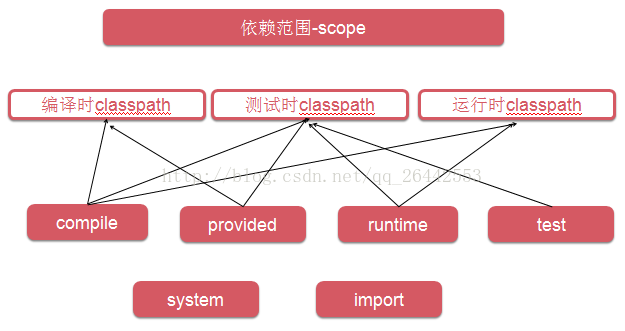maven中依赖管理的详细解说
- 依赖基本概念
当
A jar
包需要用到
B jar
包中的类时,我们就说
A
对
B
有依赖。例如:
commons-fileupload-1.3.jar
依赖于
commons-io-2.0.1.jar
。
通过第二个
Maven
工程我们已经看到,当前工程会到本地仓库中根据坐标查找它所依赖的
jar
包。
配置的基本形式是使用
dependency
标签指定目标
jar
包的坐标。例如:
|
坐标
-->
|
- 直接依赖和间接依赖
如果
A
依赖
B
,
B
依赖
C
,那么
A
→
B
和
B
→
C
都是直接依赖,而
A
→
C
是间接依赖。
依赖的范围
当一个
Maven
工程添加了对某个
jar
包的依赖后,这个被依赖的
jar
包可以对应下面几个可选的范围:
①
compile
[1]main
目录下的
Java
代码
可以
访问这个范围的依赖
[2]test
目录下的
Java
代码
可以
访问这个范围的依赖
[3]
部署到
Tomcat
服务器上运行时
要
放在
WEB-INF
的
lib
目录下
例如:对
Hello
的依赖。主程序、测试程序和服务器运行时都需要用到。
②
test
[1]main
目录下的
Java
代码
不能
访问这个范围的依赖
[2]test
目录下的
Java
代码
可以
访问这个范围的依赖
[3]
部署到
Tomcat
服务器上运行时
不会
放在
WEB-INF
的
lib
目录下
例如:对
junit
的依赖。仅仅是测试程序部分需要。
③
provided
[1]main
目录下的
Java
代码
可以
访问这个范围的依赖
[2]test
目录下的
Java
代码
可以
访问这个范围的依赖
[3]
部署到
Tomcat
服务器上运行时
不会
放在
WEB-INF
的
lib
目录下
例如:
servlet-api
在服务器上运行时,
Servlet
容器会提供相关
API
,所以部署的时候不需要。
④
runtime[
了解
]
[1]main
目录下的
Java
代码
不能
访问这个范围的依赖
[2]test
目录下的
Java
代码
可以
访问这个范围的依赖
[3]
部署到
Tomcat
服务器上运行时
会
放在
WEB-INF
的
lib
目录下
例如:
JDBC
驱动。只有在测试运行和在服务器运行的时候才决定使用什么样的数据库连接。
⑤其他:
import
、
system
等。
各个依赖范围的作用可以概括为下图:
- 依赖的传递性
当存在间接依赖的情况时,主工程对间接依赖的
jar
可以访问吗?这要看间接依赖的
jar
包引入时的依赖范围
——
只有依赖范围为
compile
时可以访问。例如:
|
Maven
工程
|
依赖范围
|
对
A
的可见性
|
||
|
A
|
B
|
C
|
compile
|
√
|
|
D
|
test
|
×
|
||
|
E
|
provided
|
×
|
||
- 依赖的原则:解决jar包冲突
- 依赖的排除
有的时候为了确保程序正确可以将有可能重复的间接依赖排除。请看如下的例子:
·假设当前工程为
survey_public
,直接依赖
survey_environment
。
·
survey_environment
依赖
commons-logging
的
1.1.1
对于
survey_public
来说是间接依赖。
·当前工程
survey_public
直接依赖
commons-logging
的
1.1.2
·加入
exclusions
配置后可以在依赖
survey_environment
的时候排除版本为
1.1.1
的
commons-logging
的间接依赖
|
<
dependency
>
<
groupId
>
com.atguigu.maven
groupId
>
<
artifactId
>
Survey160225_4_Environment
artifactId
>
<
version
>
0.0.1-SNAPSHOT
version
>
<
exclusions
>
<
exclusion
>
<
groupId
>
commons-logging
groupId
>
<
artifactId
>
commons-logging
artifactId
>
exclusion
>
exclusions
>
dependency
>
<
dependency
>
<
groupId
>
commons-logging
groupId
>
<
artifactId
>
commons-logging
artifactId
>
<
version
>
1.1.2
version
>
dependency
>
|
- 统一管理目标jar包的版本
以对
Spring
的
jar
包依赖为例:
Spring
的每一个版本中都包含
spring-core
、
spring-context
等
jar
包。我们应该导入版本一致的
Spring jar
包,而不是使用
4.0.0
的
spring-core
的同时使用
4.1.1
的
spring-context
。
|
<
dependency
>
<
groupId
>
org.springframework
groupId
>
<
artifactId
>
spring-core
artifactId
>
<
version
>
4.0.0.RELEASE
version
>
dependency
>
<
dependency
>
<
groupId
>
org.springframework
groupId
>
<
artifactId
>
spring-context
artifactId
>
<
version
>
4.0.0.RELEASE
version
>
dependency
>
<
dependency
>
<
groupId
>
org.springframework
groupId
>
<
artifactId
>
spring-jdbc
artifactId
>
<
version
>
4.0.0.RELEASE
version
>
dependency
>
<
dependency
>
<
groupId
>
org.springframework
groupId
>
<
artifactId
>
spring-orm
artifactId
>
<
version
>
4.0.0.RELEASE
version
>
dependency
>
<
dependency
>
<
groupId
>
org.springframework
groupId
>
<
artifactId
>
spring-web
artifactId
>
<
version
>
4.0.0.RELEASE
version
>
dependency
>
<
dependency
>
<
groupId
>
org.springframework
groupId
>
<
artifactId
>
spring-webmvc
artifactId
>
<
version
>
4.0.0.RELEASE
version
>
dependency
>
|
问题是如果我们想要将这些
jar
包的版本统一升级为
4.1.1
,是不是要手动一个个修改呢?显然,我们有统一配置的方式:
|
<
properties
>
<
spring.version
>
4.1.1.RELEASE
spring.version
>
properties
>
|
|
……
|
|
<
dependency
>
<
groupId
>
org.springframework
groupId
>
<
artifactId
>
spring-core
artifactId
>
<
version
>
${spring.version}
version
>
dependency
>
<
dependency
>
<
groupId
>
org.springframework
groupId
>
<
artifactId
>
spring-context
artifactId
>
<
version
>
${spring.version}
version
>
dependency
>
<
dependency
>
<
groupId
>
org.springframework
groupId
>
<
artifactId
>
spring-
jdbc
artifactId
>
<
version
>
${spring.version}
version
>
dependency
>
<
dependency
>
<
groupId
>
org.springframework
groupId
>
<
artifactId
>
spring-
orm
artifactId
>
<
version
>
${spring.version}
version
>
dependency
>
<
dependency
>
<
groupId
>
org.springframework
groupId
>
<
artifactId
>
spring-web
artifactId
>
<
version
>
${spring.version}
version
>
dependency
>
<
dependency
>
<
groupId
>
org.springframework
groupId
>
<
artifactId
>
spring-
webmvc
artifactId
>
<
version
>
${spring.version}
version
>
dependency
>
|
这样一来,进行版本调整的时候只改一改地方就行了。