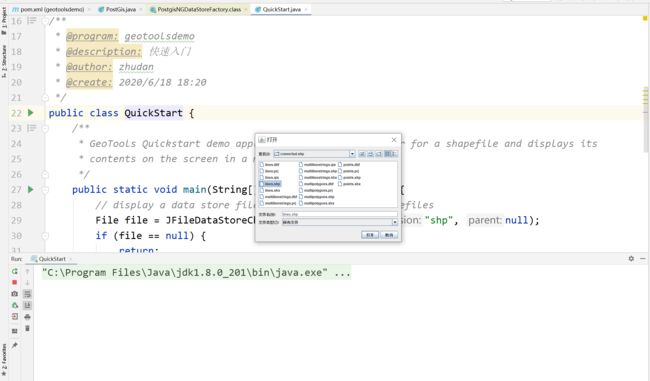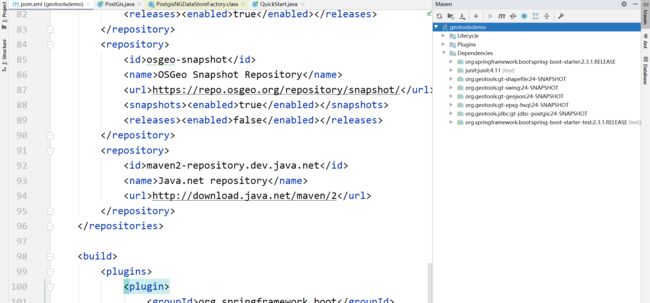geotools连接PostgreSQL数据库
geotools快速入门
GeoTools是一个开放源代码(LGPL)Java代码库,它提供了符合标准的方法来处理地理空间数据,例如实现地理信息系统(GIS)。
步骤
参照官网:https://geotools.org/
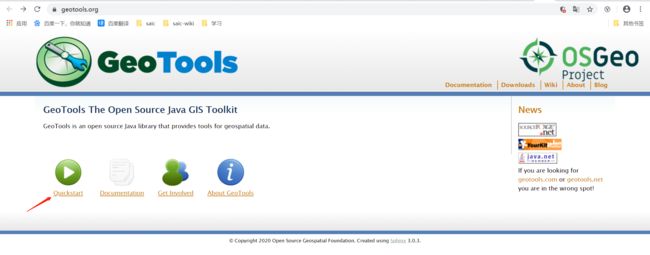
我使用的是idea
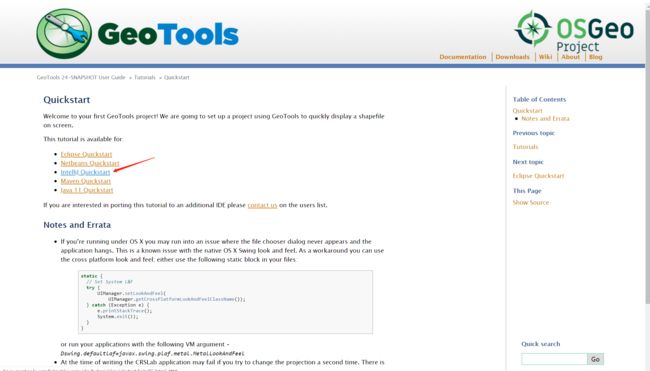
其实我创建的时候并不是按照官网上的步骤来的,因为我比较习惯从https://start.spring.io/
上面构建一个新的maven项目,填写命名下载压缩包,然后在idea中打开。
pom中增加依赖包:
1.8
UTF-8
24-SNAPSHOT
junit
junit
4.11
test
org.geotools
gt-shapefile
${geotools.version}
org.geotools
gt-swing
${geotools.version}
osgeo
OSGeo Release Repository
https://repo.osgeo.org/repository/release/
false true
osgeo-snapshot
OSGeo Snapshot Repository
https://repo.osgeo.org/repository/snapshot/
true false
测试一下
/*
* GeoTools - The Open Source Java GIS Toolkit
* http://geotools.org
*
* (C) 2019, Open Source Geospatial Foundation (OSGeo)
*
* This library is free software; you can redistribute it and/or
* modify it under the terms of the GNU Lesser General Public
* License as published by the Free Software Foundation;
* version 2.1 of the License.
*
* This library is distributed in the hope that it will be useful,
* but WITHOUT ANY WARRANTY; without even the implied warranty of
* MERCHANTABILITY or FITNESS FOR A PARTICULAR PURPOSE. See the GNU
* Lesser General Public License for more details.
*
*/
package org.geotools.tutorial.quickstart;
import java.io.File;
import org.geotools.data.FileDataStore;
import org.geotools.data.FileDataStoreFinder;
import org.geotools.data.simple.SimpleFeatureSource;
import org.geotools.map.FeatureLayer;
import org.geotools.map.Layer;
import org.geotools.map.MapContent;
import org.geotools.styling.SLD;
import org.geotools.styling.Style;
import org.geotools.swing.JMapFrame;
import org.geotools.swing.data.JFileDataStoreChooser;
/**
* Prompts the user for a shapefile and displays the contents on the screen in a map frame.
*
* This is the GeoTools Quickstart application used in documentationa and tutorials. *
*/
public class Quickstart {
/**
* GeoTools Quickstart demo application. Prompts the user for a shapefile and displays its
* contents on the screen in a map frame
*/
public static void main(String[] args) throws Exception {
// display a data store file chooser dialog for shapefiles
File file = JFileDataStoreChooser.showOpenFile("shp", null);
if (file == null) {
return;
}
FileDataStore store = FileDataStoreFinder.getDataStore(file);
SimpleFeatureSource featureSource = store.getFeatureSource();
// Create a map content and add our shapefile to it
MapContent map = new MapContent();
map.setTitle("Quickstart");
Style style = SLD.createSimpleStyle(featureSource.getSchema());
Layer layer = new FeatureLayer(featureSource, style);
map.addLayer(layer);
// Now display the map
JMapFrame.showMap(map);
}
}
连接PostgreSQL数据库
在网上找到geotools连接数据库的资料,
参考:https://www.cnblogs.com/tuboshu/p/10752286.html
但是发现导入依赖失败
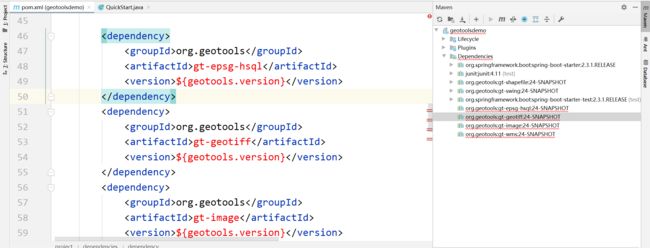
最后看到这个:https://www.jianshu.com/p/e04f486b7954
但是还是失败了,经过多次尝试,终于找到正确的依赖包。
1.8
UTF-8
24-SNAPSHOT
org.springframework.boot
spring-boot-starter
junit
junit
4.11
test
org.geotools
gt-shapefile
${geotools.version}
org.geotools
gt-swing
${geotools.version}
org.geotools
gt-geojson
${geotools.version}
org.geotools
gt-epsg-hsql
${geotools.version}
org.geotools.jdbc
gt-jdbc-postgis
${geotools.version}
org.springframework.boot
spring-boot-starter-test
test
org.junit.vintage
junit-vintage-engine
osgeo
OSGeo Release Repository
https://repo.osgeo.org/repository/release/
false true
osgeo-snapshot
OSGeo Snapshot Repository
https://repo.osgeo.org/repository/snapshot/
true false
maven2-repository.dev.java.net
Java.net repository
http://download.java.net/maven/2
package com.geotools.geotoolsdemo;
import org.geotools.data.DataStore;
import org.geotools.data.DataStoreFinder;
import org.geotools.data.simple.SimpleFeatureCollection;
import org.geotools.data.simple.SimpleFeatureIterator;
import org.geotools.data.simple.SimpleFeatureSource;
import org.opengis.feature.simple.SimpleFeature;
import org.geotools.data.postgis.PostgisNGDataStoreFactory;
import java.io.IOException;
import java.util.HashMap;
import java.util.Map;
/**
* @program: geotoolsdemo
* @description: 连接数据库
* @author: zhudan
* @create: 2020/6/18 18:45
*/
public class PostGis {
/**
* @param dbtype: 数据库类型,postgis or mysql
* @param host: ip地址
* @param port: 端口号
* @param database: 需要连接的数据库
* @param userName: 用户名
* @param password: 密码
* @param tableName: a需要连接的表名
* @return: 返回为FeatureCollection类型
*/
private static SimpleFeatureCollection connAndgetCollection(String dbtype, String host, String port,
String database, String userName, String password, String tableName) {
Map params = new HashMap();
DataStore pgDatastore = null;
params.put(PostgisNGDataStoreFactory.DBTYPE.key, dbtype); //需要连接何种数据库,postgis or mysql
params.put(PostgisNGDataStoreFactory.HOST.key, host);//ip地址
params.put(PostgisNGDataStoreFactory.PORT.key, new Integer(port));//端口号
params.put(PostgisNGDataStoreFactory.DATABASE.key, database);//需要连接的数据库
params.put(PostgisNGDataStoreFactory.SCHEMA.key, "public");//架构
params.put(PostgisNGDataStoreFactory.USER.key, userName);//需要连接数据库的名称
params.put(PostgisNGDataStoreFactory.PASSWD.key, password);//数据库的密码
SimpleFeatureCollection fcollection = null;
try {
//获取存储空间
pgDatastore = DataStoreFinder.getDataStore(params);
//根据表名获取source
SimpleFeatureSource fSource = pgDatastore.getFeatureSource(tableName);
if (pgDatastore != null) {
System.out.println("系统连接到位于:" + host + "的空间数据库" + database
+ "成功!");
fcollection = fSource.getFeatures();
} else {
System.out.println("系统连接到位于:" + host + "的空间数据库" + database
+ "失败!请检查相关参数");
}
} catch (IOException e) {
e.printStackTrace();
System.out.println("系统连接到位于:" + host + "的空间数据库" + database
+ "失败!请检查相关参数");
}
return fcollection;
}
public static void main(String[] args) {
//调用方法
SimpleFeatureCollection featureColls = PostGis.connAndgetCollection("postgis", "localhost", "5432", "beijing", "postgres", "123456", "planet_osm_point");
SimpleFeatureIterator itertor = featureColls.features();
//循环读取feature,itertor.hasNext()表示游标下一个是否有数据,有返回ture,否则为false
while (itertor.hasNext()) {
//获取每一个要素
SimpleFeature feature = itertor.next();
System.out.println(feature.getAttribute("planet_osm_point"));
}
}
}
注:数据库要导入空间数据,参考这篇文章https://blog.csdn.net/TcCookEgg/article/details/102496421