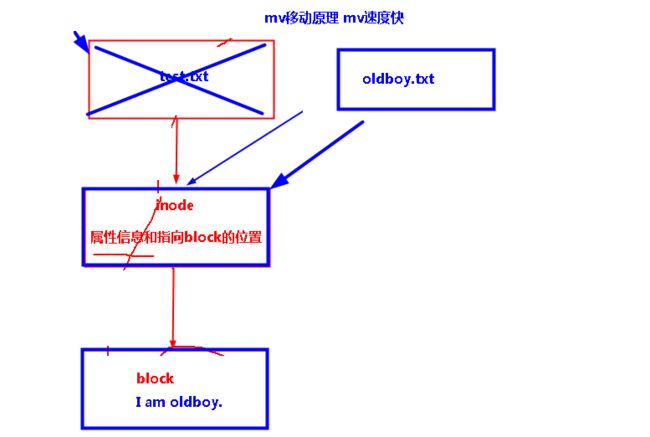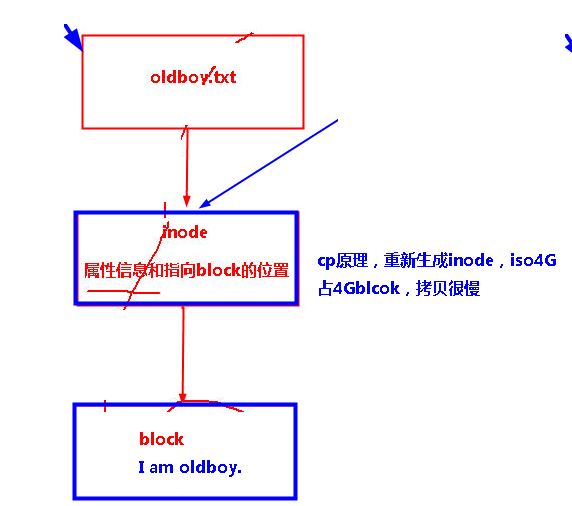第一章
1.1
selinux是什么?
安全规则,让linux系统更安全的一套规则。
这个规则太严格了,一般的情况下都会关闭selinux。
自己开启防火墙啊,用其他手段来实现同样的安全目的。
怎么关掉seilinux
[root@shizhenghao ~]# getenforce
Disabled
永久关闭
[root@shizhenghao ~]# vim /etc/selinux/config
1.2 什么是硬链接
具有相同inode节点号的文件互为硬链接。
一个文件的两个入口。
创建硬链接
测试: ln 源文件 硬链接文件
a.文件硬链接
b.目录硬链接
不支持人工创建目录硬链接。
作用
1、备份,防止误删。
mv 更快
cp更慢。
1.3 软链接
本质是快捷方式,指向源文件实体,本身和源文件是不同的文件。
实践:
[root@shizhenghao ~/zh]# !echo
echo "i am oldboy." >oldboy.txt
[root@shizhenghao ~/zh]# ll
总用量 4
-rw-r--r-- 1 root root 13 3月 18 17:54 oldboy.txt
[root@shizhenghao ~/zh]# ln -s oldboy.txt oldboy_soft_link
[root@shizhenghao ~/zh]# ll
总用量 4
lrwxrwxrwx 1 root root 10 3月 18 17:54 oldboy_soft_link -> oldboy.txt
-rw-r--r-- 1 root root 13 3月 18 17:54 oldboy.txt
目录:是工作中的重点
[root@shizhenghao ~/zh]# mkdir oldboy
[root@shizhenghao ~/zh]# touch oldboy/test.txt
[root@shizhenghao ~/zh]# ln -s oldboy oldboy_soft_link_dir
[root@shizhenghao ~/zh]# ls oldboy_soft_link
oldboy_soft_link
[root@shizhenghao ~/zh]# ls oldboy_soft_link_dir
test.txt
[root@shizhenghao ~/zh]# ls oldboy
test.txt
必会面试题:软链接和硬链接的区别?
红书278页
linux文件删除原理:
1、静态文件:没有进程或程序正在访问的文件。
所有的硬链接数为0(i link),即所有硬链接都被干掉了,包括自身。
rm -f oldboy.txt oldboy_hard_link 执行完 其实文件也没删。
执行完,其实文件也没删,关机停止运行。
a.系统定时清理没有文件名的inode。
b.磁盘检查会清理。
c.增加性文件时优先占用没有文件名的inode。
恢复的工具:debugfs,ext3grep等等。
多备份,操作前备份,异服务器和异地备份。
2、动态文件:有程序或进程访问的文件
删除:
a、i_link为0。
b、i_count为0,i_count是进程调用文件的数量(引用计数)。所有进程调用都要停止取消。i_count为0。
3、实践文件删除原理
第二章
1.1 通配符
1、通配符简单来说就是键盘上的一些特殊字符,可以实现某些特殊的功能,例如,可以用*代表所有,来模糊搜索系统中的文件。
2、范围:通配符试用范围是命令行中【普通命令】或脚本编程中。
3、
第一组 模糊匹配:
[root@shizhenghao ~/oldboy2]# touch a.txt b.txt aa.txt test.txt
[root@shizhenghao ~/oldboy2]# ls
aa.txt a.txt b.txt test.txt
[root@shizhenghao ~/oldboy2]# ls *.txt
aa.txt a.txt b.txt test.txt
* 所有