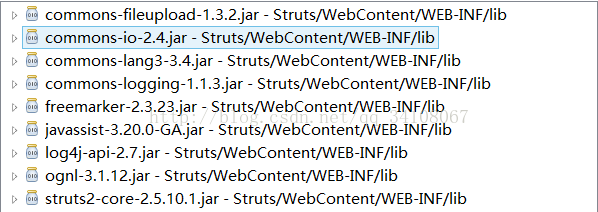Struts2.5版本以上的struts.xml和jar包配置
*Struts2.5版本以上的struts.xml和jar包配置 *
由于Struts2的版本在不断的更新,对文件的配置要求也有了一些改变。
对于Struts2.5以上的版本如果需要url+!+方法访问Action某个方法的话需要在struts.xml加入如下语句
<constant name="struts.enable.DynamicMethodInvocation" value="true"/>
<constant name="struts.devMode" value="true">constant> 以上两句是DIM(动态访问方法的配置)
有时候可以还会出现 Method 方法 for action Action is not allowed
这时候可能需要在struts.xml中package中加入继续加入如下语句
<global-allowed-methods>regex:.*</global-allowed-methods>
还有别忘了把项目的输出设置到WEB-INF下的classes文件里,如图

原因
JBoss默认从WEB-INF/目录下加载资源,Eclipse在发布程序的时候,并没有把User Libraries的相关资源拷贝到WEB-INF/目录下(Eclipse会把src目录下的所有非*.java文件复制到WEB-INF/classes目录下),所以Tomcat说找不到所需要的类
注意jar包一定要放在WebContent/WEB-INF/lib路径下 最后注意要build path
1、首先我们配置一下web.xml
<web-app xmlns:xsi="http://www.w3.org/2001/XMLSchema-instance"
xmlns="http://xmlns.jcp.org/xml/ns/javaee"
xsi:schemaLocation="http://xmlns.jcp.org/xml/ns/javaee http://xmlns.jcp.org/xml/ns/javaee/web-app_3_1.xsd"
version="3.1">
<display-name>Strutsdisplay-name>
<welcome-file-list>
<welcome-file>index.htmlwelcome-file>
<welcome-file>index.htmwelcome-file>
<welcome-file>index.jspwelcome-file>
<welcome-file>default.htmlwelcome-file>
<welcome-file>default.htmwelcome-file>
<welcome-file>default.jspwelcome-file>
welcome-file-list>
<filter>
<filter-name>Struts2filter-name>
<filter-class>org.apache.struts2.dispatcher.filter.StrutsPrepareAndExecuteFilterfilter-class>
filter>
<filter-mapping>
<filter-name>Struts2filter-name>
<url-pattern>/*url-pattern>
filter-mapping>
web-app> 其中org.apache.struts2.dispatcher.filter.StrutsPrepareAndExecuteFilter过滤器是struts2.5后由org.apache.struts2.dispatcher.ng.filter.StrutsPrepareAndExecuteFilter改过而来的
2、配置struts.xml
<span style="font-size:12px;">
<struts>
<constant name="struts.enable.DynamicMethodInvocation" value="true"/>
<constant name="struts.devMode" value="true">constant>
<package name="MyPackage" namespace="/" extends="struts-default">
<global-allowed-methods>regex:.*global-allowed-methods>
<action name="first" class="UserAction">
<result name="success">first.jspresult>
<result name="add">add.jspresult>
<result name="delete">delete.jspresult>
action>
package>
struts>span> 注意class指定是action的类名
3、UserAction类
import com.opensymphony.xwork2.ActionSupport
public class UserAction extends ActionSupport {
/**
*
*/
private static final long serialVersionUID = 1L;
private String username;
private String info;
public String getUsername() {
return username;
}
public void setUsername(String username) {
this.username = username;
}
public String add()throws Exception{
setInfo("添加用户");
return "add";
}
public String delete()throws Exception{
setInfo("删除用户");
return "delete";
}
public String getInfo() {
return info;
}
public void setInfo(String info) {
this.info = info;
}
}4、index.jsp
<%@ page language="java" contentType="text/html; charset=ISO-8859-1"
pageEncoding="UTF-8"%>
<html>
<head>
<meta http-equiv="Content-Type" content="text/html; charset=UTF-8">
<title>Insert title heretitle>
<link rel="stylesheet" type= "text/css" href="css/indescss.css">
head>
<body>
<%String path = request.getContextPath(); %>
<a href="first!add" >go the add pagea>
<br>
<a href="first!delete" >go the delete pagea>
<br>
<a href="first.action" >go the first pagea>
<br>
<a href="add" >go the add2 pagea>
body>
html> 5、delete.jsp
<span style="font-size:12px;"><%@ page language="java" contentType="text/html; charset=UTF-8"
pageEncoding="UTF-8"%>
<%@ taglib prefix="s" uri="/struts-tags" %>
<html>
<head>
<meta http-equiv="Content-Type" content="text/html; charset=ISO-8859-1">
<title>Insert title heretitle>
head>
<body>
<p><s:property value="info"/>p>
body>
html>
span>6、add.jsp
<span style="font-size:12px;"><%@ page language="java" contentType="text/html; charset=UTF-8"
pageEncoding="UTF-8"%>
<%@taglib prefix="s" uri="/struts-tags" %>
<html>
<head>
<meta http-equiv="Content-Type" content="text/html; charset=UTF-8">
<title>Insert title heretitle>
head>
<body>
<p><s:property value="info"/>p>
body>
html>
span>