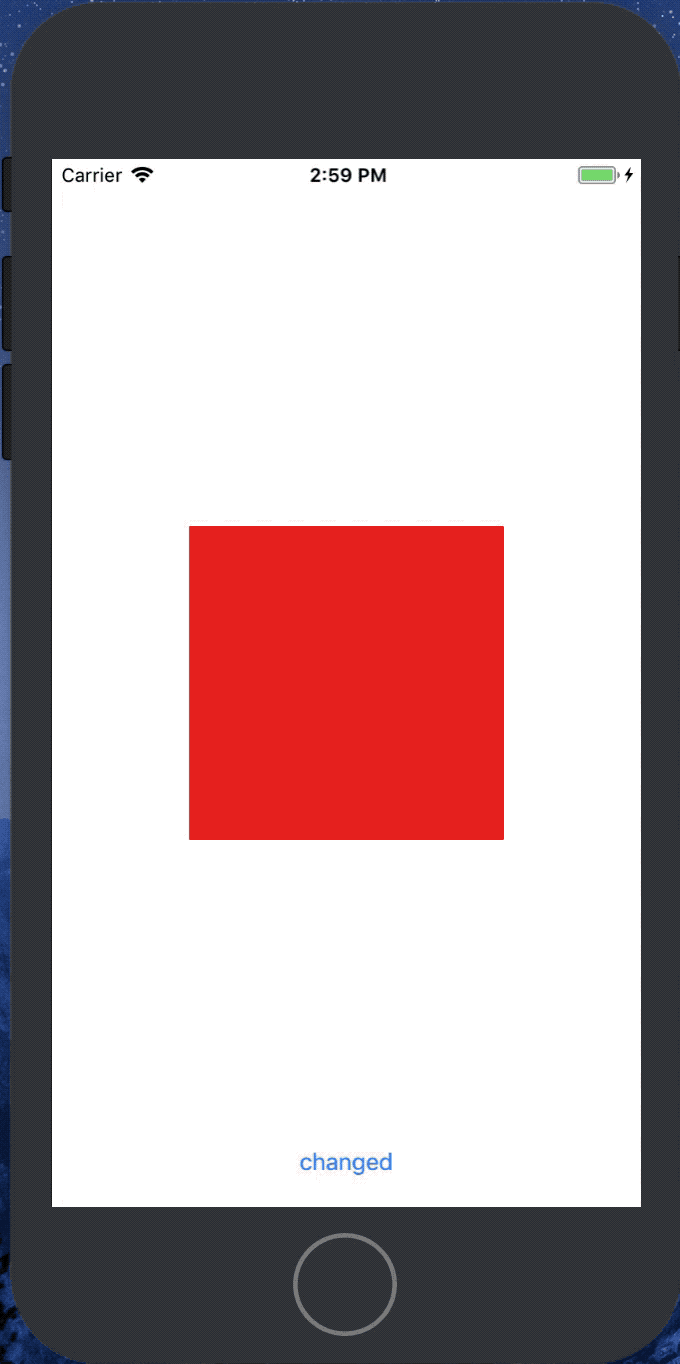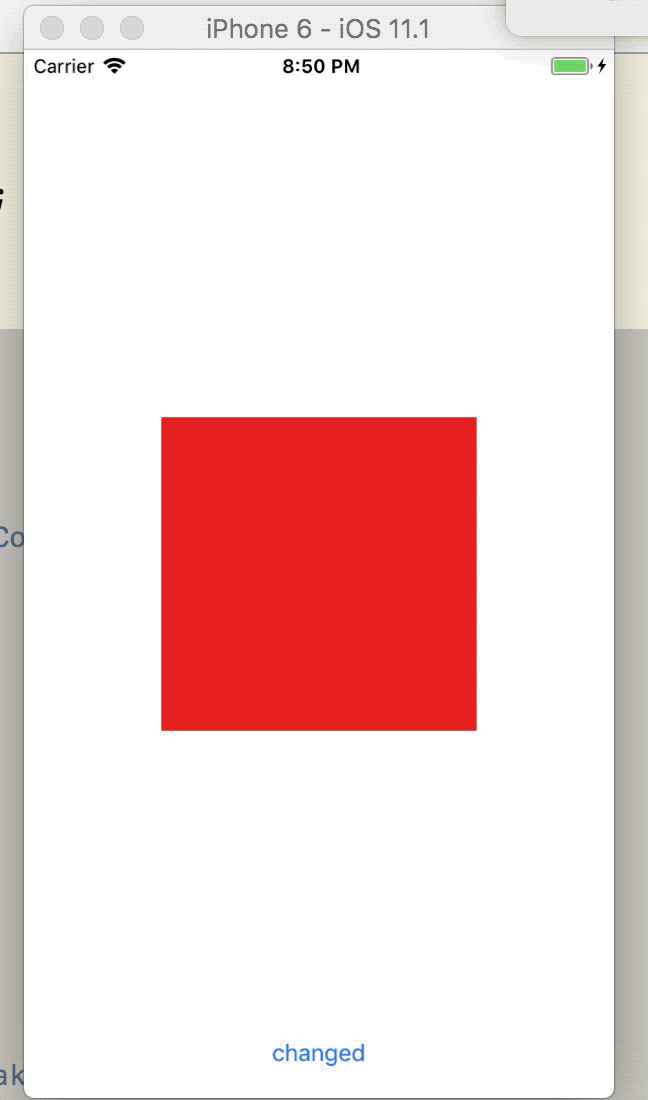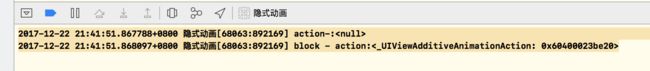前面讲解了一下Core Animation的基本介绍和CABaseAnimation的基本使用,CAAnimation还有其他几个的子类,CAKeyframeAnimatinon、CAAnimatinGroup等就不再一一讲解了。对于Core Animation做动画方面来讲,Core Animation可以做任何事情。这一篇文章来介绍隐式动画,我们一起来看看它是怎么工作的。
Core Animation基于一个假设,说屏幕上的任何东西都可以(或者可能)做动画。我们不需要在手动设置动画,动画的行为是默认的,当然我们可以关闭它。
这种行为发生在,当我们设置一个CALayer一个可做动画的属性的值的时候,这个属性的值在屏幕上并不会立马改变过来,而且平滑的过度过来,这个行为是默认。下面一个demo来说明下,当改变layer.cornerRadius的值,从0变到50.
#import "ViewController.h"
@interface ViewController ()
@property (nonatomic,weak)CALayer *testLayer;
@end
@implementation ViewController
- (void)viewDidLoad {
[super viewDidLoad];
CALayer *layer = [CALayer layer];
layer.backgroundColor = [UIColor redColor].CGColor;
layer.bounds = CGRectMake(0, 0, 200, 200);
layer.position = self.view.center;
[self.view.layer addSublayer:layer];
self.testLayer = layer;
}
- (IBAction)changed:(id)sender {
//1.改变cornerRadius
self.testLayer.cornerRadius = 50;
self.testLayer.masksToBounds = YES;
}
这就是隐式动画,所谓的隐式动画,就是我们没有设置任何的动画,仅仅是改变了一个CALayer的一个属性的值,由CoreAnimation来决定如何执行动画。
当我们改变这个属性的时候Core Animation是如何判断动画类型和持续时间的呢? 实际上动画执行的时间取决于当前事务的设置,动画类型取决于图层行为。
一、事务机制
事务实际上是Core Animation用来包含一系列属性动画集合的机制,任何用指定事务去改变可以做动画的图层属性都不会立刻发生变化,而是当事务一旦提交的时候开始用一个动画过渡到新值。
事务是通过CATransaction类来做管理的,这个类没有属性和实例方法,不能通过alloc init来创建,而是使用+begin 和 +commit来压栈和出栈。我们知道事务是原子的,那么CATransaction是来控制图层树中多个图层渲染的原子操作,是Core Animation中的一个机制,每一个对图层树修改行为都需要一个事务来控制。
任何可动画的图层属性都会被添加到栈顶的事务,可以通过+setAnimationDuration:方法设置当前事务的动画时间,或者通过+animationDuration方法来获取时长值(默认0.25秒)。
Core Animation在每个run loop周期中自动开始一次新的事务,即使你不显式地使用[CATransaction begin]开始一次事务,在一个特定run loop循环中的任何属性的变化都会被收集起来,然后做一次0.25秒的动画。既然在runloop中会自动调用事务机制,那么在其他线程中,如没有开启runloop,那么这个事务机制不会自动调用了。
通过对Core Animation的事务机制的了解,我们就可以明白了上面修改layer.cornerRadius的值为什么不是立马改变(跳变),而是缓慢的改变。
知道了这个原理,我们让可以动画再慢一点。然后加一点小功能,在动画完成时,让图层旋转45度,代码如下
- (void)viewDidLoad {
[super viewDidLoad];
CAShapeLayer *layer = [CAShapeLayer layer];
layer.backgroundColor = [UIColor redColor].CGColor;
layer.bounds = CGRectMake(0, 0, 200, 200);
layer.position = self.view.center;
[self.view.layer addSublayer:layer];
self.testLayer = layer;
}
- (IBAction)changed:(id)sender {
//1.改变cornerRadius
[CATransaction begin];
[CATransaction setAnimationDuration:1];
[CATransaction setCompletionBlock:^{
[CATransaction begin];
[CATransaction setAnimationDuration:1];
self.testLayer.transform = CATransform3DMakeRotation(M_PI_4, 0, 0, 1);
[CATransaction commit];
}];
self.testLayer.cornerRadius = 50;
self.testLayer.masksToBounds = YES;
[CATransaction commit];
}
有意思的是,CATransaction setCompletionBlock:必须设置在改变图层属性之前。
二、为什么改变UIView的layer的属性却是跳变?
- (void)viewDidLoad {
[super viewDidLoad];
//新建一个View
UIView *testView = [[UIView alloc]initWithFrame:CGRectMake(0, 0, 200, 200)];
testView.backgroundColor = [UIColor blueColor];
testView.center = self.view.center;
[self.view addSubview:testView];
self.testView = testView;
}
- (IBAction)changed:(id)sender {
//1.改变cornerRadius
self.testView.layer.cornerRadius = 50;
self.testView.layer.masksToBounds = YES;
}
当改变UIView的layer的属性时,效果是跳变的,而不是之前平滑过渡的动画,没有了CoreAnimation的默认行为。默认动画被禁止了。
如果没有没禁掉,试想一下,当我们改变UIView的属性时,它都是平滑变化,那么我们都能感知到它的变化。
UIView究竟是怎么将隐式动画给禁止了?
为回答这个问题,必须更深刻的了解隐式动画是如何实现的。
我们把改变属性时CALayer自动应用的动画称作行为,当CALayer的属性被修改时候,它会调用-actionForKey:方法,传递属性的名称。剩下的操作都在CALayer的头文件中有详细的说明,实质上是如下几步:
我们把改变属性时CALayer自动应用的动画称作行为,当CALayer的属性被修改时候,它会调用-actionForKey:方法,传递属性的名称。剩下的操作都在CALayer的头文件中有详细的说明,实质上是如下几步:
/* Returns the action object associated with the event named by the
* string 'event'. The default implementation searches for an action
* object in the following places:
*
* 1. if defined, call the delegate method -actionForLayer:forKey:
* 2. look in the layer's `actions' dictionary
* 3. look in any `actions' dictionaries in the `style' hierarchy
* 4. call +defaultActionForKey: on the layer's class
*
* If any of these steps results in a non-nil action object, the
* following steps are ignored. If the final result is an instance of
* NSNull, it is converted to `nil'. */
- (nullable id)actionForKey:(NSString *)event;
- 图层首先检测它是否有委托,并且是否实现CALayerDelegate协议指定的-actionForLayer:forKey方法。如果有,直接调用并返回结果。
- 如果没有委托,或者委托没有实现-actionForLayer:forKey方法,图层接着检查包含属性名称对应行为映射的actions字典。
- 如果actions字典没有包含对应的属性,那么图层接着在它的style字典接着搜索属性名。
- 最后,如果在style里面也找不到对应的行为,那么图层将会直接调用定义了每个属性的标准行为的-defaultActionForKey:方法。
- 所以一轮完整的搜索结束之后,-actionForKey:要么返回空(这种情况下将不会有动画发生),要么是CAAction协议对应的对象,最后CALayer拿这个结果去对先前和当前的值做动画。
于是这就解释了UIKit是如何禁用隐式动画的:每个UIView对它关联的图层都扮演了一个委托,并且提供了-actionForLayer:forKey的实现方法。当不在一个动画块的实现中,UIView对所有图层行为返回nil,但是在动画block范围之内,它就返回了一个非空值。用简单的代码证明下我们的结论。
- (IBAction)changed:(id)sender {
//1.改变cornerRadius
id action = [self.testView actionForLayer:self.testView.layer forKey:@"cornerRadius"];
NSLog(@"action-:%@",action);
[UIView animateWithDuration:0.5 animations:^{
self.testView.layer.cornerRadius = 50;
self.testView.layer.masksToBounds = YES;
id action1 = [self.testView actionForLayer:self.testView.layer forKey:@"cornerRadius"];
NSLog(@"block - action:%@",action1);
}];
}
控制台打印:
三、总结
1、UIView禁用了内部关联图层的隐式动画,通过实现图层的代理方法, -actionForLayer:forKey: 返回nil。
2、对于单独的图层我们可以通过实现代理方法 -actionForLayer:forKey:,或者提供一个actions 默认的字典,来修改图层的隐式动画。