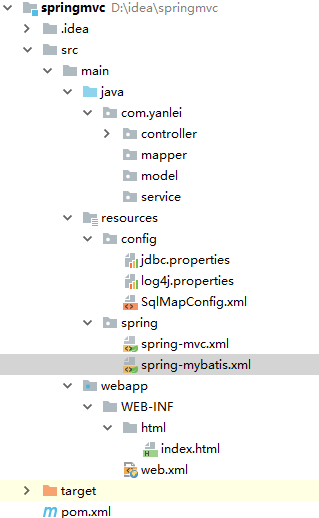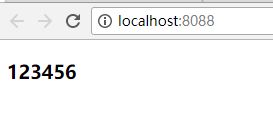idea+maven+ssm整合随手案例
话不多说.如下图显示,idea的结构
由上至下给大家分享一下SSM整合的一个流程,首先配置maven中的pom文件加载jar包
<project xmlns="http://maven.apache.org/POM/4.0.0" xmlns:xsi="http://www.w3.org/2001/XMLSchema-instance" xsi:schemaLocation="http://maven.apache.org/POM/4.0.0 http://maven.apache.org/maven-v4_0_0.xsd"> <modelVersion>4.0.0modelVersion> <groupId>com.test.day18groupId> <artifactId>springmvcartifactId> <packaging>warpackaging> <version>1.0-SNAPSHOTversion> <name>springmvc Maven Webappname> <url>http://maven.apache.orgurl>
<build> <finalName>springmvcfinalName> build> project>
这里把注释打开即可使用
首先是配置文件jdbc.propertis
jdbc.driver=com.mysql.jdbc.Driver jdbc.url=jdbc:mysql://localhost:3306/a?characterEncoding=utf-8 连接数据库改为自己的 jdbc.username=root jdbc.password=root 这里密码改为自己的密码
接下来就是日志文件 log4j.properties,这里不需要做改动,直接copy即可
### set log levels ### log4j.rootLogger = info , Console , D #Console log4j.appender.Console=org.apache.log4j.ConsoleAppender log4j.appender.Console.layout=org.apache.log4j.PatternLayout log4j.appender.Console.layout.ConversionPattern=%d [%t] %-5p [%c] - %m%n log4j.logger.java.sql.ResultSet=INFO log4j.logger.org.apache=INFO log4j.logger.java.sql.Connection=INFO log4j.logger.java.sql.Statement=INFO log4j.logger.java.sql.PreparedStatement=INFO #output2file log4j.appender.D = org.apache.log4j.DailyRollingFileAppender log4j.appender.D.File = D\:/logs/log.log log4j.appender.D.Append = true log4j.appender.D.Threshold = INFO \#\# \u00E8\u00BE\u0093\u00E5\u0087\u00BAinfo\u00E7\u00BA\u00A7\u00E5\u0088\u00A\ B\u00E4\u00BB\u00A5\u00E4\u00B8\u008A\u00E7\u009A\u0084\u00E6\u0097\u00A5\u00E5\u00BF\u0097 log4j.appender.D.layout = org.apache.log4j.PatternLayout log4j.appender.D.layout.ConversionPattern = %-d{yyyy-MM-dd HH\:mm\:ss} [ %t\:%r ] - [ %p ] %m%n接下来是SqlMapConfig.xml这个文件,不整合前有用,整合之后里面也没东西了
xml version="1.0" encoding="UTF-8" ?>
configuration
PUBLIC "-//mybatis.org//DTD Config 3.0//EN"
"http://mybatis.org/dtd/mybatis-3-config.dtd">
<configuration>
configuration>
接下来就是重点了spring和mbatis的整合spring-mybatis.xml
xml version="1.0" encoding="UTF-8"?>
<beans xmlns="http://www.springframework.org/schema/beans"
xmlns:context="http://www.springframework.org/schema/context" xmlns:p="http://www.springframework.org/schema/p"
xmlns:aop="http://www.springframework.org/schema/aop"
xmlns:tx="http://www.springframework.org/schema/tx"
xmlns:xsi="http://www.w3.org/2001/XMLSchema-instance"
xsi:schemaLocation="http://www.springframework.org/schema/beans http://www.springframework.org/schema/beans/spring-beans-4.2.xsd
http://www.springframework.org/schema/context http://www.springframework.org/schema/context/spring-context-4.2.xsd
http://www.springframework.org/schema/aop http://www.springframework.org/schema/aop/spring-aop-4.2.xsd http://www.springframework.org/schema/tx http://www.springframework.org/schema/tx/spring-tx-4.2.xsd
http://www.springframework.org/schema/util http://www.springframework.org/schema/util/spring-util-4.2.xsd">
<context:property-placeholder location="classpath:config/jdbc.properties" />
<bean id="dataSource" class="com.alibaba.druid.pool.DruidDataSource"
destroy-method="close">
<property name="url" value="${jdbc.url}" />
<property name="username" value="${jdbc.username}" />
<property name="password" value="${jdbc.password}" />
<property name="driverClassName" value="${jdbc.driver}" />
<property name="maxActive" value="10" />
<property name="minIdle" value="5" />
bean>
<bean id="sqlSessionFactory" class="org.mybatis.spring.SqlSessionFactoryBean">
<property name="dataSource" ref="dataSource" />
<property name="configLocation" value="classpath:config/SqlMapConfig.xml" />
bean>
<bean class="org.mybatis.spring.mapper.MapperScannerConfigurer">
<property name="basePackage" value="com.yanlei.mapper" /> 改成自己的文件包名
bean>
<bean id="transactionManager"
class="org.springframework.jdbc.datasource.DataSourceTransactionManager">
<property name="dataSource" ref="dataSource">property>
bean>
<tx:annotation-driven transaction-manager="transactionManager" />
beans>
接下来是spring和mvc的整合 spring-mvc.xml
xml version="1.0" encoding="UTF-8"?>
<beans xmlns="http://www.springframework.org/schema/beans"
xmlns:xsi="http://www.w3.org/2001/XMLSchema-instance" xmlns:p="http://www.springframework.org/schema/p"
xmlns:context="http://www.springframework.org/schema/context"
xmlns:mvc="http://www.springframework.org/schema/mvc"
xsi:schemaLocation="http://www.springframework.org/schema/beans http://www.springframework.org/schema/beans/spring-beans-4.2.xsd
http://www.springframework.org/schema/mvc http://www.springframework.org/schema/mvc/spring-mvc-4.2.xsd
http://www.springframework.org/schema/context http://www.springframework.org/schema/context/spring-context-4.2.xsd">
<context:component-scan base-package="com.yanlei.controller"/> 改成自己的文件包名
<mvc:annotation-driven/>
<mvc:default-servlet-handler />
<bean class="org.springframework.web.servlet.view.InternalResourceViewResolver">
<property name="prefix" value="/WEB-INF/html/"/>
<property name="suffix" value=".html"/>
bean>
<bean id="multipartResolver" class="org.springframework.web.multipart.commons.CommonsMultipartResolver">
<property name="defaultEncoding" value="UTF-8"/>
<property name="maxUploadSize" value="32505856"/>
<property name="maxInMemorySize" value="4096"/>
bean>
beans>
接下来就是web.xml的配置加载,这里是配置文件的加载是有顺序的(注意!)
web-app PUBLIC "-//Sun Microsystems, Inc.//DTD Web Application 2.3//EN" "http://java.sun.com/dtd/web-app_2_3.dtd" > <web-app> <display-name>Archetype Created Web Applicationdisplay-name> <context-param> <param-name>contextConfigLocationparam-name> <param-value>classpath:spring/spring-mybatis.xmlparam-value> context-param> <context-param> <param-name>log4jConfigLocationparam-name> <param-value>classpath:/config/log4j.propertiesparam-value> context-param> <filter> <filter-name>encodingFilterfilter-name> <filter-class>org.springframework.web.filter.CharacterEncodingFilterfilter-class> <init-param> <param-name>encodingparam-name> <param-value>UTF-8param-value> init-param> <init-param> <param-name>forceEncodingparam-name> <param-value>trueparam-value> init-param> filter> <filter-mapping> <filter-name>encodingFilterfilter-name> <url-pattern>/*url-pattern> filter-mapping> <listener> <listener-class>org.springframework.web.context.ContextLoaderListenerlistener-class> listener> <servlet> <servlet-name>spring-mvcservlet-name> <servlet-class>org.springframework.web.servlet.DispatcherServletservlet-class> <init-param> <param-name>contextConfigLocationparam-name> <param-value>classpath:spring/spring-mvc.xmlparam-value> init-param> <load-on-startup>1load-on-startup> servlet> <servlet-mapping> <servlet-name>spring-mvcservlet-name> <url-pattern>/url-pattern> servlet-mapping> web-app>
配置完了就到了测试阶段了
package com.yanlei.controller; import org.springframework.stereotype.Controller; import org.springframework.web.bind.annotation.RequestMapping; @Controller public class Test { @RequestMapping(value = "/") public String showIndex(){ return "/index"; } }
HTML如下
html>
<html lang="en">
<head>
<meta charset="UTF-8" />
<title>Titletitle>
head>
<body>
<h3>123456h3>
body>
html>
测试结果如下图显示,完美结束.