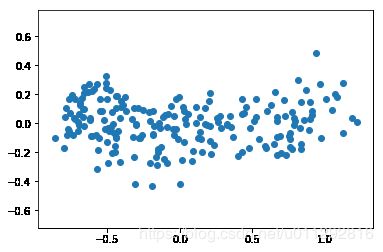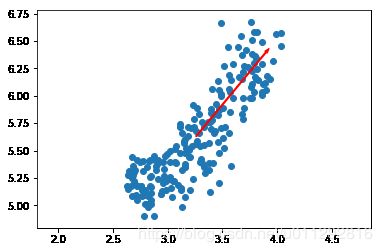Datacamp 笔记&代码 Unsupervised Learning in Python 第三章 Decorrelating your data and dimension reduction
更多原始数据文档和JupyterNotebook
Github: https://github.com/JinnyR/Datacamp_DataScienceTrack_Python
Datacamp track: Data Scientist with Python - Course 23 (3)
Exercise
Correlated data in nature
You are given an array grains giving the width and length of samples of grain. You suspect that width and length will be correlated. To confirm this, make a scatter plot of width vs length and measure their Pearson correlation.
Instruction
- Import:
matplotlib.pyplotasplt.pearsonrfromscipy.stats.
- Assign column
0ofgrainstowidthand column1ofgrainstolength. - Make a scatter plot with
widthon the x-axis andlengthon the y-axis. - Use the
pearsonr()function to calculate the Pearson correlation ofwidthandlength.
import pandas as pd
grains = pd.read_csv('https://s3.amazonaws.com/assets.datacamp.com/production/course_2141/datasets/seeds-width-vs-length.csv', header=None).values
# Perform the necessary imports
import matplotlib.pyplot as plt
from scipy.stats import pearsonr
# Assign the 0th column of grains: width
width = grains[:,0]
# Assign the 1st column of grains: length
length = grains[:,1]
# Scatter plot width vs length
plt.scatter(width, length)
plt.axis('equal')
plt.show()
# Calculate the Pearson correlation
correlation, pvalue = pearsonr(width, length)
# Display the correlation
print(correlation)
0.8604149377143467
Exercise
Decorrelating the grain measurements with PCA
You observed in the previous exercise that the width and length measurements of the grain are correlated. Now, you’ll use PCA to decorrelate these measurements, then plot the decorrelated points and measure their Pearson correlation.
Instruction
- Import
PCAfromsklearn.decomposition. - Create an instance of
PCAcalledmodel. - Use the
.fit_transform()method ofmodelto apply the PCA transformation tograins. Assign the result topca_features. - The subsequent code to extract, plot, and compute the Pearson correlation of the first two columns
pca_featureshas been written for you, so hit ‘Submit Answer’ to see the result!
# Import PCA
from sklearn.decomposition import PCA
# Create PCA instance: model
model = PCA()
# Apply the fit_transform method of model to grains: pca_features
pca_features = model.fit_transform(grains)
# Assign 0th column of pca_features: xs
xs = pca_features[:,0]
# Assign 1st column of pca_features: ys
ys = pca_features[:,1]
# Scatter plot xs vs ys
plt.scatter(xs, ys)
plt.axis('equal')
plt.show()
# Calculate the Pearson correlation of xs and ys
correlation, pvalue = pearsonr(xs, ys)
# Display the correlation
print(correlation)
7.474656899453042e-17
Exercise
The first principal component
The first principal component of the data is the direction in which the data varies the most. In this exercise, your job is to use PCA to find the first principal component of the length and width measurements of the grain samples, and represent it as an arrow on the scatter plot.
The array grains gives the length and width of the grain samples. PyPlot (plt) and PCA have already been imported for you.
Instruction
- Make a scatter plot of the grain measurements. This has been done for you.
- Create a
PCAinstance calledmodel. - Fit the model to the
grainsdata. - Extract the coordinates of the mean of the data using the
.mean_attribute ofmodel. - Get the first principal component of
modelusing the.components_[0,:]attribute. - Plot the first principal component as an arrow on the scatter plot, using the
plt.arrow()function. You have to specify the first two arguments -mean[0]andmean[1].
# Make a scatter plot of the untransformed points
plt.scatter(grains[:,0], grains[:,1])
# Create a PCA instance: model
model = PCA()
# Fit model to points
model.fit(grains)
# Get the mean of the grain samples: mean
mean = model.mean_
# Get the first principal component: first_pc
first_pc = model.components_[0,:]
# Plot first_pc as an arrow, starting at mean
plt.arrow(mean[0], mean[1], first_pc[0], first_pc[1], color='red', width=0.01)
# Keep axes on same scale
plt.axis('equal')
plt.show()
Exercise
Variance of the PCA features
The fish dataset is 6-dimensional. But what is its intrinsicdimension? Make a plot of the variances of the PCA features to find out. As before, samples is a 2D array, where each row represents a fish. You’ll need to standardize the features first.
Instruction
- Create an instance of
StandardScalercalledscaler. - Create a
PCAinstance calledpca. - Use the
make_pipeline()function to create a pipeline chainingscalerandpca. - Use the
.fit()method ofpipelineto fit it to the fish samplessamples. - Extract the number of components used using the
.n_components_attribute ofpca. Place this inside arange()function and store the result asfeatures. - Use the
plt.bar()function to plot the explained variances, withfeatureson the x-axis andpca.explained_variance_on the y-axis.
import pandas as pd
df = pd.read_csv('https://s3.amazonaws.com/assets.datacamp.com/production/course_2234/datasets/fish.csv', header=None)
samples = df[list(range(1, len(df.columns)))].values # first column is the classes
# Perform the necessary imports
from sklearn.decomposition import PCA
from sklearn.preprocessing import StandardScaler
from sklearn.pipeline import make_pipeline
import matplotlib.pyplot as plt
# Create scaler: scaler
scaler = StandardScaler()
# Create a PCA instance: pca
pca = PCA()
# Create pipeline: pipeline
pipeline = make_pipeline(scaler, pca)
# Fit the pipeline to 'samples'
pipeline.fit(samples)
# Plot the explained variances
features = range(pca.n_components_)
plt.bar(features, pca.explained_variance_)
plt.xlabel('PCA feature')
plt.ylabel('variance')
plt.xticks(features)
plt.show()
Exercise
Dimension reduction of the fish measurements
In a previous exercise, you saw that 2 was a reasonable choice for the “intrinsic dimension” of the fish measurements. Now use PCA for dimensionality reduction of the fish measurements, retaining only the 2 most important components.
The fish measurements have already been scaled for you, and are available as scaled_samples.
Instruction
- Import
PCAfromsklearn.decomposition. - Create a PCA instance called
pcawithn_components=2. - Use the
.fit()method ofpcato fit it to the scaled fish measurementsscaled_samples. - Use the
.transform()method ofpcato transform thescaled_samples. Assign the result topca_features.
from sklearn.preprocessing import StandardScaler
import pandas as pd
df = pd.read_csv('https://s3.amazonaws.com/assets.datacamp.com/production/course_2234/datasets/fish.csv', header=None)
features = df[list(range(1, len(df.columns)))] # first column is the classes
scaler = StandardScaler()
scaler.fit(features.values)
scaled_samples = scaler.transform(features.values)
# Import PCA
from sklearn.decomposition import PCA
# Create a PCA model with 2 components: pca
pca = PCA(n_components=2)
# Fit the PCA instance to the scaled samples
pca.fit(scaled_samples)
# Transform the scaled samples: pca_features
pca_features = pca.transform(scaled_samples)
# Print the shape of pca_features
print(pca_features.shape)
(85, 2)
Exercise
A tf-idf word-frequency array
In this exercise, you’ll create a tf-idf word frequency array for a toy collection of documents. For this, use the TfidfVectorizer from sklearn. It transforms a list of documents into a word frequency array, which it outputs as a csr_matrix. It has fit() and transform() methods like other sklearn objects.
You are given a list documents of toy documents about pets. Its contents have been printed in the IPython Shell.
Instruction
- Import
TfidfVectorizerfromsklearn.feature_extraction.text. - Create a
TfidfVectorizerinstance calledtfidf. - Apply
.fit_transform()method oftfidftodocumentsand assign the result tocsr_mat. This is a word-frequency array in csr_matrix format. - Inspect
csr_matby calling its.toarray()method and printing the result. This has been done for you. - The columns of the array correspond to words. Get the list of words by calling the
.get_feature_names()method oftfidf, and assign the result towords.
documents = ['cats say meow','dogs say woof', 'dogs chase cat']
print(documents)
['cats say meow', 'dogs say woof', 'dogs chase cat']
# Import TfidfVectorizer
from sklearn.feature_extraction.text import TfidfVectorizer
# Create a TfidfVectorizer: tfidf
tfidf = TfidfVectorizer()
# Apply fit_transform to document: csr_mat
csr_mat = tfidf.fit_transform(documents)
# Print result of toarray() method
print(csr_mat.toarray())
# Get the words: words
words = tfidf.get_feature_names()
# Print words
print(words)
[[0. 0.62276601 0. 0. 0.62276601 0.4736296
0. ]
[0. 0. 0. 0.51785612 0. 0.51785612
0.68091856]
[0.62276601 0. 0.62276601 0.4736296 0. 0.
0. ]]
['cat', 'cats', 'chase', 'dogs', 'meow', 'say', 'woof']
Exercise
Clustering Wikipedia part I
You saw in the video that TruncatedSVD is able to perform PCA on sparse arrays in csr_matrix format, such as word-frequency arrays. Combine your knowledge of TruncatedSVD and k-means to cluster some popular pages from Wikipedia. In this exercise, build the pipeline. In the next exercise, you’ll apply it to the word-frequency array of some Wikipedia articles.
Create a Pipeline object consisting of a TruncatedSVD followed by KMeans. (This time, we’ve precomputed the word-frequency matrix for you, so there’s no need for a TfidfVectorizer).
The Wikipedia dataset you will be working with was obtained from here.
Instruction
- Import:
TruncatedSVDfromsklearn.decomposition.KMeansfromsklearn.cluster.make_pipelinefromsklearn.pipeline.
- Create a
TruncatedSVDinstance calledsvdwithn_components=50. - Create a
KMeansinstance calledkmeanswithn_clusters=6. - Create a pipeline called
pipelineconsisting ofsvdandkmeans.
# Perform the necessary imports
from sklearn.decomposition import TruncatedSVD
from sklearn.cluster import KMeans
from sklearn.pipeline import make_pipeline
# Create a TruncatedSVD instance: svd
svd = TruncatedSVD(n_components=50)
# Create a KMeans instance: kmeans
kmeans = KMeans(n_clusters=6)
# Create a pipeline: pipeline
pipeline = make_pipeline(svd, kmeans)
Exercise
Clustering Wikipedia part II
It is now time to put your pipeline from the previous exercise to work! You are given an array articles of tf-idf word-frequencies of some popular Wikipedia articles, and a list titles of their titles. Use your pipeline to cluster the Wikipedia articles.
A solution to the previous exercise has been pre-loaded for you, so a Pipeline pipeline chaining TruncatedSVD with KMeans is available.
Instruction
- Import
pandasaspd. - Fit the pipeline to the word-frequency array
articles. - Predict the cluster labels.
- Align the cluster labels with the list
titlesof article titles by creating a DataFramedfwithlabelsandtitlesas columns. This has been done for you. - Use the
.sort_values()method ofdfto sort the DataFrame by the'label'column, and print the result. - Hit ‘Submit Answer’ and take a moment to investigate your amazing clustering of Wikipedia pages!
import pandas as secret_pandas # since the import is part of the exercise!
from scipy.sparse import csr_matrix
df = secret_pandas.read_csv('https://s3.amazonaws.com/assets.datacamp.com/production/course_2141/datasets/wikipedia-vectors.csv', index_col=0)
articles = csr_matrix(df.transpose())
titles = list(df.columns)
# a model solution to previous exercise
from sklearn.decomposition import TruncatedSVD
from sklearn.cluster import KMeans
from sklearn.pipeline import make_pipeline
svd = TruncatedSVD(n_components=50)
kmeans = KMeans(n_clusters=6)
pipeline = make_pipeline(svd, kmeans)
# Import pandas
import pandas as pd
# Fit the pipeline to articles
pipeline.fit(articles)
# Calculate the cluster labels: labels
labels = pipeline.predict(articles)
# Create a DataFrame aligning labels and titles: df
df = pd.DataFrame({'label': labels, 'article': titles})
# Display df sorted by cluster label
print(df.sort_values('label'))
label article
29 0 Jennifer Aniston
27 0 Dakota Fanning
26 0 Mila Kunis
25 0 Russell Crowe
24 0 Jessica Biel
23 0 Catherine Zeta-Jones
22 0 Denzel Washington
21 0 Michael Fassbender
20 0 Angelina Jolie
28 0 Anne Hathaway
19 1 2007 United Nations Climate Change Conference
18 1 2010 United Nations Climate Change Conference
17 1 Greenhouse gas emissions by the United States
16 1 350.org
15 1 Kyoto Protocol
14 1 Climate change
12 1 Nigel Lawson
11 1 Nationally Appropriate Mitigation Action
10 1 Global warming
13 1 Connie Hedegaard
41 2 Hepatitis B
42 2 Doxycycline
43 2 Leukemia
44 2 Gout
45 2 Hepatitis C
46 2 Prednisone
47 2 Fever
48 2 Gabapentin
49 2 Lymphoma
40 2 Tonsillitis
0 2 HTTP 404
5 2 Tumblr
1 2 Alexa Internet
2 2 Internet Explorer
3 2 HTTP cookie
4 2 Google Search
6 2 Hypertext Transfer Protocol
7 2 Social search
8 2 Firefox
9 2 LinkedIn
58 3 Sepsis
30 4 France national football team
31 4 Cristiano Ronaldo
38 4 Neymar
37 4 Football
36 4 2014 FIFA World Cup qualification
35 4 Colombia national football team
34 4 Zlatan Ibrahimović
33 4 Radamel Falcao
32 4 Arsenal F.C.
39 4 Franck Ribéry
57 5 Red Hot Chili Peppers
56 5 Skrillex
55 5 Black Sabbath
51 5 Nate Ruess
53 5 Stevie Nicks
52 5 The Wanted
50 5 Chad Kroeger
54 5 Arctic Monkeys
59 5 Adam Levine