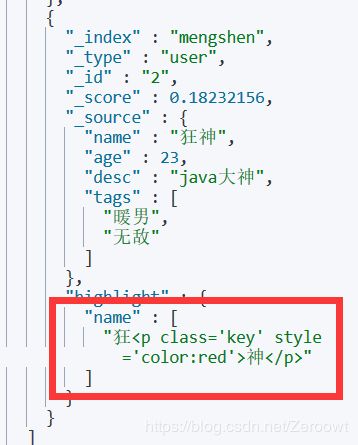Elasticsearch7.6.x:使用详解
文章目录
- 基于Rest风格的增删改查
- 1. 文档的增删改查
- 2. 查询操作
- 集成springboot和java api操作
基于Rest风格的增删改查
Rest风格是一种软件架构风格,而不是标准,只是提供了一组设计原则和约束条件。它主要用于客户端和服务器交互类的软件。基于这个风格设计的软件可以更简洁,更有层次,更易于实现缓存等机制。
| method | url地址 | 描述 |
|---|---|---|
| PUT | localhost:9200/索引名称/类型名称/文档id | 创建文档(指定文档id) |
| POST | localhost:9200/索引名称/类型名称 | 创建文档(随机文档id) |
| POST | localhost:9200/索引名称/类型名称/文档id/_update | 修改文档 |
| DELETE | localhost:9200/索引名称/类型名称/文档id | 删除文档 |
| GET | localhost:9200/索引名称/类型名称/文档id | 查询文档通过文档id |
| POST | localhost:9200/索引名称/类型名称/_search | 查询所有数据 |
1. 文档的增删改查
创建文档:
PUT /test1/type/1
{
"name":"京东",
"age":23
}
查询所有数据
POST /test1/type/_search
创建具体数据类型映射的索引
PUT /test2
{
"mappings": {
"properties": {
"name":{
"type": "text"
},
"age":{
"type": "long"
},
"birthday":{
"type": "date"
}
}
}
}
删除:
DELETE /test2
更新:
PUT方法会覆盖原有数据,若新数据为空同样覆盖,建议使用POST /…/_update不会覆盖原有数据
PUT /test2/_doc/1
{
"name":"狂神",
"age":23,
"birthday":"1997-12-01"
}
POST /test2/_doc/1/_update
{
"doc":{
"name":"法外狂徒"
}
}
2. 查询操作
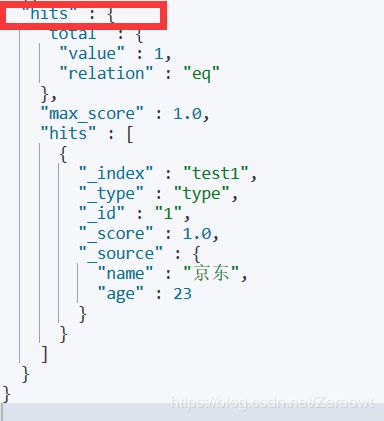
注意:hits标签中包含所有查询出来的具体信息,无论是kibana中还是java api操作,都是对hits中标签的查询(注意:score可以用来判断谁更符合查询结果,从而进行排序等操作)
- 查询所有数据
POST /test1/type/_search
- 模糊查询与精准查询
match为模糊查询,会进行相应的分词操作,term为精准查询
GET /mengshen/user/_search
{
"query": {
"match": {
"name": "神"
}
}
}
- 相应属性的查询
对应hits中的标签
GET /mengshen/user/_search
{
"query": {
"match": {
"name": "神"
}
},
"_source": ["name","desc"]
}
- 排序与分页
from为查询的开始,size为查询返回个数
GET /mengshen/user/_search
{
"query": {
"match": {
"name": "神"
}
},
"sort": [
{
"age": {
"order": "asc"
}
}
],
"from": 0,
"size": 1
}
- 布尔查询
must相对于and
GET /mengshen/user/_search
{
"query": {
"bool": {
"must": [
{
"match": {
"name": "狂"
}
},
{
"match": {
"age": "23"
}
}
]
}
}
should相对于or
GET /mengshen/user/_search
{
"query": {
"bool": {
"should": [
{
"match": {
"name": "狂"
}
},
{
"match": {
"age": "22"
}
}
]
}
}
}
must_not相对于not
GET /mengshen/user/_search
{
"query": {
"bool": {
"must_not": [
{
"match": {
"name": "狂"
}
}
]
}
}
}
- 过滤器与多条件查询
gt 大于,gte 大于等于,lt 小于,lte 小于等于!
GET /mengshen/user/_search
{
"query": {
"bool": {
"must": [
{
"match": {
"name": "神"
}
}
],
"filter": {
"range": {
"age": {
"gte": 20
}
}
}
}
}
}
GET /mengshen/user/_search
{
"query": {
"match": {
"tags": "男 无"
}
}
}
- keyword和text
keyword不会被分词器拆分,text类型会
GET _analyze
{
"analyzer": "keyword",
"text":"狂神说"
}
GET _analyze
{
"analyzer": "standard",
"text":"狂神说"
}
- 高亮
fields:高亮的字段,pre_tags/post_tags前后标签
GET /mengshen/user/_search
{
"query": {
"match": {
"name":"神"
}
},
"highlight": {
"pre_tags": ""
,
"post_tags": "",
"fields": {
"name":{
}
}
}
}
集成springboot和java api操作
- 导入依赖
<dependency>
<groupId>org.elasticsearch.client</groupId>
<artifactId>elasticsearch-rest-high-level-client</artifactId>
<version>7.6.2</version>
</dependency>
- 获取对象
我们这里使用RestHighLevelClient 高级客户端
RestHighLevelClient client = new RestHighLevelClient(
RestClient.builder(new HttpHost("localhost",9200,"http")));
return client;
- 具体api操作:增删改查
见https://github.com/Icedzzz/ElasticsearchDemoAndProject/blob/master/ElaticSeach-Demo/DemoTest/src/test/java/com/elk/demo/DemoApplicationTests.java