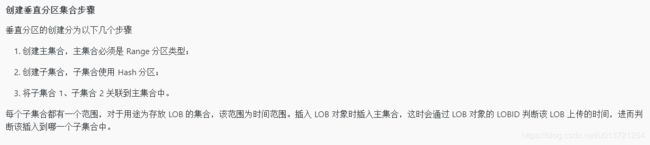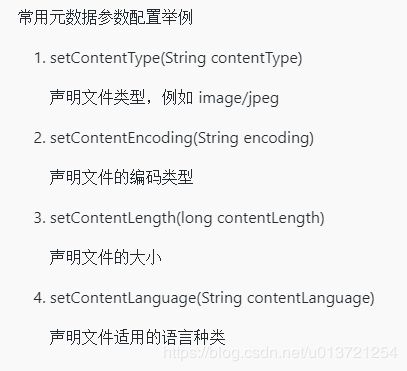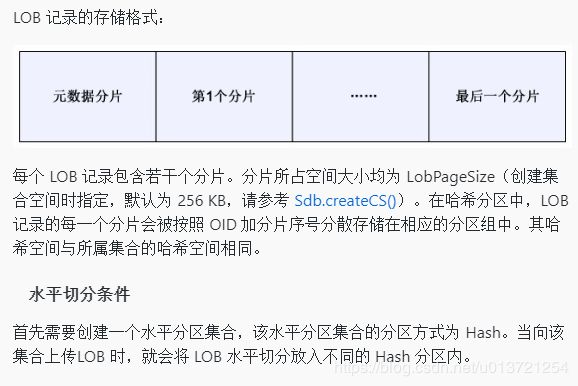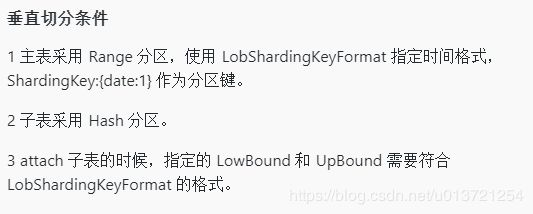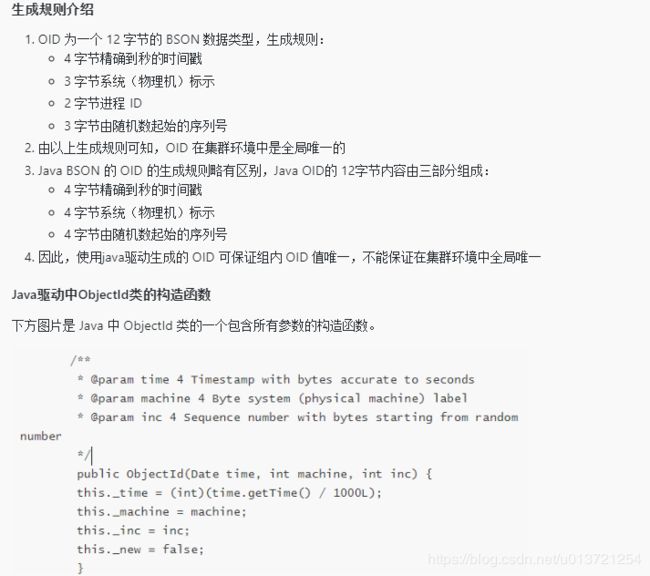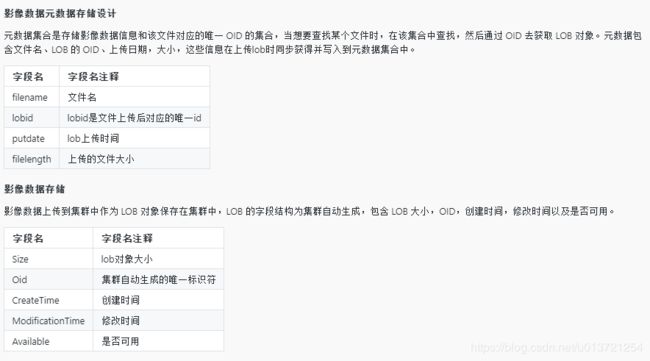对象存储应用开发
实验 1 搭建对象存储应用开发环境
Maven依赖的POM文件:
<dependencies>
<dependency>
<groupId>com.sequoiadbgroupId>
<artifactId>sequoiadb-driverartifactId>
<version>3.4version>
dependency>
<dependency>
<groupId>com.amazonawsgroupId>
<artifactId>aws-java-sdk-s3artifactId>
<version>1.11.343version>
dependency>
<dependency>
<groupId>com.alibabagroupId>
<artifactId>fastjsonartifactId>
<version>1.2.62version>
dependency>
<dependency>
<groupId>org.dom4jgroupId>
<artifactId>dom4jartifactId>
<version>2.1.1version>
dependency>
dependencies>
使用Java连接S3
//Initialize the client and generate a connection to SequoiaS3. Here, the address and port of endPoint need to be modified to point to the address and port of SequoiaS3.
AWSCredentials credentials =
new BasicAWSCredentials("ABCDEFGHIJKLMNOPQRST",
"abcdefghijklmnopqrstuvwxyz0123456789ABCD");
String endPoint = "http://127.0.0.1:8002";
AwsClientBuilder.EndpointConfiguration endpointConfiguration =
new AwsClientBuilder.EndpointConfiguration(endPoint, null);
//Create the S3 connection object
s3 = AmazonS3ClientBuilder.standard()
.withEndpointConfiguration(endpointConfiguration)
.withCredentials(
new AWSStaticCredentialsProvider(credentials)
).build();
实验 2 存储桶、对象、存储区域操作
存储桶的创建:
// Get the S3 connection and create a bucket
AmazonS3 s3 = this.getS3();
// Call the interface for creating a bucket
s3.createBucket(bucketName);
存储桶的查询:
// List all current buckets
AmazonS3 s3 = this.getS3();
List<Bucket> buckets = s3.listBuckets();
// Output the list length, which is the number of buckets
System.out.println("bucket number:" + buckets.size());
// Traverse to output the name and creation date of each bucket
for (int i = 0; i < buckets.size(); i++) {
Bucket bucket = buckets.get(i);
System.out.println("bucketname:" + bucket.getName() +
", date:" + bucket.getCreationDate());
}
存储桶的删除:
// Get the S3 connection, then delete the bucket
AmazonS3 s3 = this.getS3();
s3.deleteBucket(bucketName);
对象的创建
AWS S3 提供的有对象的创建接口 putObject(String var1, String var2, String var3) ,该接口在 SequoiaS3 中同样适用,可以通过 S3 对象直接调用该接口,创建指定的对象。参数意义依次为存储桶名称、对象名称、要保存的内容。
// Get the S3 connection
AmazonS3 s3 = this.getS3();
// Create the object
s3.putObject(bucketName, objectName, content);
对象的查询
AWS S3 提供的有对象的创建接口 listObjects(String var1),该接口在 SequoiaS3 中同样适用,可以通过 S3 对象直接调用该接口,查询指定存储桶内的对象。参数意义为要查询存储桶名称。
// Call a method to get the list of objects in the specified bucket
AmazonS3 s3 = this.getS3();
ObjectListing objectListing = s3.listObjects(bucketName);
List<S3ObjectSummary> objectList = objectListing.getObjectSummaries();
//Output the object information
System.out.println("key count: "+objectList.size());
for (int i = 0; i < objectList.size(); i++){
System.out.println("key " +i + ": "+objectList.get(i).getKey());
}
对象的下载
WS S3 提供的有对象的下载接口 getObject(String var1, String var2),该接口在SequoiaS3 中同样适用,可以通过 S3 对象直接调用该接口,获取指定对象。参数意义依次为存储桶名称,对象名称。
AmazonS3 s3 = this.getS3();
// Get a reference to the specified object
S3Object result = s3.getObject(bucketName,objectName);
S3ObjectInputStream s3is = result.getObjectContent();
File file = new File(objectName);
//Print the path of file
System.out.println("file path:" + file.getAbsolutePath());
//Get file output stream to write file to disk
FileOutputStream fos = new FileOutputStream(file);
byte[] read_buf = new byte[1024 * 1024];
int read_len;
while ((read_len = s3is.read(read_buf)) > 0) {
fos.write(read_buf, 0, read_len);
}
s3is.close();
fos.close();
对象的删除
AWS S3 提供的有对象的删除接口 deleteObject(String var1, String var2),该接口在SequoiaS3 中同样适用,可以通过 S3 对象直接调用该接口,删除指定对象。参数意义依次为存储桶名称,对象名称。
AmazonS3 s3 = this.getS3();
//After getting the S3 connection, call the method to delete the object.
s3.deleteObject(bucketName, objectName);
区域的创建
对于区域操作, SequoiaS3 提供的有 Rest 接口,通过构建 CreateRegion 请求实现新建区域,同时还可以对同名区域进行更新配置。
//Operation type
String action = "CreateRegion";
//Build the url and it contains operation type and region name.
String urlStr = "http://127.0.0.1:8002/region/?Action="+action+"&RegionName="+regionName;
post = new HttpPost(urlStr);
//Request the header to set the AccessKeyID and SecreatKeyID of S3
post.setHeader("Authorization","AWS ABCDEFGHIJKLMNOPQRST:abcdefghijklmnopqrstuvwxyz0123456789ABCD");
//The required parameters are in XML format, and they use dom4j tool to build.
Document document = DocumentHelper.createDocument();
//Set the master node
Element root = document.addElement("RegionConfiguration");
//Add the secondary node
Element dataCSShardingType = root.addElement("DataCSShardingType");
Element dataCLShardingType = root.addElement("DataCLShardingType");
//Set the node value
dataCSShardingType.addText("year");
dataCLShardingType.addText("month");
//Convert to the string with XML format
String strXML = document.asXML();
//Put parameters into the body of the Post request
StringEntity postingString = new StringEntity(strXML,"utf-8");
postingString.setContentType("application/xml");
post.setEntity(postingString);
区域的查询
对于区域操作,SequoiaS3 提供的有 Res t接口,通过构建 ListRegions 请求实现获得区域列表。该操作是查询出当前 S3 集群中区域的列表。
//Operation type
String action = "ListRegions";
//Region name
String regionName = "firstregion";
//Build url, and it contains operation type and region name.
String urlStr = "http://127.0.0.1:8002/region/?Action="+action;
post = new HttpPost(urlStr);
//Request the header to set the AccessKeyID and SecreatKeyID of S3
post.setHeader("Authorization"
,"AWS ABCDEFGHIJKLMNOPQRST:abcdefghijklmnopqrstuvwxyz0123456789ABCD");
区域的删除
对于区域操作,SequoiaS3 提供的有Rest接口,通过构建 DeleteRegion 请求实现删除指定区域。该操作是查询出当前 S3 集群中区域的列表。
//Operation type
String action = "DeleteRegion";
//Build url, and it contains operation type and region name.
String urlStr = "http://127.0.0.1:8002/region/?Action="+action+"&RegionName="+regionName;
post = new HttpPost(urlStr);
//Request the header to set the AccessKeyID and SecreatKeyID of S3
post.setHeader("Authorization",
"AWS ABCDEFGHIJKLMNOPQRST:abcdefghijklmnopqrstuvwxyz0123456789ABCD");
设置元数据
在将文件上传为 S3 对象时,可以在上传的同时设定元数据参数,然后再上传。
//Get the S3 connection
AmazonS3 s3 = this.getS3();
//Create a bucket to use
s3.createBucket(bucketName);
//Create file input stream
File file = new File("/opt/sequoiadb/version.conf");
InputStream inputStream = new FileInputStream(file);
//Get metadata object
ObjectMetadata objectMetadata = new ObjectMetadata();
//Set metadata properties
objectMetadata.setContentLength(file.length());
objectMetadata.setContentLanguage("CH");
objectMetadata.setContentEncoding("utf8");
objectMetadata.setContentType("text/plain");
//Save the uploaded file as an object and set the object metadata
s3.putObject(bucketName,objectName,inputStream,objectMetadata);
inputStream.close();
查看元数据
在一个已有的 S3 实例中,可以通过 getObjectMetadata(String str,String str1) 函数获得指定对象的元数据对象。
//Get the S3 connection
AmazonS3 s3 = this.getS3();
//Get metadata object of the specified object
ObjectMetadata objectMetadata =
s3.getObjectMetadata(bucketName,objectName);
//Get metadata properties
String contentLanguage = objectMetadata.getContentLanguage();
String contentEncoding = objectMetadata.getContentEncoding();
String contentType = objectMetadata.getContentType();
//Print metadata properties
System.out.println("contentLanguage:"+contentLanguage);
System.out.println("contentEncoding:"+contentEncoding);
System.out.println("contentType:"+contentType);
//Clean up the environment
s3.deleteObject(bucketName,objectName);
s3.deleteBucket(bucketName);
实验 4 创建 LOB 对象存储及数据操作
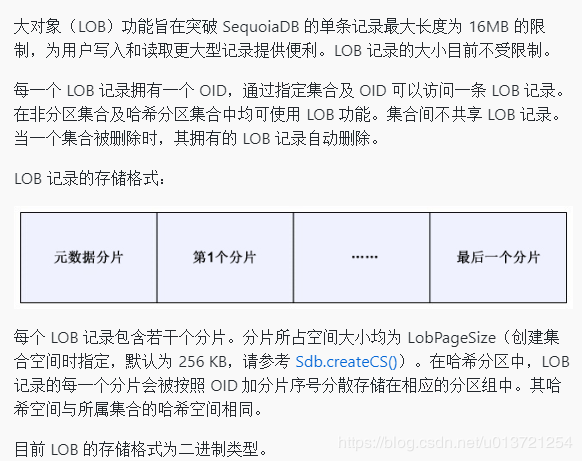
获得SequoiaDB连接
在使用 Java 开发 SequoiaDB 时,需要先连接到 SequoiaDB ,然后通过该连接对SequoiaDB 集群进行操作。
// addr, port, username, password
sequoiadb = new Sequoiadb("sdbserver1", 11810, "", "");
上传LOB
在 Java 中上传 LOB 时需要先创建一个 LOB 对象,然后通过 LOB 对象向集群中写入数据。
//Get the collection space object
CollectionSpace cs = sequoiadb1.createCollectionSpace(csName);
//Get collection object
DBCollection cl = cs.createCollection(clName);
//Create the Lob
DBLob lob = cl.createLob();
ObjectId id = lob.getID();
//Print oid, and a unique oid will be generated when the Lob object is created
String s = id.toString();
fileInputStream = new FileInputStream(file);
//Write data to the Lob
lob.write(fileInputStream);
//Close the Lob
lob.close();
查询LOB
SequoiaDB 在 DBCollection 类中提供了 listLob() 接口,可以获得指定集合内的 LOB 列表。
//Get the collection space object
CollectionSpace cs = sequoiadb1.getCollectionSpace(csName);
//Get collection object
DBCollection cl = cs.getCollection(clName);
//Get the list of Lob in the collection
DBCursor cursor = cl.listLobs();
try {
//Traverse the Lob list and output Lob information
while (cursor.hasNext()) {
BSONObject record = cursor.getNext();
System.out.println(record.toString());
}
} catch (Exception e) {
e.printStackTrace();
} finally {
cursor.close();
}
下载LOB
SequoiaDB 在 DBCollection 类中提供了 openLob() 接口,可以获得集合内的指定 LOB 的引用,然后读取 LOB,通过文件输出流写入到本地。
同时将上一小节获得的 oid 粘贴到下方代码的第二行的双引号内:
//Get the specified Lob object by oid
DBLob dbLob = cl.openLob(new ObjectId(""));
FileOutputStream fileOutputStream = null;
try {
//Get the file output stream, and set the file path and file name
fileOutputStream = new FileOutputStream(new File("/home/shiyanlou/Desktop/sequoiadb.txt"));
//Read the Lob and write to the local
dbLob.read(fileOutputStream);
} catch (FileNotFoundException e) {
e.printStackTrace();
}finally {
dbLob.close();
}
删除LOB
SequoiaDB 在 DBCollection 类中提供了 removeLob() 接口,传入要删除对象的 oid 就可以删除指定 LOB。
并将上一步用到的 oid 再次粘贴到下方代码的最后一行的双引号内。
//Get the collection space object
CollectionSpace cs = sequoiadb1.getCollectionSpace(csName);
//Get the collection object
DBCollection cl = cs.getCollection(clName);
//Delete the specified Lob
cl.removeLob(new ObjectId(""));
查询LOB
查询功能的实现复用在 LOB 的创建和查询小节中实现的查询 LOB 功能。
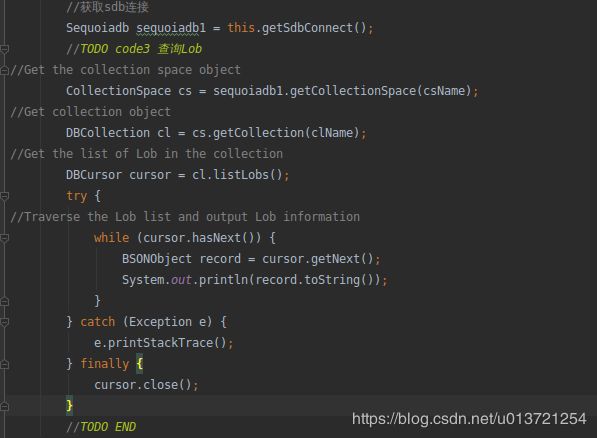
实验 5 LOB 对象存储分区规则
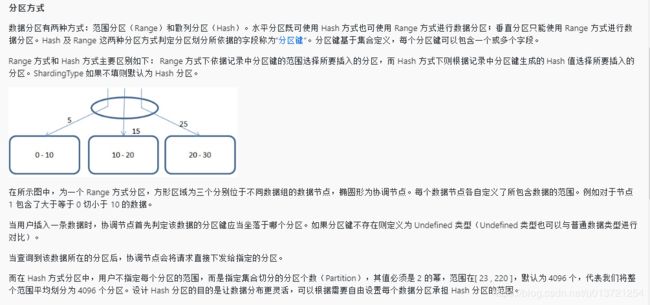
创建水平分区集合
可以通过 Java SDK 提供的 createCollection(String collectionName, BSONObject options) 接口创建指定属性的集合。
Sequoiadb sequoiadb = this.getSdbConnect();
CollectionSpace cs = sequoiadb.createCollectionSpace(csName);
BasicBSONObject cl_options = new BasicBSONObject();
//set collection params
cl_options.put("ShardingType","hash");
cl_options.put("ShardingKey",new BasicBSONObject("sid",1));
cl_options.put("Partition",4096);
cl_options.put("AutoSplit",true);
//create collection
cs.createCollection(clName,cl_options);
//Create the main collection, and the main table must be divided with range
Sequoiadb sequoiadb = this.getSdbConnect();
sequoiadb.createCollectionSpace(csName);
BasicBSONObject mainOptions = new BasicBSONObject();
// Use the field date as the main collection partition key, and this field is date type.
mainOptions.put("ShardingKey",new BasicBSONObject("date",1));
mainOptions.put("ShardingType", "range");
//Claim the main collection
mainOptions.put("IsMainCL", true);
mainOptions.put("LobShardingKeyFormat","YYYYMMDD");
DBCollection mainCL = sequoiadb.getCollectionSpace(csName).
createCollection(mainClName, mainOptions);
创建子集合:
BasicBSONObject subOptions = new BasicBSONObject();
//Set the partition key
subOptions.put("ShardingKey",new BasicBSONObject("date",1));
//Set the partition method
subOptions.put("ShardingType", "hash");
DBCollection subCL1 = sequoiadb.getCollectionSpace(csName).
createCollection(slaveClName, subOptions);
挂载子集合
Sequoiadb sequoiadb = this.getSdbConnect();
//The parameters when mounting are mainly the upper and lower boundaries of the sub-table settings
BasicBSONObject attachOptions = new BasicBSONObject();
attachOptions.put("LowBound", new BasicBSONObject("date", lowBound));
attachOptions.put("UpBound", new BasicBSONObject("date", upBound));
//Get the main table object
DBCollection mainCL = sequoiadb.getCollectionSpace(mainCsName).
getCollection(mainClName);
//Get the subtable object
DBCollection subCL = sequoiadb.getCollectionSpace(slaveCsName).
getCollection(slaveClName);
//Mount the subtable to the main table
mainCL.attachCollection(subCL.getFullName(), attachOptions);
实验 6 SequoiaFS 文件系统操作
在SequoiaFS上写入文件
InputStream put = new FileInputStream("/home/sdbadmin/sequoiadb.txt");
OutputStream out = new FileOutputStream("/opt/sequoiafs/mountpoint/sequoiadb.txt");
byte[] cbuf = new byte[1024];
int len = 1024;
//How many bytes of file are read at a time
while((len = put.read(cbuf))!= -1){
out.write(cbuf,0,len);
out.flush();
}
put.close();
在SequoiaFS上读取文件
//Get the file input stream
InputStreamReader put = new InputStreamReader(new FileInputStream("/opt/sequoiafs/mountpoint/sequoiadb.txt"), "utf-8");
char[] cbuf = new char[1024];
int len = 1024;
//Read the file content and output to console
while((len = put.read(cbuf))!= -1){
System.out.println(new String(cbuf, 0, len));
}
put.close();
//set collection params
BasicBSONObject cl_options = new BasicBSONObject();
cl_options.put("ShardingType","hash");
cl_options.put("ShardingKey",new BasicBSONObject("sid",1));
cl_options.put("Partition",4096);
cl_options.put("AutoSplit",true);
//create collection
cs.createCollection(clName,cl_options);
// Use the field date as the main collection partition key, and this field is date type.
mainOptions.put("ShardingKey",new BasicBSONObject("date",1));
mainOptions.put("ShardingType", "range");
//Claim the main collection
mainOptions.put("IsMainCL", true);
// Create main collection
mainOptions.put("LobShardingKeyFormat","YYYYMMDD");
子集合参数设置:
//Set the partition key
subOptions.put("ShardingKey",new BasicBSONObject("date",1));
//Set the partition method
subOptions.put("ShardingType", "hash");
挂载参数设置。
attachOptions.put("LowBound",new BasicBSONObject("date", "20200101"));
attachOptions.put("UpBound",new BasicBSONObject("date", "20200201"));
ObjectId id1 =new ObjectId(new Date(),1234,1234);
ObjectId id2 =new ObjectId(new Date(),1234,4321);
System.out.println("time identical,machine inequality,inc inequality");
System.out.println("id1 :"+id1.toString());
System.out.println("id2 :"+id2.toString());
Date date1 = sdf.parse("20190101");
Date date2 = sdf.parse("20200201");
System.out.println("time inequality,machine identical,inc identical");
ObjectId id3 =new ObjectId(date1,465214,1234);
ObjectId id4 =new ObjectId(date2,465214,4312);
System.out.println("id3 :"+id3.toString());
System.out.println("id4 :"+id4.toString());
System.out.println("time identical,machine inequality,inc inequality");
ObjectId id5 =new ObjectId(new Date(),1234,1234);
ObjectId id6 =new ObjectId(new Date(),4321,1234);
System.out.println("id5 :"+id5.toString());
System.out.println("id6 :"+id6.toString());
//Set the LobPageSize value
options.put("LobPageSize",65536);
//Create a collection space with the specified LobPageSize
CollectionSpace cs = sequoiadb.createCollectionSpace(csName,options);
cs.createCollection(clName);
实验 8
影像数据存储案例
Sequoiadb sequoiadb1 = this.getSdbConnect();
//Get the collection space object
CollectionSpace cs = sequoiadb1.createCollectionSpace(csName);
//Get the collection object
DBCollection cl = cs.createCollection(clName);
//Create the Lob
DBLob lob = cl.createLob();
//Call a function that inserts to the LOB metadata
this.putLobData(csName,clName,lob,file);
FileInputStream fileInputStream = new FileInputStream(file);
//Write data to the Lob
lob.write(fileInputStream);
//Close the Lob
lob.close();
插入LOB元数据:
Sequoiadb sequoiadb1 = this.getSdbConnect();
//Get the Lobid
ObjectId id = lob.getID();
String lobid = id.toString();
//Get the file name to upload
String fileName = file.getName();
//Get the date of today
Date date = this.getDate(0);
//Get the file size
long file_length = file.length();
//Encapsulate metadata attributes
BSONObject bsonObject = new BasicBSONObject();
bsonObject.put("filename",fileName);
bsonObject.put("lobid",lobid);
bsonObject.put("putdate",date);
bsonObject.put("file_length",file_length);
//Get the collection object
DBCollection collection = sequoiadb.getCollectionSpace(csName).getCollection(clName);
//Insert data into the collection
collection.insert(bsonObject);
查询数据:
Sequoiadb sequoiadb = this.getSdbConnect();
//Get the collection object
DBCollection collection = sequoiadb.getCollectionSpace(csName).getCollection(clName);
BSONObject matcher = new BasicBSONObject();
//Add search condition
matcher.put("filename",fileName);
//Get the date of yesterday
Date date = this.getDate(-1);
//Query files generated after yesterday
matcher.put("putdate",new BasicBSONObject("$gt", date));
//Execute query
DBCursor cursor = collection.query(matcher,null,null,null);
//Output query results
while (cursor.hasNext()) {
BSONObject record = cursor.getNext();
System.out.println(record.toString());
}
//Query the LOB in collection
DBCursor lob_cursor = collection.listLobs();
while (lob_cursor.hasNext()) {
BSONObject record = lob_cursor.getNext();
System.out.println(record.toString());
}