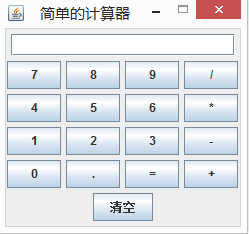简陋的计算器(一次只能输入一个符号(+,-,*,\))
package calculator;
import java.awt.BorderLayout;
import java.awt.FlowLayout;
import java.awt.GridLayout;
import java.awt.event.ActionEvent;
import java.awt.event.ActionListener;
import javax.swing.JButton;
import javax.swing.JFrame;
import javax.swing.JPanel;
import javax.swing.JTextArea;
import javax.swing.JTextField;
public class myCalculator {
public static void main(String[] args) {
new calculatorJFrame2();
}
}
class calculatorJFrame2 extends JFrame implements ActionListener{
//按钮
JButton bu1, bu2, bu3, bu4, bu5, bu6, bu7, bu8, bu9, bu10, bu11, bu12, bu13, bu14, bu15, bu16,bu17;
//文本域
JTextField text;
//容器
JPanel jp1,jp2,jp3,jp4;
public void init(){
//标题
this.setTitle("简单的计算器");
//位置
this.setLocationRelativeTo(null);
//窗体不可放大
this.setResizable(false);
//自动适应窗体大小
this.pack();
//关闭
this.setDefaultCloseOperation(EXIT_ON_CLOSE);
//窗体可见
this.setVisible(true);
}
public calculatorJFrame2(){
//初始化按钮
bu1=new JButton("7");
bu2=new JButton("8");
bu3=new JButton("9");
bu4=new JButton("/");
bu5=new JButton("4");
bu6=new JButton("5");
bu7=new JButton("6");
bu8=new JButton("*");
bu9=new JButton("1");
bu10=new JButton("2");
bu11=new JButton("3");
bu12=new JButton("-");
bu13=new JButton("0");
bu14=new JButton(".");
bu15=new JButton("=");
bu16=new JButton("+");
bu17=new JButton("清空");
jp1=new JPanel();//实例化容器
jp1.setLayout(new GridLayout(4,4,5,5));//网格布局,4行4列,每个格子间间隔5
//把按钮放进容器中
jp1.add(bu1);
jp1.add(bu2);
jp1.add(bu3);
jp1.add(bu4);
jp1.add(bu5);
jp1.add(bu6);
jp1.add(bu7);
jp1.add(bu8);
jp1.add(bu9);
jp1.add(bu10);
jp1.add(bu11);
jp1.add(bu12);
jp1.add(bu13);
jp1.add(bu14);
jp1.add(bu15);
jp1.add(bu16);
//实例化容器
jp2=new JPanel();
text=new JTextField(20);//实例化文本框,20列
text.setHorizontalAlignment(JTextField.RIGHT);
jp2.setLayout(new FlowLayout(new FlowLayout().RIGHT));//流式布局
jp2.add(text);
jp3=new JPanel();//实例化容器
jp3.add(bu17);
jp4=new JPanel();//实例化容器
jp4.setLayout(new BorderLayout());//边界布局
jp4.add(jp2,BorderLayout.NORTH);//把容器jp1,jp2,jp3加入容器jp4
jp4.add(jp1,BorderLayout.CENTER);
jp4.add(jp3,BorderLayout.SOUTH);
this.getContentPane().add(jp4);//把jp4加入面板中
init();//初始化面吧
//绑定点击事件
bu1.addActionListener(this);
bu2.addActionListener(this);
bu3.addActionListener(this);
bu4.addActionListener(this);
bu5.addActionListener(this);
bu6.addActionListener(this);
bu7.addActionListener(this);
bu8.addActionListener(this);
bu9.addActionListener(this);
bu10.addActionListener(this);
bu11.addActionListener(this);
bu12.addActionListener(this);
bu13.addActionListener(this);
bu14.addActionListener(this);
bu15.addActionListener(this);
bu16.addActionListener(this);
bu17.addActionListener(this);
}
@Override//点击事件处理过程
public void actionPerformed(ActionEvent e) {
String str=e.getActionCommand();
if(str.equals("7")){
String str1=text.getText();//赋值前选取得原有的值,在和新的值一起加入文本框中
text.setText(str1+str);
}else if(str.equals("8")){
String str1=text.getText();
text.setText(str1+str);
}else if(str.equals("9")){
String str1=text.getText();
text.setText(str1+str);
}else if(str.equals("/")){
String str1=text.getText();
text.setText(str1+str);
}else if(str.equals("4")){
String str1=text.getText();
text.setText(str1+str);
}else if(str.equals("5")){
String str1=text.getText();
text.setText(str1+str);
}else if(str.equals("6")){
String str1=text.getText();
text.setText(str1+str);
}else if(str.equals("*")){
String str1=text.getText();
text.setText(str1+str);
}else if(str.equals("1")){
String str1=text.getText();
text.setText(str1+str);
}else if(str.equals("2")){
String str1=text.getText();
text.setText(str1+str);
}else if(str.equals("3")){
String str1=text.getText();
text.setText(str1+str);
}else if(str.equals("-")){
String str1=text.getText();
text.setText(str1+str);
}else if(str.equals("0")){
String str1=text.getText();
text.setText(str1+str);
}else if(str.equals(".")){
String str1=text.getText();
text.setText(str1+str);
}else if(str.equals("+")){
String str1=text.getText();
text.setText(str1+str);
}else if(str.equals("清空")){
text.setText("");
}else if(str.equals("=")){
/*String str1;
str1=text.getText();//取得文本域的值
char[] num=str1.toCharArray();//转化为字符数组
char str2=' ';//单个字符,用来存储 符号(+,-,*,/)
String num1="";//用来存储数字
String num2="";
String num3="";
int j=1;
for (int i = 0; i
if(Character.isDigit(num[i])||num[i]=='.'){//如果是 数字 或 . 则连起来成字符串
num1=num1+num[i]; //第一个数字
}else{
str2=num[i];//符号(+,-,*,/)
num2=num1;
num1="";
}
}
num3=num1; //第二个数字*/
String textContent=text.getText();
String[] add=textContent.split("\\+");
String[] subtract=textContent.split("\\-");
String[] mul=textContent.split("\\*");
String[] divi=textContent.split("\\/");
if(add.length==2) {
double frontNum=Double.valueOf(add[0]);
double backNum=Double.valueOf(add[1]);
double result=frontNum+backNum;
text.setText(String.valueOf(result));
}else if(subtract.length==2) {
double frontNum=Double.valueOf(subtract[0]);
double backNum=Double.valueOf(subtract[1]);
double result=frontNum-backNum;
text.setText(String.valueOf(result));
}else if(mul.length==2) {
double frontNum=Double.valueOf(mul[0]);
double backNum=Double.valueOf(mul[1]);
double result=frontNum*backNum;
text.setText(String.valueOf(result));
}else if(divi.length==2) {
double frontNum=Double.valueOf(divi[0]);
double backNum=Double.valueOf(divi[1]);
double result=frontNum/backNum;
text.setText(String.valueOf(result));
}
}
}
import java.awt.BorderLayout;
import java.awt.FlowLayout;
import java.awt.GridLayout;
import java.awt.event.ActionEvent;
import java.awt.event.ActionListener;
import javax.swing.JButton;
import javax.swing.JFrame;
import javax.swing.JPanel;
import javax.swing.JTextArea;
import javax.swing.JTextField;
public class myCalculator {
public static void main(String[] args) {
new calculatorJFrame2();
}
}
class calculatorJFrame2 extends JFrame implements ActionListener{
//按钮
JButton bu1, bu2, bu3, bu4, bu5, bu6, bu7, bu8, bu9, bu10, bu11, bu12, bu13, bu14, bu15, bu16,bu17;
//文本域
JTextField text;
//容器
JPanel jp1,jp2,jp3,jp4;
public void init(){
//标题
this.setTitle("简单的计算器");
//位置
this.setLocationRelativeTo(null);
//窗体不可放大
this.setResizable(false);
//自动适应窗体大小
this.pack();
//关闭
this.setDefaultCloseOperation(EXIT_ON_CLOSE);
//窗体可见
this.setVisible(true);
}
public calculatorJFrame2(){
//初始化按钮
bu1=new JButton("7");
bu2=new JButton("8");
bu3=new JButton("9");
bu4=new JButton("/");
bu5=new JButton("4");
bu6=new JButton("5");
bu7=new JButton("6");
bu8=new JButton("*");
bu9=new JButton("1");
bu10=new JButton("2");
bu11=new JButton("3");
bu12=new JButton("-");
bu13=new JButton("0");
bu14=new JButton(".");
bu15=new JButton("=");
bu16=new JButton("+");
bu17=new JButton("清空");
jp1=new JPanel();//实例化容器
jp1.setLayout(new GridLayout(4,4,5,5));//网格布局,4行4列,每个格子间间隔5
//把按钮放进容器中
jp1.add(bu1);
jp1.add(bu2);
jp1.add(bu3);
jp1.add(bu4);
jp1.add(bu5);
jp1.add(bu6);
jp1.add(bu7);
jp1.add(bu8);
jp1.add(bu9);
jp1.add(bu10);
jp1.add(bu11);
jp1.add(bu12);
jp1.add(bu13);
jp1.add(bu14);
jp1.add(bu15);
jp1.add(bu16);
//实例化容器
jp2=new JPanel();
text=new JTextField(20);//实例化文本框,20列
text.setHorizontalAlignment(JTextField.RIGHT);
jp2.setLayout(new FlowLayout(new FlowLayout().RIGHT));//流式布局
jp2.add(text);
jp3=new JPanel();//实例化容器
jp3.add(bu17);
jp4=new JPanel();//实例化容器
jp4.setLayout(new BorderLayout());//边界布局
jp4.add(jp2,BorderLayout.NORTH);//把容器jp1,jp2,jp3加入容器jp4
jp4.add(jp1,BorderLayout.CENTER);
jp4.add(jp3,BorderLayout.SOUTH);
this.getContentPane().add(jp4);//把jp4加入面板中
init();//初始化面吧
//绑定点击事件
bu1.addActionListener(this);
bu2.addActionListener(this);
bu3.addActionListener(this);
bu4.addActionListener(this);
bu5.addActionListener(this);
bu6.addActionListener(this);
bu7.addActionListener(this);
bu8.addActionListener(this);
bu9.addActionListener(this);
bu10.addActionListener(this);
bu11.addActionListener(this);
bu12.addActionListener(this);
bu13.addActionListener(this);
bu14.addActionListener(this);
bu15.addActionListener(this);
bu16.addActionListener(this);
bu17.addActionListener(this);
}
@Override//点击事件处理过程
public void actionPerformed(ActionEvent e) {
String str=e.getActionCommand();
if(str.equals("7")){
String str1=text.getText();//赋值前选取得原有的值,在和新的值一起加入文本框中
text.setText(str1+str);
}else if(str.equals("8")){
String str1=text.getText();
text.setText(str1+str);
}else if(str.equals("9")){
String str1=text.getText();
text.setText(str1+str);
}else if(str.equals("/")){
String str1=text.getText();
text.setText(str1+str);
}else if(str.equals("4")){
String str1=text.getText();
text.setText(str1+str);
}else if(str.equals("5")){
String str1=text.getText();
text.setText(str1+str);
}else if(str.equals("6")){
String str1=text.getText();
text.setText(str1+str);
}else if(str.equals("*")){
String str1=text.getText();
text.setText(str1+str);
}else if(str.equals("1")){
String str1=text.getText();
text.setText(str1+str);
}else if(str.equals("2")){
String str1=text.getText();
text.setText(str1+str);
}else if(str.equals("3")){
String str1=text.getText();
text.setText(str1+str);
}else if(str.equals("-")){
String str1=text.getText();
text.setText(str1+str);
}else if(str.equals("0")){
String str1=text.getText();
text.setText(str1+str);
}else if(str.equals(".")){
String str1=text.getText();
text.setText(str1+str);
}else if(str.equals("+")){
String str1=text.getText();
text.setText(str1+str);
}else if(str.equals("清空")){
text.setText("");
}else if(str.equals("=")){
/*String str1;
str1=text.getText();//取得文本域的值
char[] num=str1.toCharArray();//转化为字符数组
char str2=' ';//单个字符,用来存储 符号(+,-,*,/)
String num1="";//用来存储数字
String num2="";
String num3="";
int j=1;
for (int i = 0; i
num1=num1+num[i]; //第一个数字
}else{
str2=num[i];//符号(+,-,*,/)
num2=num1;
num1="";
}
}
num3=num1; //第二个数字*/
String textContent=text.getText();
String[] add=textContent.split("\\+");
String[] subtract=textContent.split("\\-");
String[] mul=textContent.split("\\*");
String[] divi=textContent.split("\\/");
if(add.length==2) {
double frontNum=Double.valueOf(add[0]);
double backNum=Double.valueOf(add[1]);
double result=frontNum+backNum;
text.setText(String.valueOf(result));
}else if(subtract.length==2) {
double frontNum=Double.valueOf(subtract[0]);
double backNum=Double.valueOf(subtract[1]);
double result=frontNum-backNum;
text.setText(String.valueOf(result));
}else if(mul.length==2) {
double frontNum=Double.valueOf(mul[0]);
double backNum=Double.valueOf(mul[1]);
double result=frontNum*backNum;
text.setText(String.valueOf(result));
}else if(divi.length==2) {
double frontNum=Double.valueOf(divi[0]);
double backNum=Double.valueOf(divi[1]);
double result=frontNum/backNum;
text.setText(String.valueOf(result));
}
}
}
}