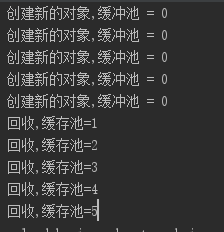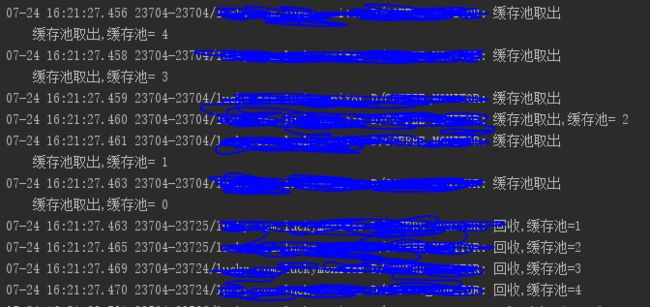前言:
最近在做一个SDK的重构工作,app采集到信息,传递给持久化存储模块,数据存储到数据库中,上传模块定时拿取数据上传到服务器中。我负责的是数据持久化存储模块。数据持久存储这个功能简单的来说就是拿到数据后,写入到数据库中,需要的时候从数据库中提取出来就可以了。乍一看这么简单,但如果你想好好的设计一下的话,功能其实也不少。比如说:app数据传到我这个模块,模块拿到数据存储到数据库中,就是典型的生产消费者模型,感兴趣的朋友移步 LinkedBlockingQueue在生产消费者模式下的具体使用;app传递过来一个包含数据的bean类,使用完回收继续再用,类似Message.obtain()的一种缓冲池,这就是本篇文章要介绍的内容。
准备工作:
既然是参考Message.obtain()的方式构建一种缓冲池,那肯定得先阅读下Message的源码。首先Message.obtain()的构建方式:
public static Message obtain() {
synchronized (sPoolSync) {
if (sPool != null) {
Message m = sPool;
sPool = m.next;
m.next = null;
m.flags = 0; // clear in-use flag
sPoolSize--;
return m;
}
}
return new Message();
}
代码很简单,给sPoolSync加锁后,判断sPool是否为null,不为null则将sPool引用指向一个新的Message,并将新的Message的next的引用指向sPool,随即将next置空,标记重置,sPoolSize--,返回一个Message;如果sPool为null的话,直接new出一个Message。
那么这地方就涉及到几个变量:
/*package*/ Message next;
private static final Object sPoolSync = new Object();
private static Message sPool;
private static int sPoolSize = 0;
可以看到sPoolSync就是一个锁对象,只读不写,final修饰;而
Message m = sPool;
sPool = m.next;
就是一个单链表的结构,将sPool指向当前Message,Message的next指向下一个Message。
那么回收的方法:
public void recycle() {
if (isInUse()) {
if (gCheckRecycle) {
throw new IllegalStateException("This message cannot be recycled because it "
+ "is still in use.");
}
return;
}
recycleUnchecked();
}
先是判断了isInUse()是否在使用这个Message,然后调用recycleUnchecked()回收:
void recycleUnchecked() {
// Mark the message as in use while it remains in the recycled object pool.
// Clear out all other details.
flags = FLAG_IN_USE;
what = 0;
arg1 = 0;
arg2 = 0;
obj = null;
replyTo = null;
sendingUid = -1;
when = 0;
target = null;
callback = null;
data = null;
synchronized (sPoolSync) {
if (sPoolSize < MAX_POOL_SIZE) {
next = sPool;
sPool = this;
sPoolSize++;
}
}
}
前半段是重置各种数值,后半段是核心代码:
synchronized (sPoolSync) {
if (sPoolSize < MAX_POOL_SIZE) {
next = sPool;
sPool = this;
sPoolSize++;
}
}
判断当前缓存池sPoolSize是否小于设定的最大缓冲池大小,如果小于这个值,则将sPool指向下一个Message,当前Message指向sPool,sPoolSize++,相当于回收了这个使用过的Message。
实践:
看懂了Message的源码,发现实现一个缓冲池也挺简单,只需要在你需要实现缓存池的类中,实现上述的复用和回收两个方法,标记一个数值,判断是否在使用,然后就可以愉快的使用缓存池了。
我们的事件类EventMessage,同Message:
private static final Object sPoolSync = new Object();//锁对象
private static EventMessage sPool;
private static int sPoolSize = 0;
private static final int MAX_POOL_SIZE = 50;//缓存池大小
private EventMessage next;
由于我们的功能比较简单,只需要一个boolean值判断有没有在使用就行了,不需要Message的flag还要判断同步异步,所以:
private boolean use;
private boolean isInUse() {
return use;
}
obtain方法:
public static EventMessage obtain() {
synchronized (sPoolSync) {
if (sPool != null) {
LogHelper.d("缓存池取出");
EventMessage m = sPool;
sPool = m.next;
m.next = null;
m.use = false;
sPoolSize--;
LogHelper.d("缓存池取出,缓存池= " + sPoolSize);
return m;
}
}
LogHelper.d("创建新的对象,缓冲池 = " + sPoolSize);
return new EventMessage();
}
recycle方法:
/**
* 回收
*/
public void recycle() {
if (isInUse()) {
return;
}
recycleUnchecked();
}
private void recycleUnchecked() {
use = false;
resetFiled();//重置所有属性
synchronized (sPoolSync) {
if (sPoolSize < MAX_POOL_SIZE) {
next = sPool;
sPool = this;
sPoolSize++;
LogHelper.d("回收,缓存池=" + sPoolSize);
}
}
}
然后再你需要使用这个EventMessage的时候调用下
public void setUse(boolean use) {
this.use = use;
}
在使用完这个EventMessage调用下recycle方法就可以了。
上测试结果:
多次尝试一切正常