HikariCP配置读写分离的时候,出现的一个小问题。
数据库读写分离
本篇文章是在数据源读写分离基础上发现的一个小问题。
目录
- 背景
- 知识储备
- 问题现象
- 解决方案
- 问题总结
背景
Springboot集成mybatis使用HikariCP连接Mysql,进行读写分离。
知识储备
在上篇文章中,我们实现了数据源的读写分离,也实现了我们想要的效果. 但是存在一个小小的瑕疵。接下来,我需要介绍一下稍微深入的知识。
在我们配置动态数据源的时候,继承了一个类 AbstractRoutingDataSource,我们先看一下这个类有什么作用。
package com.fxb.doraemon.human;
import org.springframework.beans.factory.InitializingBean;
import org.springframework.jdbc.datasource.AbstractDataSource;
import org.springframework.jdbc.datasource.lookup.DataSourceLookup;
import org.springframework.jdbc.datasource.lookup.JndiDataSourceLookup;
import org.springframework.lang.Nullable;
import org.springframework.util.Assert;
import javax.sql.DataSource;
import java.sql.Connection;
import java.sql.SQLException;
import java.util.HashMap;
import java.util.Map;
/**
* DataSource的实现:根据一个指定的key,调用各种的目标的数据源。 之后,通常根据一些线程的事务上下文来指定数据源。
*/
public abstract class AbstractRoutingDataSourceTest extends AbstractDataSource implements InitializingBean {
/**
* 目标数据源
*/
@Nullable
private Map<Object, Object> targetDataSources;
/**
* 默认的数据源
*/
@Nullable
private Object defaultTargetDataSource;
/**
* ??
*/
private boolean lenientFallback = true;
/**
* 数据源查找??
*/
private DataSourceLookup dataSourceLookup = new JndiDataSourceLookup();
@Nullable
private Map<Object, DataSource> resolvedDataSources;
/**
* 解决的数据源??
*/
@Nullable
private DataSource resolvedDefaultDataSource;
/**
* 根据指定查找的key获取目标数据源的映射,
* 映射的值可以是一个DataSource的实例,也可以是String。如果是String的话,会通过setDataSourceLookup方法进行解析。
* 指定的key可以是任意类型,这个类仅仅实现了通用的查找过程,具体的key标识将由resolveSpecifiedLookupKey(Object)方法和
* determineCurrentLookupKey()进行解析。
* 也就是说:
* #1.如果我们自己定义了Map中的value是字符串的话,就需要重写setDataSourceLookup这个方法进行返回正确的数据源。
* #2.如果我们自己定义了Map中的key的话,我们就需要重写resolveSpecifiedLookupKey方法和determineCurrentLookupKey()。
*/
public void setTargetDataSources(Map<Object, Object> targetDataSources) {
this.targetDataSources = targetDataSources;
}
/**
* 指定默认的数据源(如果存在的话)
* 如果我们自己定义了Map中的value是字符串的话,就需要重写setDataSourceLookup这个方法进行返回正确的数据源。
* 如果根据指定的key在targetDataSources中找不到Datasource的时候,就用使用这个默认的数据源。
*/
public void setDefaultTargetDataSource(Object defaultTargetDataSource) {
this.defaultTargetDataSource = defaultTargetDataSource;
}
/**
* 如果找不到指定的Datsource的时候,可以通知指定lenientFallback来确定是否使用默认数据源
* true: 找不到就会使用默认数据源
* false: 仅在key为null的时候进行回退。即当key为null的时候才使用默认的数据源,否则就会抛出IllegalStateException异常
*/
public void setLenientFallback(boolean lenientFallback) {
this.lenientFallback = lenientFallback;
}
/**
* 解析setTargetDataSource中数据源名称是dataSource的情况,默认值是JndiDataSourceLookup。
*/
public void setDataSourceLookup(@Nullable DataSourceLookup dataSourceLookup) {
this.dataSourceLookup = (dataSourceLookup != null ? dataSourceLookup : new JndiDataSourceLookup());
}
@Override
public void afterPropertiesSet() {
if (this.targetDataSources == null) {
throw new IllegalArgumentException("Property 'targetDataSources' is required");
}
this.resolvedDataSources = new HashMap<>(this.targetDataSources.size());
this.targetDataSources.forEach((key, value) -> {
Object lookupKey = resolveSpecifiedLookupKey(key);
DataSource dataSource = resolveSpecifiedDataSource(value);
this.resolvedDataSources.put(lookupKey, dataSource);
});
if (this.defaultTargetDataSource != null) {
this.resolvedDefaultDataSource = resolveSpecifiedDataSource(this.defaultTargetDataSource);
}
}
/**
* 解析指定的key,对应着setTargetDataSources#2的情况。
* 默认是直接返回
*/
protected Object resolveSpecifiedLookupKey(Object lookupKey) {
return lookupKey;
}
/**
* 将指定的数据源对象解析为DataSource实例
* 默认是通过:setDataSourceLookup进行解析。
* 如果是字符串的话,可以用通过setDataSourceLookup设置自定义的dataSourceLookup。
*/
protected DataSource resolveSpecifiedDataSource(Object dataSource) throws IllegalArgumentException {
if (dataSource instanceof DataSource) {
return (DataSource) dataSource;
} else if (dataSource instanceof String) {
return this.dataSourceLookup.getDataSource((String) dataSource);
} else {
throw new IllegalArgumentException(
"Illegal data source value - only [javax.sql.DataSource] and String supported: " + dataSource);
}
}
@Override
public Connection getConnection() throws SQLException {
return determineTargetDataSource().getConnection();
}
@Override
public Connection getConnection(String username, String password) throws SQLException {
return determineTargetDataSource().getConnection(username, password);
}
@Override
@SuppressWarnings("unchecked")
public <T> T unwrap(Class<T> iface) throws SQLException {
if (iface.isInstance(this)) {
return (T) this;
}
return determineTargetDataSource().unwrap(iface);
}
@Override
public boolean isWrapperFor(Class<?> iface) throws SQLException {
return (iface.isInstance(this) || determineTargetDataSource().isWrapperFor(iface));
}
/**
* 检索当前目标数据源。
* 调用determineCurrentLookupKey获取key,在targetDataSources中进行查找,是否要会回退,使用默认数据源。
* 如果找不到数据源就抛出IllegalStateException异常。
*/
protected DataSource determineTargetDataSource() {
Assert.notNull(this.resolvedDataSources, "DataSource router not initialized");
Object lookupKey = determineCurrentLookupKey();
DataSource dataSource = this.resolvedDataSources.get(lookupKey);
if (dataSource == null && (this.lenientFallback || lookupKey == null)) {
dataSource = this.resolvedDefaultDataSource;
}
if (dataSource == null) {
throw new IllegalStateException("Cannot determine target DataSource for lookup key [" + lookupKey + "]");
}
return dataSource;
}
/**
* 确定当前查找建。
* 通常会实现这个方法类检测线程绑定的事务上下文.
* 返回的key需要与targetDatasources这个Map中的key的类型进行匹配,由resolveSpecifiedLookupKey进行解析。
*/
@Nullable
protected abstract Object determineCurrentLookupKey();
}
那么这个类的执行过程是怎么样的呢?
当程序要获取数据库的连接的时候,就会调用这个AbstractRoutingDataSource的getConnection(),当然,实际上,是通过DataSource.getConnection进行调用的。

问题现象
问题就出现在下面的代码中
protected DataSource determineTargetDataSource() {
Assert.notNull(this.resolvedDataSources, "DataSource router not initialized");
Object lookupKey = determineCurrentLookupKey();
DataSource dataSource = this.resolvedDataSources.get(lookupKey);
if (dataSource == null && (this.lenientFallback || lookupKey == null)) {
dataSource = this.resolvedDefaultDataSource;
}
if (dataSource == null) {
throw new IllegalStateException("Cannot determine target DataSource for lookup key [" + lookupKey + "]");
}
return dataSource;
}
接下来,我仔细的演示一遍。
当我在进行保存操作的时候,调用determineCurrentLookupKey的时候并没有获取到lookupKey.导致在获取数据源的时候,使用的是默认数据源(恰好默认数据源是Master),而我们使用的是Master数据源(巧合)。如下图
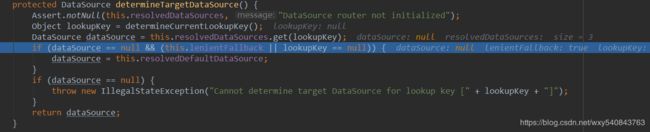
如果我把默认的数据源改成Slave1呢?-> 虽然我们在日志里打印的是master,但是我们实际上使用的是slave1
其实这个问题看日志的时候,也可以看出来的。

保存用户的时候,使用的master,打印的日志是: 使用的数据源是: master. 但是! 上面还有两句话
HikariPool-1 - Starting...
HikariPool-1 - Start completed.
而在查询用户的时候, 使用的数据源是slave2.在下面打印的是:
HikariPool-2 - Starting...
HikariPool-2 - Start completed.
好了,现象就描述到这里. 到底什么原因呢?
后来发现,我在业务代码中Service层的save方法上加上了Transactional注解。其他方法上没加。我把注解加到类上发现也会出现这样的问题。这里就涉及到了一个问题: 查询方法上要不要加Transactional注解呢?
我的理解是: @1:如果一个查询方法里,涉及到多次对数据库的查询操作,建议添加注解@Transactional(readOnly=true)
@2:具体为什么加上注解Transactional就会产生这样的问题还没有研究过。
猜测可能是因为开启事务的时候是在进入方法之前操作的,但是我们的读写分离呢,是在进入代理方法之后确定的数据源。所以呢,就导致了会提前调用determineTargetDataSource方法,而我们使用AOP织入的时候,已经确定了数据源,不会再次调用determineTargetDataSource方法了.
@3:新问题: 上图中为什么前两次打印了HikariPool-2 - Starting... HikariPool-2 - Start completed.,之后的查询没有打印这句话呢?
解决方案
解决方案一
修改织入的位置:
/***
* 这里有点小问题.https://blog.csdn.net/wxy540843763/article/details/90112975
*/
@Pointcut("@annotation(com.fxb.doraemon.human.annotation.Master) " +
"|| execution(public * com.fxb.doraemon.human.service..*.save*(..)) " +
"|| execution(public * com.fxb.doraemon.human.rest..*.insert*(..)) " +
"|| execution(public * com.fxb.doraemon.human.rest..*.update*(..)) " +
"|| execution(public * com.fxb.doraemon.human.rest..*.edit*(..)) " +
"|| execution(public * com.fxb.doraemon.human.rest..*.delete*(..)) " +
"|| execution(public * com.fxb.doraemon.human.rest..*.del*(..)) " +
"|| execution(public * com.fxb.doraemon.human.rest..*.remove*(..)) ")
public void writePointcut() {
}
这种解决方案有个问题,就是在一次查询操作涉及两次查询的时候,还想开启事务的时候,就不能get*,select*来命名方法了。 还需要在方法上使用注解指定使用的数据源。
解决方案二
待定
问题总结
不要只看现象,更要看本质。问题解决了,多看一个内部的运行机理。
留下的坑
@1:查询方法要不要添加事务注解。如果一个查询方法里,涉及到多次对数据库的查询操作,建议添加注解@Transactional(readOnly=true)
@2:具体为什么加上注解Transactional就会产生这样的问题还没有研究过。
@3:新问题: 上图中为什么前两次打印了HikariPool-2 - Starting... HikariPool-2 - Start completed.,之后的查询没有打印这句话呢?