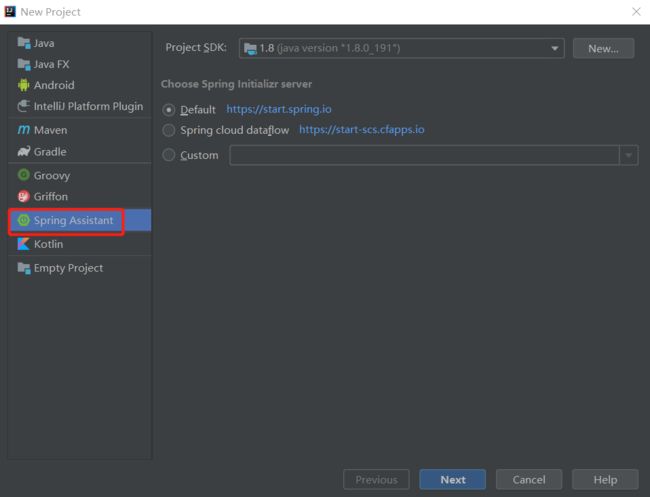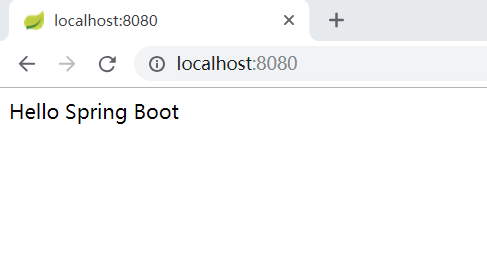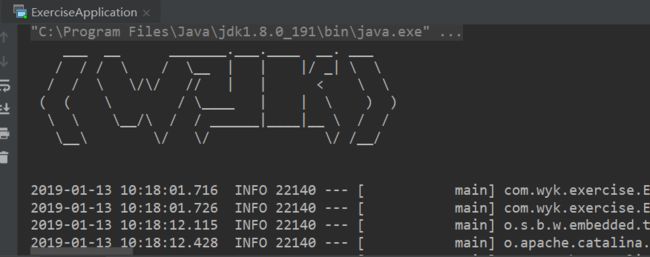开始我的SpringBoot学习之旅!
全部章节传送门:
Spring Boot学习笔记(一):Spring Boot 入门基础
Spring Boot学习笔记(二):Spring Boot 运行原理
Spring Boot学习笔记(三):Spring Boot Web开发
Spring Boot学习笔记(四):Spring Boot 数据访问
Spring Boot学习笔记(五):Spring Boot 企业级开发
Spring Boot学习笔记(六):Spring Boot 应用监控
SpringBoot概述
SpringBoot是由Pivotal团队提供的全新框架,其设计目的是用来简化新Spring应用的初始搭建以及开发过程。
SpringBoot使用“习惯优于配置”的理念让项目快速运行起来,使用SpringBoot很容易创建一个独立运行(运行jar,内嵌Servlet容器)、准生产级别的基于Spring框架的项目,使用Spring Boot可以不用或者只需要很少的Spring配置。
SpringBoot核心功能
独立运行的Spring项目
SpringBoot可以以jar包的形式被独立运行,运行一个SpringBoot项目只需通过java -jar xx.jar来运行。
内嵌Servlet容器
SpringBoot可选择内嵌Tomcat、Jetty或者Undertow,这样我们无需以war包形式部署项目。
提供start简化Maven配置
Spring提供了一系列的starter pom来简化Maven的依赖加载,例如,当你使用了spring-boot-starter-web时,会自动加入依赖包。
自动配置Spring
SpringBoot会根据在类路径中的jar包、类,为jar包里的类自动配置Bean,这样会极大地减少我们要使用的配置。
准生产的应用监控
SpringBoot提供基于http、ssh、telnet对运行时的项目进行监控。
无代码生成和XML配置
SpringBoot不需要任何XML配置即可实现Spring的所有配置。
SpringBoot优点
- 快速构建项目;
- 对主流开发框架的无配置集成;
- 项目可以独立运行,无需外部依赖Servlet容器;
- 提供运行时的应用监控;
- 极大地提高了开发、部署效率;
- 与云计算的天然集成。
SpringBoot环境搭建
使用IntelliJ IDEA搭建一个SpringBoot开发环境。
新建Spring Assistant项目,如果没有Spring Assistant选项,需要先在settings->plugins中安装Spring Assistant插件。
填写项目信息。
选择项目使用技术,本项目使用Web技术。
创建好项目。可以看到在com.wyk.exercise下自动生成了ExcerciseApplication类,该类即为入口类。
修改该类,运行程序。
package com.wyk.exercise;
import org.springframework.boot.SpringApplication;
import org.springframework.boot.autoconfigure.SpringBootApplication;
import org.springframework.web.bind.annotation.RequestMapping;
import org.springframework.web.bind.annotation.RestController;
@RestController
@SpringBootApplication
public class ExerciseApplication {
public static void main(String[] args) {
SpringApplication.run(ExerciseApplication.class, args);
}
@RequestMapping("/")
String index() {
return "Hello Spring Boot";
}
}
打开网页,查看显示的结果。
SpringBoot基本配置
入口类
SpringBoot通常有一个名为*Application的入口类,里面有一个main方法。类上面的@SpringBootApplication是SpringBoot的核心注解,它是一个组合注解,源码如下:
@Target(ElementType.TYPE)
@Retention(RetentionPolicy.RUNTIME)
@Documented
@Inherited
@SpringBootConfiguration
@EnableAutoConfiguration
@ComponentScan(excludeFilters = {
@Filter(type = FilterType.CUSTOM, classes = TypeExcludeFilter.class),
@Filter(type = FilterType.CUSTOM, classes = AutoConfigurationExcludeFilter.class) })
public @interface SpringBootApplication {
....
}
从源码可知,@SpringBootApplication主要包含@SpringBootConfiguration、@EnableAutoConfiguration、@ComponentScan三个注解。
- SpringBootConfiguration继承自@Configuration,二者功能也一致,标注当前类是配置类,并会在当前类内部声明一个或多个@Bean注解标记的方法的实例纳入Spring容器中,并且实例名就是方法名。
- @EnableAutoConfiguration的作用是启动自动配置,SpringBoot根据你添加的jar包来配置你的项目的默认配置。例如添加了spring-boot-starter-web依赖,会自动添加tomcat和SpringMVC的依赖,那么SpringBoot会对Tomcat和SpringMVC进行自动配置。
- @ComponentScan,扫描当前包及其子包下被@Component,@Controller,@Service,@Repository注解标记的类并纳入到spring容器中进行管理。是以前的
如果要关闭特定的注解,可以使用@SpringBootApplication注解的exclude参数。
@SpringBootApplicaiotn(exlude={DataSourceAutoConfiguration.class})
定制Banner
在Spring启动的时候会有一个默认启动图案,此图案可以进行修改。在src/main/resources目录下新建一个banner.txt。
通过http://patorjk.com/software/taag 网站生成字符,将生成的字符复制到banner.txt中。运行程序,发现果然变成了加入的字符。
如果要关闭banner,可以把main里的内容改为:
public static void main(String[] args) {
//SpringApplication.run(ExerciseApplication.class, args);
SpringApplication app = new SpringApplication(ExerciseApplication.class);
app.setBannerMode(Banner.Mode.OFF);
app.run(args);
}
配置文件
SpringBoot使用一个全局配置文件application.properties(推荐使用)或者application.yml。放置到src/main/resources目录或者类路径的/config下。
例如,将Tomcat的默认端口号8080改为9090,可以在applciaiton.properties中添加:
server.port=9090
starter pom
SpringBoot提供了简化企业级开发绝大多数场景的starter pom,只要使用相关的starter pom,技术配置将会消除。
XML配置
SpringBoot提倡无XML配置,但实际中有一些特殊要求必须使用XML,这时可以通过Spring提供的@ImportResource来加载XML配置。
@ImportResource({"classpath:some-context.xml", "classpath:another-context.xml"})
SpringBoot外部配置
SpringBoot允许使用properties文件、yaml文件或者命令行参数作为外部配置。
命令行参数配置
可以通过命令行修改相关配置。比如:
java -jar xx.jar --server.port=9090
常规属性配置
在Spring中,注入properties文件里的值的方法是通过@PropertySource指明properties文件的位置,然后通过@Value注入值,在SpringBoot中,我们只需在application.properties定义属性,直接使用@Value注入即可。
在application.properties增加属性.
app.author=wanyunkai
app.name=spring boot
修改入口类,引入@Value注解。
package com.wyk.exercise;
import org.springframework.beans.factory.annotation.Value;
import org.springframework.boot.Banner;
import org.springframework.boot.SpringApplication;
import org.springframework.boot.autoconfigure.SpringBootApplication;
import org.springframework.web.bind.annotation.RequestMapping;
import org.springframework.web.bind.annotation.RestController;
@RestController
@SpringBootApplication
public class ExerciseApplication {
@Value("${app.author}")
private String appAuthor;
@Value("${app.name}")
private String appName;
public static void main(String[] args) {
//SpringApplication.run(ExerciseApplication.class, args);
SpringApplication app = new SpringApplication(ExerciseApplication.class);
app.setBannerMode(Banner.Mode.OFF);
app.run(args);
}
@RequestMapping("/")
String index() {
return "App name is: " + appName + " and app author is: " + appAuthor;
}
}
运行程序,在浏览器查看结果。
类型安全的配置
上一种方式使用@Value注入在配置较多的时候会比较麻烦。SpringBoot还可以通过@ConfigurationProperties将properties属性和一个Bean及其属性关联,从而实现类型安全的配置。
在application.properties中添加属性,也可以添加到其他文件中,不过要指定位置。
app.name=spring boot
app.age=1
创建一个Bean,通过@ConfigurationProperties注解来加载properties文件属性,通过prefix属性指定前缀,通过locations指定文件位置(本例中不需要)。
package com.wyk.exercise.config;
import org.springframework.stereotype.Component;
import org.springframework.boot.context.properties.ConfigurationProperties;
@Component
@ConfigurationProperties(prefix = "app")
public class AppSettings {
private String name;
private Long age;
public String getName() {
return name;
}
public void setName(String name) {
this.name = name;
}
public Long getAge() {
return age;
}
public void setAge(Long age) {
this.age = age;
}
}
修改入口类。
package com.wyk.exercise;
import com.wyk.exercise.config.AppSettings;
import org.springframework.beans.factory.annotation.Autowired;
import org.springframework.boot.Banner;
import org.springframework.boot.SpringApplication;
import org.springframework.boot.autoconfigure.SpringBootApplication;
import org.springframework.web.bind.annotation.RequestMapping;
import org.springframework.web.bind.annotation.RestController;
@RestController
@SpringBootApplication
public class ExerciseApplication {
@Autowired
private AppSettings appSettings;
public static void main(String[] args) {
//SpringApplication.run(ExerciseApplication.class, args);
SpringApplication app = new SpringApplication(ExerciseApplication.class);
app.setBannerMode(Banner.Mode.OFF);
app.run(args);
}
@RequestMapping("/")
String index() {
return "App name is: " + appSettings.getName() + " and Age is: "
+ appSettings.getAge();
}
}
SpringBoot日志配置
SpringBoot支持多种日志框架,默认情况下,SpringBoot使用Logback作为日志框架。
配置日志文件:
logging.file=D:/mylog/log.log
配置日志级别,格式为logging.level.包名=级别:
loggging.level.org.springframework.web=DEBUG
SpringBoot Profie配置
Profile是Spring用来针对不同环境对不同的配置提供支持,全局Profile配置使用application-{profile}.properties(如applicaiton-prod.properties)。通过在applicaiton.properties中设置spring.profiles.active=prod来指定活动的Profile。