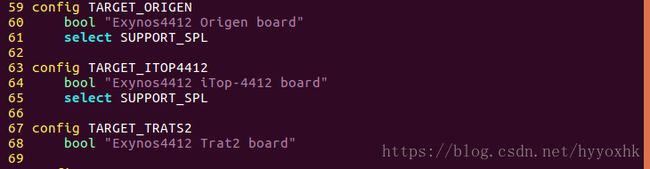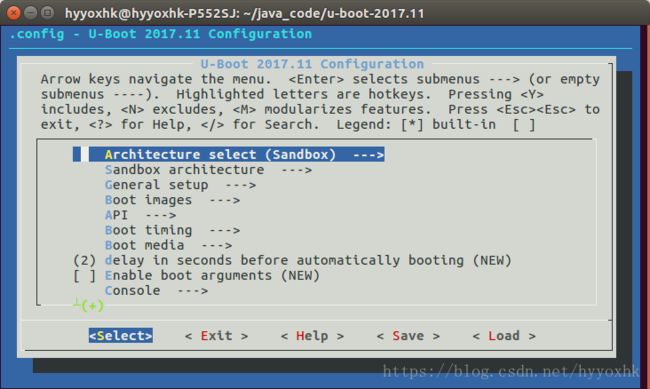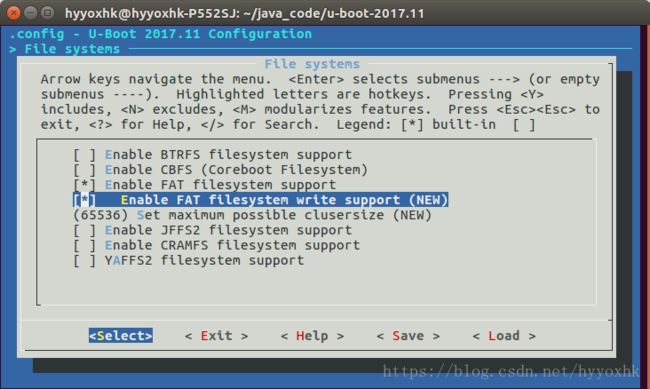iTop-4412精英版的u-boot-2017.11移植教程(一)
获取u-boot-2017.11
本博客的版本是u-boot-2017.11.tar.bz2.
注:关于u-boot的启动流程及原理,本博客就不详细说明,网上教程也是一大堆,想要了解的各位可以自行搜索学习
官网下载地址:ftp://ftp.denx.de/pub/u-boot/u-boot-2017.11.tar.bz2
开始移植
(一)创建板级目录
mkdir board/samsung/itop4412
mkdir board/samsung/itop4412/tools
(二)添加板级文件
touch board/samsung/itop4412/itop4412.c
touch board/samsung/itop4412/Kconfig
touch board/samsung/itop4412/Makefile
touch board/samsung/itop4412/MAINTAINERS
touch board/samsung/itop4412/tools/mkitop4412spl.c
(三)编辑文件内容
(1)itop4412.c
/*
* Copyright (C) 2011 Samsung Electronics
*
* SPDX-License-Identifier: GPL-2.0+
*/
#include
#include
#include
#include
#include
#include
#include
#include
DECLARE_GLOBAL_DATA_PTR;
u32 get_board_rev(void)
{
return 0;
}
int exynos_init(void)
{
return 0;
}
int board_usb_init(int index, enum usb_init_type init)
{
return 0;
}
#ifdef CONFIG_BOARD_EARLY_INIT_F
int exynos_early_init_f(void)
{
return 0;
}
#endif
(2)Kconfig
if TARGET_ITOP4412
config SYS_BOARD
default "itop4412"
config SYS_VENDOR
default "samsung"
config SYS_CONFIG_NAME
default "itop4412"
endif
(3)Makefile
#
# Copyright (C) 2011 Samsung Electronics
#
# SPDX-License-Identifier: GPL-2.0+
#
ifdef CONFIG_SPL_BUILD
# necessary to create built-in.o
obj- := __dummy__.o
hostprogs-y := tools/mkitop4412spl
always := $(hostprogs-y)
# omit -O2 option to suppress
# warning: dereferencing type-punned pointer will break strict-aliasing rules
#
# TODO:
# Fix the root cause in tools/mkitop4412spl.c and delete the following work-around
$(obj)/tools/mkitop4412spl: HOSTCFLAGS:=$(filter-out -O2,$(HOSTCFLAGS))
else
obj-y += itop4412.o
endif
(4)MAINTAINERS
ITOP4412 BOARD
M: Chander Kashyap
S: Maintained
F: board/samsung/itop4412/
F: include/configs/itop4412.h
F: configs/itop4412_defconfig
(5)mkitop4412spl.c
/*
* Copyright (C) 2011 Samsung Electronics
*
* SPDX-License-Identifier: GPL-2.0+
*/
#include
#include
#include
#include
#include
#include
#include
#define BUFSIZE (16*1024)
#define IMG_SIZE (14*1024) //16*1024
#define SPL_HEADER_SIZE 0 //16
#define FILE_PERM (S_IRUSR | S_IWUSR | S_IRGRP \
| S_IWGRP | S_IROTH | S_IWOTH)
#define SPL_HEADER "S5PC210 HEADER "
/*
* Requirement:
* IROM code reads first 14K bytes from boot device.
* It then calculates the checksum of 14K-4 bytes and compare with data at
* 14K-4 offset.
*
* This function takes two filenames:
* IN "u-boot-spl.bin" and
* OUT "$(BOARD)-spl.bin as filenames.
* It reads the "u-boot-spl.bin" in 16K buffer.
* It calculates checksum of 14K-4 Bytes and stores at 14K-4 offset in buffer.
* It writes the buffer to "$(BOARD)-spl.bin" file.
*/
int main(int argc, char **argv)
{
int i, len;
unsigned char buffer[BUFSIZE] = {0};
int ifd, ofd;
unsigned int checksum = 0, count;
if (argc != 3) {
printf(" %d Wrong number of arguments\n", argc);
exit(EXIT_FAILURE);
}
ifd = open(argv[1], O_RDONLY);
if (ifd < 0) {
fprintf(stderr, "%s: Can't open %s: %s\n",
argv[0], argv[1], strerror(errno));
exit(EXIT_FAILURE);
}
ofd = open(argv[2], O_WRONLY | O_CREAT | O_TRUNC, FILE_PERM);
if (ofd < 0) {
fprintf(stderr, "%s: Can't open %s: %s\n",
argv[0], argv[2], strerror(errno));
if (ifd)
close(ifd);
exit(EXIT_FAILURE);
}
len = lseek(ifd, 0, SEEK_END);
lseek(ifd, 0, SEEK_SET);
memcpy(&buffer[0], SPL_HEADER, SPL_HEADER_SIZE);
count = (len < (IMG_SIZE - SPL_HEADER_SIZE))
? len : (IMG_SIZE - SPL_HEADER_SIZE);
if (read(ifd, buffer + SPL_HEADER_SIZE, count) != count) {
fprintf(stderr, "%s: Can't read %s: %s\n",
argv[0], argv[1], strerror(errno));
if (ifd)
close(ifd);
if (ofd)
close(ofd);
exit(EXIT_FAILURE);
}
#if 0
for (i = 0; i < IMG_SIZE - SPL_HEADER_SIZE; i++)
checksum += buffer[i+16];
*(unsigned long *)buffer ^= 0x1f;
*(unsigned long *)(buffer+4) ^= checksum;
for (i = 1; i < SPL_HEADER_SIZE; i++)
buffer[i] ^= buffer[i-1];
#endif
for (i = 0; i < IMG_SIZE - 4; i++)
checksum += (unsigned char)buffer[i];
*(unsigned int *)&buffer[i] = checksum;
if (write(ofd, buffer, BUFSIZE) != BUFSIZE) {
fprintf(stderr, "%s: Can't write %s: %s\n",
argv[0], argv[2], strerror(errno));
if (ifd)
close(ifd);
if (ofd)
close(ofd);
exit(EXIT_FAILURE);
}
if (ifd)
close(ifd);
if (ofd)
close(ofd);
return EXIT_SUCCESS;
}
(四) 修改文件
修改arch/arm/mach-exynos/Kconfig
vim arch/arm/mach-exynos/Kconfig
+config TARGET_ITOP4412
+ bool "Exynos4412 iTop-4412 board"
+ select SUPPORT_SPL
+source "board/samsung/itop4412/Kconfig"
(五) 修改顶级目录下的Makefile
vim Makefile
CROSS_COMPILE := arm-linux-gnueabi-
(五) 配置 .config 编译选项
make menuconfig
(2)选择 Architecture select(平台类型)
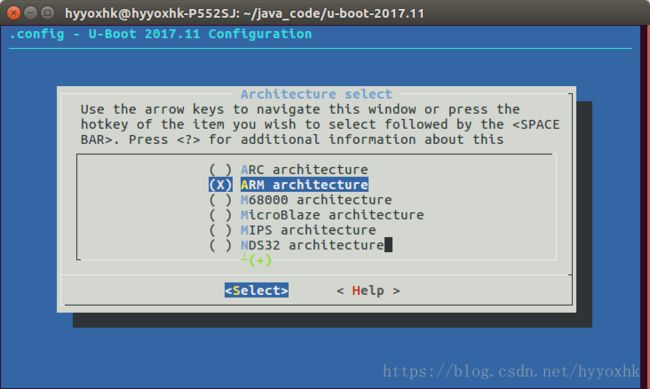
(3)选择ARM architecture(ARM平台类型)

(4)选择芯片版本
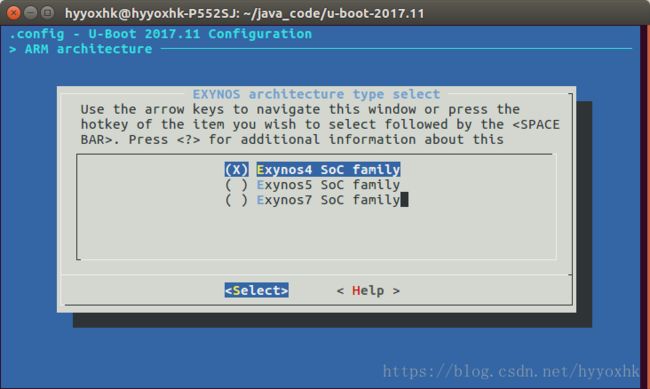
(5)选择刚刚我们添加的itop4412板级类型

(6)选择Boot media引导媒介
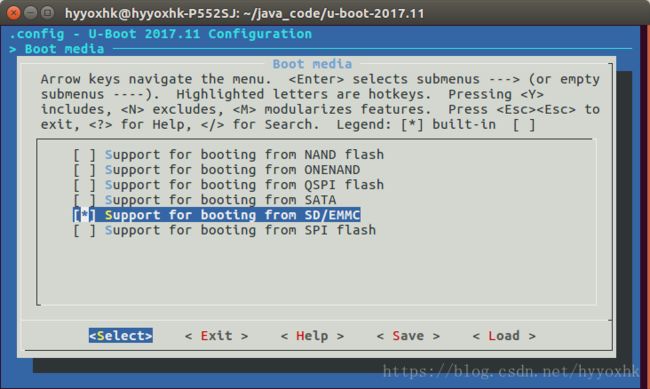
(7)选该引导延时 5s(不是她别重要)
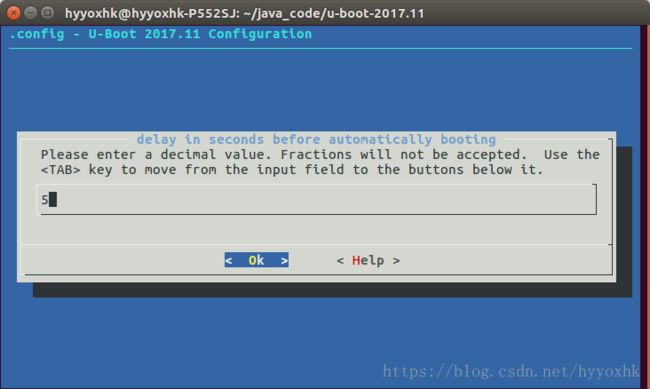
(8)选择控制台选项配置(不是特别重要)

(10)选择SPL/TPL
配置链接脚本的路径

配置支持GPIO
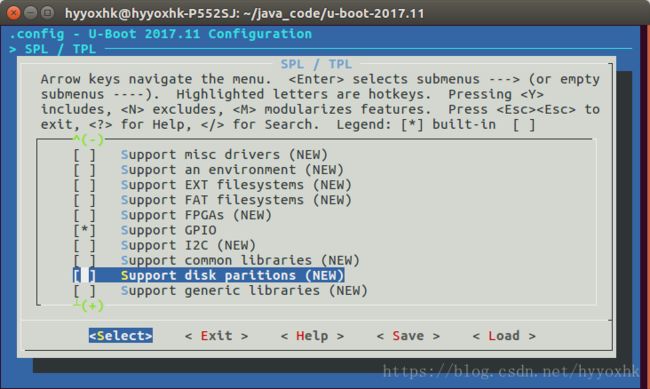
配置支持串口
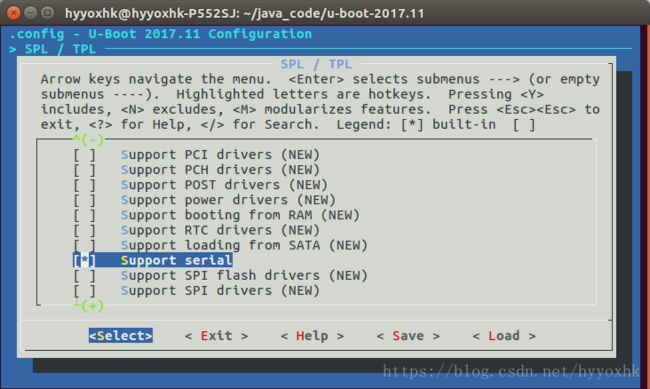
(11)选择Command line interface(命令行接口)
配置Use hush shell
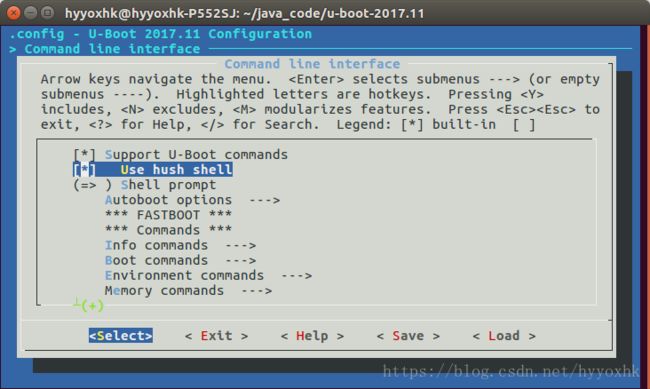
配置Shell prompt

(12)选择Partition Types(分区类型)

(13)选择Device Tree Control(设备树配置)

(14)选择Device Drivers(设备驱动)
配置Support block devices

配置Serial drivers串口驱动(重要)
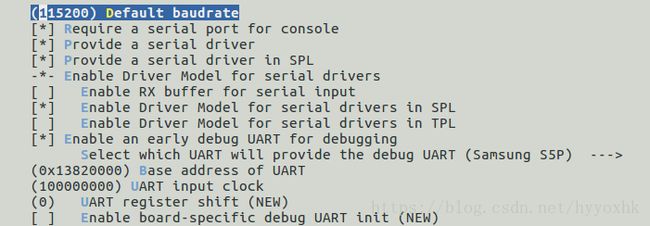
配置MMC Host controller Support (重要)

make menuconfig基本配置就是这些,由于写不完,留着下一节写。
下一节
iTop-4412精英版的u-boot-2017.11移植教程(二)