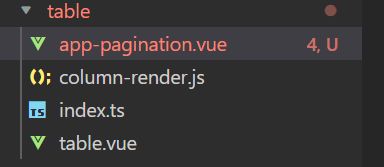vue+typescript二次封装element-ui的table表格
<template>
<div class="app-pagination" :style="rootStyle">
<el-pagination
:page-sizes="pageSizes"
:layout="layout"
@size-change="handleSizeChange"
@current-change="handleCurrentChange"
></el-pagination>
</div>
</template>
<script lang="ts">
import { Component, Vue, Prop, Watch, Emit } from "vue-property-decorator";
import { State, namespace } from "vuex-class";
interface IModuleData {
current_page: number;
total: number;
}
@Component
export default class AppPagination extends Vue {
@Prop({ type: Boolean, default: false }) readonly useModuleData!: boolean;
@Prop({ type: Object, default: () => {} }) readonly moduleData!: IModuleData;
@Prop({ type: Number, default: 1 }) readonly currentPage!: number;
@Prop({ type: Number, default: 0 }) readonly total!: number;
@Prop({ type: Number, default: 20 }) readonly pageSize!: number;
@Prop({ type: Array, default: () => [20, 50, 100] })
readonly pageSizes!: number[];
@Prop({ type: String, default: "total, sizes, prev, pager, next, jumper" })
readonly layout!: string;
//修改当前页大小的Mutation
@Prop({ type: Function, default: null }) readonly mutationCurrentPageSize;
//修改当前页的Mutation
@Prop({ type: Function, default: null }) readonly mutationCurrentPage;
//获取当前页数据的Action
@Prop({ type: Function, default: null }) readonly actionCurrentPage;
rootStyle: object = {};
handleSizeChange(curSize) {
this.$emit("size-change", curSize);
this.mutationCurrentPageSize && this.mutationCurrentPageSize(curSize);
this.mutationCurrentPage && this.mutationCurrentPage(1);
this.actionCurrentPage && this.actionCurrentPage();
}
handleCurrentChange(curPage) {
console.log(curPage);
this.$emit("current-change", curPage);
this.mutationCurrentPage && this.mutationCurrentPage(curPage);
this.actionCurrentPage && this.actionCurrentPage();
}
// get getCurrentPage() {
// return this.useModuleData
// ? this.$get(this.moduleData, "current_page", 1)
// : this.currentPage;
// }
// get getPageSize() {
// return this.useModuleData
// ? this.$get(this.moduleData, "page_size", 20)
// : this.pageSize;
// }
// get getTotal() {
// return this.useModuleData
// ? this.$get(this.moduleData, "total", 0)
// : this.total;
// }
}
</script>
<style lang="scss">
.app-pagination {
display: flex;
align-items: center;
width: 100%;
height: $--page-bottom;
padding-right: 4px;
text-align: right;
.el-pagination {
width: 100%;
.btn-prev,
.btn-next,
.el-pager li {
background-color: transparent;
}
}
}
</style>
column-render.js
export default {
name: 'ColumnRender',
props: {
renderCol: Function,
record: Object,
value: [String, Number],
index: Number
},
render(h) {
let _self = this;
return _self.renderCol.call(
this._renderProxy,
h,
{
text: _self.value,
record: _self.record,
$index: _self.index,
align: _self.center
}
);
}
};
index.ts
import Table from './table.vue'
export default Table
table.vue
<template>
<div :class="['component-table', 'standardTable']">
<div :class="[{ table_border: border }]">
<el-table
ref="commonTable"
v-loading="loading"
v-bind="$attrs"
:height="height"
border
:stripe="stripe"
v-on="$listeners"
>
<el-table-column
v-if="selectable"
type="selection"
fixed
:width="60"
:selectable="selectableFunction"
:show-overflow-tooltip="true"
align="center"
></el-table-column>
<el-table-column
v-if="indexed"
type="index"
fixed
:width="60"
label="序号"
align="center"
:show-overflow-tooltip="true"
></el-table-column>
<el-table-column
v-if="isRadio"
:width="100"
label="请选择"
align="center"
:show-overflow-tooltip="true"
>
<!-- //--- 单选框这里取到当前单元格 -->
<!-- //--- scope.$index 直接取到该单元格值 -->
<template slot-scope="scope">
<el-radio v-model="radio" class="radio" :label="scope.$index"> </el-radio>
</template>
</el-table-column>
<template v-for="item in columns">
<el-table-column
v-if="item.render"
:key="item.dataIndex"
v-bind="item"
:show-overflow-tooltip="true"
>
<template slot-scope="{ row, column, $index }">
<column-render
:render-col="item.render"
:record="row"
:value="row[item.dataIndex]"
:index="$index"
:align="item.align"
></column-render>
</template>
</el-table-column>
<el-table-column v-else :key="item.prop" v-bind="item" :show-overflow-tooltip="true"></el-table-column>
</template>
<slot></slot>
</el-table>
</div>
<app-pagination v-if="hasPagination" v-bind="$attrs" v-on="$listeners"></app-pagination>
</div>
</template>
<script lang="ts">
import { Component, Prop, Vue } from "vue-property-decorator";
import ColumnRender from "./column-render";
import AppPagination from "./app-pagination.vue";
@Component({
components: {
ColumnRender,
AppPagination
}
})
export default class BaseTable extends Vue {
@Prop({
type: Array,
default: () => []
})
readonly columns!: any[];
@Prop({
type: Boolean,
default: true
})
readonly indexed!: boolean;
@Prop({
type: Boolean,
default: true
})
readonly selectable!: boolean;
@Prop({
type: Boolean,
default: false
})
readonly isRadio!: boolean;
@Prop({
type: Boolean,
default: false
})
readonly loading!: boolean;
@Prop({
type: [Number, String],
default: "100%"
})
readonly height!: number | string;
@Prop({
type: Function,
default: () => {
return true;
}
})
readonly selectableFunction!: Function;
@Prop({
type: Function,
default: null
})
readonly render!: Function;
@Prop({
type: Boolean,
default: false
})
readonly stripe!: boolean;
@Prop({
type: Boolean,
default: true
})
readonly border!: boolean;
@Prop({
type: Boolean,
default: false
})
readonly hasPagination!: boolean;
@Prop({
type: Boolean,
default: true
})
readonly showHeader!: boolean;
radio: string = "-1";
clearSelection() {
(this.$refs.commonTable as any).clearSelection();
}
clearSort() {
(this.$refs.commonTable as any).clearSort();
}
}
</script>
<style lang="scss" scoped>
/deep/.search-table .component-table .el-table tr {
height: 40px !important;
}
</style>
<style lang="scss">
.component-table.standardTable {
width: 100%;
height: 100%;
overflow: auto;
> div {
height: 100%;
}
.el-table th.gutter {
display: table-cell !important;
}
.el-table--small td,
.el-table--small th {
padding: 0;
}
.el-table__header {
tr {
height: 38px;
}
// .caret-wrapper {
// height: 23px;
// .sort-caret {
// border: 4px solid transparent;
// }
// }
}
.row {
height: 32px;
}
.pagination {
display: flex;
align-items: center;
justify-content: center;
width: 100%;
}
}
</style>
父组件引用
import vTable from "@/components/table";
<v-table
ref="vtable"
v-loading="loading"
class="right-table-tree"
:row-key="getRowKey"
:indexed="false"
:data="tableData"
:columns="columns"
lazy
:load="load"
:tree-props="{ children: 'children', hasChildren: 'hasChild' }"
@selection-change="selectionChange"
v-bind="$attrs"
v-on="$listeners"
></v-table>
绑定数据
columns: any[] = [
{
label: "序号",
prop: "orderNum",
minWidth: "12%"
},
{
label: "编号",
prop: "code",
minWidth: "12%"
},
{
label: "统计顺序码",
prop: "showorder",
minWidth: "13%"
},
{
label: "名称",
prop: "name",
minWidth: "53%"
},
{
label: "状态",
prop: "enabled",
minWidth: "10%"
}
];
tableData请求接口数据