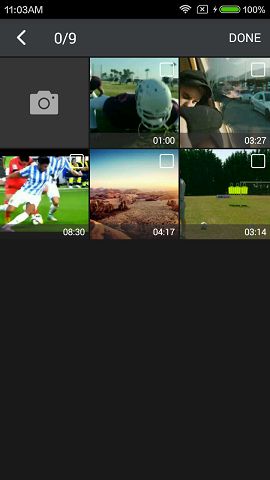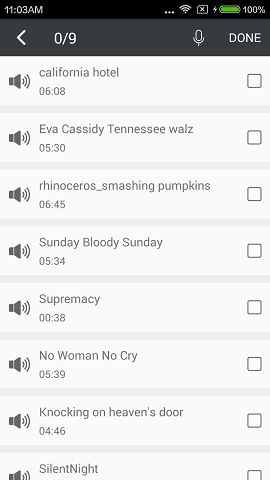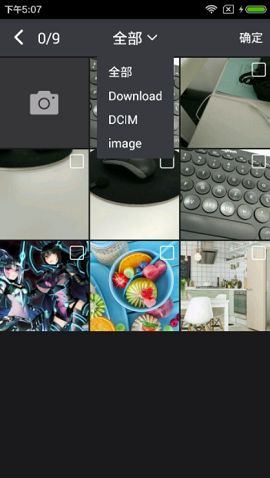MultiType-FilePicker
MultiType-FilePicker
项目地址:fishwjy/MultiType-FilePicker ![]()
简介:This is a light Android file picker library.
更多:作者 提 Bug
标签:
图片选择-
This is a light Android file picker library.
Please star this library if you like it. :)
Demo
Usage
1.Import to your project
compile 'com.vincent.filepicker:MultiTypeFilePicker:latestVersion'
2.Start Activity For Result
case R.id.btn_pick_image:
Intent intent1 = new Intent(this, ImagePickActivity.class);
intent1.putExtra(IS_NEED_CAMERA, true);
intent1.putExtra(Constant.MAX_NUMBER, 9);
startActivityForResult(intent1, Constant.REQUEST_CODE_PICK_IMAGE);
break;
case R.id.btn_pick_video:
intent2 = new Intent(this, VideoPickActivity.class);
intent2.putExtra(IS_NEED_CAMERA, true);
intent2.putExtra(Constant.MAX_NUMBER, 9);
startActivityForResult(intent2, Constant.REQUEST_CODE_PICK_VIDEO);
break;
case R.id.btn_pick_audio:
Intent intent3 = new Intent(this, AudioPickActivity.class);
intent3.putExtra(IS_NEED_RECORDER, true);
intent3.putExtra(Constant.MAX_NUMBER, 9);
startActivityForResult(intent3, Constant.REQUEST_CODE_PICK_AUDIO);
break;
case R.id.btn_pick_file:
Intent intent4 = new Intent(this, NormalFilePickActivity.class);
intent4.putExtra(Constant.MAX_NUMBER, 9);
intent4.putExtra(NormalFilePickActivity.SUFFIX, new String[] {"xlsx", "xls", "doc", "docx", "ppt", "pptx", "pdf"});
startActivityForResult(intent4, Constant.REQUEST_CODE_PICK_FILE);
break;
3.Receive the Result from Activity
case Constant.REQUEST_CODE_PICK_IMAGE:
if (resultCode == RESULT_OK) {
ArrayList list = data.getParcelableArrayListExtra(Constant.RESULT_PICK_IMAGE);
}
break;
case Constant.REQUEST_CODE_PICK_VIDEO:
if (resultCode == RESULT_OK) {
ArrayList list = data.getParcelableArrayListExtra(Constant.RESULT_PICK_VIDEO);
}
break;
case Constant.REQUEST_CODE_PICK_AUDIO:
if (resultCode == RESULT_OK) {
ArrayList list = data.getParcelableArrayListExtra(Constant.RESULT_PICK_AUDIO);
}
break;
case Constant.REQUEST_CODE_PICK_FILE:
if (resultCode == RESULT_OK) {
ArrayList list = data.getParcelableArrayListExtra(Constant.RESULT_PICK_FILE);
}
break;
Version Log
1.0.0 Initial Version
1.0.1 Fix issue #8 and enhance URL extract
1.0.2 Add resource prefix and update library version
1.0.3 Modify fetching video thumbnail rule
1.0.4 Fix "Attempted to access a cursor after it has been closed" in "onVideoResult"
1.0.5 Use Glide to load video thumbnail, delete record in Media DB when user cancel taking photo and add prefix to resources
1.0.6 Add folder feature
1.0.7 Upgrade to Glide 4
1.0.8 Fix provider crash on Android 7.0 above
Thanks
Inspired by Android-FilePicker
Image Viewer provide by PhotoView
Image Loader provide by Glide
License
Copyright 2016 Vincent Woo
Licensed under the Apache License, Version 2.0 (the "License");
you may not use this file except in compliance with the License.
You may obtain a copy of the License at
http://www.apache.org/licenses/LICENSE-2.0
Unless required by applicable law or agreed to in writing, software
distributed under the License is distributed on an "AS IS" BASIS,
WITHOUT WARRANTIES OR CONDITIONS OF ANY KIND, either express or implied.
See the License for the specific language governing permissions and
limitations under the License.