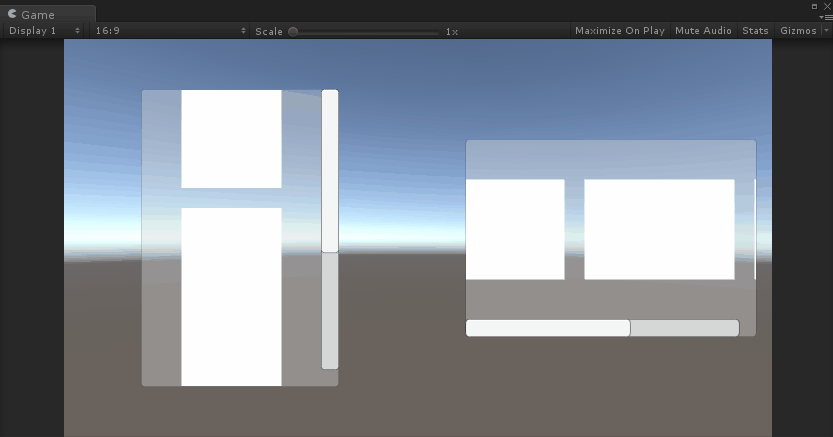Unity之ScrollRect滑动居中
博客迁移
个人博客站点,欢迎访问,www.jiingfengji.tech
正文
这里同时支持水平方向和垂直方向,同时ScrollRect支持使用GridLayoutGroup、HorizontalLayoutGroup、VerticalLayoutGroup三种LayoutGroup,不过水平方向的ScrollRect不支持VerticalLayoutGroup,垂直方向的ScrollRect不支持HorizontalLayoutGroup,当然也不存在这两种情况。
由于这里是通过对ScrollRect的content的localPosition做了插值移动,因此ScrollRect的中心点设置必须跟我这保持一致。
下面直接上代码:
using System;
using System.Collections;
using System.Collections.Generic;
using UnityEngine;
using UnityEngine.EventSystems;
using UnityEngine.UI;
public enum ScrollDir
{
Horizontal,
Vertical
}
public class ScrollRectCenter : MonoBehaviour , IEndDragHandler,IDragHandler,IBeginDragHandler
{
public ScrollDir Dir = ScrollDir.Horizontal;
///
/// 是否正在居中
///
private bool _isCentering = false;
///
/// 居中过程移动速度
///
public float MoveToCenterSpeed = 10f;
private ScrollRect _scrollView;
private Transform _content;
private List _childrenPos = new List();
private float _targetPos;
///
/// 当前中心child索引
///
private int _curCenterChildIndex = -1;
///
/// 当前中心ChildItem
///
public GameObject CurCenterChildItem
{
get
{
GameObject centerChild = null;
if (_content != null && _curCenterChildIndex >= 0 && _curCenterChildIndex < _content.childCount)
{
centerChild = _content.GetChild(_curCenterChildIndex).gameObject;
}
return centerChild;
}
}
void Awake()
{
_scrollView = GetComponent();
if (_scrollView == null)
{
Debug.LogError("ScrollRect is null");
return;
}
_content = _scrollView.content;
LayoutGroup layoutGroup = null;
layoutGroup = _content.GetComponent();
if (layoutGroup == null)
{
Debug.LogError("LayoutGroup component is null");
}
_scrollView.movementType = ScrollRect.MovementType.Unrestricted;
float spacing = 0f;
//根据dir计算坐标,Horizontal:存x,Vertical:存y
switch (Dir)
{
case ScrollDir.Horizontal:
if (layoutGroup is HorizontalLayoutGroup)
{
float childPosX = _scrollView.GetComponent().rect.width * 0.5f - GetChildItemWidth(0) * 0.5f;
spacing = (layoutGroup as HorizontalLayoutGroup).spacing;
_childrenPos.Add(childPosX);
for (int i = 1; i < _content.childCount; i++)
{
childPosX -= GetChildItemWidth(i) * 0.5f + GetChildItemWidth(i - 1) * 0.5f + spacing;
_childrenPos.Add(childPosX);
}
}
else if (layoutGroup is GridLayoutGroup)
{
GridLayoutGroup grid = layoutGroup as GridLayoutGroup;
float childPosX = _scrollView.GetComponent().rect.width * 0.5f - grid.cellSize.x * 0.5f;
_childrenPos.Add(childPosX);
for (int i = 0; i < _content.childCount - 1; i++)
{
childPosX -= grid.cellSize.x + grid.spacing.x;
_childrenPos.Add(childPosX);
}
}
else
{
Debug.LogError("Horizontal ScrollView is using VerticalLayoutGroup");
}
break;
case ScrollDir.Vertical:
if (layoutGroup is VerticalLayoutGroup)
{
float childPosY = -_scrollView.GetComponent().rect.height * 0.5f + GetChildItemHeight(0) * 0.5f;
spacing = (layoutGroup as VerticalLayoutGroup).spacing;
_childrenPos.Add(childPosY);
for (int i = 1; i < _content.childCount; i++)
{
childPosY += GetChildItemHeight(i) * 0.5f + GetChildItemHeight(i - 1) * 0.5f + spacing;
_childrenPos.Add(childPosY);
}
}
else if (layoutGroup is GridLayoutGroup)
{
GridLayoutGroup grid = layoutGroup as GridLayoutGroup;
float childPosY = -_scrollView.GetComponent().rect.height * 0.5f + grid.cellSize.y * 0.5f;
_childrenPos.Add(childPosY);
for (int i = 1; i < _content.childCount; i++)
{
childPosY += grid.cellSize.y + grid.spacing.y;
_childrenPos.Add(childPosY);
}
}
else
{
Debug.LogError("Vertical ScrollView is using HorizontalLayoutGroup");
}
break;
}
}
private float GetChildItemWidth(int index)
{
return (_content.GetChild(index) as RectTransform).sizeDelta.x;
}
private float GetChildItemHeight(int index)
{
return (_content.GetChild(index) as RectTransform).sizeDelta.y;
}
void Start ()
{
}
void Update ()
{
if (_isCentering)
{
Vector3 v = _content.localPosition;
switch (Dir)
{
case ScrollDir.Horizontal:
v.x = Mathf.Lerp(_content.localPosition.x, _targetPos, MoveToCenterSpeed * Time.deltaTime);
_content.localPosition = v;
if (Math.Abs(_content.localPosition.x - _targetPos) < 0.01f)
{
_isCentering = false;
}
break;
case ScrollDir.Vertical:
v.y = Mathf.Lerp(_content.localPosition.y, _targetPos, MoveToCenterSpeed * Time.deltaTime);
_content.localPosition = v;
if (Math.Abs(_content.localPosition.y - _targetPos) < 0.01f)
{
_isCentering = false;
}
break;
}
}
}
public void OnDrag(PointerEventData eventData)
{
}
public void OnEndDrag(PointerEventData eventData)
{
switch (Dir)
{
case ScrollDir.Horizontal:
_targetPos = FindClosestChildPos(_content.localPosition.x, out _curCenterChildIndex);
break;
case ScrollDir.Vertical:
_targetPos = FindClosestChildPos(_content.localPosition.y, out _curCenterChildIndex);
break;
}
_isCentering = true;
}
public void OnBeginDrag(PointerEventData eventData)
{
_isCentering = false;
_curCenterChildIndex = -1;
}
private float FindClosestChildPos(float currentPos, out int curCenterChildIndex)
{
float closest = 0;
float distance = Mathf.Infinity;
curCenterChildIndex = -1;
for (int i = 0; i < _childrenPos.Count; i++)
{
float p = _childrenPos[i];
float d = Mathf.Abs(p - currentPos);
if (d < distance)
{
distance = d;
closest = p;
curCenterChildIndex = i;
}
}
return closest;
}
}
最后附上Demo下载链接:
链接:http://pan.baidu.com/s/1pLoJcjL 密码:js7g
链接如果失效,请及时评论,及时更新
以上知识分享,如有错误,欢迎指出,共同学习,共同进步