Ribbon RestTemplate和Feign调用比较
一、服务调用几种方式
-
Httpclient
使用HttpClient发送请求主要分为以下几步骤:创建 CloseableHttpClient对象或CloseableHttpAsyncClient对象,前者同步,后者为异步 创建Http请求对象 调用execute方法执行请求,如果是异步请求在执行之前需调用start方法 -
Okhttp
使用OkHttp发送请求主要分为以下几步骤:创建OkHttpClient对象 创建Request对象 将Request 对象封装为Call 通过Call 来执行同步或异步请求,调用execute方法同步执行,调用enqueue方法异步执行 -
HttpURLConnection
HttpURLconnection是基于http协议的,支持get,post,put,delete等各种请求方式,最常用的就是get和post -
RestTemplate
RestTemplate是Spring提供的用于访问Rest服务的客户端,RestTemplate提供了多种便捷访问远程Http服务的方法,能够大大提高客户端的编写效率。
二、Ribbon+RestTemplate
配置一个eureka server注册中心,创建一个springboot项目
添加依赖
org.springframework.cloud
spring-cloud-starter-netflix-eureka-server
org.springframework.boot
spring-boot-starter-test
test
org.junit.vintage
junit-vintage-engine
org.springframework.cloud
spring-cloud-dependencies
${spring-cloud.version}
pom
import
application.properties配置文件
server.port=8761
eureka.instance.hostname=localhost
eureka:
client:
registerWithEureka: false
fetchRegistry: false
serviceUrl:
defaultZone: http://${eureka.instance.hostname}:${server.port}/eureka/
启动类EurekaServerApplication
package com.boss.springcloud.eurekaserver;
import org.springframework.boot.SpringApplication;
import org.springframework.boot.autoconfigure.SpringBootApplication;
import org.springframework.cloud.netflix.eureka.server.EnableEurekaServer;
@EnableEurekaServer
@SpringBootApplication
public class EurekaServerApplication {
public static void main(String[] args) {
SpringApplication.run(EurekaServerApplication.class, args);
}
}
创建一个服务提供者 (eureka client),新建一个spring boot项目,通过改变端口号运行多个提供者
添加依赖
org.springframework.cloud
spring-cloud-starter-netflix-eureka-client
org.springframework.boot
spring-boot-starter-test
test
org.junit.vintage
junit-vintage-engine
org.springframework.boot
spring-boot-starter-web
2.2.1.RELEASE
compile
org.springframework.cloud
spring-cloud-dependencies
${spring-cloud.version}
pom
import
application.properties配置文件
eureka:
client:
serviceUrl:
defaultZone: http://localhost:8761/eureka/
server.port=8764
spring.application.name=service-hi
启动类SpringClientApplication
package com.boss.springcloud.springclient;
import org.springframework.beans.factory.annotation.Value;
import org.springframework.boot.SpringApplication;
import org.springframework.boot.autoconfigure.SpringBootApplication;
import org.springframework.cloud.netflix.eureka.EnableEurekaClient;
import org.springframework.web.bind.annotation.RequestMapping;
import org.springframework.web.bind.annotation.RequestParam;
import org.springframework.web.bind.annotation.RestController;
@SpringBootApplication
@EnableEurekaClient
@RestController
public class SpringClientApplication {
public static void main(String[] args) {
SpringApplication.run(SpringClientApplication.class, args);
}
@Value("${server.port}")
String port;
@RequestMapping("/hi")
public String home(@RequestParam String name) {
return "hi "+name+",i am from port:" +port;
}
}
ribbon+restTemplate配置一个服务消费者
添加依赖
org.springframework.cloud
spring-cloud-starter-netflix-hystrix
org.springframework.cloud
spring-cloud-starter-netflix-hystrix-dashboard
org.springframework.boot
spring-boot-starter-web
org.springframework.cloud
spring-cloud-starter-netflix-eureka-client
org.springframework.cloud
spring-cloud-starter-netflix-ribbon
org.springframework.boot
spring-boot-starter-test
test
org.junit.vintage
junit-vintage-engine
org.springframework.cloud
spring-cloud-dependencies
${spring-cloud.version}
pom
import
application.properties配置文件
eureka:
client:
serviceUrl:
defaultZone: http://localhost:8761/eureka/
server.port=8768
spring.application.name=service-ribbon
ServiceRibbonApplication 启动类
package com.boss.springcloud.serviceribbon;
import com.netflix.hystrix.contrib.metrics.eventstream.HystrixMetricsStreamServlet;
import org.springframework.boot.SpringApplication;
import org.springframework.boot.autoconfigure.SpringBootApplication;
import org.springframework.boot.web.servlet.ServletRegistrationBean;
import org.springframework.cloud.client.discovery.EnableDiscoveryClient;
import org.springframework.cloud.client.loadbalancer.LoadBalanced;
import org.springframework.cloud.netflix.hystrix.EnableHystrix;
import org.springframework.cloud.netflix.hystrix.dashboard.EnableHystrixDashboard;
import org.springframework.context.annotation.Bean;
import org.springframework.web.client.RestTemplate;
@EnableHystrix
@EnableHystrixDashboard
@EnableDiscoveryClient
@SpringBootApplication
public class ServiceRibbonApplication {
public static void main(String[] args) {
SpringApplication.run(ServiceRibbonApplication.class, args);
}
@Bean
@LoadBalanced
RestTemplate restTemplate(){
return new RestTemplate();
}
@Bean
public ServletRegistrationBean getServlet() {
HystrixMetricsStreamServlet streamServlet = new HystrixMetricsStreamServlet();
ServletRegistrationBean registrationBean = new ServletRegistrationBean(streamServlet);
registrationBean.setLoadOnStartup(1);
registrationBean.addUrlMappings("/hystrix.stream");
registrationBean.setName("HystrixMetricsStreamServlet");
registrationBean.setName("HystrixMetricsStreamServlet");
return registrationBean;
}
}
controller
package com.boss.springcloud.serviceribbon.controller;
import com.boss.springcloud.serviceribbon.service.HelloService;
import org.springframework.beans.factory.annotation.Autowired;
import org.springframework.web.bind.annotation.RequestMapping;
import org.springframework.web.bind.annotation.RequestParam;
import org.springframework.web.bind.annotation.RestController;
@RestController
public class HiController {
@Autowired
HelloService helloService;
@RequestMapping("/hi")
public String hi(@RequestParam String name){
return helloService.hiService(name);
}
}
service
package com.boss.springcloud.serviceribbon.service;
import com.netflix.hystrix.contrib.javanica.annotation.HystrixCommand;
import org.springframework.beans.factory.annotation.Autowired;
import org.springframework.stereotype.Service;
import org.springframework.web.client.RestTemplate;
@Service
public class HelloService {
@Autowired
RestTemplate restTemplate;
@HystrixCommand(fallbackMethod = "hiError")
public String hiService(String name){
return restTemplate.getForObject("http://service-hi/hi?name="+name,String.class);
}
public String hiError(String name){
return "hi,"+name+",sorry,error";
}
}
访问eurake中心可以看到注册的服务

访问网址http://localhost:8768/hi?name=zzz,它会依次调用两个服务提供者,实现负载均衡
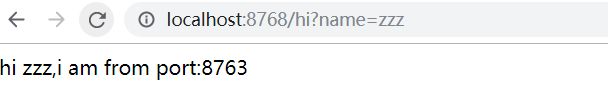
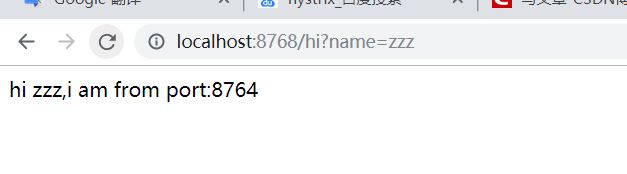
三、Feign
注册中心和生产者可以延续上面的,新建一个spring boot项目创建由feign实现的消费者
pom依赖
org.springframework.boot
spring-boot-starter-web
org.springframework.cloud
spring-cloud-starter-netflix-eureka-client
org.springframework.cloud
spring-cloud-starter-openfeign
配置文件
eureka:
client:
serviceUrl:
defaultZone: http://localhost:8761/eureka/
server.port=8769
spring.application.name=service-feign
启动类
package com.boss.springcloud.feign;
import org.springframework.boot.SpringApplication;
import org.springframework.boot.autoconfigure.SpringBootApplication;
import org.springframework.cloud.netflix.eureka.EnableEurekaClient;
import org.springframework.cloud.openfeign.EnableFeignClients;
@SpringBootApplication
@EnableFeignClients
@EnableEurekaClient
public class FeignApplication {
public static void main(String[] args) {
SpringApplication.run(FeignApplication.class, args);
}
}
controller层
package com.boss.springcloud.feign.controller;
import com.boss.springcloud.feign.serivce.FeignService;
import org.springframework.beans.factory.annotation.Autowired;
import org.springframework.web.bind.annotation.RequestMapping;
import org.springframework.web.bind.annotation.RequestParam;
import org.springframework.web.bind.annotation.ResponseBody;
import org.springframework.web.bind.annotation.RestController;
@RestController
public class FeignController {
@Autowired
FeignService feignService;
@ResponseBody
@RequestMapping(value="/feign")
public String hi(@RequestParam String name){
return feignService.getService(name);
}
}
service层,接口,调用生产者的方法
package com.boss.springcloud.feign.serivce;
import org.springframework.cloud.openfeign.FeignClient;
import org.springframework.stereotype.Component;
import org.springframework.web.bind.annotation.RequestMapping;
import org.springframework.web.bind.annotation.RequestParam;
import org.springframework.web.bind.annotation.ResponseBody;
@Component
@FeignClient("service-hi") //生产者的名称spring.application.name
public interface FeignService {
@ResponseBody
@RequestMapping(value="/hi") //生产者方法的地址
public String getService(@RequestParam String name);
}
eureka注册中心

访问http://localhost:8769/feign?name=zzz,会循环出现以下两者结果

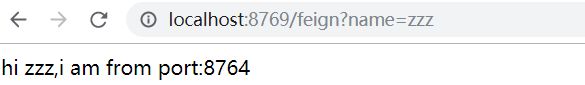
四、总结
FeignClient简化了请求的编写,且通过动态负载进行选择要使用哪个服务进行消费,而这一切都由Spring动态配置实现,我们不用关心这些,只管使用方法即可。而restTemplate需要我们自定义一个RestTemplate,手动注入。但是resttemplate有一个feign没有的功能,那就是他可以条用微服务集群外的服务,因为他可以通过ip去调用。