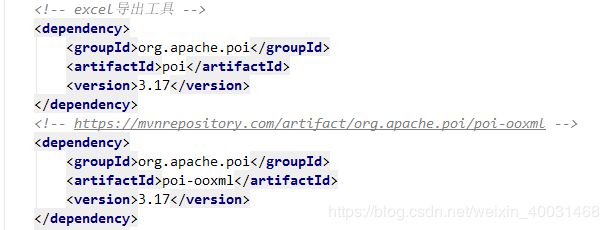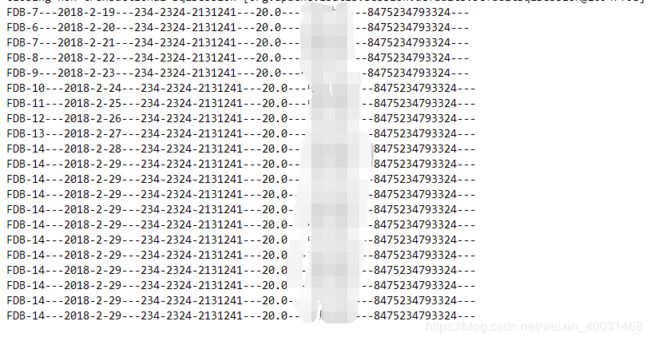springboot使用POI读取excel数据
MAVEN坐标如下:
便于复制:
org.apache.poi poi 3.17 org.apache.poi poi-ooxml 3.17
注意:第二个坐标是使用POI读取excel数据的时候分2003和2007的版本,不加这个坐标是没有XSSFWorkbook类的
xls使用HSSFWorkbook xlsx使用XSSFWorkbook
因为我需要导出数据的时候检查内容,需要回调,所有不能直接提交表单
function getExcel() {
var formData = new FormData($("#excelForm")[0]);
$.ajax({
url: '/batch/importexcel',
type: 'POST',
data: formData,
cache: false,
dataType: "json", //预期服务器返回的数据类型
//注意这里一定要设置contentType:false,不然会默认为传的是字符串,这样文件就传不过去了
contentType: false,
processData: false,
success: function (data) {
alert(data);
},
error: function (data) {
alert(data.msg);
}
});
}
springboot后台接收以及逻辑如下:
if (file == null) {
//代表没有文件
return "0";
}
if (file.getOriginalFilename() != null && !"".equals(file.getOriginalFilename())) {
String filename = file.getOriginalFilename();
//excel2003
if (filename.split("\\.")[1].equals("xls")) {
try {
//POI导入文件,存放到list集合
HSSFWorkbook workbook = new HSSFWorkbook(new POIFSFileSystem(file.getInputStream()));
//意思是有几个文件,一个excel可能有多个sheet,这里只读取第一个
int sheets = workbook.getNumberOfSheets();
//只读取第一个sheet
HSSFSheet sheetAt = workbook.getSheetAt(0);
//这个表示当前sheet有多少行数据,一行一行读取就行
int rows = sheetAt.getPhysicalNumberOfRows();
for (int i = 0; i < rows; i++) {
Batch batch = new Batch();
//某一行的数据,是一行一行的读取
HSSFRow row = sheetAt.getRow(i);
String value = row.getCell(1).getStringCellValue();
System.out.println(value);
}
} catch (RuntimeException e) {
}
//excel2007
} else if (filename.split("\\.")[1].equals("xlsx")) {
//POI导入文件,存放到list集合
try {
XSSFWorkbook workbook = new XSSFWorkbook(file.getInputStream());
//意思是有几个文件,一个excel可能有多个sheet,这里只读取第一个
int sheets = workbook.getNumberOfSheets();
//只读取第一个sheet
XSSFSheet sheetAt = workbook.getSheetAt(0);
//这个表示当前sheet有多少行数据,一行一行读取就行,但是会把没有数据的行读出来,需要加异常处理
int rows = sheetAt.getPhysicalNumberOfRows();
for (int i = 0; i < rows; i++) {
if (i == 0) {
continue;
}
//某一行的数据,是一行一行的读取
XSSFRow row = sheetAt.getRow(i);
String productid = "";
String date = "";
String batchStr = "";
String number = "";
String manufactname = "";
String identifier = "";
String mark = "";
try {
productid = row.getCell(0).getStringCellValue();
} catch (RuntimeException e) {
double values = row.getCell(0).getNumericCellValue();
productid = values + "";
}
try {
date = row.getCell(1).getStringCellValue();
} catch (Exception e) {
double dates = row.getCell(1).getNumericCellValue();
date = dates + "";
}
try {
batchStr = row.getCell(2).getStringCellValue();
} catch (Exception e) {
double batchStrs = row.getCell(2).getNumericCellValue();
batchStr = batchStrs + "";
}
try {
number = row.getCell(3).getStringCellValue();
} catch (Exception e) {
double numbers = row.getCell(3).getNumericCellValue();
number = numbers + "";
}
try {
manufactname = row.getCell(4).getStringCellValue();
} catch (Exception e) {
double manufactnames = row.getCell(4).getNumericCellValue();
manufactname = manufactnames + "";
}
try {
identifier = row.getCell(5).getStringCellValue();
} catch (Exception e) {
double identifiers = row.getCell(5).getNumericCellValue();
identifier = identifiers + "";
}
try {
mark = row.getCell(6).getStringCellValue();
} catch (Exception e) {
double marks = row.getCell(6).getNumericCellValue();
mark = marks + "";
}
//productid date batchStr number manufactname identifier mark
System.out.println(productid + "---" + date + "---" + batchStr + "---" + number + "---" + manufactname + "---" + identifier + "---" + mark);
}
} catch (RuntimeException e) {
return "2";
}
}
} else {
return "1";
}
return "2";
主要看逻辑就行,其他的代码可以忽略
控制台打印如下: