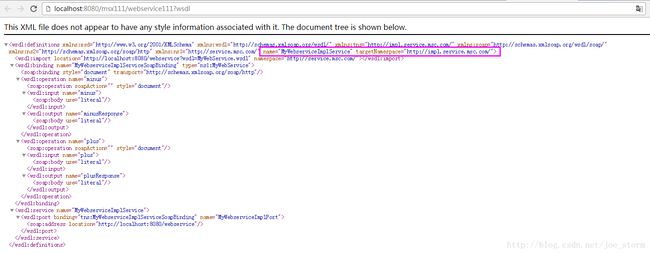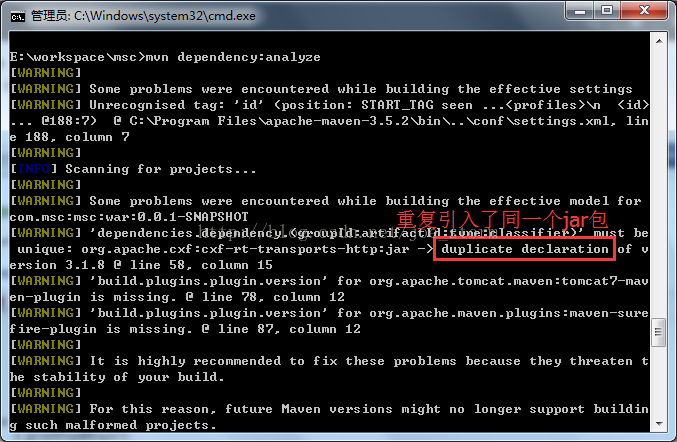maven+SpringMvc发布WebService(附录排除问题小过程)
源码下载
简介:项目使用maven管理,SpringMvc框架。但是项目结构只在配置文件中有所体现(引入spring相关jar),未进行实际分模块开发。
过程:
1.创建maven project
2.编辑配置文件总共4个,分别是
(1)spring-mvc.xml
(2)spring-webservice.xml
(3)web.xml
(4)pom.xml
其中前两个spring开头的配置文件可以随便命名,文件寻址配置在web.xml中
文件内容分别列出:
(1)spring-mvc.xml
(2)spring-webservice.xml
xmlns:xsi="http://www.w3.org/2001/XMLSchema-instance" xmlns:jaxws="http://cxf.apache.org/jaxws"
xsi:schemaLocation="http://cxf.apache.org/jaxws http://cxf.apache.org/schemas/jaxws.xsd http://www.springframework.org/schema/beans http://www.springframework.org/schema/beans/spring-beans.xsd"
default-lazy-init="true">
address="/webservice111">
(3)web.xml
xmlns="http://java.sun.com/xml/ns/javaee"
xsi:schemaLocation="http://java.sun.com/xml/ns/javaee http://java.sun.com/xml/ns/javaee/web-app_2_5.xsd"
version="2.5">
index.jsp
contextConfigLocation
classpath:spring/spring-webservice.xml
springServlet
org.springframework.web.servlet.DispatcherServlet
contextConfigLocation
classpath:spring/spring-mvc.xml
1
springServlet
/
characterEncodingFilter
org.springframework.web.filter.CharacterEncodingFilter
encoding
UTF-8
forceEncoding
true
characterEncodingFilter
/*
org.springframework.web.context.ContextLoaderListener
CXFServlet
org.apache.cxf.transport.servlet.CXFServlet
2
CXFServlet
/msc111/*
两个文件不可以使用同一个容器加载。
相关配置的原因百度springmvc父子容器进行不充理解。
(4)pom.xml
4.0.0
com.msc
msc
0.0.1-SNAPSHOT
war
4.3.3.RELEASE
junit
junit
4.12
test
org.springframework
spring-core
${spring.version}
org.springframework
spring-beans
${spring.version}
org.springframework
spring-context
${spring.version}
org.springframework
spring-context-support
${spring.version}
org.springframework
spring-test
${spring.version}
org.springframework
spring-web
${spring.version}
org.springframework
spring-webmvc
${spring.version}
org.apache.cxf
cxf-rt-transports-http
3.1.8
org.apache.cxf
cxf-rt-frontend-jaxws
3.1.8
org.apache.tomcat.maven
tomcat7-maven-plugin
8080
/
org.apache.maven.plugins
maven-surefire-plugin
true
WebService发布方法:
与一般的maven项目运行相同。项目右键---run as---maven-build
运行如果成功,则可以在浏览器输入:
http://localhost:8080/msc111/webservice111?wsdl
该地址基于spring-webservice.xml中的注解1和web.xml中的注解3
浏览器返回内容为
最后使用紫色方框中的命名空间和名称来进行测试。
在项目中创建一个类,内容如下
package com.msc.client;
import java.net.MalformedURLException;
import java.net.URL;
import javax.xml.namespace.QName;
import javax.xml.ws.Service;
import com.msc.service.MyWebService;
public class WebServiceClient {
public static void main(String args[]) {
try {
URL url = new URL("http://localhost:8080/msc111/webservice111?wsdl");
// 命名空间 及 名称
QName qName = new QName("http://impl.service.msc.com/",
"MyWebserviceImplService");
Service service = Service.create(url, qName);
MyWebService myWebservice = service.getPort(MyWebService.class);
System.out.println(myWebservice.plus(2, 3));
System.out.println(myWebservice.minus(2, 3));
} catch (MalformedURLException e) {
e.printStackTrace();
}
}
}
在该类上右键 ---run as --- java application 就可以访问webservice的远程服务计算加法减法。
maven build失败,如何查找问题所在?
打开命令行,使用cd命令转到当前项目中
然后执行命令:
mvn dependency:analyze
开始按照别人的方法做,就一直不能执行maven build,最终分析结果是,该文作者重复引用了jar文件所致。
生成客户端命令:
首先下载安装cxf,然后配置环境变量
打开命令行
切换到项目目录下输入:
wsdl2java -encoding utf-8 -d E:\workspace\mschttp://localhost:8080/msc111/webservice111?wsdl
回车
项目目录会多出若干package文件夹。可以直接放在客户端项目里使用