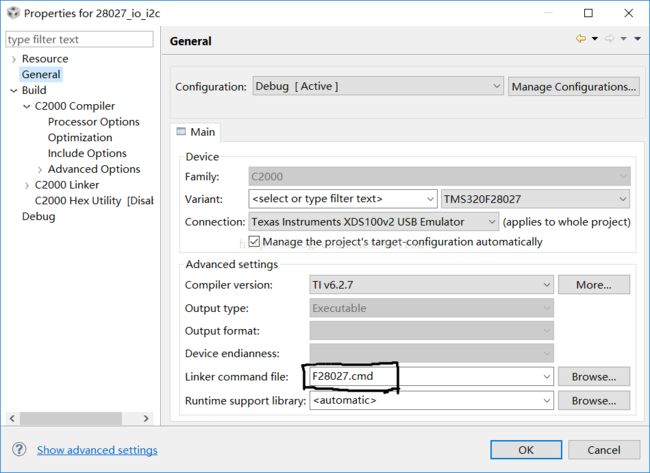TMS320F28027学习笔记一
问题一:在程序下载到RAM中进行调试时,出现如下问题:
".text" size 0x9de page 0. Available memory ranges:28027_RAM_lnk.cmd
推测是在28027_RAM_lnk.cmd中对应SARAM所声明的内存大小有关:
/*
// TI File $Revision: /main/5 $
// Checkin $Date: July 6, 2009 17:18:44 $
//###########################################################################
//
// FILE: 28027_RAM_lnk.cmd
//
// TITLE: Linker Command File For 28027 examples that run out of RAM
//
// This ONLY includes all SARAM blocks on the 28027 device.
// This does not include flash or OTP.
//
// Keep in mind that L0 is protected by the code
// security module.
//
// What this means is in most cases you will want to move to
// another memory map file which has more memory defined.
//
//###########################################################################
// $TI Release: DSP2802x Header Files Internal Release 2 $
// $Release Date: July 15, 2008 $
//###########################################################################
*/
/* ======================================================
// For Code Composer Studio V2.2 and later
// ---------------------------------------
// In addition to this memory linker command file,
// add the header linker command file directly to the project.
// The header linker command file is required to link the
// peripheral structures to the proper locations within
// the memory map.
//
// The header linker files are found in (IQmathTablesRam)
}
*/
/* Uncomment the section below if calling the IQNasin() or IQasin()
functions from the IQMath.lib library in order to utilize the
relevant IQ Math table in Boot ROM (This saves space and Boot ROM
is 1 wait-state). If this section is not uncommented, IQmathTables2
will be loaded into other memory (SARAM, Flash, etc.) and will take
up space, but 0 wait-state is possible.
*/
/*
IQmathTables3 : > IQTABLES3, PAGE = 0, TYPE = NOLOAD
{
IQmath.lib (IQmathTablesRam)
}
*/
}
/*
//===========================================================================
// End of file.
//===========================================================================
*/
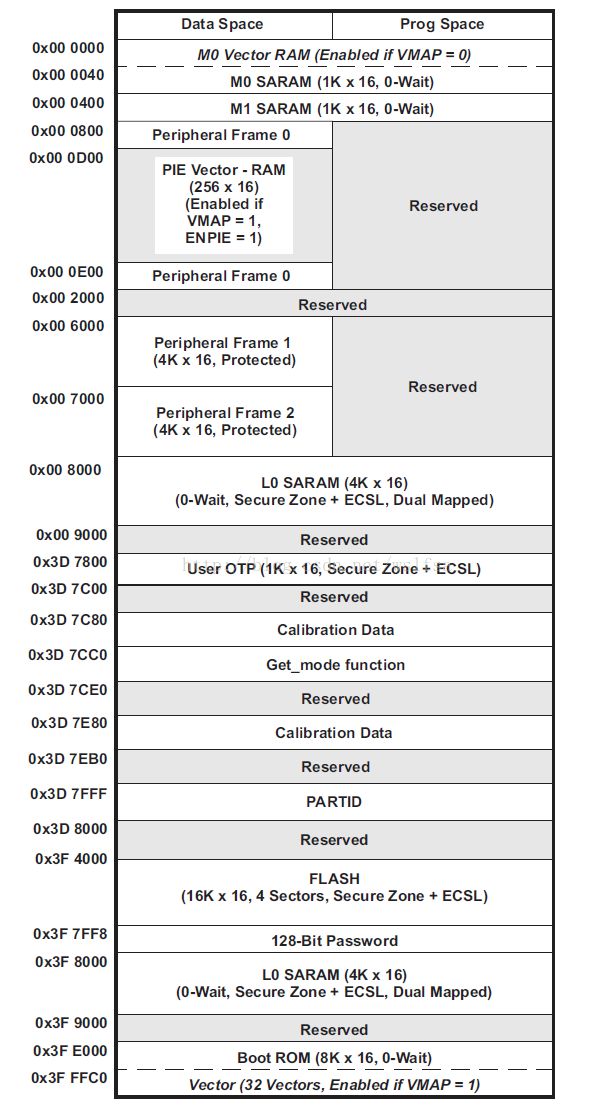
TMS320F28027的实际内存映射:from ZHCSA13I
在对PRAML0的长度进行调整后编译成功,但仿真入口找不到main()。
只好放弃在RAM上跑,直接烧FALSH,附改FLASH方法:
更改使用的cmd文件为F28027.cmd,重新编译,可烧写