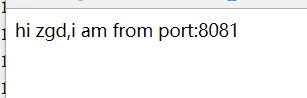[SpringCloud] 入门-第三篇: 服务消费者(feign)
1. 什么是feign
上个文章,我们是使用restTemplate + Ribbon 来实现分布式服务之间的生产和消费的调用的, 这篇文章来讲一讲SpringCloud分布式服务之间调用的另一个方案, feign
Feign是一个声明式的伪Http客户端,它使得写Http客户端变得更简单。使用Feign,只需要创建一个接口并注解。它具有可插拔的注解特性,可使用Feign 注解和JAX-RS注解。Feign支持可插拔的编码器和解码器。Feign默认集成了Ribbon,并和Eureka结合,默认实现了负载均衡的效果
重点:
- Feig采用的是基于接口的注解
- Feign整合了Ribbon
2. 创建feign的服务
这里接着上一篇使用Ribbon的文章继续进行
这个时候我们已经有:
1. eurekaServer — 注册中心
2. eureka-client-01 — 生产者,客户端
3. service-ribbon — 使用ribbon调用eureka-client-01方法的消费者
新建一个spring-boot工程,(怕麻烦的话其实可以直接复制上面的service-ribbon, 把所有ribbon换成feign, pom文件改吧改吧就好了)
pom.xml
<project xmlns="http://maven.apache.org/POM/4.0.0"
xmlns:xsi="http://www.w3.org/2001/XMLSchema-instance"
xsi:schemaLocation="http://maven.apache.org/POM/4.0.0 http://maven.apache.org/xsd/maven-4.0.0.xsd">
<modelVersion>4.0.0modelVersion>
<packaging>jarpackaging>
<artifactId>service-feignartifactId>
<parent>
<groupId>org.springframework.bootgroupId>
<artifactId>spring-boot-starter-parentartifactId>
<version>1.5.2.RELEASEversion>
<relativePath/>
parent>
<properties>
<project.build.sourceEncoding>UTF-8project.build.sourceEncoding>
<project.reporting.outputEncoding>UTF-8project.reporting.outputEncoding>
<java.version>1.8java.version>
properties>
<dependencies>
<dependency>
<groupId>org.springframework.cloudgroupId>
<artifactId>spring-cloud-starter-eurekaartifactId>
dependency>
<dependency>
<groupId>org.springframework.cloudgroupId>
<artifactId>spring-cloud-starter-feignartifactId>
dependency>
<dependency>
<groupId>org.springframework.bootgroupId>
<artifactId>spring-boot-starter-webartifactId>
dependency>
<dependency>
<groupId>org.springframework.bootgroupId>
<artifactId>spring-boot-starter-testartifactId>
<scope>testscope>
dependency>
dependencies>
<dependencyManagement>
<dependencies>
<dependency>
<groupId>org.springframework.cloudgroupId>
<artifactId>spring-cloud-dependenciesartifactId>
<version>Dalston.RC1version>
<type>pomtype>
<scope>importscope>
dependency>
dependencies>
dependencyManagement>
<build>
<plugins>
<plugin>
<groupId>org.springframework.bootgroupId>
<artifactId>spring-boot-maven-pluginartifactId>
plugin>
plugins>
build>
<repositories>
<repository>
<id>spring-milestonesid>
<name>Spring Milestonesname>
<url>https://repo.spring.io/milestoneurl>
<snapshots>
<enabled>falseenabled>
snapshots>
repository>
repositories>
project>application.yml配置如下
eureka:
client:
serviceUrl:
defaultZone: http://localhost:8761/eureka/
spring:
application:
name: service-feign
server:
port: 8086
启动类上面打上@EnableFeignClients注解开启Feign的功能
package com.zgd.springcloud.eurekaClient;
import org.springframework.boot.SpringApplication;
import org.springframework.boot.autoconfigure.SpringBootApplication;
import org.springframework.cloud.client.discovery.EnableDiscoveryClient;
import org.springframework.cloud.client.loadbalancer.LoadBalanced;
import org.springframework.cloud.netflix.eureka.EnableEurekaClient;
import org.springframework.cloud.netflix.feign.EnableFeignClients;
import org.springframework.context.annotation.Bean;
import org.springframework.web.client.RestTemplate;
/**
* eureka client 客户端
*/
@EnableDiscoveryClient
@EnableFeignClients
@SpringBootApplication(scanBasePackages = "com.zgd.springcloud.eurekaClient")
public class FeignApp {
public static void main(String[] args) {
SpringApplication.run(FeignApp.class, args);
}
}
这里和ribbon区别的地方就来了
ribbon是直接定义一个serviceImpl, 在里面用restTemplate去访问暴露在外面的其他服务提供者的mvc接口
feign直接定义一个接口,通过@ FeignClient(“服务名”),来指定调用哪个服务
下面注解中的@RequestMapping的value都是eureka-client-01模块需要调用的方法的路由
package com.zgd.springcloud.eurekaClient.interf;
import org.springframework.cloud.netflix.feign.FeignClient;
import org.springframework.stereotype.Component;
import org.springframework.web.bind.annotation.RequestMapping;
import org.springframework.web.bind.annotation.RequestMethod;
import org.springframework.web.bind.annotation.RequestParam;
/**
* @FeignClient value是指定的服务提供者在eurekaServer中的服务名,也就是eureka-client-01的applicationName: client01
*/
@FeignClient(value = "client01")
@Component
public interface FeignService{
/**
* 这里还是访问的eureka-client-01的
* com.zgd.springcloud.eurekaClient.controller.ProducerController
* 的hello方法的路由
* @param name
* @return
*/
@RequestMapping(value = "/hello",method = RequestMethod.GET)
String hiService(@RequestParam(value = "name") String name);
}
在Web层的controller层, 对外暴露一个api接口
package com.zgd.springcloud.eurekaClient.controller;
import com.zgd.springcloud.eurekaClient.interf.FeignService;
import org.springframework.beans.factory.annotation.Autowired;
import org.springframework.web.bind.annotation.*;
@RestController
public class FeignController {
@SuppressWarnings("SpringJavaInjectionPointsAutowiringInspection")
@Autowired
FeignService feignService;
/**
* 通过service层,用restTemplate访问Client01路由,间接调用了Client01工程的方法
* @param name
* @return
*/
@RequestMapping(value = "/getHi",method = RequestMethod.GET)
public String getHi(@RequestParam String name) {
return feignService.hiService( name );
}
}
这个时候因为接口没有实现类,不用担心会报错空指针异常, 前提是你的app启动类上确实用了@EnableFeignClients
4. 启动程序
- 启动eurekaServer
- 启动eureka-client-01, 更改端口号, 再次启动
- 启动service-feign
访问 http://localhost:8086/getHi?name=zgd
多次访问,可以看到轮询调用了两个端口
5.源码
https://github.com/zzzgd/SpringCloudDemo/tree/master/spring-cloud-part1
![[SpringCloud] 入门-第三篇: 服务消费者(feign)_第1张图片](http://img.e-com-net.com/image/info8/8110343ce4a247e4877039bc484addc5.jpg)