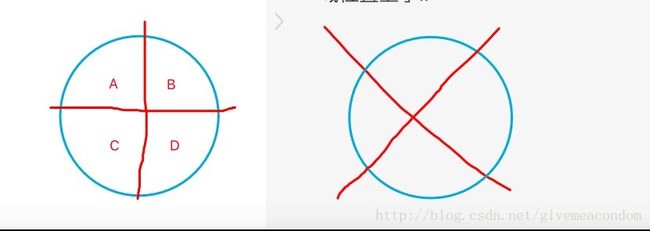Android_自定义遥控器按钮
源码地址https://github.com/GuoFeilong/RemoteControllerDemo来一波star谢谢
HI,一辆开往幼儿园的小车,即将到站.
昨天偶然看见群里哥们,抛出一张效果图,蛮有意思的,就自己实现下.
遥控器的面板主控键
看下我们临摹的效果
模拟器配色有点淡,这些都是自定义属性可以设置的.
这个View用传说中的不规则点击据说很简单,但是我没去搜,我就是用两三个简单的API实现了,没啥技术含量,但是蛮有意思的.里面有一个小坑.下面用代码说下.
实现思路
- 分析效果图view的组成部分,view拆分
- 抽取可扩展的自定义属性
- 测试 绘制
- 暴露监听给调用者
第一步(没什么可说的)
<declare-styleable name="RemoteControllerView">
<attr name="rcv_text_color" format="color" />
<attr name="rcv_shadow_color" format="color" />
<attr name="rcv_stroke_color" format="color" />
<attr name="rcv_stroke_width" format="dimension" />
<attr name="rcv_text_size" format="dimension" />
<attr name="rcv_oval_degree" format="integer" />
declare-styleable>第二步获取自定义属性,确定测量大小
@Override
protected void onSizeChanged(int w, int h, int oldw, int oldh) {
super.onSizeChanged(w, h, oldw, oldh);
centerPoint = new Point(w / 2, h / 2);
ovalPaths = new ArrayList<>();
ovalRegions = new ArrayList<>();
ovalPaints = new ArrayList<>();
rcvViewWidth = w;
rcvViewHeight = h;
rcvPadding = (int) (Math.min(w, h) * SCALE_OF_PADDING);
viewContentWidht = rcvViewWidth - rcvPadding;
viewContentHeight = rcvViewHeight - rcvPadding;第三步骤(绘制几个API.一顿draw)
// 画布平移到中心点改变坐标系
canvas.translate(centerPoint.x, centerPoint.y);
// 绘制最外层的圆环
canvas.drawCircle(0, 0, Math.min(rcvViewWidth, rcvViewHeight) / 2, rcvStrokePaint);
// 核心,扇形的组成的遥控器面板圆圈
for (int i = 0; i < ovalRegions.size(); i++) {
canvas.drawPath(ovalPaths.get(i), ovalPaints.get(i));
}
// 内部的小圆圈
canvas.drawCircle(0, 0, Math.min(rcvViewWidth, rcvViewHeight) * SCALE_OF_SMALL_CIRCLE / 2, rcvWhitePaint);
canvas.drawCircle(0, 0, Math.min(rcvViewWidth, rcvViewHeight) * SCALE_OF_SMALL_CIRCLE / 2, rcvStrokePaint);
// 文案
canvas.drawText("OK", textPointInView.x, textPointInView.y, rcvTextPaint);刚开始我说的坑就是这里,绘制的时候,不要让画布去旋转你设定的初始角度,因为我们这里对扇形区域分别暴露了点击事件,以及背景的选择状态色,如果旋转画布会给你视觉效果有点击A区域,B区域变色的效果,其实是假象,变色的全是是A区域,因为你旋转了画布,所以他不在原本的区域位置上了..
一个简单的草图,不会用画图工具,凑乎看吧
左图是不旋转的时候,ABCD四个区域,右图是选择过后的,那么ABCD必然不在原来的位置上了,
是不是豁然开朗了,如果还是不豁然……好吧,忽略.我也不知道咋说了.
所以我们绘制扇形区域拼接成圆圈的时候就要从他的startAngele开始下手了.
于是出现了下面一段垃圾代码,希望老铁能帮我写一个公式…
// 注意外环的线宽占用的尺寸,这个是绘制扇形的时候限制它绘制区域的
ovalRectF = new RectF(-rcvViewWidth / 2 + rcvStrokeWidth, -rcvViewWidth / 2 + rcvStrokeWidth, rcvViewHeight / 2 - rcvStrokeWidth, rcvViewHeight / 2 - rcvStrokeWidth);
for (int i = 0; i < 4; i++) {
Region tempRegin = new Region();
Path tempPath = new Path();
float tempStarAngle = 0;
float tempSweepAngle;
if (i % 2 == 0) {
tempSweepAngle = rcvDegree;
} else {
tempSweepAngle = rcvOtherDegree;
}
// 计算扇形的开始角度,这里不能用canvas旋转的方法
// 因为设计到扇形点击,如果画布旋转,会因为角度问题,导致感官上看上去点击错乱的问题,
// 其实点击的区域是正确的,就是因为旋转角度导致的,注意,
// 这块需要一个n的公式,本人没学历不会总结通用公式.....
switch (i) {
case 0:
tempStarAngle = -rcvDegree / 2;
break;
case 1:
tempStarAngle = rcvDegree / 2;
break;
case 2:
tempStarAngle = rcvDegree / 2 + rcvOtherDegree;
break;
case 3:
tempStarAngle = rcvDegree / 2 + rcvOtherDegree + rcvDegree;
break;
}
tempPath.moveTo(0, 0);
tempPath.lineTo(viewContentWidht / 2, 0);
tempPath.addArc(ovalRectF, tempStarAngle, tempSweepAngle);
tempPath.lineTo(0, 0);
tempPath.close();
RectF tempRectF = new RectF();
tempPath.computeBounds(tempRectF, true);
tempRegin.setPath(tempPath, new Region((int) tempRectF.left, (int) tempRectF.top, (int) tempRectF.right, (int) tempRectF.bottom));
ovalPaths.add(tempPath);
ovalRegions.add(tempRegin);
ovalPaints.add(creatPaint(Color.WHITE, 0, Paint.Style.FILL, 0));
}第四步确认点击事件区域
@Override
public boolean onTouchEvent(MotionEvent event) {
float x;
float y;
switch (event.getAction()) {
case MotionEvent.ACTION_DOWN:
x = event.getX() - centerPoint.x;
y = event.getY() - centerPoint.y;
// 这块就没啥好说了,按下去的时候用regin判断该点在哪个区域
for (int i = 0; i < ovalRegions.size(); i++) {
Region tempRegin = ovalRegions.get(i);
boolean contains = tempRegin.contains((int) x, (int) y);
if (contains) {
seleced = i;
}
}
resetPaints();
// 给对应的区域设置背景色
ovalPaints.get(seleced).setColor(rcvShadowColor);
invalidate();
break;
case MotionEvent.ACTION_UP:
resetPaints();
invalidate();
// 抬起的时候,透漏点击事件
remoteClickAction();
break;
}
return true;
}
我们这样用即可
RemoteControllerView remoteControllerView = (RemoteControllerView) findViewById(R.id.rcv_view);
remoteControllerView.setRemoteControllerClickListener(new RemoteControllerView.OnRemoteControllerClickListener() {
@Override
public void topClick() {
Toast.makeText(MainActivity.this, "topClick", Toast.LENGTH_SHORT).show();
}
@Override
public void leftClick() {
Toast.makeText(MainActivity.this, "leftClick", Toast.LENGTH_SHORT).show();
}
@Override
public void rightClick() {
Toast.makeText(MainActivity.this, "rightClick", Toast.LENGTH_SHORT).show();
}
@Override
public void bottomClick() {
Toast.makeText(MainActivity.this, "bottomClick", Toast.LENGTH_SHORT).show();
}
});好了由于本来代码就不多,完整项目不上传了,直接给一个完整的自定义view类,想用的或者想完善的修改下就行了,里面的箭头我偷懒没画,有两个方式,一是确定坐标绘制bitmap,而是画path,都是api没啥好写的.
/**
* @author by 有人@我 on 2017/9/6.
*/
public class RemoteControllerView extends View {
private static final String TAG = "RemoteControllerView";
private static final float SCALE_OF_PADDING = 40.F / 320;
private static final float SCALE_OF_BIG_CIRCLE = 288.F / 320;
private static final float SCALE_OF_SMALL_CIRCLE = 100.F / 320;
private static final float DEF_VIEW_SIZE = 300;
private OnRemoteControllerClickListener remoteControllerClickListener;
private int rcvViewHeight;
private int rcvViewWidth;
private int rcvPadding;
private int viewContentHeight;
private int viewContentWidht;
private Point centerPoint;
private int rcvTextColor;
private int rcvShadowColor;
private int rcvStrokeColor;
private int rcvStrokeWidth;
private int rcvTextSize;
private int rcvDegree;
private int rcvOtherDegree;
private Paint rcvTextPaint;
private Paint rcvShadowPaint;
private Paint rcvStrokePaint;
private Paint rcvWhitePaint;
private RectF ovalRectF;
private List ovalPaths;
private List ovalRegions;
private List ovalPaints;
private int seleced;
private Point textPointInView;
public RemoteControllerView(Context context) {
this(context, null);
}
public RemoteControllerView(Context context, @Nullable AttributeSet attrs) {
this(context, attrs, 0);
}
public RemoteControllerView(Context context, @Nullable AttributeSet attrs, int defStyleAttr) {
super(context, attrs, defStyleAttr);
initAttribute(context, attrs, defStyleAttr);
initPaints();
}
@Override
protected void onSizeChanged(int w, int h, int oldw, int oldh) {
super.onSizeChanged(w, h, oldw, oldh);
centerPoint = new Point(w / 2, h / 2);
ovalPaths = new ArrayList<>();
ovalRegions = new ArrayList<>();
ovalPaints = new ArrayList<>();
rcvViewWidth = w;
rcvViewHeight = h;
rcvPadding = (int) (Math.min(w, h) * SCALE_OF_PADDING);
viewContentWidht = rcvViewWidth - rcvPadding;
viewContentHeight = rcvViewHeight - rcvPadding;
textPointInView = getTextPointInView(rcvTextPaint, "OK", 0, 0);
// 注意外环的线宽占用的尺寸
ovalRectF = new RectF(-rcvViewWidth / 2 + rcvStrokeWidth, -rcvViewWidth / 2 + rcvStrokeWidth, rcvViewHeight / 2 - rcvStrokeWidth, rcvViewHeight / 2 - rcvStrokeWidth);
for (int i = 0; i < 4; i++) {
Region tempRegin = new Region();
Path tempPath = new Path();
float tempStarAngle = 0;
float tempSweepAngle;
if (i % 2 == 0) {
tempSweepAngle = rcvDegree;
} else {
tempSweepAngle = rcvOtherDegree;
}
// 计算扇形的开始角度,这里不能用canvas旋转的方法
// 因为设计到扇形点击,如果画布旋转,会因为角度问题,导致感官上看上去点击错乱的问题,
// 其实点击的区域是正确的,就是因为旋转角度导致的,注意,
// 这块需要一个n的公式,本人没学历不会总结通用公式.....
switch (i) {
case 0:
tempStarAngle = -rcvDegree / 2;
break;
case 1:
tempStarAngle = rcvDegree / 2;
break;
case 2:
tempStarAngle = rcvDegree / 2 + rcvOtherDegree;
break;
case 3:
tempStarAngle = rcvDegree / 2 + rcvOtherDegree + rcvDegree;
break;
}
tempPath.moveTo(0, 0);
tempPath.lineTo(viewContentWidht / 2, 0);
tempPath.addArc(ovalRectF, tempStarAngle, tempSweepAngle);
tempPath.lineTo(0, 0);
tempPath.close();
RectF tempRectF = new RectF();
tempPath.computeBounds(tempRectF, true);
tempRegin.setPath(tempPath, new Region((int) tempRectF.left, (int) tempRectF.top, (int) tempRectF.right, (int) tempRectF.bottom));
ovalPaths.add(tempPath);
ovalRegions.add(tempRegin);
ovalPaints.add(creatPaint(Color.WHITE, 0, Paint.Style.FILL, 0));
}
}
@Override
protected void onMeasure(int widthMeasureSpec, int heightMeasureSpec) {
int widthMode = MeasureSpec.getMode(widthMeasureSpec);
int heightMode = MeasureSpec.getMode(heightMeasureSpec);
int widthSize;
int heightSize;
if (widthMode == MeasureSpec.AT_MOST || widthMode == MeasureSpec.UNSPECIFIED) {
widthSize = (int) TypedValue.applyDimension(TypedValue.COMPLEX_UNIT_DIP, DEF_VIEW_SIZE, getResources().getDisplayMetrics());
widthMeasureSpec = MeasureSpec.makeMeasureSpec(widthSize, MeasureSpec.EXACTLY);
}
if (heightMode == MeasureSpec.AT_MOST || heightMode == MeasureSpec.UNSPECIFIED) {
heightSize = (int) TypedValue.applyDimension(TypedValue.COMPLEX_UNIT_DIP, DEF_VIEW_SIZE, getResources().getDisplayMetrics());
heightMeasureSpec = MeasureSpec.makeMeasureSpec(heightSize, MeasureSpec.EXACTLY);
}
super.onMeasure(widthMeasureSpec, heightMeasureSpec);
}
@Override
protected void onDraw(Canvas canvas) {
super.onDraw(canvas);
canvas.translate(centerPoint.x, centerPoint.y);
canvas.drawCircle(0, 0, Math.min(rcvViewWidth, rcvViewHeight) / 2, rcvStrokePaint);
for (int i = 0; i < ovalRegions.size(); i++) {
canvas.drawPath(ovalPaths.get(i), ovalPaints.get(i));
}
canvas.drawCircle(0, 0, Math.min(rcvViewWidth, rcvViewHeight) * SCALE_OF_SMALL_CIRCLE / 2, rcvWhitePaint);
canvas.drawCircle(0, 0, Math.min(rcvViewWidth, rcvViewHeight) * SCALE_OF_SMALL_CIRCLE / 2, rcvStrokePaint);
canvas.drawText("OK", textPointInView.x, textPointInView.y, rcvTextPaint);
}
@Override
public boolean onTouchEvent(MotionEvent event) {
float x;
float y;
switch (event.getAction()) {
case MotionEvent.ACTION_DOWN:
x = event.getX() - centerPoint.x;
y = event.getY() - centerPoint.y;
for (int i = 0; i < ovalRegions.size(); i++) {
Region tempRegin = ovalRegions.get(i);
boolean contains = tempRegin.contains((int) x, (int) y);
if (contains) {
seleced = i;
}
}
resetPaints();
ovalPaints.get(seleced).setColor(rcvShadowColor);
invalidate();
break;
case MotionEvent.ACTION_UP:
resetPaints();
invalidate();
remoteClickAction();
break;
}
return true;
}
private void remoteClickAction() {
if (remoteControllerClickListener != null) {
switch (seleced) {
case 0:
remoteControllerClickListener.rightClick();
break;
case 1:
remoteControllerClickListener.bottomClick();
break;
case 2:
remoteControllerClickListener.leftClick();
break;
case 3:
remoteControllerClickListener.topClick();
break;
}
}
}
private void initAttribute(Context context, @Nullable AttributeSet attrs, int defStyleAttr) {
TypedArray typedArray = context.getTheme().obtainStyledAttributes(attrs, R.styleable.RemoteControllerView, defStyleAttr, R.style.def_remote_controller);
int indexCount = typedArray.getIndexCount();
for (int i = 0; i < indexCount; i++) {
int attr = typedArray.getIndex(i);
switch (attr) {
case R.styleable.RemoteControllerView_rcv_text_color:
rcvTextColor = typedArray.getColor(attr, Color.BLACK);
break;
case R.styleable.RemoteControllerView_rcv_text_size:
rcvTextSize = typedArray.getDimensionPixelSize(attr, 0);
break;
case R.styleable.RemoteControllerView_rcv_shadow_color:
rcvShadowColor = typedArray.getColor(attr, Color.BLACK);
break;
case R.styleable.RemoteControllerView_rcv_stroke_color:
rcvStrokeColor = typedArray.getColor(attr, Color.BLACK);
break;
case R.styleable.RemoteControllerView_rcv_stroke_width:
rcvStrokeWidth = typedArray.getDimensionPixelOffset(attr, 0);
break;
case R.styleable.RemoteControllerView_rcv_oval_degree:
rcvDegree = typedArray.getInt(attr, 0);
rcvOtherDegree = (int) ((360 - rcvDegree * 2) / 2.F);
break;
}
}
typedArray.recycle();
}
private void initPaints() {
rcvTextPaint = creatPaint(rcvTextColor, rcvTextSize, Paint.Style.FILL, 0);
rcvShadowPaint = creatPaint(rcvShadowColor, 0, Paint.Style.FILL, 0);
rcvStrokePaint = creatPaint(rcvStrokeColor, 0, Paint.Style.STROKE, 0);
rcvWhitePaint = creatPaint(Color.WHITE, 0, Paint.Style.FILL, 0);
}
private Paint creatPaint(int paintColor, int textSize, Paint.Style style, int lineWidth) {
Paint paint = new Paint();
paint.setColor(paintColor);
paint.setAntiAlias(true);
paint.setStrokeWidth(lineWidth);
paint.setDither(true);
paint.setTextSize(textSize);
paint.setStyle(style);
paint.setStrokeCap(Paint.Cap.ROUND);
paint.setStrokeJoin(Paint.Join.ROUND);
return paint;
}
private void resetPaints() {
for (Paint p : ovalPaints) {
p.setColor(Color.WHITE);
}
}
private Point getTextPointInView(Paint textPaint, String textDesc, int w, int h) {
if (null == textDesc) return null;
Point point = new Point();
int textW = (w - (int) textPaint.measureText(textDesc)) / 2;
Paint.FontMetrics fm = textPaint.getFontMetrics();
int textH = (int) Math.ceil(fm.descent - fm.top);
point.set(textW, h / 2 + textH / 2 - textH / 4);
return point;
}
public interface OnRemoteControllerClickListener {
void topClick();
void leftClick();
void rightClick();
void bottomClick();
}
public void setRemoteControllerClickListener(OnRemoteControllerClickListener remoteControllerClickListener) {
this.remoteControllerClickListener = remoteControllerClickListener;
}
}