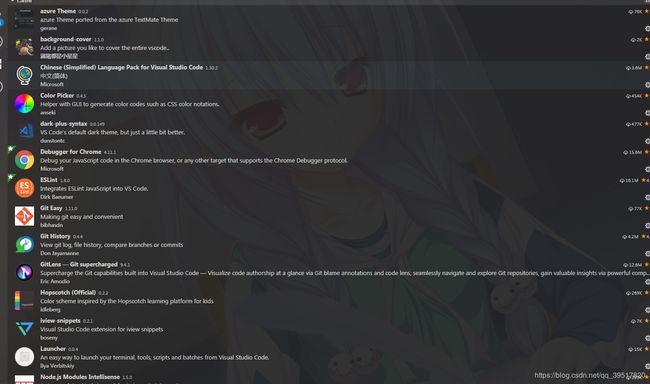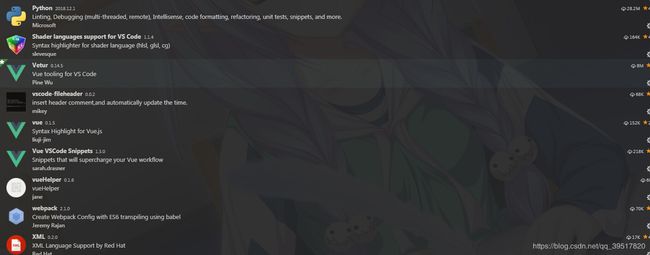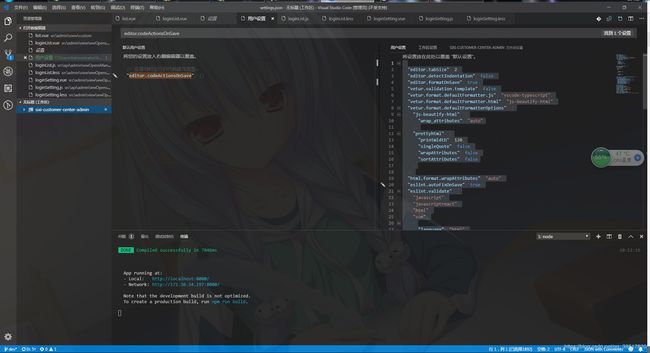vscode =>setting.json 常用配置 git背景图 自动保存 eslint
配置之后只需cstr+s就会自动格式化代码,更换背景颜色,延伸git插件,让你的开发速度更上一层楼
{
"editor.tabSize": 2,
"editor.detectIndentation": false,
"editor.formatOnSave": true,
"vetur.validation.template": false,
"vetur.format.defaultFormatter.js": "vscode-typescript",
"vetur.format.defaultFormatter.html": "js-beautify-html",
"vetur.format.defaultFormatterOptions": {
"js-beautify-html": {
"wrap_attributes": "auto"
},
"prettyhtml": {
"printWidth": 120,
"singleQuote": false,
"wrapAttributes": false,
"sortAttributes": false
}
},
"html.format.wrapAttributes": "auto",
"eslint.autoFixOnSave": true,
"eslint.validate": [
"javascript",
"javascriptreact",
"html",
"vue",
{
"language": "html",
"autoFix": true
},
{
"language": "vue",
"autoFix": true
}
],
"javascript.format.insertSpaceBeforeFunctionParenthesis": true,
"files.autoSave": "afterDelay",
"gitlens.advanced.messages": {
"suppressCommitHasNoPreviousCommitWarning": false,
"suppressCommitNotFoundWarning": false,
"suppressFileNotUnderSourceControlWarning": false,
"suppressGitVersionWarning": false,
"suppressLineUncommittedWarning": false,
"suppressNoRepositoryWarning": false,
"suppressResultsExplorerNotice": false,
"suppressShowKeyBindingsNotice": true
},
"git.confirmSync": false,
"git.enableSmartCommit": true,
"gitlens.historyExplorer.enabled": true,
"files.autoSaveDelay": 3000,
"workbench.startupEditor": "newUntitledFile",
"workbench.iconTheme": "vs-minimal",
"workbench.colorTheme": "dark-plus-syntax",
"terminal.integrated.rendererType": "dom",
"search.followSymlinks": false,
"explorer.confirmDelete": false,
"gitlens.views.fileHistory.enabled": true,
"gitlens.views.lineHistory.enabled": true,
"backgroundCover.imagePath": "file:///D:/用户目录/Pictures/bg4.jpg",
}