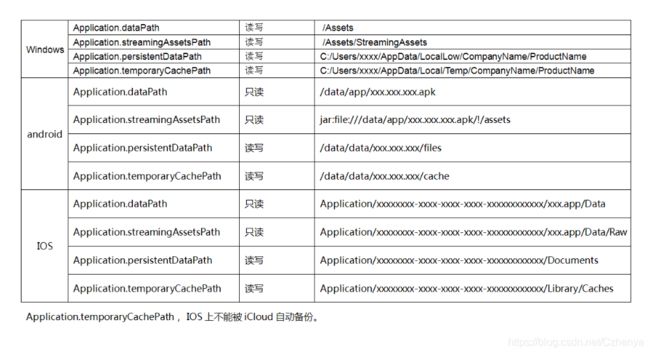Unity 之 Application各种路径在终端的本地路径
dataPath :返回程序的数据文件所在的文件夹的路径(只读)。返回路径为相对路径,一般是相对于程序安装目录的位置。不同游戏平台的数据文件保存路径不同。
StreamingAssetsPath: 此属性用于返回数据流的缓存目录,返回路径为相对路径,适合设置一些外部数据文件的路径。(只读)
PersistentDataPath:返回一个持久化数据存储目录的路径,可以在此路径下存储一些持久化的数据文件。对应同一平台,在不同程序中调用此属性时,其返回值是相同的,但是在不同的运行平台下,其返回值会不一样。
temporaryCachePath:此属性用于返回一个临时数据的缓冲目录(只读)。对于同一平台,在不同程序中调用此属性时,其返回值是相同的,但是在不同的运行平台下,其返回值是不一样的。
persistentDataPath和temporaryCachePath的返回值一般是程序所在平台的固定位置,适合程序在运行过程中产生的数据文件。
参考链接:http://tieba.baidu.com/p/3309230088
PC:
Application.dataPath : /Assets
Application.streamingAssetsPath : /Assets/StreamingAssets
Application.persistentDataPath : C:/Users/xxxx/AppData/LocalLow/CompanyName/ProductName
Application.temporaryCachePath : C:/Users/xxxx/AppData/Local/Temp/CompanyName/ProductName
Android:
Application.dataPath : /data/app/xxx.xxx.xxx.apk
Application.streamingAssetsPath : jar:file:///data/app/xxx.xxx.xxx.apk/!/assets
Application.persistentDataPath : /data/data/xxx.xxx.xxx/files
Application.temporaryCachePath : /data/data/xxx.xxx.xxx/cache
IOS:
Application.dataPath : Application/xxxxxxxx-xxxx-xxxx-xxxx-xxxxxxxxxxxx/xxx.app/Data
Application.streamingAssetsPath : Application/xxxxxxxx-xxxx-xxxx-xxxx-xxxxxxxxxxxx/xxx.app/Data/Raw
Application.persistentDataPath : Application/xxxxxxxx-xxxx-xxxx-xxxx-xxxxxxxxxxxx/Documents
Application.temporaryCachePath : Application/xxxxxxxx-xxxx-xxxx-xxxx-xxxxxxxxxxxx/Library/Caches
Mac:
Application.dataPath : /Assets
Application.streamingAssetsPath : /Assets/StreamingAssets
Application.persistentDataPath : /Users/xxxx/Library/Caches/CompanyName/Product Name
Application.temporaryCachePath : /var/folders/57/6b4_9w8113x2fsmzx_yhrhvh0000gn/T/CompanyName/Product Name