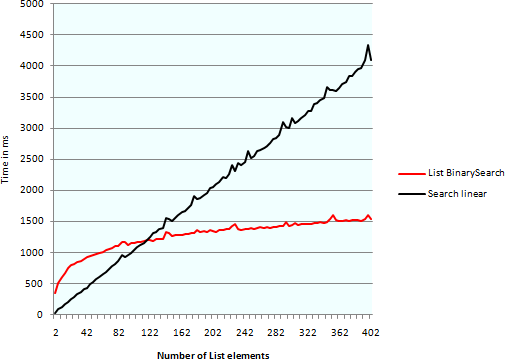利用List或者数组存储数据,希望以此改善你的程序,可以对List或者数组的BinarySearch方法进行评估。如果是一个可变数量的元素集合,Binary搜索是针对集合中的值进行排序的一种“令人吃惊的”算法,其算法复杂度为O(log n),与C#中其它排序方法相比,它具备更高的效率。
示例:
下面是一个对List类型使用BinarySearch方法的示例。你必须为List中所使用的类型提供一个值,这样该方法才能通过编译。程序中通常使用字符串,这里也就使用string类型。
BinarySearch方法示例代码:
1 using System;
2 using System.Collections.Generic;
3
4 class Program
5 {
6 static void Main()
7 {
8 List<string> l = new List<string>();
9 l.Add("acorn"); // 0
10 l.Add("apple"); // 1
11 l.Add("banana"); // 2
12 l.Add("cantaloupe"); // 3
13 l.Add("lettuce"); // 4
14 l.Add("onion"); // 5
15 l.Add("peach"); // 6
16 l.Add("pepper"); // 7
17 l.Add("squash"); // 8
18 l.Add("tangerine"); // 9
19
20 // This returns the index of "peach".
21 int i = l.BinarySearch("peach");
22 Console.WriteLine(i);
23
24 // This returns the index of "banana".
25 i = l.BinarySearch("banana");
26 Console.WriteLine(i);
27
28 // This returns the index of "apple".
29 i = l.BinarySearch("apple");
30 Console.WriteLine(i);
31
32 Console.ReadKey();
33 }
34 }
输出:
6
2
1
描述。上述程序从List中找出了“peach”、“banana”,和“apple”这三个字符串的位置的值。注意List中的项是按照字母顺序排列的。如果List或者数组没有经过排序,使用BinarySearch方法将会得不到正确结果。至于是按照数值大小、字母顺序,或者ASCII来排序,都是可以的。
比较基准
在针对一个较大的集合进行搜索时,binary搜索比linear搜索的效率要高很多,对于元素个数小于100的集合,BinarySearch较慢,可能是执行时的资源消耗导致的。
理解BinarySearch
我们注意到Wikipedia对binary搜索的陈述:“makes progressively better guesses, and closes in on the location of the sought value by selecting the middle element in the pan.”参见Wikipedia的文章“Binary Search Algorithm”。MSDN对List的BinarySearch方法作了如下陈述:“返回元素基于0的索引值”。然而,必须使用一个排序过的List。
字典是什么?
这里我们提到字典是恒定的查找时间哈希表。对于我所用到的数据,不管List采用哪种排序算法都没有字典高效快速。一个显然的情况是,你必须为大多数的方案挑选字典。参见上述比较基准,随着集合元素的增加,BinarySearch方法比linear搜索更高效。
对于非常较大的集合,比如有着上百万的元素,建立起一个字典将会消耗掉由查找操作所节省下来的时间。然而,我发现这种情况并不常见。
总结
这篇文章讲述了在什么样的情况下可以使用List类型的BinarySearch方法。针对大集合,BinarySearch使用了一个比迭代搜索更好的算法,但是对于小集合,其效率又通常低于字典。我建议你在每一次考虑BinarySearch方法时做一个性能监测。你可以从Array.BinarySearch方法这篇文章中了解.NET Framework内部的Array.BinarySearch的信息。
本文翻译自:C# BinarySearch List 相比原文,译文作了适当修改。