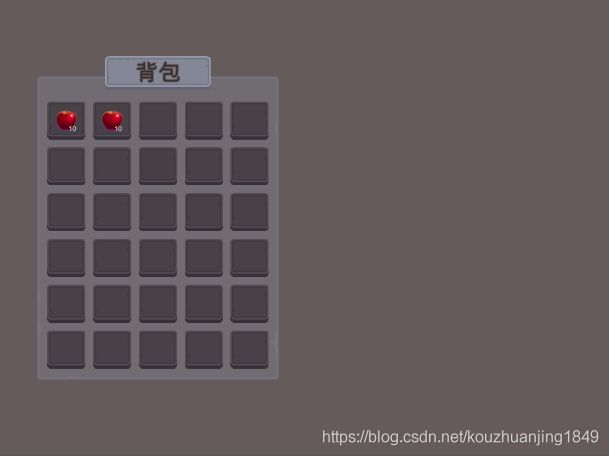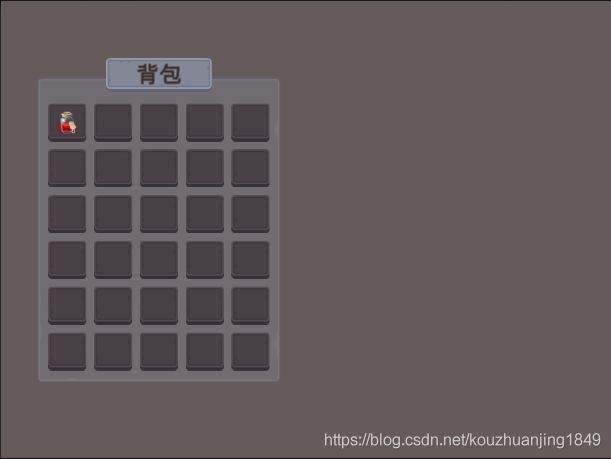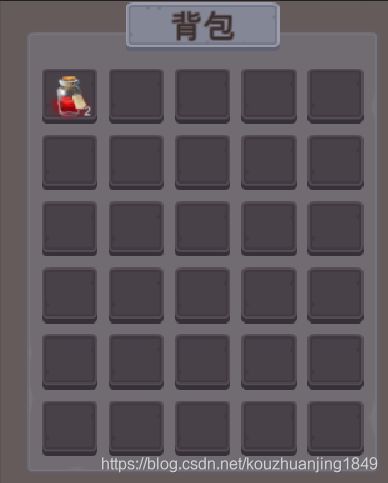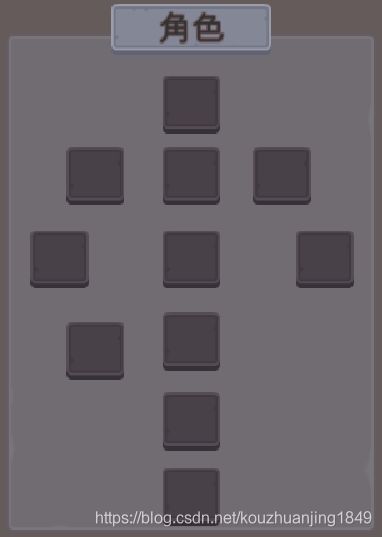背包系统 装备系统和锻造系统 - 基于Unity2018 UGUI
设计物品的UML类图
开发Item物品类
using System.Collections;
using System.Collections.Generic;
using UnityEngine;
//物品基类
public class Item
{
public int ID { get; set; }
public string Name { get; set; }
public ItemType Type { get; set; }
public ItemQuality Quality { get; set; }
public string Description { get; set; }
public int Capacity { get; set; }
public int BuyPrice { get; set; }
public int SellPrice { get; set; }
public Item(int id,string name,ItemType type,ItemQuality quality,string des,int capacity,int buyPrice,int sellPirce)
{
this.ID = id;
this.Type = type;
this.Quality = quality;
this.Description = des;
this.Capacity = capacity;
this.BuyPrice = buyPrice;
this.SellPrice = sellPirce;
}
//物品类型
public enum ItemType
{
Consumable,
Equipment,
Weapon,
Material
}
//品质
public enum ItemQuality
{
Common,
UnCommon,
Rare,
Epic,
Legendary,
Artifact
}
}
开发消耗品类、装备类、武器类和材料类
在Item类添加一个新的构造方法
public Item()
{
this.ID = -1;
}消耗品类
using System.Collections;
using System.Collections.Generic;
using UnityEngine;
///
/// 消耗品类
///
public class Consumable : Item
{
public int HP { get; set; }
public int MP { get; set; }
public Consumable(int id, string name, ItemType type, ItemQuality quality, string des, int capacity, int buyPrice, int sellPirce,int hp,int mp)
: base(id, name, type, quality, des, capacity, buyPrice, sellPirce)
{
this.HP = hp;
this.MP = mp;
}
}
装备类
using System.Collections;
using System.Collections.Generic;
using UnityEngine;
///
/// 装备类
///
public class Equipment : Item
{
public int Strength { get; set; }//力量
public int Intellect { get; set; }//智力
public int Agility { get; set; }//敏捷
public int Stamina { get; set; }//体力
public EquipmentType EquipType { get; set; }
public Equipment(int id, string name, ItemType type, ItemQuality quality, string des, int capacity, int buyPrice, int sellPirce,int strength,int intellect,int agility,int stamina,EquipmentType equipType)
:base(id, name, type, quality, des, capacity, buyPrice, sellPirce)
{
this.Strength = strength;
this.Intellect = intellect;
this.Agility = agility;
this.Stamina = stamina;
this.EquipType = equipType;
}
public enum EquipmentType
{
Head,
Neck,
Ring,
Leg,
Bracer,
Boots,
Trinket,
Shoulder,
Belt,
OffHand,
}
}
武器类
using System.Collections;
using System.Collections.Generic;
using UnityEngine;
///
/// 武器类
///
public class Weapon : Item
{
public int Damage { get; set; }
public WeaponType WpType;
public Weapon(int id, string name, ItemType type, ItemQuality quality, string des, int capacity, int buyPrice, int sellPirce,int damage,WeaponType wpType)
:base(id, name, type, quality, des, capacity, buyPrice, sellPirce)
{
this.Damage = damage;
this.WpType = wpType;
}
public enum WeaponType
{
OffHand,
MainHand
}
}
材料类
using System.Collections;
using System.Collections.Generic;
using UnityEngine;
///
/// 材料类
///
public class Material : Item
{
}
设计物品类的Json文件
通过下面的网址在线设计Json文件
http://www.bejson.com/jsoneditoronline/
设计一个药品类的Json文件
[
{
"id": 1,
"name": "血瓶",
"type": "Consumable",
"quality": "Common",
"description": "这个是用来加血的",
"capacity": 10,
"buyPrice": 10,
"sellPrice": 5,
"hp": 10,
"mp": 0,
"sprite": "Sprites/Items/hp"
}
]开发InventoryManager物品管理器
using System.Collections;
using System.Collections.Generic;
using UnityEngine;
public class InventoryManager : MonoBehaviour
{
//单例模式
private static InventoryManager _instance;
public static InventoryManager Instance
{
get
{
if(_instance == null)
{
//下面的代码只会执行一次
_instance = GameObject.Find("InventoryManager").GetComponent();
}
return _instance;
}
}
}
Json解析过程
使用JSONObject来进行解析
///
/// 解析物品信息
///
void ParseItemJson()
{
itemList = new List- ();
//文本在Untiy里面是 TextAsset类型
TextAsset itemText = Resources.Load("Items") as TextAsset;
string itemsJson = itemText.text;
JSONObject j = new JSONObject(itemsJson);
foreach (JSONObject temp in j.list)
{
Item.ItemType type = (Item.ItemType)System.Enum.Parse(typeof(Item.ItemType), temp["type"].str);
//下面解析这个对象里面的公有属性
int id = (int)(temp["id"].n);
string name = temp["name"].str;
Item.ItemQuality quality = (Item.ItemQuality)System.Enum.Parse(typeof(Item.ItemQuality), temp["quality"].str);
string description = temp["description"].str;
int capacity = (int)(temp["capacity"].n);
int buyPrice = (int)(temp["buyPrice"].n);
int sellPrice = (int)(temp["sellPrice"].n);
string sprite = temp["sprite"].str;
Item item = null;
switch (type)
{
case Item.ItemType.Consumable:
int hp = (int)(temp["hp"].n);
int mp = (int)(temp["mp"].n);
item = new Consumable(id, name, type, quality, description, capacity, buyPrice, sellPrice, sprite, hp, mp);
break;
case Item.ItemType.Equipment:
//TODO
break;
case Item.ItemType.Weapon:
//TODO
break;
case Item.ItemType.Material:
//TODO
break;
}
itemList.Add(item);
Debug.Log(item);
}
}
设计背包的UI
开发Slot和Item的Prefab预制体
更改Knapsack和Chest的设计
定义一个Inventory类
using System.Collections;
using System.Collections.Generic;
using UnityEngine;
public class Inventory : MonoBehaviour
{
private Slot[] slotList;
virtual public void Start()
{
slotList = GetComponentsInChildren();
}
}
给Inventory添加物品存储的功能
首先在InventoryManager中添加一个通过id寻找物品的办法
public Item GetItemById(int id)
{
foreach (Item item in itemList)
{
if(item.ID == id)
{
return item;
}
}
return null;
}在Inventory里面添加物品存储的代码,首先考虑需要新的空格子存储的情况
public bool StoreItem(int id)
{
Item item = InventoryManager.Instance.GetItemById(id);
return StoreItem(item);
}
public bool StoreItem(Item item)
{
if(item == null)
{
Debug.Log("要存储的物品id不存在");
return false;
}
if(item.Capacity == 1)
{
//TODO
Slot slot = FindEmptySlot();
if (slot == null)
{
Debug.Log("没有新的物品槽可以添加物品。");
}
else
{
slot.StoreItem(item);//把物品存储到这个空的物品槽里面
}
}
else
{
}
}
///
/// 这个方法用来寻找新的物品槽
///
/// 完善物品存储功能
给ItemUI中定义两个属性
using System.Collections;
using System.Collections.Generic;
using UnityEngine;
public class ItemUI : MonoBehaviour
{
public Item Item { get; set; }
public int Amount { get; set; }
}
然后在Slot里面 添加三个方法 ,分别是存储item,得到当前存储item的类型以及是否超过容量。
///
/// 把item放在自身下面
/// 如果自身下面已经有item了,amount++
/// 如果没有,根据itemPrefab去实例化一个item,放在下面
///
///
public void StoreItem(Item item)
{
}
///
/// 得到当前物品槽存储的物品类型
///
public Item.ItemType GetItemType()
{
return transform.GetChild(0).GetComponent().Item.Type;
}
///
/// Is Slot Filled?
///
/// ();
return itemUI.Amount >= itemUI.Item.Capacity;//当前的数量大于等于容量
} 在Inventory中完善物品存储功能
public bool StoreItem(Item item)
{
if(item == null)
{
Debug.Log("要存储的物品id不存在");
return false;
}
if(item.Capacity == 1)
{
//TODO
Slot slot = FindEmptySlot();
if (slot == null)
{
Debug.Log("没有新的物品槽可以添加物品。");
return false;
}
else
{
slot.StoreItem(item);//把物品存储到这个空的物品槽里面
}
}
else
{
Slot slot = FindSameTypeSlot(item);
if(EmptySlot != null)
{
slot.StoreItem(item);
}
else
{
Slot EmptySlot = FindEmptySlot();
if(slot != null)
{
EmptySlot.StoreItem(item);
}
else
{
Debug.Log("没有新的物品槽可以添加物品。");
return false;
}
}
}
return true;
}
private Slot FindSameTypeSlot(Item item)
{
foreach (Slot slot in slotList)
{
if(slot.transform.childCount>=1 && slot.GetItemType() == item.Type && slot.IsFilled() == false)
{
return slot;
}
}
return null;
}开发Slot的StoreItem存储功能
首先在ItemUI里面添加两个方法,一个用来设置Item里面的属性,一个用来更新数量
public void SetItem(Item item,int amount = 1)
{
this.Item = item;
this.Amount = amount;
//UpdateUI
}
public void AddAmount(int amout = 1)
{
this.Amount += amout;
//UpdateUI
}完善Slot的StoreItem存储功能
///
/// 把item放在自身下面
/// 如果自身下面已经有item了,amount++
/// 如果没有,根据itemPrefab去实例化一个item,放在下面
///
///
public void StoreItem(Item item)
{
if(transform.childCount == 0)
{
GameObject itemGameObject = Instantiate(itemPrefab) as GameObject;
itemGameObject.transform.SetParent(this.transform);
itemGameObject.transform.localPosition = Vector3.zero;
itemGameObject.GetComponent().SetItem(item);
}
else
{
transform.GetChild(0).GetComponent().AddAmount();
}
} 测试背包物品存储功能
新建一个Player物体用来进行测试
using System.Collections;
using System.Collections.Generic;
using UnityEngine;
public class Player : MonoBehaviour
{
// Update is called once per frame
void Update()
{
//F 随机得到一个物品放到背包里面
if (Input.GetKeyDown(KeyCode.F))
{
int id = Random.Range(1, 2);
Knapsack.Instance.StoreItem(id);
}
}
}
背包中物品的UI更新显示
在ItemUI中添加两个属性
private Image itemImage;
private Text amountText;
private Image ItemImage
{
get
{
if(itemImage == null)
{
itemImage = GetComponent();
}
return itemImage;
}
}
private Text AmountText
{
get
{
if(amountText == null)
{
amountText = GetComponentInChildren();
}
return amountText;
}
} 在ItemUI里添加更新图片和数字的方法
public void SetItem(Item item, int amount = 1)
{
this.Item = item;
this.Amount = amount;
ItemImage.sprite = Resources.Load(item.Sprite);
AmountText.text = Amount.ToString();
}
public void AddAmount(int amout = 1)
{
this.Amount += amout;
AmountText.text = Amount.ToString();
} 设计ToolTip的UI
添加一个Content Size Fitter组件,让其自适应
开发ToolTip类控制提示信息显示和隐藏
新建一个ToolTip脚本,添加控制提示信息显示和隐藏的办法,通过CanvasGroup里的Alpha来实现
using System.Collections;
using System.Collections.Generic;
using UnityEngine;
using UnityEngine.UI;
public class ToolTip : MonoBehaviour
{
private Text toolTipText;
private Text contentText;
private CanvasGroup canvasGroup;
private float targetAlpha = 0;
public float smoothing = 1;
private void Start()
{
toolTipText = GetComponent();
contentText = transform.Find("Content").GetComponent();
canvasGroup = GetComponent();
}
private void Update()
{
if(canvasGroup.alpha != targetAlpha)
{
Mathf.Lerp(canvasGroup.alpha, targetAlpha, smoothing * Time.deltaTime);
if(Mathf.Abs( canvasGroup.alpha - targetAlpha) < 0.01f)
{
canvasGroup.alpha = targetAlpha;
}
}
}
public void Show(string text)
{
toolTipText.text = text;
contentText.text = text;
targetAlpha = 1;
}
public void Hide()
{
targetAlpha = 0;
}
}
把ToolTip交给InventoryManager进行管理
private ToolTip toolTip;
private void Start()
{
ParseItemJson();
toolTip = GameObject.FindObjectOfType();
}
public void ShowToolTip(string content)
{
toolTip.Show(content);
}
public void HideToolTip()
{
toolTip.Hide();
} 检测鼠标的进入和移除 控制ToolTip的显示和隐藏
在Item里面添加一个显示信息的代码
///
/// 得到提示面板应该显示什么样的内容
///
/// 在Slot里面添加两个接口,用来处理鼠标的交互
IPointerEnterHandler,IPointerExitHandler
public void OnPointerEnter(PointerEventData eventData)
{
if (transform.childCount > 0)
{
string toolTipText = transform.GetChild(0).GetComponent().Item.GetToolTipText();
InventoryManager.Instance.ShowToolTip(toolTipText);
}
}
public void OnPointerExit(PointerEventData eventData)
{
if (transform.childCount > 0)
InventoryManager.Instance.HideToolTip();
} 控制提示信息面板的跟随
添加一个isToolTipShow变量,用来给ToolTip当标志
private bool isToolTipShow = false; public void ShowToolTip(string content)
{
isToolTipShow = true;
toolTip.Show(content);
}
public void HideToolTip()
{
isToolTipShow = false;
toolTip.Hide();
}在Update里边添加跟随的代码
private Canvas canvas;
//偏移,为了让ToolTip更好的显示
public Vector2 toolTipPositionOffset = new Vector2(150, -25);
private void Update()
{
if (isToolTipShow)
{
//控制提示面板跟随鼠标
Vector2 position;
//获取鼠标的位置
RectTransformUtility.ScreenPointToLocalPointInRectangle(canvas.transform as RectTransform, Input.mousePosition, null, out position);
toolTip.SetLocalPositon(position+toolTipPositionOffset);
}
}在ToolTip中添加新方法,用来设置它的位置
public void SetLocalPositon(Vector3 position)
{
transform.localPosition = position;
}添加蓝瓶的Json和Fixbug
添加胸甲的Json
[
{
"id": 1,
"name": "血瓶",
"type": "Consumable",
"quality": "Common",
"description": "这个是用来加血的",
"capacity": 10,
"buyPrice": 10,
"sellPrice": 5,
"hp": 10,
"mp": 0,
"sprite": "Sprites/Items/hp"
},
{
"id": 2,
"name": "蓝瓶",
"type": "Consumable",
"quality": "Common",
"description": "这个是用来加蓝的",
"capacity": 10,
"buyPrice": 10,
"sellPrice": 5,
"hp": 0,
"mp": 10,
"sprite": "Sprites/Items/mp"
},
{
"id": 3,
"name": "胸甲",
"type": "Equipment",
"quality": "Rare",
"description": "这个胸甲很牛B",
"capacity": 1,
"buyPrice": 20,
"sellPrice": 10,
"sprite": "Sprites/Items/armor",
"strength": 10,
"intellect": 4,
"agility": 9,
"stamina": 1,
"equipType": "Chest"
}
]控制装备类型Json信息的解析
case Item.ItemType.Equipment:
int strength = (int)(temp["strength"].n);
int intellect = (int)(temp["intellect"].n);
int agility = (int)(temp["agility"].n);
int stamina = (int)(temp["stamina"].n);
Equipment.EquipmentType equipType = (Equipment.EquipmentType)System.Enum.Parse(typeof(Equipment.EquipmentType), temp["equipType"].str);
item = new Equipment(id, name, type, quality, description, capacity, buyPrice, sellPrice, sprite, strength, intellect, agility, stamina, equipType);
break;为了让装备数目显示好看,修改ItemUI中的设置方法
if (Item.Capacity > 1)
AmountText.text = Amount.ToString();
else
AmountText.text = "";完善所有的装备Json信息
[
{
"id": 1,
"name": "血瓶",
"type": "Consumable",
"quality": "Common",
"description": "这个是用来加血的",
"capacity": 10,
"buyPrice": 10,
"sellPrice": 5,
"hp": 10,
"mp": 0,
"sprite": "Sprites/Items/hp"
},
{
"id": 2,
"name": "蓝瓶",
"type": "Consumable",
"quality": "Common",
"description": "这个是用来加蓝的",
"capacity": 10,
"buyPrice": 10,
"sellPrice": 5,
"hp": 0,
"mp": 10,
"sprite": "Sprites/Items/mp"
},
{
"id": 3,
"name": "胸甲",
"type": "Equipment",
"quality": "Rare",
"description": "这个胸甲很牛B",
"capacity": 1,
"buyPrice": 20,
"sellPrice": 10,
"sprite": "Sprites/Items/armor",
"strength": 10,
"intellect": 4,
"agility": 9,
"stamina": 1,
"equipType": "Chest"
},
{
"id": 4,
"name": "皮腰带",
"type": "Equipment",
"quality": "Epic",
"description": "这个腰带可以加速",
"capacity": 1,
"buyPrice": 20,
"sellPrice": 10,
"sprite": "Sprites/Items/belts",
"strength": 1,
"intellect": 6,
"agility": 10,
"stamina": 10,
"equipType": "Belt"
},
{
"id": 5,
"name": "靴子",
"type": "Equipment",
"quality": "Legendary",
"description": "这个靴子可以加速",
"capacity": 1,
"buyPrice": 20,
"sellPrice": 10,
"sprite": "Sprites/Items/boots",
"strength": 10,
"intellect": 5,
"agility": 0,
"stamina": 10,
"equipType": "Boots"
},
{
"id": 6,
"name": "护腕",
"type": "Equipment",
"quality": "Rare",
"description": "这个护腕可以增加防御",
"capacity": 1,
"buyPrice": 20,
"sellPrice": 10,
"sprite": "Sprites/Items/bracers",
"strength": 1,
"intellect": 2,
"agility": 3,
"stamina": 4,
"equipType": "Bracer"
},
{
"id": 7,
"name": "神启手套",
"type": "Equipment",
"quality": "Common",
"description": "很厉害的手套",
"capacity": 1,
"buyPrice": 10,
"sellPrice": 5,
"sprite": "Sprites/Items/gloves",
"strength": 2,
"intellect": 3,
"agility": 4,
"stamina": 4,
"equipType": "OffHand"
},
{
"id": 8,
"name": "头盔",
"type": "Equipment",
"quality": "Artifact",
"description": "很厉害的头盔",
"capacity": 1,
"buyPrice": 10,
"sellPrice": 5,
"sprite": "Sprites/Items/helmets",
"strength": 2,
"intellect": 3,
"agility": 4,
"stamina": 4,
"equipType": "Head"
},
{
"id": 9,
"name": "项链",
"type": "Equipment",
"quality": "Rare",
"description": "很厉害的项链",
"capacity": 1,
"buyPrice": 10,
"sellPrice": 5,
"sprite": "Sprites/Items/necklace",
"strength": 2,
"intellect": 3,
"agility": 4,
"stamina": 4,
"equipType": "Neck"
},
{
"id": 10,
"name": "戒指",
"type": "Equipment",
"quality": "Common",
"description": "很厉害的戒指",
"capacity": 1,
"buyPrice": 20,
"sellPrice": 20,
"sprite": "Sprites/Items/rings",
"strength": 20,
"intellect": 3,
"agility": 4,
"stamina": 4,
"equipType": "Ring"
},
{
"id": 11,
"name": "裤子",
"type": "Equipment",
"quality": "Uncommon",
"description": "很厉害的裤子",
"capacity": 1,
"buyPrice": 40,
"sellPrice": 20,
"sprite": "Sprites/Items/pants",
"strength": 20,
"intellect": 30,
"agility": 40,
"stamina": 40,
"equipType": "Leg"
},
{
"id": 12,
"name": "护肩",
"type": "Equipment",
"quality": "Legendary",
"description": "很厉害的护肩",
"capacity": 1,
"buyPrice": 100,
"sellPrice": 20,
"sprite": "Sprites/Items/shoulders",
"strength": 2,
"intellect": 3,
"agility": 4,
"stamina": 4,
"equipType": "Shoulder"
}
]武器Json信息的完善和解析
{
"id": 13,
"name": "开天斧",
"type": "Weapon",
"quality": "Rare",
"description": "渔翁移山用的斧子",
"capacity": 1,
"buyPrice": 50,
"sellPrice": 20,
"sprite": "Sprites/Items/axe",
"damage": 100,
"weaponType": "MainHand"
},
{
"id": 14,
"name": "阴阳剑",
"type": "Weapon",
"quality": "Rare",
"description": "非常厉害的剑",
"capacity": 1,
"buyPrice": 15,
"sellPrice": 5,
"sprite": "Sprites/Items/sword",
"damage": 20,
"weaponType": "OffHand"
}完善解析
case Item.ItemType.Weapon:
int damage = (int)temp["damage"].n;
Weapon.WeaponType wpType = (Weapon.WeaponType)System.Enum.Parse(typeof(Weapon.WeaponType), temp["weaponType"].str);
item = new Weapon(id, name, type, quality, description, capacity, buyPrice, sellPrice, sprite, damage, wpType);
break;材料Json信息的完善和解析
{
"id": 15,
"name": "开天斧的锻造秘籍",
"type": "Material",
"quality": "Artifact",
"description": "用来锻造开天斧的秘籍",
"capacity": 2,
"buyPrice": 100,
"sellPrice": 99,
"sprite": "Sprites/Items/book"
},
{
"id": 16,
"name": "头盔的锻造秘籍",
"type": "Material",
"quality": "Common",
"description": "用来锻造头盔的秘籍",
"capacity": 2,
"buyPrice": 50,
"sellPrice": 10,
"sprite": "Sprites/Items/scroll"
},
{
"id": 17,
"name": "铁块",
"type": "Material",
"quality": "Common",
"description": "用来锻造其他东西的必备材料",
"capacity": 20,
"buyPrice": 5,
"sellPrice": 4,
"sprite": "Sprites/Items/ingots"
}完善解析
case Item.ItemType.Material:
item = new Material(id, name, type, quality, description, capacity, buyPrice, sellPrice, sprite);
break;完善物品的提示信息显示
在Item里面完善物品提示信息显示,让显示变得好看,可以根据装备品质显示不同颜色
///
/// 得到提示面板应该显示什么样的内容
///
/// {0}\n购买价格:{1} 出售价格:{2}\n{3}", Name, BuyPrice, SellPrice, Description, color);
return text;
}
} 完善消耗品、装备和武器的提示信息显示
在消耗品类里添加以下代码
public override string GetToolTipText()
{
string text = base.GetToolTipText();
string newText = string.Format("{0}\n\n加血:{1}\n加蓝:{2}", text, HP, MP);
return newText;
} 在装备类里添加以下代码
public override string GetToolTipText()
{
string text = base.GetToolTipText();
string equipTypeText = "";
switch (EquipType)
{
case EquipmentType.Head:
equipTypeText = "头部";
break;
case EquipmentType.Neck:
equipTypeText = "脖子";
break;
case EquipmentType.Chest:
equipTypeText = "胸甲";
break;
case EquipmentType.Ring:
equipTypeText = "戒指";
break;
case EquipmentType.Leg:
equipTypeText = "腿部";
break;
case EquipmentType.Bracer:
equipTypeText = "护腕";
break;
case EquipmentType.Boots:
equipTypeText = "靴子";
break;
case EquipmentType.Shoulder:
equipTypeText = "护肩";
break;
case EquipmentType.Belt:
equipTypeText = "腰带";
break;
case EquipmentType.OffHand:
equipTypeText = "副手";
break;
default:
break;
}
string newText = string.Format("{0}\n\n装备类型:{1}\n力量:{2}\n智力:{3}\n敏捷:{4}\n体力:{5}", text, equipTypeText, Strength,Intellect,Agility,Stamina);
return newText;
} 在武器类里添加以下代码
public override string GetToolTipText()
{
string text = base.GetToolTipText();
string wpTypeText = "";
switch (WpType)
{
case WeaponType.OffHand:
wpTypeText = "副手";
break;
case WeaponType.MainHand:
wpTypeText = "主手";
break;
}
string newText = string.Format("{0}\n\n武器类型:{1}\n攻击力:{2}", text, wpTypeText, Damage);
return newText;
} 在InventoryManager添加PickedI
创建一个Item叫做PickedItem用来做鼠标拖拽
private ItemUI pickedItem;//鼠标选中的物体首先在Start里面对其进行初始化
pickedItem = GameObject.Find("PickedItem").GetComponent();
pickedItem.Hide(); 在ItemUI里面添加要用到的方法
public void Show()
{
gameObject.SetActive(true);
}
public void Hide()
{
gameObject.SetActive(false);
}
public void SetLocalPostion(Vector3 posiiton)
{
transform.localPosition = posiiton;
}物品移动各种情况分析
使用IPointerDownHandler进行鼠标拖拽,首先分析以下物品移动的各种情况
public void OnPointerDown(PointerEventData eventData)
{
//自身是空 1.pickedItem != null pickedItem放在这个位置
//按下ctrl 放置当前鼠标上的物体的一个
//没有按下ctrl 放置当前鼠标上的物品的所有
// 2.pickedItem == null 不做任何处理
//自身不是空 1.pickedItem != null pickedItem跟当前物品进行交换
//自身的id==pickedItem.id
//按下ctrl 放置当前鼠标上物品的一个
//没有按下ctrl 放置当前鼠标上的物品的所有
//可以完全放下
//只能放下其中一部分
//自身的id!=pickedItem.id pickedItem跟当前物品交换
// 2.pickedItem == null 把当前物品槽里面的物品放到鼠标上
//按下ctrl 取得当前物品槽中物品的一半
//没有按下ctrl 取得当前物品槽中物品的所有
}处理物品的捡起
public void OnPointerDown(PointerEventData eventData)
{
//自身是空 1.isPickedItem == true pickedItem放在这个位置
//按下ctrl 放置当前鼠标上的物体的一个
//没有按下ctrl 放置当前鼠标上的物品的所有
// 2.isPickedItem == false 不做任何处理
//自身不是空 1.isPickedItem == true pickedItem跟当前物品进行交换
//自身的id==pickedItem.id
//按下ctrl 放置当前鼠标上物品的一个
//没有按下ctrl 放置当前鼠标上的物品的所有
//可以完全放下
//只能放下其中一部分
//自身的id!=pickedItem.id pickedItem跟当前物品交换
// 2.isPickedItem == false 把当前物品槽里面的物品放到鼠标上
//按下ctrl 取得当前物品槽中物品的一半
//没有按下ctrl 取得当前物品槽中物品的所有
if(transform.childCount>0)
{
ItemUI currentItem = transform.GetChild(0).GetComponent();
if(InventoryManager.Instance.IsPickedItem == false)
{
if (Input.GetKey(KeyCode.LeftControl))
{
//TODO
}
else
{
//把当前物品槽的信息 复制给PickedItem(跟随鼠标移动)
InventoryManager.Instance.PickedItem.SetItemUI(currentItem);
InventoryManager.Instance.IsPickedItem = true;
Destroy(currentItem.gameObject);
}
}
}
} 处理物品数量的一半的捡起
在Slot中添加以下代码
if(InventoryManager.Instance.IsPickedItem == false)
{
if (Input.GetKey(KeyCode.LeftControl))
{
int amountPicked = (currentItem.Amount + 1) / 2;//捡起的数量
InventoryManager.Instance.PickupItem(currentItem, amountPicked);
int amountRemained = currentItem.Amount - amountPicked;
if (amountRemained <= 0)
{
Destroy(currentItem.gameObject);
}
else
{
currentItem.SetAmount(amountRemained);
}
}需要在ItemUI中添加修改数量的方法
public void SetAmount(int amount)
{
this.Amount = amount;
if (Item.Capacity > 1)
AmountText.text = Amount.ToString();
else
AmountText.text = "";
}在Inventory中添加捡起道具的方法
//捡起物品槽中所有数量的物品
public void PickupItem(ItemUI itemUI)
{
PickedItem.SetItem(itemUI.Item, itemUI.Amount);
IsPickedItem = true;
}
//捡起物品槽指定数目的物品
public void PickupItem(ItemUI itemUI,int amount)
{
PickedItem.SetItem(itemUI.Item,amount);
IsPickedItem = true;
}控制选中物品跟随鼠标
在InventoryManager中添加控制选择物品跟随鼠标的代码
if (isPickedItem)
{
//如果我们捡起了物品,我们就要让物品跟随鼠标
//控制提示面板跟随鼠标
Vector2 position;
//获取鼠标的位置
RectTransformUtility.ScreenPointToLocalPointInRectangle(canvas.transform as RectTransform, Input.mousePosition, null, out position);
pickedItem.SetLocalPostion(position);
}同时还需要隐藏ToolTip,我们修改下面两个方法
//捡起物品槽中指定数量的物品
public void PickupItem(Item item,int amount)
{
PickedItem.SetItem(item,amount);
PickedItem.Show();
IsPickedItem = true;
this.toolTip.Hide();
}
public void ShowToolTip(string content)
{
if (this.isPickedItem) return;
isToolTipShow = true;
toolTip.Show(content);
}给物品添加显示的动画
在ItemUI中实现动画
private float targetScale = 1f;
private Vector3 animationScale = new Vector3(1.4f,1.4f,1.4f);
private float smoothing = 4;
private void Update()
{
if (transform.localScale.x != targetScale)
{
//动画
float scale = Mathf.Lerp(transform.localScale.x, targetScale, smoothing*Time.deltaTime);
transform.localScale = new Vector3(scale, scale, scale);
if(Mathf.Abs(transform.localScale.x - targetScale) < .02f)
{
transform.localScale = new Vector3(targetScale, targetScale, targetScale);
}
}
}然后在SetItem、AddAmount和SetAmount的方法中添加一条语句,用来初始化动画
transform.localScale = animationScale;按下Ctrl一个一个放置物品
在之前的方法中添加以下代码
else
{
//自身是空 1.isPickedItem == true pickedItem放在这个位置
//按下ctrl 放置当前鼠标上的物体的一个
//没有按下ctrl 放置当前鼠标上的物品的所有
// 2.isPickedItem == false 不做任何处理
if(currentItem.Item.ID == InventoryManager.Instance.PickedItem.Item.ID)
{
if (Input.GetKey(KeyCode.LeftControl))
{
if(currentItem.Item.Capacity > currentItem.Amount)//当前物品槽还有容量
{
currentItem.AddAmount();
InventoryManager.Instance.RemoveOneItem();
}
else
{
return;
}
}
}在InventoryManager中添加拿掉一个物品放在物品槽里面的方法
///
/// 从手上拿掉一个物品放在物品槽里面
///
public void RemoveOneItem()
{
PickedItem.ReduceAmount();
if (PickedItem.Amount <= 0)
{
isPickedItem = false;
PickedItem.Hide();
}
}在ItemUI中添加减少数量的方法ReduceAmount
public void ReduceAmount(int amout = 1)
{
transform.localScale = animationScale;
this.Amount -= amout;
if (Item.Capacity > 1)
AmountText.text = Amount.ToString();
else
AmountText.text = "";
}最后不要忘记取消pickedItem上Raycast Target的勾选
物品放置-累加和剩余情况处理
继续完善之前的代码
//没有按下ctrl 放置当前鼠标上的物品的所有
//可以完全放下
//只能放下一部分
else
{
if (currentItem.Item.Capacity > currentItem.Amount)
{
int amountRemain = currentItem.Item.Capacity - currentItem.Amount;//当前物品槽剩余的空间
if(amountRemain>= InventoryManager.Instance.PickedItem.Amount)
{
//可以完全放下
currentItem.SetAmount(currentItem.Amount + InventoryManager.Instance.PickedItem.Amount);
InventoryManager.Instance.RemoveAllItem();
}
else
{
//只能放下一部分
currentItem.SetAmount(currentItem.Amount + amountRemain);
InventoryManager.Instance.ReMoveItem(amountRemain);
}
}
else
{
return;
}
}在InventoryManager中添加需要的方法
public void RemoveAllItem()
{
isPickedItem = false;
PickedItem.Hide();
}
public void ReMoveItem(int amount)
{
PickedItem.ReduceAmount(amount);
}
处理把物品放到空的物品槽里面
else
{
//自身是空 1.isPickedItem == true pickedItem放在这个位置
//按下ctrl 放置当前鼠标上的物体的一个
//没有按下ctrl 放置当前鼠标上的物品的所有
if (InventoryManager.Instance.IsPickedItem == true)
{
if (Input.GetKey(KeyCode.LeftControl))
{
this.StoreItem(InventoryManager.Instance.PickedItem.Item);
InventoryManager.Instance.RemoveItem();
}
else
{
for (int i = 0; i < InventoryManager.Instance.PickedItem.Amount; i++)
{
this.StoreItem(InventoryManager.Instance.PickedItem.Item);
}
InventoryManager.Instance.RemoveItem(InventoryManager.Instance.PickedItem.Amount);
}
}
else
{
return;
}
}添加Chest箱子
创建一个箱子,在其上面添加Chest脚本进行管理,让Chest脚本继承Inventory。
处理物品的丢弃
在InventoryManager的Update中添加物品丢弃的方法
//物品丢弃的处理
if(isPickedItem && Input.GetMouseButtonDown(0) && UnityEngine.EventSystems.EventSystem.current.IsPointerOverGameObject(-1) == false)
{
isPickedItem = false;
pickedItem.Hide();
}控制背包的显示和隐藏
在Inventory中添加下面的代码
private float targetAlpha = 1;//目标的透明度
private float smoothing = 4;
private CanvasGroup canvasGroup;
virtual public void Start()
{
slotList = GetComponentsInChildren();
canvasGroup = GetComponent();
}
private void Update()
{
if (canvasGroup.alpha != targetAlpha)
{
canvasGroup.alpha = Mathf.Lerp(canvasGroup.alpha, targetAlpha, smoothing * Time.deltaTime);
if(Mathf.Abs(canvasGroup.alpha - targetAlpha) < 0.01f)
{
canvasGroup.alpha = targetAlpha;
}
}
}
public void Show()
{
targetAlpha = 1;
}
public void Hide()
{
targetAlpha = 0;
}
public void DisplaySwitch()
{
if(targetAlpha == 0)
{
Show();
}
else
{
Hide();
}
} 然后在Player里面进行调用
//B 控制背包的显示的隐藏
if (Input.GetKeyDown(KeyCode.B))
{
Knapsack.Instance.DisplaySwitch();
}
//Y 控制箱子的显示的隐藏
if (Input.GetKeyDown(KeyCode.Y))
{
Chest.Instance.DisplaySwitch();
}处理物品交换
//自身的id!=pickedItem.id pickedItem跟当前物品交换
Item item = currentItem.Item;
int amount = currentItem.Amount;
currentItem.SetItem(InventoryManager.Instance.PickedItem.Item, InventoryManager.Instance.PickedItem.Amount);
InventoryManager.Instance.PickedItem.SetItem(item, amount);设计角色面板
管理角色面板所有的物品槽
创建一个新的EquipmentSlot类专门管理装备格子
using System.Collections;
using System.Collections.Generic;
using UnityEngine;
public class EquipmentSlot : Slot
{
public Equipment.EquipmentType equipType;
public Weapon.WeaponType wpType;
}
给角色面板创建一个CharacterPanel进行管理
using System.Collections;
using System.Collections.Generic;
using UnityEngine;
public class CharacterPanel : Inventory
{
private EquipmentSlot mainHandSLot;
private EquipmentSlot offHandSlot;
public override void Start()
{
base.Start();
mainHandSLot = transform.Find("MainHandSlot").GetComponent();
offHandSlot = transform.Find("OffHandSlot").GetComponent();
}
}
分析装备拖拽穿戴方式的情况
在EquipmentSlot里重写点击装备槽的方法,首先考虑出现的情况
public override void OnPointerDown(PointerEventData eventData)
{
//手上有 东西
//当前装备槽有装备
//无装备
//手上没东西
//当前装备槽有装备
//无装备 不做处理
}处理装备的穿戴
在EquipmentSlot中重写点击装备槽的方法
public override void OnPointerDown(PointerEventData eventData)
{
//手上有 东西
//当前装备槽有装备
//无装备
//手上没东西
//当前装备槽有装备
//无装备 不做处理
if (InventoryManager.Instance.IsPickedItem == true)
{
//手上有东西的情况
ItemUI pickedItem = InventoryManager.Instance.PickedItem;
if (transform.childCount > 0)//物品槽有装备
{
ItemUI currentItemUI = transform.GetChild(0).GetComponent();//当前装备槽里面的物品
if (IsRightItem(pickedItem.Item))
{
//Item item = currentItemUI.Item;
//int amount = currentItemUI.Amount;
//currentItemUI.SetItem(pickedItem.Item, pickedItem.Amount);
//InventoryManager.Instance.PickedItem.SetItem(item, amount);
currentItemUI.Exchange(InventoryManager.Instance.PickedItem);
}
}
else
//手上有装备 物品槽没装备
{
if (IsRightItem(pickedItem.Item))
{
this.StoreItem(InventoryManager.Instance.PickedItem.Item);
InventoryManager.Instance.RemoveItem(1);
}
}
}
else
{
}
}
///
/// 判断item是否合适放在这个位置
///
private bool IsRightItem(Item item)
{
if ((item is Equipment && ((Equipment)(item)).EquipType == this.equipType) ||
(item is Weapon && ((Weapon)(item)).WpType == this.wpType))
return true;
return false;
} 装备的穿戴和卸下
完善之前的代码
else//手上没东西
{
if (transform.childCount > 0)//物品槽有装备
{
ItemUI currentItemUI = transform.GetChild(0).GetComponent();
InventoryManager.Instance.PickupItem(currentItemUI.Item, currentItemUI.Amount);
Destroy(currentItemUI.gameObject);
}
} 处理装备的右击事件
首先给之前Slot和EquipmentSlot里的方法添加左键点击权限
//使用左键点击才能生效
if (eventData.button != PointerEventData.InputButton.Left) return;在Slot里面添加装备的右键点击事件
//使用右键点击
if(eventData.button == PointerEventData.InputButton.Right)
{
if (InventoryManager.Instance.IsPickedItem == false && transform.childCount > 0)
{
ItemUI currentItemUI = transform.GetChild(0).GetComponent();
if(currentItemUI.Item is Equipment || currentItemUI.Item is Weapon)
{
currentItemUI.ReduceAmount();
Item currentItem = currentItemUI.Item;
if (currentItemUI.Amount <= 0)
{
DestroyImmediate(currentItemUI.gameObject);
InventoryManager.Instance.HideToolTip();
}
CharacterPanel.Instance.PutOn(currentItem);
}
}
}
处理装备的自动穿戴
在CharacterPanel里面添加自动穿戴的方法PutOn
public void PutOn(Item item)
{
Item exitItem = null;
foreach (Slot slot in slotList)
{
EquipmentSlot equipmentSlot = (EquipmentSlot)slot;
if (equipmentSlot.IsRightItem(item))//找到适合的格子
{
if (equipmentSlot.transform.childCount > 0)//如果里面有装备
{
ItemUI currentItemUI = equipmentSlot.transform.GetChild(0).GetComponent();
exitItem = currentItemUI.Item;
currentItemUI.SetItem(item, 1);
}
else
{
equipmentSlot.StoreItem(item);
}
break;
}
}
if (exitItem != null)
Knapsack.Instance.StoreItem(exitItem);
} 处理装备的脱下
首先在EquipmentSlot的事件点击添加右键点击的方法
//使用右键点击
if (eventData.button == PointerEventData.InputButton.Right)
{
if (InventoryManager.Instance.IsPickedItem == false && transform.childCount > 0)
{
ItemUI currentItemUI = transform.GetChild(0).GetComponent();
//脱掉装备放到背包里面去
transform.parent.SendMessage("PutOff", currentItemUI.Item);
Destroy(currentItemUI.gameObject);
InventoryManager.Instance.HideToolTip();
}
} 在CharacterPanel里面添加脱掉装备的方法PutOff
public void PutOff(Item item)
{
Knapsack.Instance.StoreItem(item);
}控制角色面板的显示和隐藏
Player脚本里面 添加下面代码
//U 控制角色面板的显示和隐藏
if (Input.GetKeyDown(KeyCode.U))
{
CharacterPanel.Instance.DisplaySwitch();
}控制角色面板的属性显示
在Character中添加更新属性栏的方法
private void UpdatePropertyText()
{
int strength = 0, intellect = 0, agility = 0, stamina = 0, damage = 0;
foreach (EquipmentSlot slot in slotList)
{
if (slot.transform.childCount > 0)
{
Item item = slot.transform.GetChild(0).GetComponent().Item;
if(item is Equipment)
{
Equipment e = (Equipment)item;
strength += e.Strength;
intellect += e.Intellect;
agility += e.Agility;
stamina += e.Stamina;
}
else if(item is Weapon)
{
Weapon w = (Weapon)item;
damage += w.Damage;
}
}
}
strength += player.BasicStrength;
intellect += player.BasicIntellect;
agility += player.BasicAgility;
stamina += player.BasicStamina;
damage += player.BasicDamage;
string text = string.Format("力量:{0}\n智力:{0}\n敏捷:{0}\n体力:{0}\n攻击力:{4}", strength, intellect, agility, stamina, damage);
propertyText.text = text;
} 然后在脱掉装备和穿上装备的地方进行更新。
设计小贩商店
小贩商店中物品的初始化
创建Vendor和VendorSlot脚本
在Vendor里面进行贩卖物品的初始化
using System.Collections;
using System.Collections.Generic;
using UnityEngine;
public class Vendor : Inventory
{
public int[] itemIdArray;
public override void Start()
{
base.Start();
InitShop();
}
private void InitShop()
{
foreach(int itemId in itemIdArray)
{
StoreItem(itemId);
}
}
}
给角色添加金币属性
在Player里面添加金币属性,然后添加消费金币和赚取金币的方法
private int coinAmount = 100;
private Text coinText;
private void Start()
{
coinText = GameObject.Find("Coin").GetComponentInChildren();
coinText.text = coinAmount.ToString();
}
///
/// 消费金币
///
public bool ConsumeCoin(int amount)
{
if(coinAmount>= amount)
{
coinAmount -= amount;
coinText.text = coinAmount.ToString();
return true;
}
return false;
}
///
/// 赚取金币
///
///
public void EarnCoint(int amount)
{
this.coinAmount += amount;
coinText.text = coinAmount.ToString();
} 物品购买功能
在VendorSlot中添加物品的购买功能
public override void OnPointerDown(PointerEventData eventData)
{
if(eventData.button == PointerEventData.InputButton.Right && InventoryManager.Instance.IsPickedItem == false)
{
if (transform.childCount > 0)
{
Item currentItem = transform.GetChild(0).GetComponent().Item;
transform.parent.parent.SendMessage("BuyItem", currentItem);
}
}
} Vendor中的购买物品方法BuyItem为
public void BuyItem(Item item)
{
bool isSuccess = player.ConsumeCoin(item.BuyPrice);
if (isSuccess)
{
Knapsack.Instance.StoreItem(item);
}
}物品出售功能
在VendorSlot中出售物品的购能
else if(eventData.button == PointerEventData.InputButton.Left && InventoryManager.Instance.IsPickedItem == true)
{
transform.parent.parent.SendMessage("SellItem");
}Vendor中的出售物品方法SellItem为
public void SellItem()
{
int sellAmount = 1;
if (Input.GetKey(KeyCode.LeftControl))
{
sellAmount = 1;
}
else
{
sellAmount = InventoryManager.Instance.PickedItem.Amount;
}
int coinAmount = InventoryManager.Instance.PickedItem.Item.SellPrice * sellAmount;
player.EarnCoin(coinAmount);
InventoryManager.Instance.RemoveItem(sellAmount);
}设计锻造系统界面
设计锻造系统的秘方类和秘方Json
创建秘方类Formula
using System.Collections;
using System.Collections.Generic;
using UnityEngine;
public class Formula
{
public int Item1ID { get; set; }
public int Item1Amount { get; set; }
public int Item2ID { get; set; }
public int Item2Amount { get; set; }
public int ResID { get; set; }//锻造结果的物品
}
创建秘方Json
[
{
"Item1ID": 15,
"Item1Amount": 1,
"Item2ID": 17,
"Item2Amount": 2,
"ResID": 13
},
{
"Item1ID": 16,
"Item1Amount": 1,
"Item2ID": 17,
"Item2Amount": 5,
"ResID": 8
}
]解析秘方Json
在Forge中完成对秘方Json的解析
void ParseFormulaJson()
{
formulaList = new List();
TextAsset formulasText = Resources.Load("Formulas");
string formulasJson = formulasText.text;//物品信息的Json格式
JSONObject jo = new JSONObject(formulasJson);
foreach(JSONObject temp in jo.list)
{
int item1ID = (int)temp["Item1ID"].n;
int item1Amount = (int)temp["Item1Amount"].n;
int item2ID = (int)temp["Item2ID"].n;
int item2Amount = (int)temp["Item2Amount"].n;
int resID = (int)temp["ResID"].n;
Formula formula = new Formula(item1ID, item1Amount, item2ID, item2Amount, resID);
formulaList.Add(formula);
}
Debug.Log(formulaList[1].ResID);
}
开发物品合成的核心匹配算法
在Forge里面添加锻造按钮的事件ForgeItem
public void ForgeItem()
{
//得到当前拥有哪些材料
//判断满足哪一个秘籍的要求
List haveMaterialIDList = new List();//存储当前拥有材料的id
foreach (Slot slot in slotList)
{
if (slot.transform.childCount > 0)
{
ItemUI currentItemUI = slot.transform.GetChild(0).GetComponent();
for(int i = 0; i < currentItemUI.Amount; i++)
{
haveMaterialIDList.Add(currentItemUI.Item.ID);//这个格子里有多少个物品,就存储多少个id
}
}
}
} 在Formula里添加锻造物品id匹配的方法
private List needIdList = new List();//所需要物品的id
public Formula(int item1ID,int item1Amount,int item2ID,int item2Amount,int resID)
{
this.Item1ID = item1ID;
this.Item1Amount = item1Amount;
this.Item2ID = item2ID;
this.Item2Amount = item2Amount;
this.ResID = resID;
for (int i = 0; i < Item1Amount; i++)
{
needIdList.Add(Item1ID);
}
for (int i = 0; i < Item2Amount; i++)
{
needIdList.Add(Item2ID);
}
}
///
/// 判断材料是否满足秘籍
///
public bool Match(List idList)//idList里提供需要合成物品的材料id
{
List tempIDList = new List(idList);
foreach(int id in needIdList)
{
bool isSuccess = tempIDList.Remove(id);
if(isSuccess == false)
{
return false;
}
}
return true;
} 物品的合成锻造生成处理
完善ForgeItem方法
public void ForgeItem()
{
//得到当前拥有哪些材料
//判断满足哪一个秘籍的要求
List haveMaterialIDList = new List();//存储当前拥有材料的id
foreach (Slot slot in slotList)
{
if (slot.transform.childCount > 0)
{
ItemUI currentItemUI = slot.transform.GetChild(0).GetComponent();
for(int i = 0; i < currentItemUI.Amount; i++)
{
haveMaterialIDList.Add(currentItemUI.Item.ID);//这个格子里有多少个物品,就存储多少个id
}
}
}
Formula matchedFormula = null;
foreach(Formula formula in formulaList)
{
bool isMatch = formula.Match(haveMaterialIDList);
if (isMatch)
{
matchedFormula = formula;break;
}
}
if (matchedFormula != null)
{
Knapsack.Instance.StoreItem(matchedFormula.ResID);
//去掉消耗的材料
foreach(int id in matchedFormula.NeedIdList)
{
foreach(Slot slot in slotList)
{
if (slot.transform.childCount > 0)
{
ItemUI itemUI = slot.transform.GetChild(0).GetComponent();
if(itemUI.Item.ID == id && itemUI.Amount > 0)
{
itemUI.ReduceAmount();
if (itemUI.Amount <= 0)
DestroyImmediate(itemUI.gameObject);
break;
}
}
}
}
}
} 控制锻造界面和商店界面的显示和隐藏
//I 控制商店的显示和隐藏
if (Input.GetKeyDown(KeyCode.I))
{
Vendor.Instance.DisplaySwitch();
}
//O 控制锻造的显示和隐藏
if (Input.GetKeyDown(KeyCode.O))
{
Forge.Instance.DisplaySwitch();
}控制物品的存储和加载
在Inventory里面添加控制物品存储和加载的方法
public void SaveInventory()
{
StringBuilder sb = new StringBuilder();
foreach (Slot slot in slotList)
{
if (slot.transform.childCount > 0)
{
ItemUI itemUI = slot.transform.GetChild(0).GetComponent();
sb.Append(itemUI.Item.ID + "," + itemUI.Amount + "-");
}
else
{
sb.Append("0-");
}
}
PlayerPrefs.SetString(this.gameObject.name, sb.ToString());
}
public void LoadInventory()
{
if (PlayerPrefs.HasKey(this.gameObject.name) == false) return;
string str = PlayerPrefs.GetString(this.gameObject.name);
string[] itemArray = str.Split('-');
for(int i = 0; i < itemArray.Length - 1; i++)
{
string itemStr = itemArray[i];
if(itemStr != "0")
{
string[] temp = itemStr.Split(',');
int id = int.Parse(temp[0]);
Item item = InventoryManager.Instance.GetItemById(id);
int amount = int.Parse(temp[1]);
for(int j = 0; j < amount; j++)
{
slotList[i].StoreItem(item);
}
}
}
} 在InventoryManager中进行调用
public void SaveInventory()
{
Knapsack.Instance.SaveInventory();
Chest.Instance.SaveInventory();
CharacterPanel.Instance.SaveInventory();
Forge.Instance.SaveInventory();
PlayerPrefs.SetInt("CoinAmount", GameObject.FindGameObjectWithTag("Player").GetComponent().CoinAmount);
}
public void LoadInventory()
{
Knapsack.Instance.LoadInventory();
Chest.Instance.LoadInventory();
CharacterPanel.Instance.LoadInventory();
Forge.Instance.LoadInventory();
if (PlayerPrefs.HasKey("CoinAmount"))
{
GameObject.FindGameObjectWithTag("Player").GetComponent().CoinAmount = PlayerPrefs.GetInt("CoinAmount");
}
} 点击保存后终止游戏,重新运行游戏点击加载