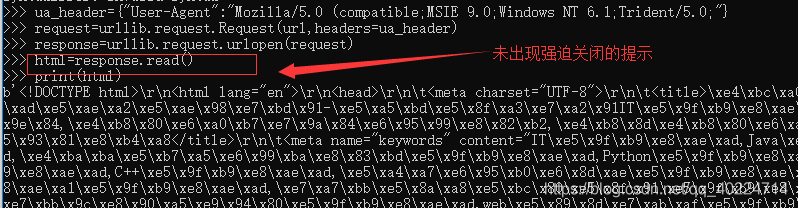anaconda中下载urllib2的问题,以及所有的调试均在python3.x版本
文章目录
- 1、urllib2问题:
- 2、urllib2库的基本使用
- (1)urlopen
- (2)Request
- (3)User-Agent
- (4)添加更多的Header信息
1、urllib2问题:
Solving environment: failed
PackagesNotFoundError: The following packages are not available from current channels:
- urllib2
Current channels:
- https://mirrors.tuna.tsinghua.edu.cn/anaconda/pkgs/free/win-64
- https://mirrors.tuna.tsinghua.edu.cn/anaconda/pkgs/free/noarch
- https://repo.anaconda.com/pkgs/main/win-64
- https://repo.anaconda.com/pkgs/main/noarch
- https://repo.anaconda.com/pkgs/free/win-64
- https://repo.anaconda.com/pkgs/free/noarch
- https://repo.anaconda.com/pkgs/r/win-64
- https://repo.anaconda.com/pkgs/r/noarch
- https://repo.anaconda.com/pkgs/pro/win-64
- https://repo.anaconda.com/pkgs/pro/noarch
- https://repo.anaconda.com/pkgs/msys2/win-64
- https://repo.anaconda.com/pkgs/msys2/noarch
To search for alternate channels that may provide the conda package you're
looking for, navigate to
https://anaconda.org
and use the search bar at the top of the page.
2、urllib2库的基本使用
所谓网页抓取,就是把URL地址中指定的网络资源从网络流中读取出来,保存到本地。 在Python中有很多库可以用来抓取网页,我们先学习urllib2。
urllib2 是 Python2.7 自带的模块(不需要下载,导入即可使用)
urllib2 官方文档:https://docs.python.org/2/library/urllib2.html
urllib2 源码:https://hg.python.org/cpython/file/2.7/Lib/urllib2.py
urllib2在 python3.x 中被改为urllib.request
(1)urlopen
写一段代码:
import urllib.request
response=urllib.request.urlopen("http://www.baidu.com")
html=response.read()
print html

print(html)问题
该代码,中的print在Python3.x中取消了以前Python 2中的语法,两者在打印输出的语法上有所差别,所以在Python 3下面使用之前的语法格式就会报错,错误信息已经提示你需要加上括号,字符串可以用单引号或双引号括起来,正确语法格式如下所示:print(html)

实际上,如果我们在浏览器上打开百度主页, 右键选择“查看源代码”,你会发现,跟我们刚才打印出来的是一模一样。也就是说,上面的4行代码就已经帮我们把百度的首页的全部代码爬了下来。
一个基本的url请求对应的python代码真的非常简单。
(2)Request
在我们第一个例子里,urlopen()的参数就是一个url地址;
但是如果需要执行更复杂的操作,比如增加HTTP报头,必须创建一个 Request 实例来作为urlopen()的参数;而需要访问的url地址则作为 Request 实例的参数。
import urllib.request
request=urllib.request.Request("http://www.baidu.com")
response=urllib.request.urlopen(request)
html=reponse.read()
print(html)
代码中,显示:问题:远程主机强迫关闭了一个现有的链接
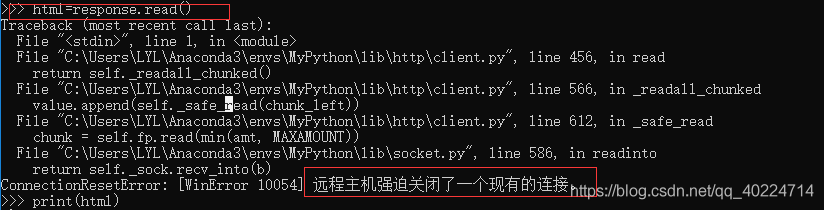
但是并不影响运行,运行结果完全一样
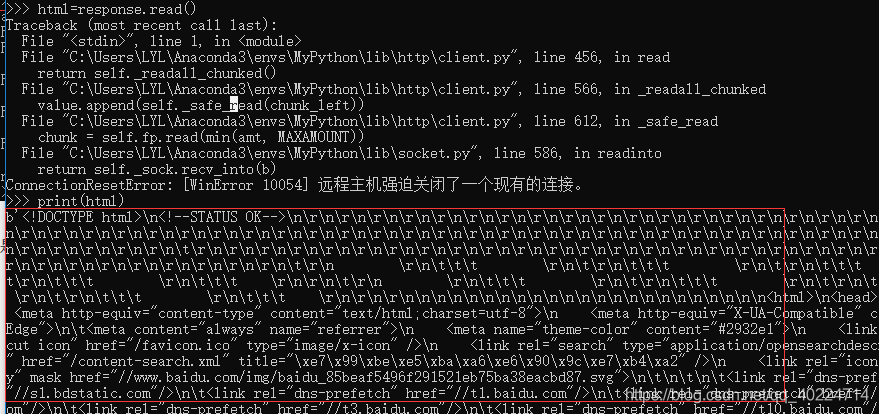
新建Request实例,除了必须要有 url 参数之外,还可以设置另外两个参数:
data(默认空):是伴随 url 提交的数据(比如要post的数据),同时 HTTP 请求将从 "GET"方式 改为 "POST"方式。
headers(默认空):是一个字典,包含了需要发送的HTTP报头的键值对。
这两个参数下面会说到。
(3)User-Agent
这样直接用urllib.request给一个网站发送请求的话,确实略有些唐突了,就好比,人家每家都有门,你以一个路人的身份直接闯进去显然不是很礼貌。而且有一些站点不喜欢被程序(非人为访问)访问,有可能会拒绝你的访问请求。
但是如果我们用一个合法的身份去请求别人网站,显然人家就是欢迎的,所以我们就应该给我们的这个代码加上一个身份,就是所谓的User-Agent头。
浏览器:就是互联网世界上公认被允许的身份,如果我们希望我们的爬虫程序更像一个真实用户,那我们第一步,就是需要伪装成一个被公认的
浏览器。
用不同的浏览器在发送请求的时候,会有不同的User-Agent头。 urllib.request默认的User-Agent头为:Python-urllib/x.y(x和y是Python主
版本和次版本号,例如 Python-urllib/3.6)
import urllib.request
url = "http://www.itcast.cn"
#IE 9.0 的 User-Agent,包含在 ua_header里
ua_header = {"User-Agent" : "Mozilla/5.0 (compatible; MSIE 9.0; Windows NT 6.1; Trident/5.0;"}
# url 连同 headers,一起构造Request请求,这个请求将附带 IE9.0 浏览器的User-Agent
request = urllib.request.Request(url, headers = ua_header)
# 向服务器发送这个请求
response = urllib.request.urlopen(request)
html = response.read()
print html
(4)添加更多的Header信息
在 HTTP Request 中加入特定的 Header,来构造一个完整的HTTP请求消息。
可以通过调用Request.add_header() 添加/修改一个特定的header 也可以通过调用Request.get_header()来查看已有的header。
- 添加一个特定的header
import urllib.request
url = "http://www.itcast.cn"
# IE 9.0 的 User-Agent
header = {"User-Agent": "Mozilla/5.0 (compatible; MSIE 9.0; Windows NT 6.1; Trident/5.0;"}
request = urllib.request.Request(url, headers=header)
# 也可以通过调用Request.add_header() 添加/修改一个特定的header
request.add_header("Connection", "keep-alive")
# 也可以通过调用Request.get_header()来查看header信息
# request.get_header(header_name="Connection")
response = urllib.request.urlopen(request)
print(response.code) # 可以查看响应状态码
html = response.read()
print(html)
- 随机添加/修改User-Agent
import urllib.request
import random
url = "http://www.itcast.cn"
ua_list = [
"Mozilla/5.0 (Windows NT 6.1; ) Apple.... ",
"Mozilla/5.0 (X11; CrOS i686 2268.111.0)... ",
"Mozilla/5.0 (Macintosh; U; PPC Mac OS X.... ",
"Mozilla/5.0 (Macintosh; Intel Mac OS... "
]
user_agent = random.choice(ua_list)
request = urllib.request.Request(url)
# 也可以通过调用Request.add_header() 添加/修改一个特定的header
request.add_header("User-Agent", user_agent)
# 第一个字母大写,后面的全部小写
request.get_header("User-agent")
response = urllib.request.urlopen(request)
html = response.read()
print(html)