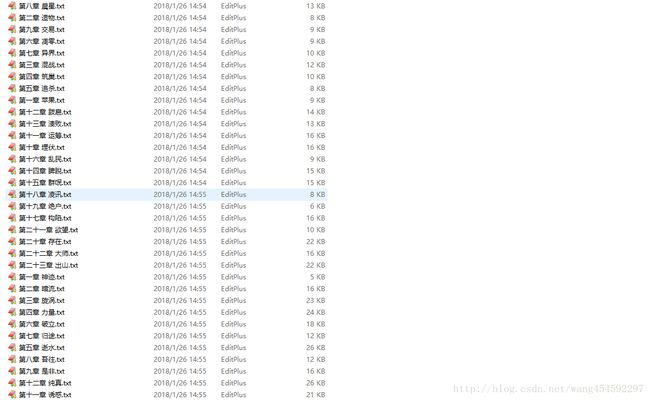利用python3爬取小说
此博客是在学习了大神Jack-Cui的专栏Python3网络爬虫入门之后写的,代码也是在他的一篇博客代码上稍做了下改动,在这里感谢下大神,从他那里学了很多,向大神致敬。
实现的主要功能是从笔趣看上爬取小说《亵渎》,代码如下:
from urllib import request
from bs4 import BeautifulSoup
import re
import os
header = {
'User-Agent': 'Mozilla/5.0 (Linux; Android 4.1.1; Nexus 7 Build/JRO03D) App' \
'leWebKit/535.19 (KHTML, like Gecko) Chrome/18.0.1025.166 Safari/535.19'
}
content_url = "http://www.biqukan.com/3_3876/" # 小说目录链接
url = content_url[:re.search(".com", content_url).span()[1]] # 网站链接
def get_link():
req = request.Request(content_url, headers=header)
html = request.urlopen(req).read()
result = html.decode("gbk") # 用某种编码方式解释网页
soup = BeautifulSoup(result, 'lxml')
dl = soup.find('dl')
start_tag = False
for item in dl.contents:
if item == '\n':
continue
elif item.string == u"《亵渎》正文卷":
start_tag = True
elif start_tag:
print(item.string + ":" + url + item.a["href"])
get_content(item.string, url + item.a["href"])
def get_content(title, text_url):
chapter_req = request.Request(text_url, headers=header)
html = request.urlopen(chapter_req).read()
result = html.decode("gbk")
soup = BeautifulSoup(result, "lxml")
div_content = soup.find(attrs={"class": "showtxt", "id": "content"}) # 找到小说正文部分的元素
if "xiedu" not in os.listdir("./myProject/utllib"):
os.makedirs("./myProject/utllib/xiedu")
txt_file = open("./myProject/utllib/xiedu/" + title + ".txt", "w", encoding='utf-8') # 打开文件,不存在则创建
lines = re.sub('[\xa0]+', "\r\n\r\n", div_content.text) # 将'\xa0'替换为换行符
lines = lines[:re.search(";?\[[笔趣看]?", lines).span()[0]] # 去掉文章末尾不需要的内容
txt_file.writelines(lines) # 写数据到文件
if __name__ == "__main__":
get_link()