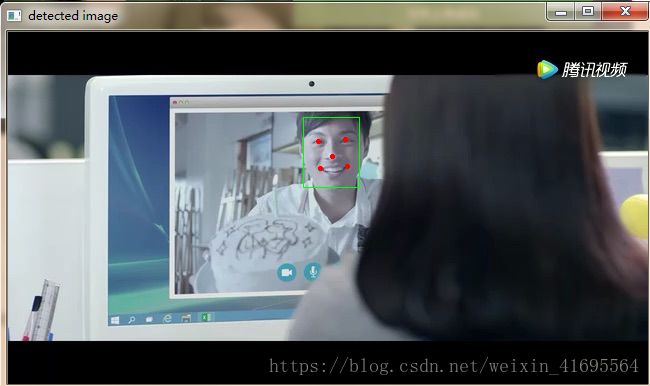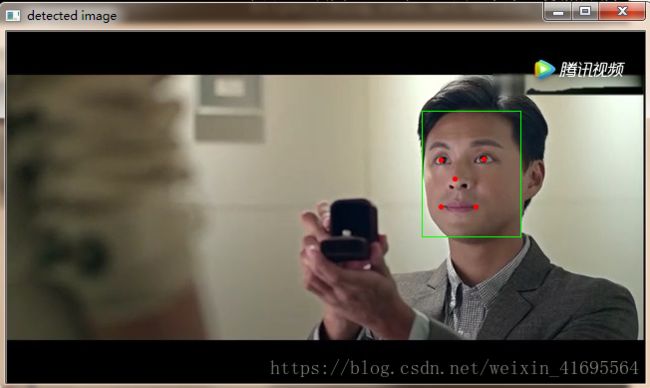基于MTCNN卷积神经网络的人脸识别
该文作者开源了测试代码,源代码可以在我之前的文章中或者Github中去下载,我对源代码的数据输入部分做了一些改动以更方便的实现人脸检测,即将 facedetect_mtcnn.py主函数文件更改为如下代码:
# coding=utf-8
from __future__ import absolute_import
from __future__ import division
from __future__ import print_function
import sys
import os
import argparse
import tensorflow as tf
import numpy as np
import detect_face
import cv2
import time
import shutil
def reseach_image_name(root_dir):
if (os.path.exists(root_dir)):
fileNames = os.listdir(root_dir)
fileNames = sorted(fileNames)
return fileNames
def main(input_file_list):
sess = tf.Session()
pnet, rnet, onet = detect_face.create_mtcnn(sess, None)
minsize = 40 # minimum size of face
threshold = [0.6, 0.7, 0.9] # three steps's threshold
factor = 0.709 # scale factor
output_root_dir = "./output_face_result"
if (not os.path.exists(output_root_dir)):
os.mkdir(output_root_dir )
# 假如path_01 = 'Test\\path_01\\path_02\\path_03',os.mkdir(path_01)创建路径中的最后一级目录,
# 即:只创建path_03目录,而如果之前的目录不存在并且也需要创建的话,就会报错。
# os.makedirs(path_01)创建多层目录,即:Test,path_01,path_02,path_03如果都不存在的话,会自动创建。
else:
shutil.rmtree(output_root_dir ) # 先删除原来的目录
os.mkdir(output_root_dir) # 再创建一个新目录
for index in range(len(input_file_list)):
print("***********开始检测第%d张图像***********"%index)
filename = input_file_list[index]
input_image_dir = os.path.join( input_root_dir, filename)
output_image_dir =os.path.join( output_root_dir,filename.split(".")[0]+"_result.jpg")
draw = cv2.imread(input_image_dir)
# cv2.imshow("source image",draw )
# cv2.waitKey(0)
# cv2.destroyAllWindows()
img = cv2.cvtColor(draw, cv2.COLOR_BGR2RGB)
bounding_boxes, points = detect_face.detect_face(img, minsize, pnet, rnet, onet, threshold, factor)
nrof_faces = bounding_boxes.shape[0]
for b in bounding_boxes:
cv2.rectangle(draw, (int(b[0]), int(b[1])), (int(b[2]), int(b[3])), (0, 255, 0))
print("人脸坐标:{0}".format(b))
for p in points.T:
for i in range(5):
cv2.circle(draw, (p[i], p[i + 5]), 1, (0, 0, 255), 2)
print('总共%d个人脸被检测到,保存到%s' % (nrof_faces, output_image_dir))
cv2.imshow("detected image", draw)
cv2.waitKey(0)
cv2.destroyAllWindows()
cv2.imwrite(output_image_dir, draw)
def detect_video_face(video_file):
sess = tf.Session()
pnet, rnet, onet = detect_face.create_mtcnn(sess, None)
minsize = 40 # minimum size of face
threshold = [0.6, 0.7, 0.9] # three steps's threshold
factor = 0.709 # scale factor
camera = cv2.VideoCapture(video_file)
while True:
(grabbed, frame) = camera.read()
if grabbed == True:
img = cv2.cvtColor(frame, cv2.COLOR_BGR2GRAY)
# cv2.imshow("frame",frame)
bounding_boxes, points = detect_face.detect_face(img, minsize, pnet, rnet, onet, threshold, factor)
nrof_faces = bounding_boxes.shape[0]
for b in bounding_boxes:
cv2.rectangle(frame, (int(b[0]), int(b[1])), (int(b[2]), int(b[3])), (0, 255, 0))
print("人脸坐标:{0}".format(b))
for p in points.T:
for i in range(5):
cv2.circle(frame, (p[i], p[i + 5]), 1, (0, 0, 255), 2)
print('总共%d个人脸被检测到' %nrof_faces)
cv2.imshow("detected image", frame)
if cv2.waitKey(1) & 0xFF == ord('q'):
# 通过cap.read() 的返回值ret,若ret值为False,则停止捕获视频。
break
cap.release()
cv2.destroyAllWindows()
def detect_single_pic(image_file):
sess = tf.Session()
pnet, rnet, onet = detect_face.create_mtcnn(sess, None)
minsize = 40 # minimum size of face
threshold = [0.6, 0.7, 0.9] # three steps's threshold
factor = 0.709 # scale factor
print("***********开始检测图像***********" )
filename = image_file
draw = cv2.imread(filename)
cv2.imshow("source image", draw)
cv2.waitKey(0)
cv2.destroyAllWindows()
img = cv2.cvtColor(draw, cv2.COLOR_BGR2RGB)
bounding_boxes, points = detect_face.detect_face(img, minsize, pnet, rnet, onet, threshold, factor)
nrof_faces = bounding_boxes.shape[0]
for b in bounding_boxes:
cv2.rectangle(draw, (int(b[0]), int(b[1])), (int(b[2]), int(b[3])), (0, 255, 0))
print("人脸坐标:{0}".format(b))
for p in points.T:
for i in range(5):
cv2.circle(draw, (p[i], p[i + 5]), 1, (0, 0, 255), 2)
print('总共%d个人脸被检测到'% nrof_faces)
cv2.imshow("detected image", draw)
cv2.waitKey(0)
cv2.destroyAllWindows()
if __name__ == '__main__':
input_root_dir = "./input_face_image"
input_file_list = reseach_image_name( input_root_dir)
main(input_file_list)
新建了两个文件夹,一个文件夹放待检测的图片,另一个文件夹放检测后的结果图片,如下所示:
这是 input_face_image文件夹下的待测试图片:
运行程序,可以看到检测效果:
......
当然,检测结果图片都被保存到了 output_face_image文件夹下。